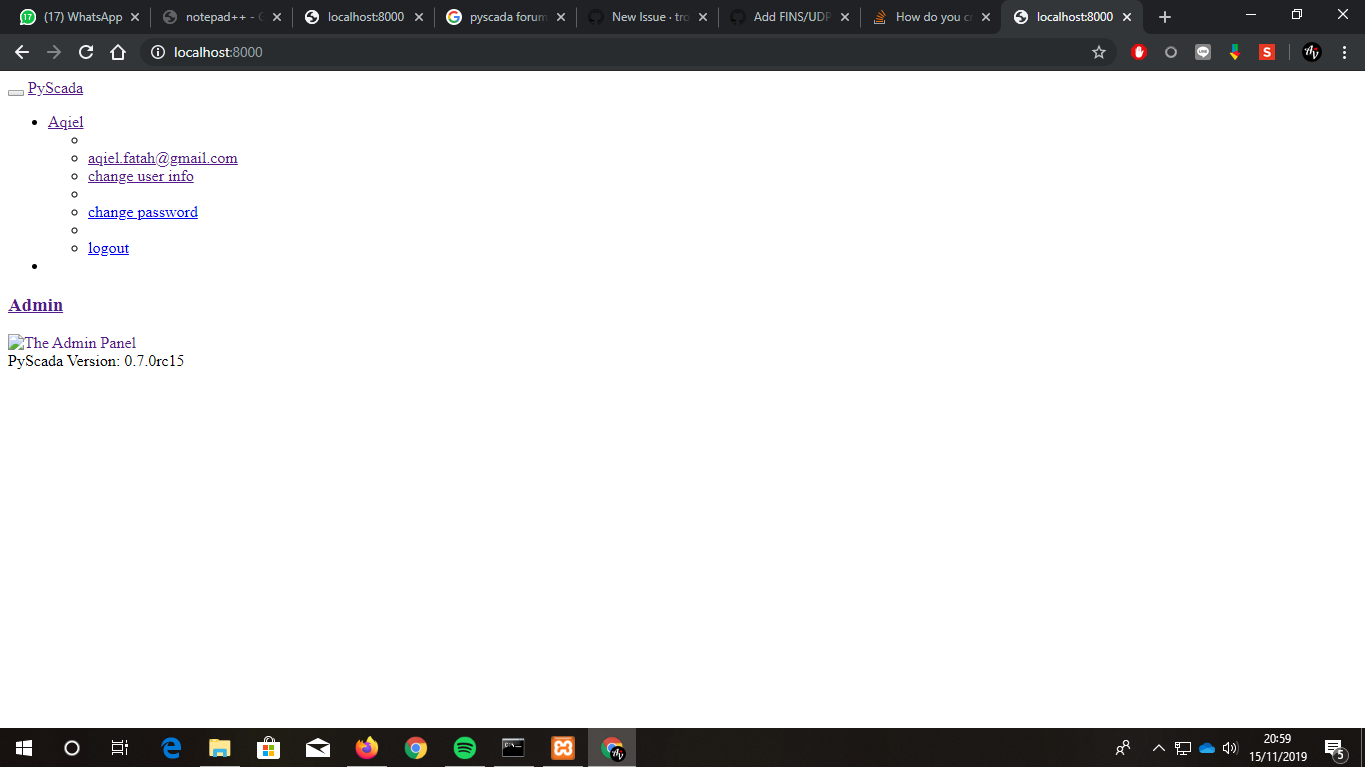Note: if you need reliable uninstall behavior, then install
with pip instead of using `setup.py install`:
- `pip install .` (from a git repo or downloaded source
release)
- `pip install numpy` (last NumPy release on PyPi)
/usr/lib/python3.4/distutils/dist.py:260: UserWarning: Unknown distribution option: 'project_urls'
warnings.warn(msg)
/usr/lib/python3.4/distutils/dist.py:260: UserWarning: Unknown distribution option: 'python_requires'
warnings.warn(msg)
blas_opt_info:
blas_mkl_info:
customize UnixCCompiler
libraries mkl_rt not found in ['/usr/local/lib', '/usr/lib', '/usr/lib/x86_64-linux-gnu']
NOT AVAILABLE
blis_info:
customize UnixCCompiler
libraries blis not found in ['/usr/local/lib', '/usr/lib', '/usr/lib/x86_64-linux-gnu']
NOT AVAILABLE
openblas_info:
customize UnixCCompiler
customize UnixCCompiler
libraries openblas not found in ['/usr/local/lib', '/usr/lib', '/usr/lib/x86_64-linux-gnu']
NOT AVAILABLE
atlas_3_10_blas_threads_info:
Setting PTATLAS=ATLAS
customize UnixCCompiler
libraries tatlas not found in ['/usr/local/lib', '/usr/lib', '/usr/lib/x86_64-linux-gnu']
NOT AVAILABLE
atlas_3_10_blas_info:
customize UnixCCompiler
libraries satlas not found in ['/usr/local/lib', '/usr/lib', '/usr/lib/x86_64-linux-gnu']
NOT AVAILABLE
atlas_blas_threads_info:
Setting PTATLAS=ATLAS
customize UnixCCompiler
libraries ptf77blas,ptcblas,atlas not found in ['/usr/local/lib', '/usr/lib', '/usr/lib/x86_64-linux-gnu']
NOT AVAILABLE
atlas_blas_info:
customize UnixCCompiler
libraries f77blas,cblas,atlas not found in ['/usr/local/lib', '/usr/lib', '/usr/lib/x86_64-linux-gnu']
NOT AVAILABLE
accelerate_info:
NOT AVAILABLE
/tmp/pip-install-fxvoqwoj/numpy/numpy/distutils/system_info.py:639: UserWarning:
Atlas (http://math-atlas.sourceforge.net/) libraries not found.
Directories to search for the libraries can be specified in the
numpy/distutils/site.cfg file (section [atlas]) or by setting
the ATLAS environment variable.
self.calc_info()
blas_info:
customize UnixCCompiler
libraries blas not found in ['/usr/local/lib', '/usr/lib', '/usr/lib/x86_64-linux-gnu']
NOT AVAILABLE
/tmp/pip-install-fxvoqwoj/numpy/numpy/distutils/system_info.py:639: UserWarning:
Blas (http://www.netlib.org/blas/) libraries not found.
Directories to search for the libraries can be specified in the
numpy/distutils/site.cfg file (section [blas]) or by setting
the BLAS environment variable.
self.calc_info()
blas_src_info:
NOT AVAILABLE
/tmp/pip-install-fxvoqwoj/numpy/numpy/distutils/system_info.py:639: UserWarning:
Blas (http://www.netlib.org/blas/) sources not found.
Directories to search for the sources can be specified in the
numpy/distutils/site.cfg file (section [blas_src]) or by setting
the BLAS_SRC environment variable.
self.calc_info()
NOT AVAILABLE
non-existing path in 'numpy/distutils': 'site.cfg'
lapack_opt_info:
lapack_mkl_info:
customize UnixCCompiler
libraries mkl_rt not found in ['/usr/local/lib', '/usr/lib', '/usr/lib/x86_64-linux-gnu']
NOT AVAILABLE
openblas_lapack_info:
customize UnixCCompiler
customize UnixCCompiler
libraries openblas not found in ['/usr/local/lib', '/usr/lib', '/usr/lib/x86_64-linux-gnu']
NOT AVAILABLE
openblas_clapack_info:
customize UnixCCompiler
customize UnixCCompiler
libraries openblas,lapack not found in ['/usr/local/lib', '/usr/lib', '/usr/lib/x86_64-linux-gnu']
NOT AVAILABLE
atlas_3_10_threads_info:
Setting PTATLAS=ATLAS
customize UnixCCompiler
libraries lapack_atlas not found in /usr/local/lib
customize UnixCCompiler
libraries tatlas,tatlas not found in /usr/local/lib
customize UnixCCompiler
libraries lapack_atlas not found in /usr/lib
customize UnixCCompiler
libraries tatlas,tatlas not found in /usr/lib
customize UnixCCompiler
libraries lapack_atlas not found in /usr/lib/x86_64-linux-gnu
customize UnixCCompiler
libraries tatlas,tatlas not found in /usr/lib/x86_64-linux-gnu
<class 'numpy.distutils.system_info.atlas_3_10_threads_info'>
NOT AVAILABLE
atlas_3_10_info:
customize UnixCCompiler
libraries lapack_atlas not found in /usr/local/lib
customize UnixCCompiler
libraries satlas,satlas not found in /usr/local/lib
customize UnixCCompiler
libraries lapack_atlas not found in /usr/lib
customize UnixCCompiler
libraries satlas,satlas not found in /usr/lib
customize UnixCCompiler
libraries lapack_atlas not found in /usr/lib/x86_64-linux-gnu
customize UnixCCompiler
libraries satlas,satlas not found in /usr/lib/x86_64-linux-gnu
<class 'numpy.distutils.system_info.atlas_3_10_info'>
NOT AVAILABLE
atlas_threads_info:
Setting PTATLAS=ATLAS
customize UnixCCompiler
libraries lapack_atlas not found in /usr/local/lib
customize UnixCCompiler
libraries ptf77blas,ptcblas,atlas not found in /usr/local/lib
customize UnixCCompiler
libraries lapack_atlas not found in /usr/lib
customize UnixCCompiler
libraries ptf77blas,ptcblas,atlas not found in /usr/lib
customize UnixCCompiler
libraries lapack_atlas not found in /usr/lib/x86_64-linux-gnu
customize UnixCCompiler
libraries ptf77blas,ptcblas,atlas not found in /usr/lib/x86_64-linux-gnu
<class 'numpy.distutils.system_info.atlas_threads_info'>
NOT AVAILABLE
atlas_info:
customize UnixCCompiler
libraries lapack_atlas not found in /usr/local/lib
customize UnixCCompiler
libraries f77blas,cblas,atlas not found in /usr/local/lib
customize UnixCCompiler
libraries lapack_atlas not found in /usr/lib
customize UnixCCompiler
libraries f77blas,cblas,atlas not found in /usr/lib
customize UnixCCompiler
libraries lapack_atlas not found in /usr/lib/x86_64-linux-gnu
customize UnixCCompiler
libraries f77blas,cblas,atlas not found in /usr/lib/x86_64-linux-gnu
<class 'numpy.distutils.system_info.atlas_info'>
NOT AVAILABLE
lapack_info:
customize UnixCCompiler
libraries lapack not found in ['/usr/local/lib', '/usr/lib', '/usr/lib/x86_64-linux-gnu']
NOT AVAILABLE
/tmp/pip-install-fxvoqwoj/numpy/numpy/distutils/system_info.py:639: UserWarning:
Lapack (http://www.netlib.org/lapack/) libraries not found.
Directories to search for the libraries can be specified in the
numpy/distutils/site.cfg file (section [lapack]) or by setting
the LAPACK environment variable.
self.calc_info()
lapack_src_info:
NOT AVAILABLE
/tmp/pip-install-fxvoqwoj/numpy/numpy/distutils/system_info.py:639: UserWarning:
Lapack (http://www.netlib.org/lapack/) sources not found.
Directories to search for the sources can be specified in the
numpy/distutils/site.cfg file (section [lapack_src]) or by setting
the LAPACK_SRC environment variable.
self.calc_info()
NOT AVAILABLE
/usr/lib/python3.4/distutils/dist.py:260: UserWarning: Unknown distribution option: 'project_urls'
warnings.warn(msg)
/usr/lib/python3.4/distutils/dist.py:260: UserWarning: Unknown distribution option: 'python_requires'
warnings.warn(msg)
/usr/lib/python3.4/distutils/dist.py:260: UserWarning: Unknown distribution option: 'define_macros'
warnings.warn(msg)
running install
running build
running config_cc
unifing config_cc, config, build_clib, build_ext, build commands --compiler options
running config_fc
unifing config_fc, config, build_clib, build_ext, build commands --fcompiler options
running build_src
build_src
building py_modules sources
creating build
creating build/src.linux-x86_64-3.4
creating build/src.linux-x86_64-3.4/numpy
creating build/src.linux-x86_64-3.4/numpy/distutils
building library "npymath" sources
get_default_fcompiler: matching types: '['gnu95', 'intel', 'lahey', 'pg', 'absoft', 'nag', 'vast', 'compaq', 'intele', 'intelem', 'gnu', 'g95', 'pathf95', 'nagfor']'
customize Gnu95FCompiler
Could not locate executable gfortran
Could not locate executable f95
customize IntelFCompiler
Could not locate executable ifort
Could not locate executable ifc
customize LaheyFCompiler
Could not locate executable lf95
customize PGroupFCompiler
Could not locate executable pgfortran
customize AbsoftFCompiler
Could not locate executable f90
Could not locate executable f77
customize NAGFCompiler
customize VastFCompiler
customize CompaqFCompiler
Could not locate executable fort
customize IntelItaniumFCompiler
Could not locate executable efort
Could not locate executable efc
customize IntelEM64TFCompiler
customize GnuFCompiler
Could not locate executable g77
customize G95FCompiler
Could not locate executable g95
customize PathScaleFCompiler
Could not locate executable pathf95
customize NAGFORCompiler
Could not locate executable nagfor
don't know how to compile Fortran code on platform 'posix'
C compiler: x86_64-linux-gnu-gcc -pthread -DNDEBUG -g -fwrapv -O2 -Wall -Wstrict-prototypes -g -fstack-protector --param=ssp-buffer-size=4 -Wformat -Werror=format-security -D_FORTIFY_SOURCE=2 -fPIC
compile options: '-Inumpy/core/src/common -Inumpy/core/src -Inumpy/core -Inumpy/core/src/npymath -Inumpy/core/src/multiarray -Inumpy/core/src/umath -Inumpy/core/src/npysort -I/usr/include/python3.4m -c'
x86_64-linux-gnu-gcc: _configtest.c
x86_64-linux-gnu-gcc -pthread _configtest.o -o _configtest
success!
removing: _configtest.c _configtest.o _configtest.o.d _configtest
C compiler: x86_64-linux-gnu-gcc -pthread -DNDEBUG -g -fwrapv -O2 -Wall -Wstrict-prototypes -g -fstack-protector --param=ssp-buffer-size=4 -Wformat -Werror=format-security -D_FORTIFY_SOURCE=2 -fPIC
compile options: '-Inumpy/core/src/common -Inumpy/core/src -Inumpy/core -Inumpy/core/src/npymath -Inumpy/core/src/multiarray -Inumpy/core/src/umath -Inumpy/core/src/npysort -I/usr/include/python3.4m -c'
x86_64-linux-gnu-gcc: _configtest.c
_configtest.c:1:5: warning: conflicting types for built-in function ‘exp’ [enabled by default]
int exp (void);
^
x86_64-linux-gnu-gcc -pthread _configtest.o -o _configtest
_configtest.o: In function `main':
/tmp/pip-install-fxvoqwoj/numpy/_configtest.c:6: undefined reference to `exp'
collect2: error: ld returned 1 exit status
failure.
removing: _configtest.c _configtest.o _configtest.o.d
C compiler: x86_64-linux-gnu-gcc -pthread -DNDEBUG -g -fwrapv -O2 -Wall -Wstrict-prototypes -g -fstack-protector --param=ssp-buffer-size=4 -Wformat -Werror=format-security -D_FORTIFY_SOURCE=2 -fPIC
compile options: '-Inumpy/core/src/common -Inumpy/core/src -Inumpy/core -Inumpy/core/src/npymath -Inumpy/core/src/multiarray -Inumpy/core/src/umath -Inumpy/core/src/npysort -I/usr/include/python3.4m -c'
x86_64-linux-gnu-gcc: _configtest.c
_configtest.c:1:5: warning: conflicting types for built-in function ‘exp’ [enabled by default]
int exp (void);
^
x86_64-linux-gnu-gcc -pthread _configtest.o -lm -o _configtest
success!
removing: _configtest.c _configtest.o _configtest.o.d _configtest
creating build/src.linux-x86_64-3.4/numpy/core
creating build/src.linux-x86_64-3.4/numpy/core/src
creating build/src.linux-x86_64-3.4/numpy/core/src/npymath
conv_template:> build/src.linux-x86_64-3.4/numpy/core/src/npymath/npy_math_internal.h
adding 'build/src.linux-x86_64-3.4/numpy/core/src/npymath' to include_dirs.
conv_template:> build/src.linux-x86_64-3.4/numpy/core/src/npymath/ieee754.c
conv_template:> build/src.linux-x86_64-3.4/numpy/core/src/npymath/npy_math_complex.c
None - nothing done with h_files = ['build/src.linux-x86_64-3.4/numpy/core/src/npymath/npy_math_internal.h']
building library "npysort" sources
creating build/src.linux-x86_64-3.4/numpy/core/src/common
conv_template:> build/src.linux-x86_64-3.4/numpy/core/src/common/npy_sort.h
adding 'build/src.linux-x86_64-3.4/numpy/core/src/common' to include_dirs.
creating build/src.linux-x86_64-3.4/numpy/core/src/npysort
conv_template:> build/src.linux-x86_64-3.4/numpy/core/src/npysort/quicksort.c
conv_template:> build/src.linux-x86_64-3.4/numpy/core/src/npysort/mergesort.c
conv_template:> build/src.linux-x86_64-3.4/numpy/core/src/npysort/heapsort.c
conv_template:> build/src.linux-x86_64-3.4/numpy/core/src/common/npy_partition.h
conv_template:> build/src.linux-x86_64-3.4/numpy/core/src/npysort/selection.c
conv_template:> build/src.linux-x86_64-3.4/numpy/core/src/common/npy_binsearch.h
conv_template:> build/src.linux-x86_64-3.4/numpy/core/src/npysort/binsearch.c
None - nothing done with h_files = ['build/src.linux-x86_64-3.4/numpy/core/src/common/npy_sort.h', 'build/src.linux-x86_64-3.4/numpy/core/src/common/npy_partition.h', 'build/src.linux-x86_64-3.4/numpy/core/src/common/npy_binsearch.h']
building extension "numpy.core._dummy" sources
Generating build/src.linux-x86_64-3.4/numpy/core/include/numpy/config.h
C compiler: x86_64-linux-gnu-gcc -pthread -DNDEBUG -g -fwrapv -O2 -Wall -Wstrict-prototypes -g -fstack-protector --param=ssp-buffer-size=4 -Wformat -Werror=format-security -D_FORTIFY_SOURCE=2 -fPIC
compile options: '-Inumpy/core/src/common -Inumpy/core/src -Inumpy/core -Inumpy/core/src/npymath -Inumpy/core/src/multiarray -Inumpy/core/src/umath -Inumpy/core/src/npysort -I/usr/include/python3.4m -c'
x86_64-linux-gnu-gcc: _configtest.c
_configtest.c:1:20: fatal error: Python.h: No such file or directory
#include <Python.h>
^
compilation terminated.
failure.
removing: _configtest.c _configtest.o
Traceback (most recent call last):
File "<string>", line 1, in <module>
File "/tmp/pip-install-fxvoqwoj/numpy/setup.py", line 419, in <module>
setup_package()
File "/tmp/pip-install-fxvoqwoj/numpy/setup.py", line 411, in setup_package
setup(**metadata)
File "/tmp/pip-install-fxvoqwoj/numpy/numpy/distutils/core.py", line 171, in setup
return old_setup(**new_attr)
File "/usr/lib/python3.4/distutils/core.py", line 148, in setup
dist.run_commands()
File "/usr/lib/python3.4/distutils/dist.py", line 955, in run_commands
self.run_command(cmd)
File "/usr/lib/python3.4/distutils/dist.py", line 974, in run_command
cmd_obj.run()
File "/tmp/pip-install-fxvoqwoj/numpy/numpy/distutils/command/install.py", line 62, in run
r = self.setuptools_run()
File "/tmp/pip-install-fxvoqwoj/numpy/numpy/distutils/command/install.py", line 36, in setuptools_run
return distutils_install.run(self)
File "/usr/lib/python3.4/distutils/command/install.py", line 583, in run
self.run_command('build')
File "/usr/lib/python3.4/distutils/cmd.py", line 313, in run_command
self.distribution.run_command(command)
File "/usr/lib/python3.4/distutils/dist.py", line 974, in run_command
cmd_obj.run()
File "/tmp/pip-install-fxvoqwoj/numpy/numpy/distutils/command/build.py", line 47, in run
old_build.run(self)
File "/usr/lib/python3.4/distutils/command/build.py", line 126, in run
self.run_command(cmd_name)
File "/usr/lib/python3.4/distutils/cmd.py", line 313, in run_command
self.distribution.run_command(command)
File "/usr/lib/python3.4/distutils/dist.py", line 974, in run_command
cmd_obj.run()
File "/tmp/pip-install-fxvoqwoj/numpy/numpy/distutils/command/build_src.py", line 148, in run
self.build_sources()
File "/tmp/pip-install-fxvoqwoj/numpy/numpy/distutils/command/build_src.py", line 165, in build_sources
self.build_extension_sources(ext)
File "/tmp/pip-install-fxvoqwoj/numpy/numpy/distutils/command/build_src.py", line 322, in build_extension_sources
sources = self.generate_sources(sources, ext)
File "/tmp/pip-install-fxvoqwoj/numpy/numpy/distutils/command/build_src.py", line 375, in generate_sources
source = func(extension, build_dir)
File "numpy/core/setup.py", line 423, in generate_config_h
moredefs, ignored = cocache.check_types(config_cmd, ext, build_dir)
File "numpy/core/setup.py", line 47, in check_types
out = check_types(*a, **kw)
File "numpy/core/setup.py", line 281, in check_types
"install {0}-dev|{0}-devel.".format(python))
SystemError: Cannot compile 'Python.h'. Perhaps you need to install python-dev|python-devel.
----------------------------------------
ERROR: Command errored out with exit status 1: /usr/bin/python3 -u -c 'import sys, setuptools, tokenize; sys.argv[0] = '"'"'/tmp/pip-install-fxvoqwoj/numpy/setup.py'"'"'; file='"'"'/tmp/pip-install-fxvoqwoj/numpy/setup.py'"'"';f=getattr(tokenize, '"'"'open'"'"', open)(file);code=f.read().replace('"'"'\r\n'"'"', '"'"'\n'"'"');f.close();exec(compile(code, file, '"'"'exec'"'"'))' install --record /tmp/pip-record-9v25olfd/install-record.txt --single-version-externally-managed --compile Check the logs for full command output.