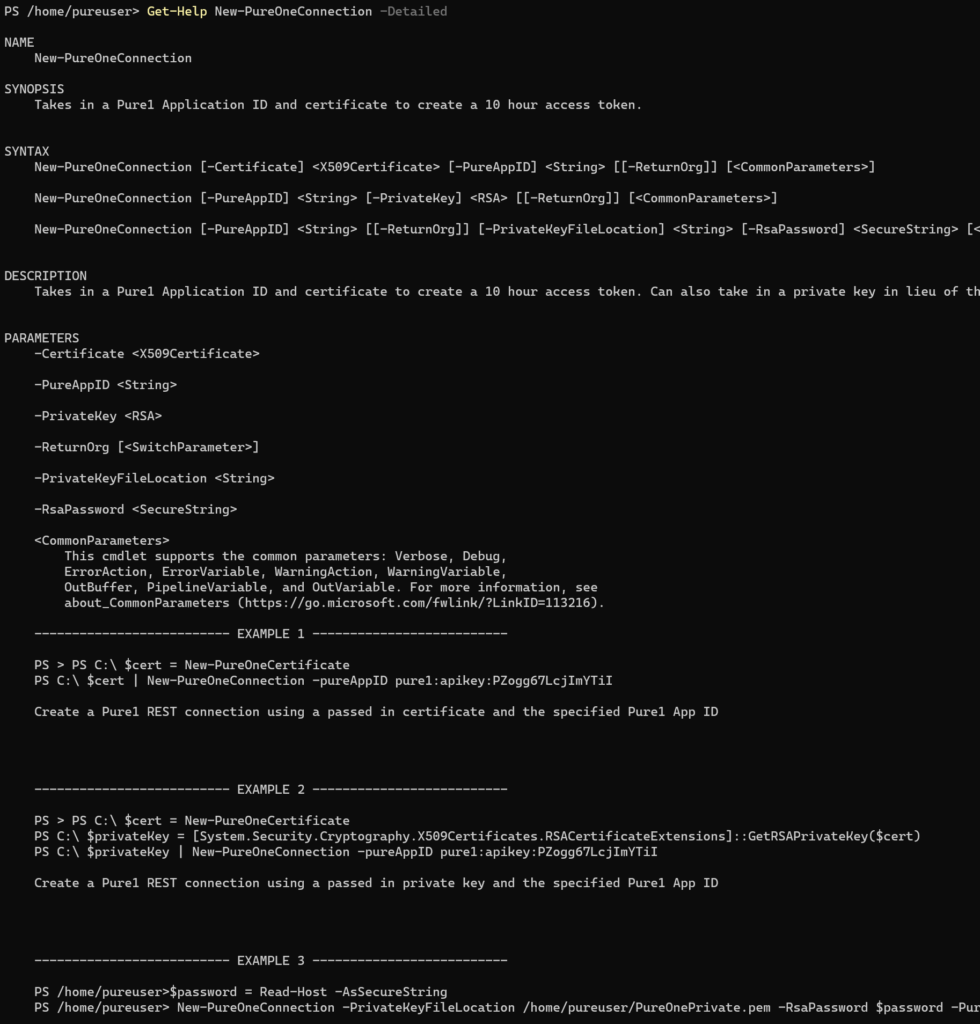Pure Storage Pure1 Module
The module is called PureStorage.Pure1 and can be used to interact with the Pure1 API via PowerShell.
To report issues or request new features, please enter them here:
https://github.com/PureStorage-OpenConnect/PureStorage.Pure1/issues
For questions, join our Pure Storage Code Slack team!
There are a couple of places you can download this. The best option is the PowerShell gallery! This allows you to use install-module to automatically install the module.
To install:
install-module PureStorage.Pure1
To load the module:
import-module PureStorage.Pure1
To update:
update-module PureStorage.Pure1
Use either get-help or get-command to see the details:
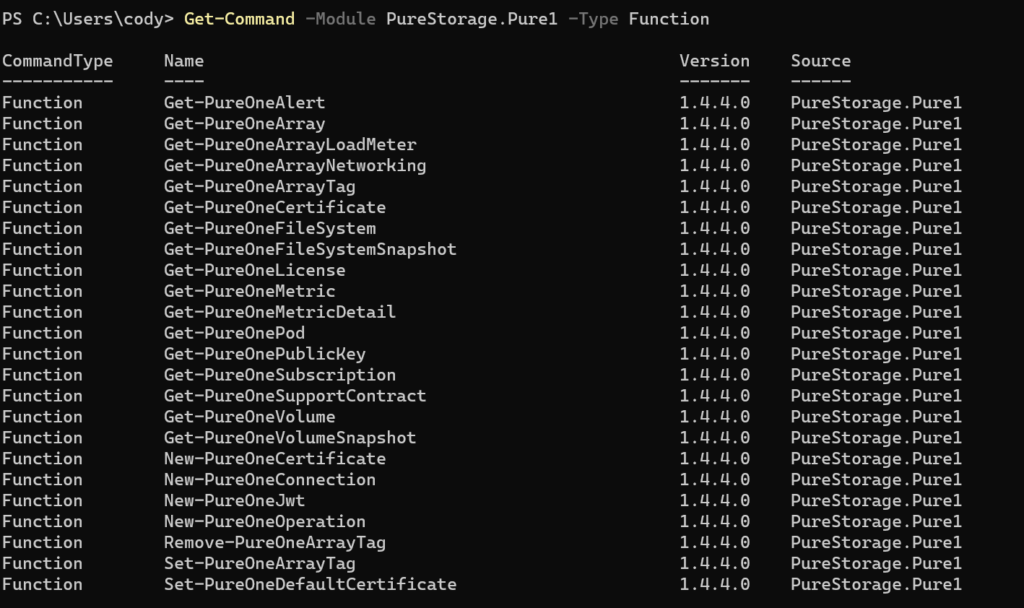
Comment on Versioning
Versions numbering w.x.y.z (for example 1.2.0.0)
- W is iterated for large updates
- X is iterated for new cmdlets/significant enhancements
- Y is iterated for new functions to existing cmdlets
- Z is iterated for bug fixes
See version details: https://github.com/PureStorage-OpenConnect/PureStorage.Pure1/issues/52
New features:
Bug Fixes:
- Enhanced handling of metrics with multiple availabilities by the Get-PureOneMetric command
See version details: https://github.com/PureStorage-OpenConnect/PureStorage.Pure1/issues/45
New features:
Bug Fixes:
- Fix for linux/mac based JWT generation
See version details: https://github.com/PureStorage-OpenConnect/PureStorage.Pure1/projects/8
New features:
Bug Fixes:
None
See version details: https://github.com/PureStorage-OpenConnect/PureStorage.Pure1/issues/43
New features:
Bug Fixes:
None
See version details: https://github.com/PureStorage-OpenConnect/PureStorage.Pure1/projects/6
New features:
- Allow cmdlets to use default cert/key without specifying them.
- Allow JWT to be sent to PureOneConnection directly requiring no cert/or key to be local to the script.
- Allow for a certificate to be exported on a Windows system for backup or sharing.
Bug Fixes:
- Get-PureOneVolume did not filter properly on volume name
- New-PureOneConnection did not work on PowerShell 5.x
See version details: https://github.com/PureStorage-OpenConnect/PureStorage.Pure1/projects/6
New features:
- Default Certificate Designation
- Get-PureOneCertificate
- Set-PureOneDefaultCertificate
- Auto-detection of default certificates
Bug Fixes:
- Improved error handling of authentication
- Multiple certificates passed into JWT command causing bad JWTs
See version details: https://github.com/PureStorage-OpenConnect/PureStorage.Pure1/projects/3
New features:
- Auto-discovery of default private key on Unix platforms.
- New cmdlet: pull all array alerts Get-PureOneAlert
- New cmdlet: pull all support contracts Get-PureOneSupportContract
Bug Fixes: