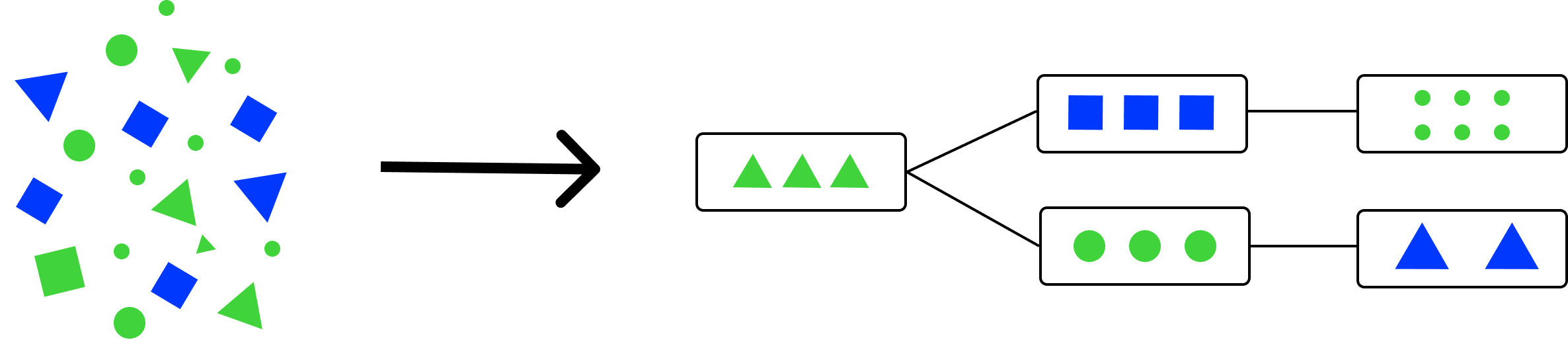The agent gathers metrics related to a node and the containers running on it, and it exposes them in the Prometheus format.
It uses eBPF to track container related events such as TCP connects, so the minimum supported Linux kernel version is 4.16.
To provide visibility into the relationships between services, the agent traces containers TCP events, such as connect() and listen().
Exported metrics are useful for:
- Obtaining an actual map of inter-service communications. It doesn't require integration of distributed tracing frameworks into your code.
- Detecting connections errors from one service to another.
- Measuring network latency between containers, nodes and availability zones.
Related blog posts:
- Building a service map using eBPF
- How ping measures network round-trip time accurately using SO_TIMESTAMPING
- The current state of eBPF portability
Log management is usually quite expensive. In most cases, you do not need to analyze each event individually. It is enough to extract recurring patterns and the number of the related events.
This approach drastically reduces the amount of data required for express log analysis.
The agent discovers container logs and parses them right on the node.
At the moment the following sources are supported:
- Direct logging to files in /var/log/
- Journald
- Dockerd (JSON file driver)
- Containerd (CRI logs)
To learn more about automated log clustering, check out the blog post "Mining metrics from unstructured logs".
Delay accounting allows engineers to accurately identify situations where a container is experiencing a lack of CPU time or waiting for I/O.
The agent gathers per-process counters through Netlink and aggregates them into per-container metrics:
Related blog posts:
The container_oom_kills_total metric shows that a container has been terminated by the OOM killer.
If a node is a cloud instance, the agent identifies a cloud provider and collects additional information using the related metadata services.
Supported cloud providers: AWS, GCP, Azure, Hetzner
Collected info:
- AccountID
- InstanceID
- Instance/machine type
- Region
- AvailabilityZone
- AvailabilityZoneId (AWS only)
- LifeCycle: on-demand/spot (AWS and GCP only)
- Private & Public IP addresses
Related blog posts:
The agent requires some privileges for getting access to container data, such as logs, performance counters and TCP sockets:
- privileged mode (
securityContext.privileged: true) - the host process ID namespace (
hostPID: true) /sys/fs/cgroupand/sys/kernel/debugshould be mounted to the agent's container
apiVersion: v1
kind: Namespace
metadata:
name: coroot
---
apiVersion: apps/v1
kind: DaemonSet
metadata:
labels:
app: coroot-node-agent
name: coroot-node-agent
namespace: coroot
spec:
selector:
matchLabels:
app: coroot-node-agent
template:
metadata:
labels:
app: coroot-node-agent
annotations:
prometheus.io/scrape: 'true'
prometheus.io/port: '80'
spec:
tolerations:
- operator: Exists
hostPID: true
containers:
- name: coroot-node-agent
image: ghcr.io/coroot/coroot-node-agent:latest
args: ["--cgroupfs-root", "/host/sys/fs/cgroup"]
ports:
- containerPort: 80
name: http
securityContext:
privileged: true
volumeMounts:
- mountPath: /host/sys/fs/cgroup
name: cgroupfs
readOnly: true
- mountPath: /sys/kernel/debug
name: debugfs
readOnly: false
volumes:
- hostPath:
path: /sys/fs/cgroup
name: cgroupfs
- hostPath:
path: /sys/kernel/debug
name: debugfsIf you use Prometheus Operator, you will also need to create a PodMonitor:
apiVersion: monitoring.coreos.com/v1
kind: PodMonitor
metadata:
name: coroot-node-agent
namespace: coroot
spec:
selector:
matchLabels:
app: coroot-node-agent
podMetricsEndpoints:
- port: httpMake sure the PodMonitor matches podMonitorSelector defined in your Prometheus:
apiVersion: monitoring.coreos.com/v1
kind: Prometheus
...
spec:
...
podMonitorNamespaceSelector: {}
podMonitorSelector: {}
...The special value {} allows Prometheus to watch all the PodMonitors from all namespaces.
docker run --detach --name coroot-node-agent \
--privileged --pid host \
-v /sys/kernel/debug:/sys/kernel/debug:rw \
-v /sys/fs/cgroup:/host/sys/fs/cgroup:ro \
ghcr.io/coroot/coroot-node-agent --cgroupfs-root=/host/sys/fs/cgroupusage: coroot-node-agent [<flags>]
Flags:
--listen="0.0.0.0:80" Listen address - ip:port or :port
--cgroupfs-root="/sys/fs/cgroup"
The mount point of the host cgroupfs root
--no-parse-logs Disable container logs parsing
--no-ping-upstreams Disable container upstreams ping
--track-public-network=TRACK-PUBLIC-NETWORK ...
Allow track connections to the specified IP networks, all private networks are allowed by default (e.g., Y.Y.Y.Y/mask)
--provider=PROVIDER `provider` label for `node_cloud_info` metric
--region=REGION `region` label for `node_cloud_info` metric
--availability-zone=AVAILABILITY-ZONE
`availability_zone` label for `node_cloud_info` metricThe collected metrics are described here.
Coroot turns telemetry data gathered by node-agent into answers about app issues and how to fix them.
Live demo is available at https://coroot.com/demo.
Coroot-node-agent is licensed under the Apache License, Version 2.0.
The BPF code is licensed under the General Public License, Version 2.0.