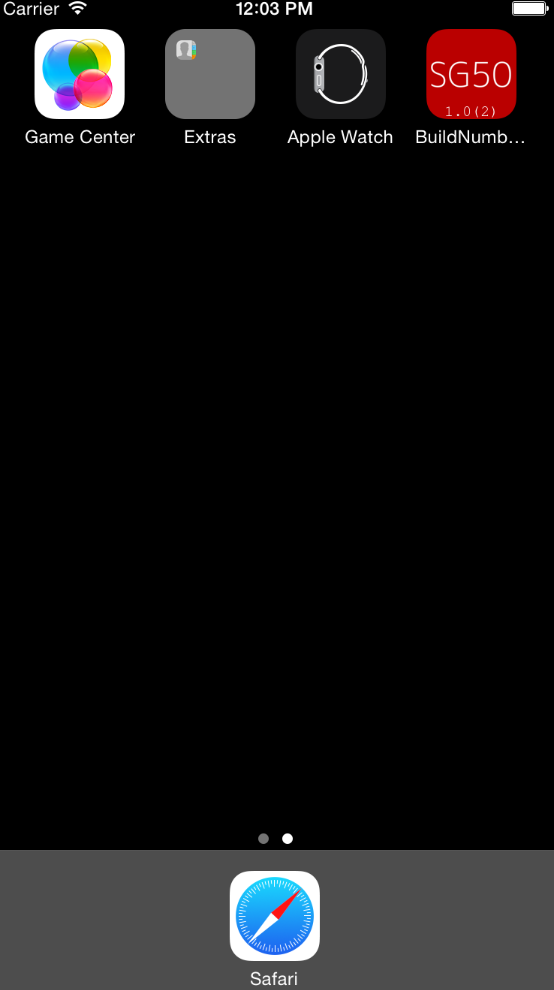Overlay version and build numbers in your release builds.
This is a simple bash script usage demostration to auto tag your app icons with version and build number in the format like.
VersionNumber(BuildNumber)
ex: 1.0(2)
This depends on the popular image processing library ImageMagick. You can use homebrew to install it.
If you don't have homebrew installed have HomeBrew first.
Lets brew it.
brew install ImageMagick
brew install ghostscript
If anything go wrong. Try
brew doctor
Clone the repository and open build phases for your target. Wait a minute if you know what you are doing and lazy to clone here you got a gist for scripts. Overlay Gist
If you cloned it already. Let me explain you. You will see 2 run scripts at build phases. 1 before copy bundle resources build phase and one after.
Please select you shell properly. I'm using zsh thats make it /bin/zsh. Most probably it will be /bin/sh for you. Very important to change it.
If all set. When you archive project. It will change your AppIcons to have build and version number overlay on it. I made it only for release builds because when you debug it is not necessary to do this. When you do archive the build configuration will be Release. So the function get executed.
First script will take images from reference icon set and replace actual icons.
Second script will increase the build number after a release is made. This prepare the build number for next release.
Note that reference icon set AppIconReference.xcassets in not added to our target. Not to any target. Its whole purpose is to have original icons for us.
There are many ways to do this. You can also avoid having a reference icon set and directly convert icons to build product target. Play with it and adjust to your needs.