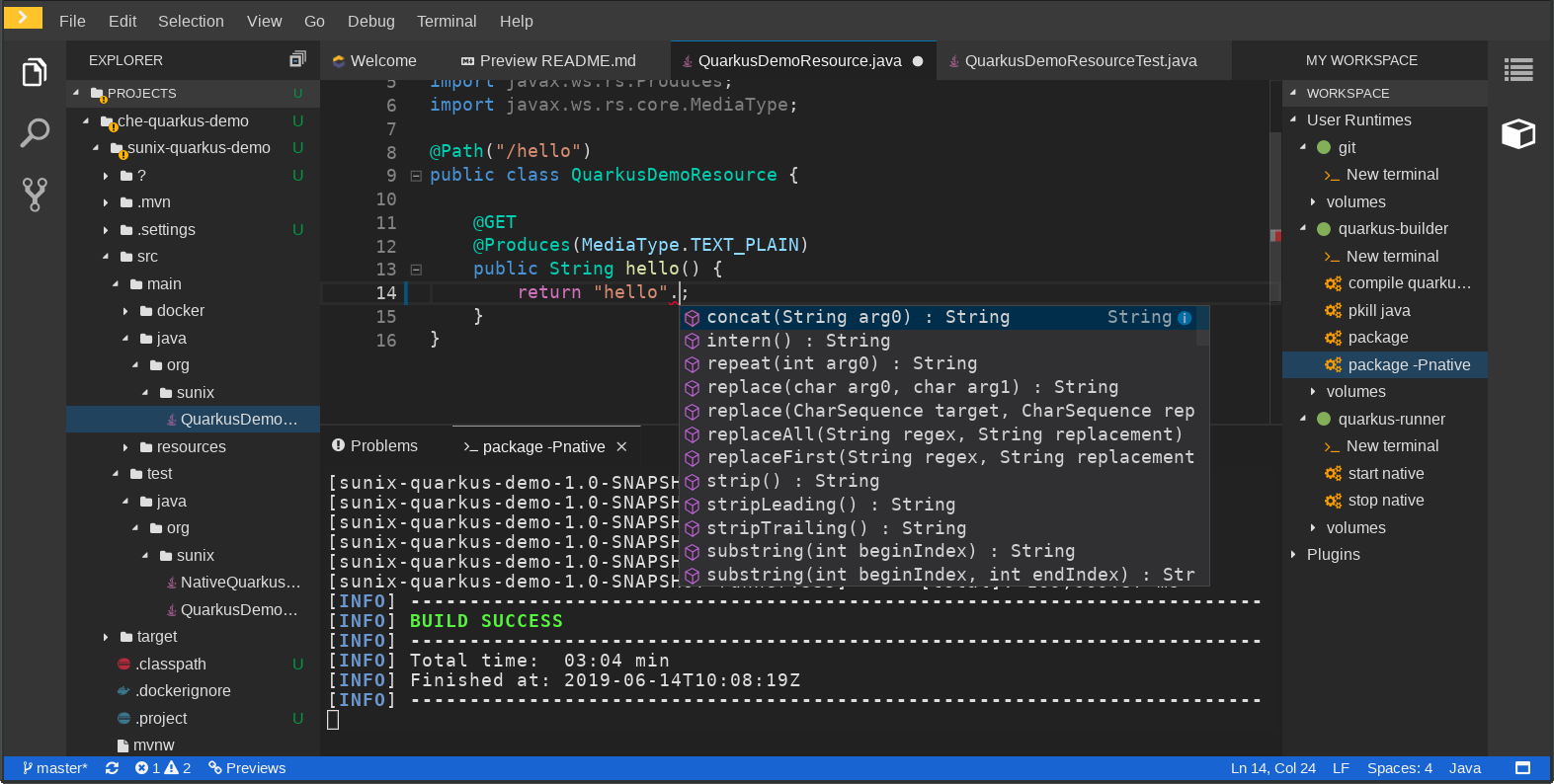Eclipse Che provides a default web IDE for the workspaces which is based on the Theia project. It’s a subtle different version than a plain Theia(https://github.com/eclipse-theia/theia) as there are functionalities that have been added based on the nature of the Eclipse Che workspaces. We are calling this version of Eclipse Theia for Che: Che-Theia.
So, Che-Theia is the default Che editor provided with developer workspaces created in Eclipse Che 7(Github).
Che-Theia contains additional extensions and plugins which have been added based on the nature of Eclipse Che workspaces and to provide the best IDE experience of Theia within Che.
- A VSCode-like IDE experience. Che-Theia is based on the monaco editor and includes features like the command pallete.
- VSCode extension compatibility. Che-Theia supports VSCode extensions. In Che-theia, these extensions could come with a side-car containers with all the dependencies required by the extension. No need to install the JDK or Maven when you install our VSCode Java plugin.
- Nice views to interact with your user containers or production runtime containers. (Terminal access, execute Che-commands in specific containers, etc...)
In Che-Theia, you’ll find the following capabilities:
| Plug-in | Description |
|---|---|
| Che Extended Tasks | Handles the Che commands and provides the ability to start those into a specific container of the workspace. |
| Che Extended Terminal | Allows to provide terminal for any of the containers of the workspace. |
| Che Factory | Handles the Eclipse Che Factories [TODO: LINK] |
| Che Container | Provides a container view that shows all the containers that are running in the workspace and allows to interact with them. |
| Che Dashboard | Allows to integrate the IDE with Che Dashboard and facilitate the navigation. |
| Che Welcome Page | Display a welcome page with handy links when opening the IDE. |
| Che Ports | Allows to detect when services are running inside of the workspace and expose them. |
| Che APIs | Extends the IDE APIs, to allow interacting with the Che specific components (workspaces, preferences, etc.). |
- dockerfiles contains Dockerfiles for plugin sidecars, theia-editor and theia builder,
- extensions contains Che-Theia specific extensions,
- plugins contains Che-Theia plugins.
- generator contains Che-Theia generator
Che-theia editor is a container image which contains the Che-theia IDE web application.
The che-plugin of this editor is defined in the plugin registry https://github.com/eclipse/che-plugin-registry/blob/master/v3/plugins/eclipse/che-theia/next/meta.yaml
dockerfiles/theia folder contains the container image sources of eclipse/che-theia:
- Using a Docker multistage build and dockerfiles/theia-dev as builder.
- Cloning Theia
- Using
che-theia initcommand to decorate Theia with Che-theia plugins and extensions. All plugins and extensions are defined in che-theia-init-sources.yml - Using
yarnto build theia + che-theia extensions + che-theia plugins - Assembling everything and using
che-theia productionto make the che-theia webapp. - Copying the che-theia webapp into the runtime container and creating the Che-theia image.
Contributing to che-theia section is cover in CONTRIBUTING.md
Building images is required only if you make some changes on Dockerfiles inside dockerfiles folder.
If it is about testing che-theia extensions or plugins, please refere to CONTRIBUTING.md.
To build che-theia docker images, please follow dockerfiles/theia/README.md instructions.
The Eclipse Che community is globally reachable through public chat rooms, mailing list and weekly calls. See https://www.eclipse.org/che/docs/che-7/index.html#joining-the-community
Che-Theia is mainly maintained by the Che IDE2 team a.k.a Selene. You are very welcome to join our community chat here to discuss about improvements, bug fixes and anything else.
Issues are tracked on the main Eclipse Che Repository: https://github.com/eclipse/che/issues