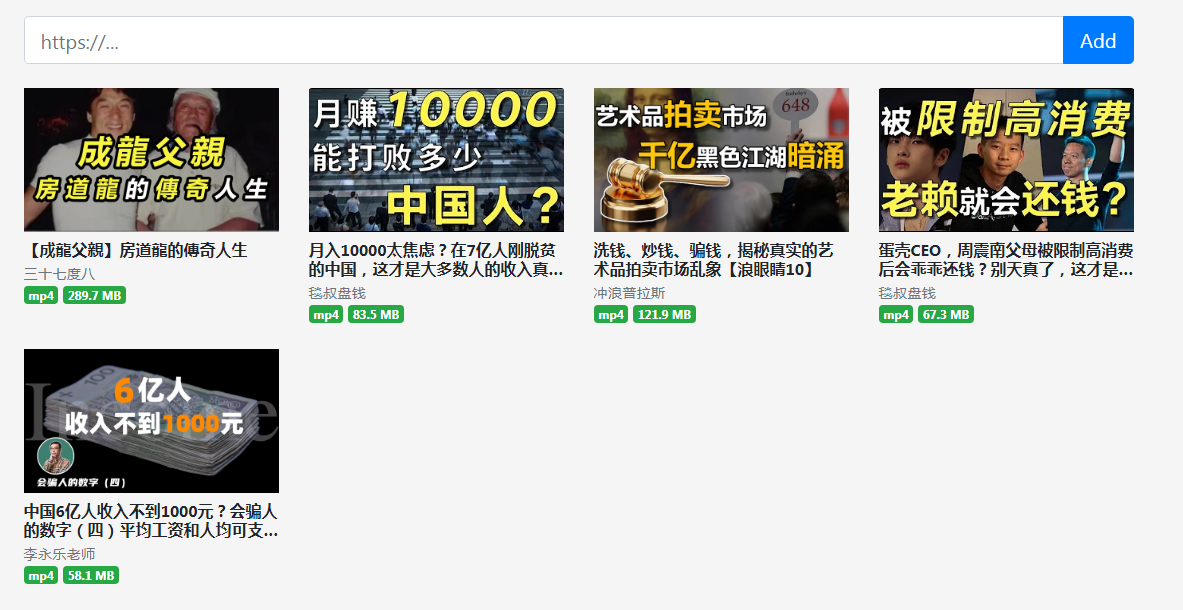Create podcasts from anything youtube-dl can handle.
Podify is a self-hosted service that allows you to download videos and audio from any source supported by youtube-dl, sort the downloads into feeds, and subscribe to these feeds using your favorite podcast app (I recommend Podcast Addict if you're on Android).
Here's a sample docker-compose.yml.
| Variable | Required | Description |
|---|---|---|
| DATABASE_URL | Yes | postgres:// url pointing to postgres database |
| REDIS_URL | Yes | redis:// url pointing to redis instance |
| URL_HOST | Yes | Where the app will be available, e.g. https://podify.yourdomain.com |
| SECRET_KEY_BASE | Yes | This is used to encrypt sessions, see below |
| STORAGE_DIR | Yes | Where downloads will be stored |
| INITIAL_USER_EMAIL | No | Email of user to create at startup |
| INITIAL_USER_PASSWORD | No | Password of user to create at startup |
| ENABLE_SIGNUP | No | Allow anyone with access to the site to sign up. "yes" or "no" (default: "yes") |
This is utilized to encrypt and sign sessions. It's recommended that you generate a new one instead of using the one from the example docker-compose.yml. You can generate a new one using
docker run --rm maxhollmann/podify rails secret
docker compose -f dev-env/docker-compose.yml up
bundle install
yarn install
bundle exec sequel -m db/migrate postgres://podify@localhost/podify_development
bundle exec sequel -m db/migrate postgres://podify@localhost/podify_test
bin/webpack-dev-server
bundle exec rails s
bundle exec sidekiqIf you have tmux and tmuxp installed you can start all required services by running dev-env/up.