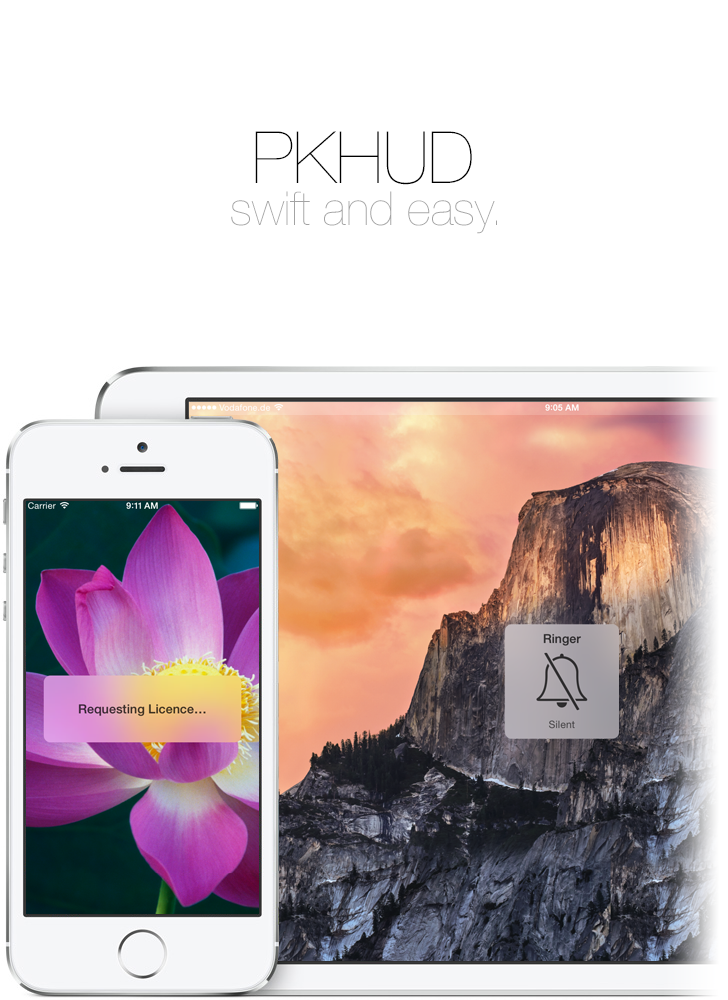A Swift based reimplementation of the Apple HUD (Volume, Ringer, Rotation,…) for iOS 8 and up.
- Official iOS 8 blur effect via UIVisualEffectsView.
- Proper rotation support.
- Size / Device agnostic.
- Works on top of presented view controllers, alerts,...
- Comes with several free resources - Checkmark, Cross, Progress Indicator,…
- …as well as animated ones.
- Builds as an iOS 8 framework.
The recommended way is to use CocoaPods.
To install PKHUD for Swift 2 using CocoaPods, include the following in your Podfile
pod 'PKHUD', '~> 3.0'To install PKHUD for Swift 3.x using CocoaPods, include the following in your Podfile
pod 'PKHUD', '~> 4.0'To install PKHUD for Swift 4.x, include the following in your Podfile
pod 'PKHUD', '~> 5.0'Carthage is a decentralized dependency manager that builds your dependencies and provides you with binary frameworks.
You can install Carthage with Homebrew using the following command:
$ brew update
$ brew install carthageTo integrate PKHUD into your Xcode project using Carthage, specify it in your Cartfile:
github "pkluz/PKHUD" ~> 4.0
Run carthage update to build the framework and drag the built PKHUD.framework into your Xcode project.
To install using Swift Package Manager, add this to the dependencies: section in your Package.swift file:
.package(url: "https://github.com/pkluz/PKHUD.git", .upToNextMinor(from: "5.4.0")),After adding the framework to your project, you need to import the module
import PKHUDNow, you can proceed to show an arbitrary HUD (and have it automatically disappear a second later) like this:
HUD.flash(.success, delay: 1.0)or with a completion handler:
HUD.flash(.success, delay: 1.0) { finished in
// Completion Handler
}alternatively, you can use the more verbose and flexible “plumbing” API:
PKHUD.sharedHUD.contentView = PKHUDSuccessView()
PKHUD.sharedHUD.show()
PKHUD.sharedHUD.hide(afterDelay: 1.0) { success in
// Completion Handler
}You can also hot-swap content views - this can prove useful if you want to display a progress HUD first and transform it into a success or error HUD after an asynchronous operation has finished.
HUD.show(.progress)
// Now some long running task starts...
DispatchQueue.main.asyncAfter(deadline: .now() + 2) {
// ...and once it finishes we flash the HUD for a second.
HUD.flash(.success, delay: 1.0)
}Please note that there are multiple types of content views that ship with PKHUD. You can find them as separate files in the project folder as well as in the ContentViews group in Xcode.
- If you need help, use Stack Overflow. (Tag 'pkhud')
- If you'd like to ask a general question, use Stack Overflow.
- If you found a bug, open an issue.
- If you have a feature request, open an issue.
- If you want to contribute, submit a pull request.
There are two properties at your disposal to customize general behavior.
-
PKHUD.sharedHUD.dimsBackground: Booldefines whether the background is slightly dimmed when the HUD is shown. -
PKHUD.sharedHUD.userInteractionOnUnderlyingViewsEnabled: Booldefines whether the underlying views respond to touches while the HUD is shown.
Additionally you are free to create you own custom content views. They can descend from any UIView type or the predefined base classes PKHUDSquareBaseView and PKHUDWideBaseView.
Note: It's neither possible to customize the general look and feel, nor do I plan to add that feature. You are free to provide any content views you wish but the blurring, corner radius and shading will remain the same.
PKHUD is owned and maintained by Philip Kluz. Other mantainers are:
- Piergiuseppe Longo twitter
If you are Xamarin developer you can use this port.
The MIT License (MIT)
Copyright (c) 2015 Philip Kluz ([email protected])
Permission is hereby granted, free of charge, to any person obtaining a copy of this software and associated documentation files (the "Software"), to deal in the Software without restriction, including without limitation the rights to use, copy, modify, merge, publish, distribute, sublicense, and/or sell copies of the Software, and to permit persons to whom the Software is furnished to do so, subject to the following conditions:
The above copyright notice and this permission notice shall be included in all copies or substantial portions of the Software.
THE SOFTWARE IS PROVIDED "AS IS", WITHOUT WARRANTY OF ANY KIND, EXPRESS OR IMPLIED, INCLUDING BUT NOT LIMITED TO THE WARRANTIES OF MERCHANTABILITY, FITNESS FOR A PARTICULAR PURPOSE AND NONINFRINGEMENT. IN NO EVENT SHALL THE AUTHORS OR COPYRIGHT HOLDERS BE LIABLE FOR ANY CLAIM, DAMAGES OR OTHER LIABILITY, WHETHER IN AN ACTION OF CONTRACT, TORT OR OTHERWISE, ARISING FROM, OUT OF OR IN CONNECTION WITH THE SOFTWARE OR THE USE OR OTHER DEALINGS IN THE SOFTWARE.