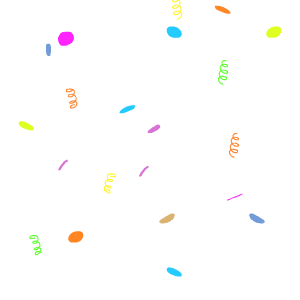Plugin to support playback of animated GIF images in PixiJS. Unlike normal GIF playback in the browser, this plugins allows you to stop, loop, change speed, or go to a specific frame.
Load an animated GIF image with Assets:
import '@pixi/gif';
import { Assets } from 'pixi.js';
const app = new Application();
const image = await Assets.load('image.gif');
app.stage.addChild(image);To use a gif without Assets:
import { Application } from 'pixi.js';
import { AnimatedGIF } from '@pixi/gif';
const app = new Application();
fetch('image.gif')
.then(res => res.arrayBuffer())
.then(AnimatedGIF.fromBuffer)
.then(image => app.stage.addChild(image));| PixiJS | PixiJS GIF |
|---|---|
| v6.x | v1.x |
| v7.x | v2.x |
| v8.x | v3.x |