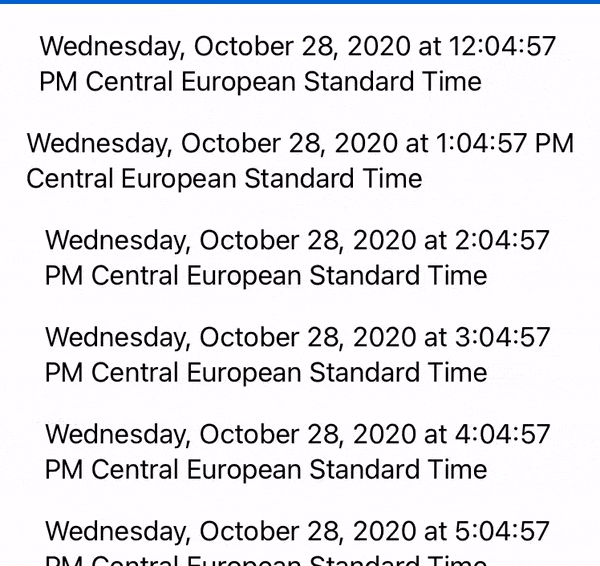This is a fork of SwiftUIPullToRefresh that adds new behaviour for performing animations, see Changes in Version 3.0.0 at the bottom of this file. Please be aware this library fork has been done for some specific animation behaviour and this fork won't be actively maintained going forwards (other than bug fixes required by the author.) You are welcome to fork and raise PRs.
This library is licensed under the MIT license, which allows for copying and modification.
Code formatting has been done with SwiftFormat.
This forked library only supports iOS 15 and later.
Pull to refresh is a common UI pattern, supported in UIKit via UIRefreshControl. (Un)surprisingly, it's also unavailable in SwiftUI prior to version 3, and even then it's a bit lackluster.
This package contains a component - RefreshableScrollView - that enables this functionality with any ScrollView. It also doesn't rely on UIViewRepresentable. The end result looks like this:
- Works on any
ScrollView. - Customizable progress indicator, with a default
RefreshActivityIndicatorspinner that works on any SwiftUI version. - Specify refresh operation and choose when it ends.
- Support for Swift 5.5
asyncblocks. - Compatibility
refreshCompatmodifier to deliver a drop-in replacement for iOS 15refreshable. - Built-in haptic feedback, just like regular
Listwithrefreshablehas. - Additional optional customizations:
showsIndicatorsto allow for showing/hidingScrollViewindicators.loadingViewBackgroundColorto specify the background color of the progress indicator.thresholdthat indicates how much does the user how to pull before triggering refresh.
This component is distrubuted as a Swift package. Just add this URL to your package list:
https://github.com/Pikuseru/swiftui-pull-to-refresh-percent
You can also use CocoaPods:
pod 'SwiftUIPullToRefreshPercent', '~> 4.0.0'struct TestView: View {
@State private var now = Date()
var body: some View {
RefreshableScrollView(onRefresh: { done in
DispatchQueue.main.asyncAfter(deadline: .now() + 3) {
self.now = Date()
done()
}
}) {
VStack {
ForEach(1..<20) {
Text("\(Calendar.current.date(byAdding: .hour, value: $0, to: now)!)")
.padding(.bottom, 10)
}
}.padding()
}
}
}
}RefreshableScrollView(onRefresh: { done in
DispatchQueue.main.asyncAfter(deadline: .now() + 3) {
self.now = Date()
done()
}
},
progress: { state in // HERE
if state == .waiting {
Text("Pull me down...")
} else if state == .primed {
Text("Now release!")
} else {
Text("Working...")
}
}) {
VStack {
ForEach(1..<20) {
Text("\(Calendar.current.date(byAdding: .hour, value: $0, to: now)!)")
.padding(.bottom, 10)
}
}.padding()
} RefreshableScrollView(action: { // HERE
try? await Task.sleep(nanoseconds: 3_000_000_000)
now = Date()
}, progress: { state in
RefreshActivityIndicator(isAnimating: state == .loading) {
$0.hidesWhenStopped = false
}
}) {
VStack {
ForEach(1..<20) {
Text("\(Calendar.current.date(byAdding: .hour, value: $0, to: now)!)")
.padding(.bottom, 10)
}
}.padding()
}
} VStack {
ForEach(1..<20) {
Text("\(Calendar.current.date(byAdding: .hour, value: $0, to: now)!)")
.padding(.bottom, 10)
}
}
.refreshableCompat { done in // HERE
DispatchQueue.main.asyncAfter(deadline: .now() + 3) {
self.now = Date()
done()
}
} progress: { state in
RefreshActivityIndicator(isAnimating: state == .loading) {
$0.hidesWhenStopped = false
}
}Check out this recipe for in-depth description of the component and its code. Check out SwiftUIRecipes.com for more SwiftUI recipes!
RefreshProgressBuilder now takes two parameters, the refresh state and a percent value in the range 0...100 which is the offset as a percentage of the threshold value; this can be used to update graphics as the user pulls down to get animated effects.
An Int percent value is used rather than a Double to improve the scrolling performance.
This modifier is designed to be used with the updated RefreshProgressBuilder parameters state and percent, and adds a mask that recreates the capsule animation effect of UIRefreshControl as the user drags down.
RefreshableScrollView(
onRefresh: { done in
DispatchQueue.main.asyncAfter(deadline: .now() + 3) {
self.now = Date()
done()
}
}, progress: { state, percent in
RefreshActivityIndicator(isAnimating: state == .loading) {
$0.hidesWhenStopped = false
$0.style = .large
}.masked(state: state, percent: percent) // this performs animation as user drags
}) {
VStack {
ForEach(1..<20) {
Text("\(Calendar.current.date(byAdding: .hour, value: $0, to: now)!)")
.padding(.bottom, 10)
}
}.padding()
}- 4.0.0 - Fixed weird layout issues with some content due to nested
ZStackand used an overlay instead, addedshowsContentUnderProgressWhenLoadinginitialiser to disable animation glitches when the view gets completely swapped out when loading a page. - 3.0.0 - Changed
percentto be anIntin the range0...100to improve scrolling performance. - 2.0.0 - Changed
RefreshProgressBuilderto take an extrapercentvalue in the range0...1and added aRefreshActivityIndicator.masked(state: RefreshState, percent: Double)modifier, increased minimum version to iOS 15. - 1.1.9 - Reworked haptic feedback, added haptic feedback as optional.
- 1.1.8 - Fixed crash when doing two pulls quickly in succession.
- 1.1.7 - Updated haptic feedback. Increased Swift version for Podspec.
- 1.1.6 - Fixed issue where content wouldn't swipe up while in refresh state.
- 1.1.5 - Added smooth animation when loading pull is released.
- 1.1.4 - Added
thresholdandloadingViewBackgroundColorcustomizations. - 1.1.3 - Add haptic feedback & increase offset a bit to fix indicator being visible on certain iPad Pro models.
- 1.1.2 - Increase offset to fix UI bug occurring on iPhones without notch.
- 1.1.1 - Added
showsIndicatorsto allow for showing/hidingScrollViewindicators. - 1.1.0 - Added ability to specify custom progress view, iOS 15 support, async block support and compatibility mode.
- 1.0.0 - Initial release.