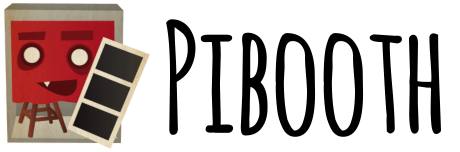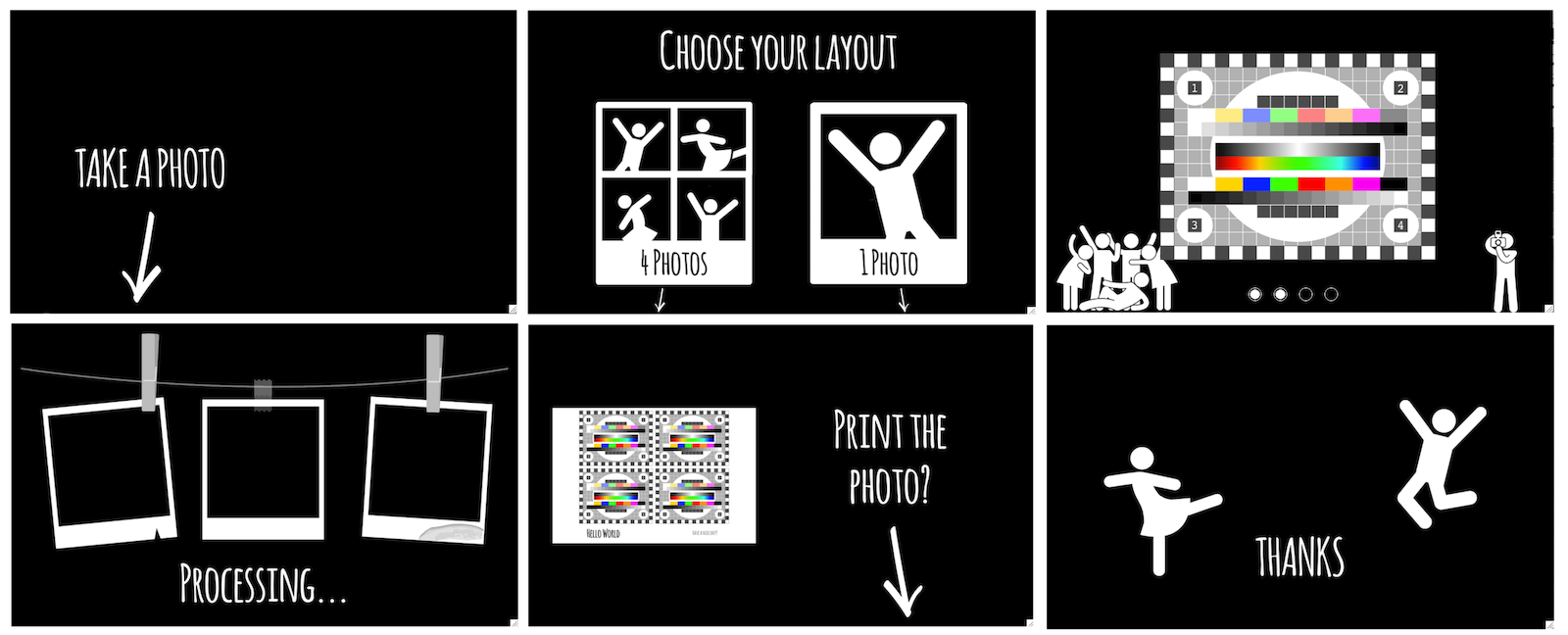Hello everyone,
First of all, thanks a lot for your application and your work.
I am a beginner in RPI and it helped me a lot in my project for my father's birthday this summer.
For some days now I am having an issue though, maybe you'll have an idea what's going wrong.
I am working with the editable/customizable version because I wanted to make some modifications, essentially esthetic (change the angle and size of the arrows, leds light continuously instead of blinking etc.)
It worked perfectly well, even after having operated my changes (or I would have known that I did something wrong).
Then I began to work on backgrounds and overlays, and that is when I started to have some problems.
I configured for a "1 photo" and a "3 photos" choice. The 2 templates share the same background, but have their own layout.
For the "1 photo" choice, everything works fine.
For the "3 photos" choice however, I have some trouble.
At the beginning, I had the following problem every 5 or 6 time or so, but now it is every time I choose the "3 photos" option.
Everything is ok until I arrive at the "final picture" step. I can see the picture with its background, its 3 photos and its overlay, everything seems to be normal (except that it can be a bit long, but this is not the main problem).
After that, whichever action is chosen (press "print", press "forget" or wait until it goes back to the main menu), it takes a veeery long time before it goes to the next step, in which you see the "Thank you" message. What's more, when it finally arrives ont the "Thank you" page, it blocks in it forever, and the only thing I can do is stop the process (I even let it for more than 1 hour on the "Thank you" page to see if it was just very long, but it did not work, it did not come back on the main menu on its own).
Here are the steps indicated in the terminal, I can't see anything that went wrong in there :
[ INFO ] pibooth : Show picture choice (nothing selected)
[ INFO ] pibooth : Show picture choice (3 captures selected)
[ INFO ] pibooth : Show preview before next capture
[ INFO ] pibooth : Take a capture
[ INFO ] pibooth : Show preview before next capture
[ INFO ] pibooth : Take a capture
[ INFO ] pibooth : Show preview before next capture
[ INFO ] pibooth : Take a capture
[ INFO ] pibooth : Saving raw captures
[ INFO ] pibooth : Creating the final picture
[ INFO ] pibooth : Parsing pictures template file: /home/pi/.config/pibooth/picture_template_JC.xml
[ INFO ] pibooth : Found template 'Page-1': 1 captures - 0 texts
[ INFO ] pibooth : Found template 'Page-2': 2 captures - 2 texts
[ INFO ] pibooth : Found template 'Page-3': 3 captures - 0 texts
[ INFO ] pibooth : Found template 'Page-5': 1 captures - 2 texts
[ INFO ] pibooth : Found template 'Page-6': 2 captures - 2 texts
[ INFO ] pibooth : Found template 'Page-7': 3 captures - 2 texts
[ INFO ] pibooth : Found template 'Page-8': 4 captures - 2 texts
[ INFO ] pibooth : Use TemplatePictureFactory to create background
[ INFO ] pibooth : Use TemplatePictureFactory to concatenate images
[ INFO ] pibooth : Use TemplatePictureFactory to assemble final image
[ INFO ] pibooth : Use TemplatePictureFactory to draw texts
[ INFO ] pibooth : Save image '/media/pi/USB DISK/2021-06-05-10-56-12_pibooth.jpg'
[ INFO ] pibooth : Asyncronously generate pictures for animation
[ INFO ] pibooth : Uploading into EXISTING photo album -- '60 ans JC'
[ INFO ] pibooth : Uploading photo -- '/media/pi/USB DISK/2021-06-05-10-56-12_pibooth.jpg'
[ INFO ] pibooth : Added '2021-06-05-10-56-12_pibooth.jpg' to library and album '60 ans JC'
[ INFO ] pibooth : Display the final picture
pygame 2.0.1 (SDL 2.0.9, Python 3.7.3)
Hello from the pygame community. https://www.pygame.org/contribute.html
pygame 2.0.1 (SDL 2.0.9, Python 3.7.3)
pygame 2.0.1 (SDL 2.0.9, Python 3.7.3)
Hello from the pygame community. https://www.pygame.org/contribute.html
Hello from the pygame community. https://www.pygame.org/contribute.html
Here is the moment when I'm blocked on the "Thank you" page and I can't do anything more except stop the process.
Update : I have noticed that when I choose the "1 photo" option, I never have the last 6 lines ("pygame 2.0.1 ...", "Hello from the pygame community" etc.), and it occurs when the pibooth seems to block on the page.
Then I have :
Processus arrêté
pi@raspberrypi:~ $ /usr/lib/python3.7/multiprocessing/semaphore_tracker.py:144: UserWarning: semaphore_tracker: There appear to be 4 leaked semaphores to clean up at shutdown
len(cache))
Once or twice, I had an error when pressing the "forget" button. Instead of just blocking on the "Thank you" page, I have the following :
[ INFO ] pibooth : Display the final picture
[ INFO ] pibooth : Moving the picture in the forget folder
[ ERROR ] pibooth :
[ ERROR ] pibooth :
Traceback (most recent call last):
File "/home/pi/pibooth/pibooth/booth.py", line 377, in main_loop
self._machine.process(events)
File "/home/pi/pibooth/pibooth/states.py", line 64, in process
self.set_state(new_state_name)
File "/home/pi/pibooth/pibooth/states.py", line 91, in set_state
hook(cfg=self.cfg, app=self.app, win=self.win)
File "/usr/local/lib/python3.7/dist-packages/pluggy/hooks.py", line 286, in __call__
return self._hookexec(self, self.get_hookimpls(), kwargs)
File "/usr/local/lib/python3.7/dist-packages/pluggy/manager.py", line 93, in _hookexec
return self._inner_hookexec(hook, methods, kwargs)
File "/usr/local/lib/python3.7/dist-packages/pluggy/manager.py", line 337, in traced_hookexec
return outcome.get_result()
File "/usr/local/lib/python3.7/dist-packages/pluggy/callers.py", line 80, in get_result
raise ex[1].with_traceback(ex[2])
File "/usr/local/lib/python3.7/dist-packages/pluggy/callers.py", line 52, in from_call
result = func()
File "/usr/local/lib/python3.7/dist-packages/pluggy/manager.py", line 335, in <lambda>
outcome = _Result.from_call(lambda: oldcall(hook, hook_impls, kwargs))
File "/usr/local/lib/python3.7/dist-packages/pluggy/manager.py", line 87, in <lambda>
firstresult=hook.spec.opts.get("firstresult") if hook.spec else False,
File "/usr/local/lib/python3.7/dist-packages/pluggy/callers.py", line 208, in _multicall
return outcome.get_result()
File "/usr/local/lib/python3.7/dist-packages/pluggy/callers.py", line 80, in get_result
raise ex[1].with_traceback(ex[2])
File "/usr/local/lib/python3.7/dist-packages/pluggy/callers.py", line 187, in _multicall
res = hook_impl.function(*args)
File "/home/pi/pibooth/pibooth/plugins/picture_plugin.py", line 69, in state_failsafe_enter
self._reset_vars(app)
File "/home/pi/pibooth/pibooth/plugins/picture_plugin.py", line 26, in _reset_vars
self.factory_pool.clear()
File "/home/pi/pibooth/pibooth/pictures/pool.py", line 28, in clear
res.get(5)
File "/usr/lib/python3.7/multiprocessing/pool.py", line 653, in get
raise TimeoutError
multiprocessing.context.TimeoutError
[ ERROR ] pibooth : system='Linux', node='raspberrypi', release='5.10.17-v7+', version='#1414 SMP Fri Apr 30 13:18:35 BST 2021', machine='armv7l', processor=''
***********************************************************************************
* Oops! It seems that pibooth has crached *
* You can report an issue on https://github.com/pibooth/pibooth/issues/new *
* and post the file: /tmp/pibooth.log *
***********************************************************************************
I attached the pibooth.log I have in this case.
pibooth.log
Update 2 : I made some tests and it appears that it is the use of an overlay with the "3 photos" option which seems to cause the problem. If I have no overlay chosen in the config, it works fine (for both "1 photo" and "3 photos").
When I add an overlay, it works for the "1 photo" but I have the problem described above with the "3 photos".
Do you have any idea what's wrong ?
Thank you very much in advance for your help.
Environment
- OS Raspbian 10 Buster
- Camera Rpi camera - I had to set the GPU memory on 256 to make it work properly with the pibooth
- Pibooth version 2.0.3
- Plugins used : templates, QRcode