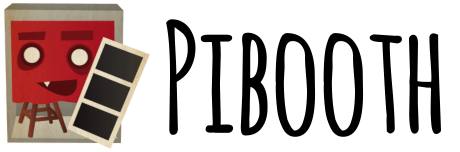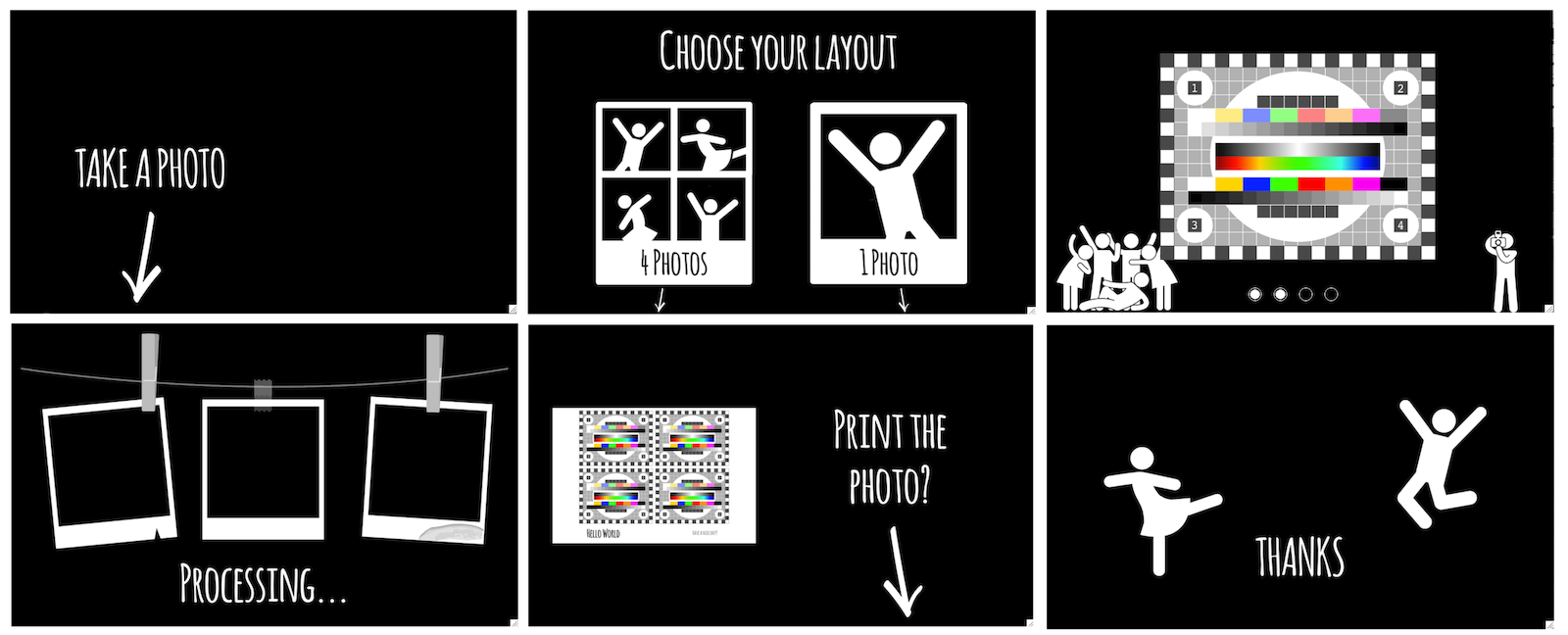The pibooth project provides a photobooth application out-of-the-box in pure Python
for Raspberry Pi. Have a look to the wiki
to discover some realizations from GitHub users, and don't hesitate to send us
photos of your version.
- Interface available in Danish, Dutch, English, French, German, Hungarian, Norwegian, Portuguese (Portugal and Brazil), Spanish and Swedish (customizable)
- Capture from 1 to 4 photos and concatenate them in a final picture
- Support all cameras compatible with gPhoto2, OpenCV and Raspberry Pi
- Support for hardware buttons and lamps on Raspberry Pi GPIO
- Fully driven from hardware buttons / keyboard / mouse / touchscreen
- Auto-start at the Raspberry Pi startup
- Animate captures from the last sequence during idle time
- Store final pictures and the individual captures
- Printing final pictures using CUPS server (printing queue indication)
- Custom texts can be added on the final picture (customizable fonts, colors, alignments)
- Custom background(s) and overlay(s) can be added on the final picture
- All settings available in a configuration file (most common options in a graphical interface)
- Highly customizable thanks to its plugin system, you can install plugins developed by the community from PyPI or develop your own plugin.

Here is a list of known plugins compatible with Pibooth
- pibooth-picture-template
- pibooth-google-photo
- pibooth-sound-effects
- pibooth_dropbox
- pibooth-qrcode
- pibooth-extra-lights
Third-party plugins can be found on GitHub or on plugins on PyPI. Here is a short list:
- pibooth-lcd-display
- pibooth-oled-display
- pibooth-neopixel_spi
- pibooth-telegram-upload
- pibooth-s3-upload
An enormous thanks to our sponsors:
It means a lot to us!