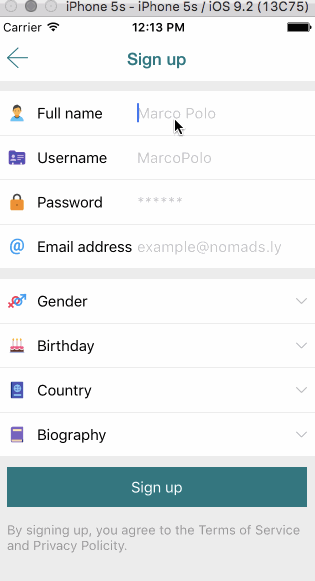Form component for React-Native
- SelectDayWidget, CellWidget and DayPickerWidget are now deprecated and will be replaced by DatePickerWidget
var {GiftedForm, GiftedFormManager} = require('react-native-gifted-form');
var Component = React.createClass({
render() {
return (
<GiftedForm
formName='signupForm' // GiftedForm instances that use the same name will also share the same states
openModal={(route) => {
navigator.push(route); // The ModalWidget will be opened using this method. Tested with ExNavigator
}}
clearOnClose={false} // delete the values of the form when unmounted
defaults={{
/*
username: 'Farid',
'gender{M}': true,
password: 'abcdefg',
country: 'FR',
birthday: new Date(((new Date()).getFullYear() - 18)+''),
*/
}}
validators={{
fullName: {
title: 'Full name',
validate: [{
validator: 'isLength',
arguments: [1, 23],
message: '{TITLE} must be between {ARGS[0]} and {ARGS[1]} characters'
}]
},
username: {
title: 'Username',
validate: [{
validator: 'isLength',
arguments: [3, 16],
message: '{TITLE} must be between {ARGS[0]} and {ARGS[1]} characters'
},{
validator: 'matches',
arguments: /^[a-zA-Z0-9]*$/,
message: '{TITLE} can contains only alphanumeric characters'
}]
},
password: {
title: 'Password',
validate: [{
validator: 'isLength',
arguments: [6, 16],
message: '{TITLE} must be between {ARGS[0]} and {ARGS[1]} characters'
}]
},
emailAddress: {
title: 'Email address',
validate: [{
validator: 'isLength',
arguments: [6, 255],
},{
validator: 'isEmail',
}]
},
bio: {
title: 'Biography',
validate: [{
validator: 'isLength',
arguments: [0, 512],
message: '{TITLE} must be between {ARGS[0]} and {ARGS[1]} characters'
}]
},
gender: {
title: 'Gender',
validate: [{
validator: (...args) => {
if (args[0] === undefined) {
return false;
}
return true;
},
message: '{TITLE} is required',
}]
},
birthday: {
title: 'Birthday',
validate: [{
validator: 'isBefore',
arguments: [moment().utc().subtract(18, 'years').format('YYYY-MM-DD')],
message: 'You must be at least 18 years old'
}, {
validator: 'isAfter',
arguments: [moment().utc().subtract(100, 'years').format('YYYY-MM-DD')],
message: '{TITLE} is not valid'
}]
},
country: {
title: 'Country',
validate: [{
validator: 'isLength',
arguments: [2],
message: '{TITLE} is required'
}]
},
}}
>
<GiftedForm.SeparatorWidget />
<GiftedForm.TextInputWidget
name='fullName' // mandatory
title='Full name'
image={require('../../assets/icons/color/user.png')}
placeholder='Marco Polo'
clearButtonMode='while-editing'
/>
<GiftedForm.TextInputWidget
name='username'
title='Username'
image={require('../../assets/icons/color/contact_card.png')}
placeholder='MarcoPolo'
clearButtonMode='while-editing'
onTextInputFocus={(currentText = '') => {
if (!currentText) {
let fullName = GiftedFormManager.getValue('signupForm', 'fullName');
if (fullName) {
return fullName.replace(/[^a-zA-Z0-9-_]/g, '');
}
}
return currentText;
}}
/>
<GiftedForm.TextInputWidget
name='password' // mandatory
title='Password'
placeholder='******'
clearButtonMode='while-editing'
secureTextEntry={true}
image={require('../../assets/icons/color/lock.png')}
/>
<GiftedForm.TextInputWidget
name='emailAddress' // mandatory
title='Email address'
placeholder='[email protected]'
keyboardType='email-address'
clearButtonMode='while-editing'
image={require('../../assets/icons/color/email.png')}
/>
<GiftedForm.SeparatorWidget />
<GiftedForm.ModalWidget
title='Gender'
displayValue='gender'
image={require('../../assets/icons/color/gender.png')}
>
<GiftedForm.SeparatorWidget />
<GiftedForm.SelectWidget name='gender' title='Gender' multiple={false}>
<GiftedForm.OptionWidget image={require('../../assets/icons/color/female.png')} title='Female' value='F'/>
<GiftedForm.OptionWidget image={require('../../assets/icons/color/male.png')} title='Male' value='M'/>
</GiftedForm.SelectWidget>
</GiftedForm.ModalWidget>
<GiftedForm.ModalWidget
title='Birthday'
displayValue='birthday'
image={require('../../assets/icons/color/birthday.png')}
scrollEnabled={false}
>
<GiftedForm.SeparatorWidget/>
<GiftedForm.DatePickerIOSWidget
name='birthday'
mode='date'
getDefaultDate={() => {
return new Date(((new Date()).getFullYear() - 18)+'');
}}
/>
</GiftedForm.ModalWidget>
<GiftedForm.ModalWidget
title='Country'
displayValue='country'
image={require('../../assets/icons/color/passport.png')}
scrollEnabled={false}
>
<GiftedForm.SelectCountryWidget
code='alpha2'
name='country'
title='Country'
autoFocus={true}
/>
</GiftedForm.ModalWidget>
<GiftedForm.ModalWidget
title='Biography'
displayValue='bio'
image={require('../../assets/icons/color/book.png')}
scrollEnabled={true} // true by default
>
<GiftedForm.SeparatorWidget/>
<GiftedForm.TextAreaWidget
name='bio'
autoFocus={true}
placeholder='Something interesting about yourself'
/>
</GiftedForm.ModalWidget>
<GiftedForm.SubmitWidget
title='Sign up'
widgetStyles={{
submitButton: {
backgroundColor: themes.mainColor,
}
}}
onSubmit={(isValid, values, validationResults, postSubmit = null, modalNavigator = null) => {
if (isValid === true) {
// prepare object
values.gender = values.gender[0];
values.birthday = moment(values.birthday).format('YYYY-MM-DD');
/* Implement the request to your server using values variable
** then you can do:
** postSubmit(); // disable the loader
** postSubmit(['An error occurred, please try again']); // disable the loader and display an error message
** postSubmit(['Username already taken', 'Email already taken']); // disable the loader and display an error message
** GiftedFormManager.reset('signupForm'); // clear the states of the form manually. 'signupForm' is the formName used
*/
}
}}
/>
<GiftedForm.NoticeWidget
title='By signing up, you agree to the Terms of Service and Privacy Policity.'
/>
<GiftedForm.HiddenWidget name='tos' value={true} />
</GiftedForm>
);
}
});Pass value prop to your widgets and onValueChange to your GiftedForm to store your state outside of GiftedFormManager's store.
IMPORTANT: currently only TextInputWidget and HiddenWidget support this feature. PR's are welcome for the other widgets ;)
import React, { AppRegistry, Component } from 'react-native'
import { GiftedForm, GiftedFormManager } from 'react-native-gifted-form'
class Form extends Component {
constructor(props, context) {
super(props, context)
this.state = {
form: {
fullName: 'Marco Polo',
tos: false,
}
}
}
handleValueChange(values) {
console.log('handleValueChange', values)
this.setState({ form: values })
}
render() {
const { fullName, tos, gender } = this.state.form
console.log('render', this.state.form)
return (
<GiftedForm
formName='signupForm'
openModal={(route) => { this.props.navigator.push(route) }}
onValueChange={this.handleValueChange.bind(this)}
>
<GiftedForm.TextInputWidget
name='fullName'
title='Full name'
placeholder='Marco Polo'
clearButtonMode='while-editing'
value={fullName}
/>
<GiftedForm.HiddenWidget name='tos' value={tos} />
</GiftedForm>
)
}
}
AppRegistry.registerComponent('Form', () => Form)npm install react-native-gifted-form --save
- TextInputWidget - A text input
- TextAreaWidget - A text area
- GooglePlacesWidget - A Google Places picker based on react-native-google-places-autocomplete
- ModalWidget - A route opener for nested forms
- GroupWidget - A widgets container with a title
- HiddenWidget - A non-displayed widget. The value will be passed to SubmitWidget
- LoadingWidget - A loader
- RowWidget - A touchable row with title/image
- SelectCountryWidget - A country picker. Flags made by www.IconDrawer.com
- SelectWidget - A select menu
- SeparatorWidget - A 10px widgets separator
- SubmitWidget - A submit button that trigger form validators and error displaying
- SwitchWidget - A switch
- DatePickerIOSWidget - Date picker for iOS
- NoticeWidget - A notice information - PR wanted for onPress handler
See the sources for props details
Widgets must implement the mixin GiftedForm.WidgetMixin - See /widgets/TextAreaWidget.js for example
Pull requests are welcome
Feel free to ask me questions on Twitter @FaridSafi !