An open source tool to obfuscation .NET assembly file, help people protect theirs copyright.
Jie(2)Jie(4) in chinese is a kind of transparet magic protect shield.
Now developing : Support Blazor Webassembly.
2023-2-15 : Support .NET6.0.
2022-11-11: Fix bug for SMF_CreateEmptyTable and marshal in field.
2022-11-7 : Fix bug for modopt,modreq and marshal instruction.Fix bug for COM.Interop .
2022-8-31 : Fix bug for await call.
2022-7-19 : Fix bug for SMF_GetManifestResourceNames().
2022-4-13 : Fix bug while working with VS.NET.
2022-3-7 : Support filter{}.
2022-2-17 : Add Windows GUI.
2022-2-9 : More powerfull obfuscate control flow.
2022-1-31 : Happy CHINESE NEW YEAR!!!!!!!!!
2022-1-6 : Encrypt embedded resources.
2021-12-30: More powerfull stack trace translate for new year.
2021-12-14: Let software run faster and less memory used.support crossgen.exe for .net core.
2021-12-06: Support ldtoken method.
2021-11-19: Encrypt enum value when calling method.
2021-11-16: Encrypt typeof() instruction.
2021-11-11: Encrypt byte array and integer values.fix for COM interop.
2021-11-1 : Remove property/event which renamed.
2021-10-25: Hidden array define.
2021-10-23: Merge multi assembly files to a single assembly file.change target platform.
2021-9-21 : Clean document comment xml element which renamed.
2021-9-9 : package small properties and change call/callvirt instructions.
2021-8-23 : Add feature: Support .NET core,fix some bugs.
2021-7-20 : Add feature: type or member rename.
2021-4-2 : Add feature: Obfuscate control flow.
2021-3-22 : First publish.
Many .net developers are worry about their software has been cracked,copyright under infringed, so they use some tools to obfuscate IL code.such as PreEmptive dotfuscator.But some times ,it is not enought.
So I write JieJie.NET can encrypt .NET assembly deeply,help people protect their copyright.and this tool is open source.
It is a .NET application, the GUI is :
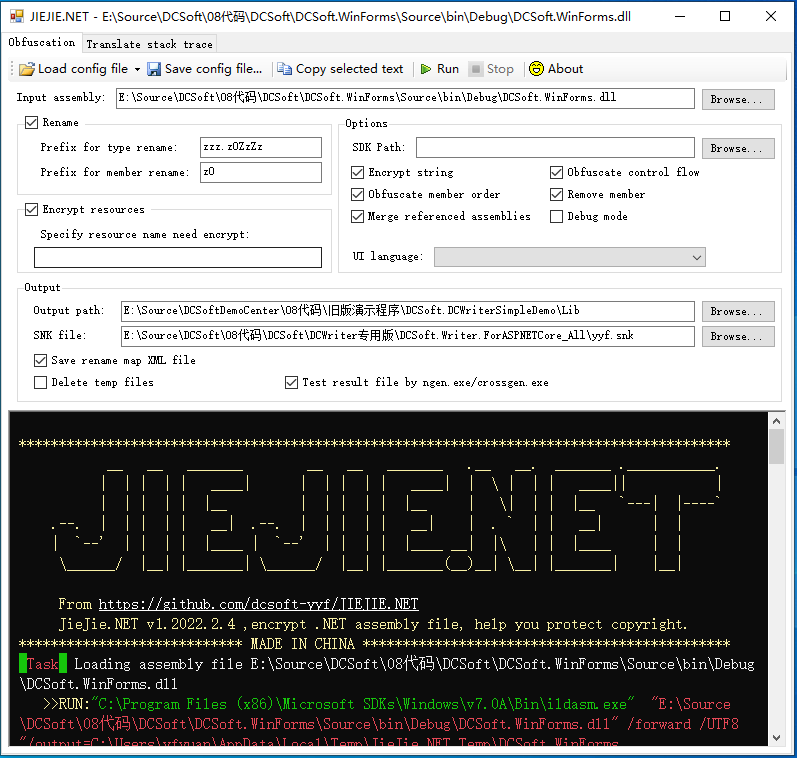
The console UI is :
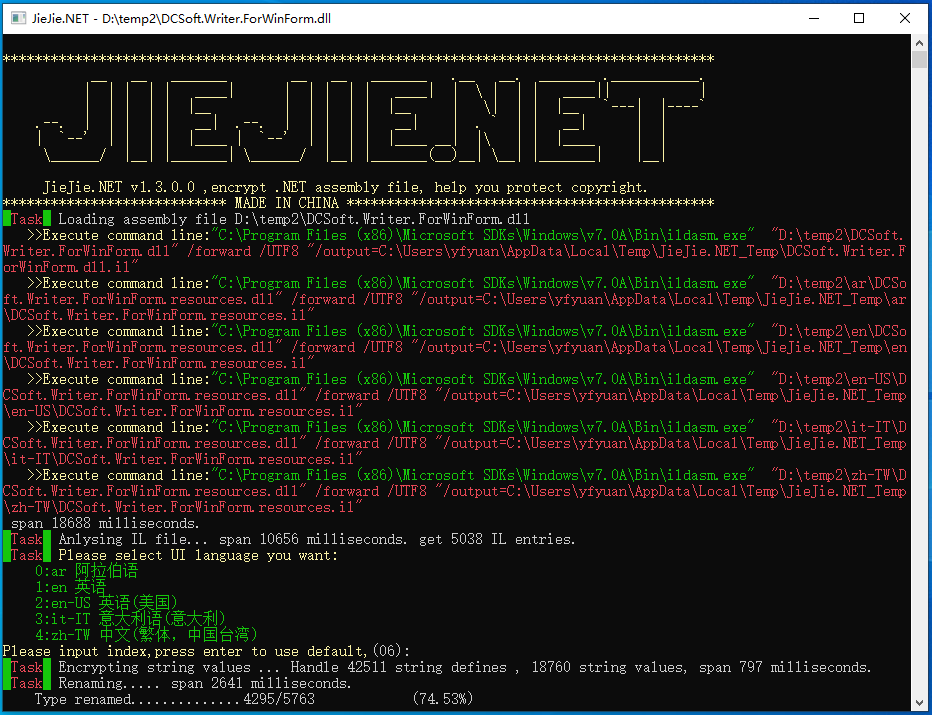
It has following features.
JieJie can change type and member's name.This can make more difficute to understand the meaning of API.And effect by [System.Reflection.ObfuscationAttribute].
For example, the old code is :
public abstract class XTextDocumentContentElement : XTextContentElement
{
public override void AfterLoad(ElementLoadEventArgs args);
public override void Clear();
[Obfuscation(Exclude = true, ApplyToMembers = true)]
public override XTextElement Clone(bool Deeply);
[Obfuscation(Exclude = true, ApplyToMembers = true)]
public override XTextDocument CreateContentDocument(bool includeThis);
public XTextSelection CreateSelection(int startIndex, int length);
public override void Dispose();
public override void DrawContent(InnerDocumentPaintEventArgs args);
[Obfuscation(Exclude = true, ApplyToMembers = true)]
public override void EditorRefreshViewExt(bool fastMode);
public float FixPageLinePosition(int pos);
public override void Focus();
[Obfuscation(Exclude = true, ApplyToMembers = true)]
public XTextLineList GetAllLines();
[Obfuscation(Exclude = true, ApplyToMembers = true)]
public virtual XTextRange GetRange(int StartIndex, int EndIndex);
public void InnerGetSelectionBorderElement(ref XTextElement startElement, ref XTextElement endElement);
public void InvalidateSpecifyLayoutElements();
[Obfuscation(Exclude = true, ApplyToMembers = true)]
public virtual bool IsSelected(XTextElement element);
public void RefreshParagraphListState(bool checkFlag, bool updateListIndex);
public XTextParagraphFlagElement RootParagraphFlag();
[Obfuscation(Exclude = true, ApplyToMembers = true)]
public bool SetSelection(int startIndex, int length);
[Obfuscation(Exclude = true, ApplyToMembers = true)]
public bool SetSelectionRange(int firstIndex, int lastIndex);
}After rename, these code change to:
public abstract class XTextDocumentContentElement : XTextContentElement
{
public override void Clear();
public override XTextElement Clone(bool Deeply);
public override XTextDocument CreateContentDocument(bool includeThis);
public override void Dispose();
public override void EditorRefreshViewExt(bool fastMode);
public override void Focus();
public XTextLineList GetAllLines();
public virtual XTextRange GetRange(int StartIndex, int EndIndex);
public virtual bool IsSelected(XTextElement element);
public bool SetSelection(int startIndex, int length);
public bool SetSelectionRange(int firstIndex, int lastIndex);
public XTextParagraphFlagElement z0ZzZzbmm1mO001();
public XTextSelection z0ZzZzbmm1mO011(int startIndex, int length);
public void z0ZzZzbmm1mO01O();
public float z0ZzZzbmm1mOOm1(int pos);
public void z0ZzZzbmm1mOOmn(ref XTextElement startElement, ref XTextElement endElement);
public void z0ZzZzbmm1mOOmO(bool checkFlag, bool updateListIndex);
public override void z0ZzZzbmmOO11nn(z0ZzZzbm0mmlm1O args);
public override void z0ZzZzbmmOOl0nO(ElementLoadEventArgs args);
}You can see , some API's name obfuscated.
JieJie can anlyse IL Code, and obfuscate control-flow randomly without lost any features, It can break syntactic structure for foreach/lock/using. hiden the operation of euqals and concat tow string values. It let codes are very hard to read, some times it will cause crack tool error.
For example , the old code is :
public int RemoveByControl(object control)
{
if (control == null)
{
throw new ArgumentNullException("control");
}
if (CheckOwner() == false)
{
return -1;
}
int result = 0;
lock (this)
{
for (int iCount = _Tasks.Count - 1; iCount >= 0; iCount--)
{
if (_Tasks[iCount].Control == control)
{
_Tasks.RemoveAt(iCount);
result++;
}
}
if (_CurrentTask != null && _CurrentTask.Control == control)
{
_CurrentTask = null;
}
}
return result;
}After use JieJie.NET, these code display in ILSpy is:
public int RemoveByControl(object control)
{
//Discarded unreachable code: IL_000b, IL_0073
//IL_000b: Incompatible stack heights: 1 vs 0
//IL_0073: Incompatible stack heights: 1 vs 0
int num = z0ZzZzgw.z0kh;
bool flag = default(bool);
int num4 = default(int);
int result = default(int);
while (true)
{
switch (num)
{
default:
{
if (control == null)
{
throw new ArgumentNullException(z0ZzZzow.z0rj);
}
if (!z0rk())
{
goto IL_0049;
}
int num2 = 0;
z0ZzZzjw.z0uk(this);
try
{
int num3 = z0ZzZzgw.z0ah;
while (true)
{
switch (num3)
{
default:
num2++;
goto IL_0097;
case 3:
if (flag)
{
z0ik = null;
}
break;
case 4:
case 5:
{
num4 = z0bk.Count - 1;
goto IL_009e;
}
IL_009e:
if (num4 < 0)
{
flag = z0ik != null && z0ik.Control == control;
num3 = z0ZzZzgw.z0wj;
continue;
}
if (z0bk[num4].Control == control)
{
z0bk.RemoveAt(num4);
num3 = z0ZzZzgw.z0sh;
continue;
}
goto IL_0097;
IL_0097:
num4--;
goto IL_009e;
}
break;
}
}
finally
{
Monitor.Exit(this);
}
result = num2;
break;
}
case 0:
case 1:
case 3:
break;
}
break;
IL_0049:
result = -1;
num = z0ZzZzgw.z0wj;
}
return result;
}Look, the control flow is very hard to understand , and ILSpy has error IL_000b: Incompatible stack heights: 1 vs 0. And use .NET Reflector 10.3,It stop work direct.
JieJie.NET can collect all string values define in assembly,convert they to static readonly fields in a new class,and encrypt theirs value.Make hakers can no search string value direct, crack is more difficulty.
For example , the old code is :
private string GetLicenseMessage()
{
return "This software license to :" + Environment.UserName;
}After use JieJie.NET , the new code is :
private string GetLicenseMessage()
{
string text = _0._6 + Environment.UserName;
return text;
}
// also create a new class, contains all string value in assembly in random order.
internal static class _0
{
public static readonly string _0;
public static readonly string _1;
public static readonly string _2;
public static readonly string _3;
public static readonly string _4;
public static readonly string _5;
public static readonly string _6;
public static readonly string _7;
public static readonly string _8;
public static readonly string _9;
public static readonly string _10;
public static readonly string _11;
public static readonly string _12;
public static readonly string _13;
public static readonly string _14;
public static readonly string _15;
public static readonly string _16;
public static readonly string _17;
public static readonly string _18;
public static readonly string _19;
public static readonly string _20;
public static readonly string _21;
static _0()
{
byte[] datas = _BytesContainer__._0();
_11 = GetStringByLong(datas, 151732605047602L);
_20 = GetStringByLong(datas, 450799767951810L);
_7 = GetStringByLong(datas, 101155071172227L);
_4 = GetStringByLong(datas, 47279000500949L);
_15 = GetStringByLong(datas, 415615395474299L);
_5 = GetStringByLong(datas, 54975582493063L);
_2 = GetStringByLong(datas, 17592187197342L);
_14 = GetStringByLong(datas, 206708198516324L);
_8 = GetStringByLong(datas, 124244814685054L);
_21 = GetStringByLong(datas, 459595860893446L);
_6 = GetStringByLong(datas, 72567769190975L);
_13 = GetStringByLong(datas, 182518931688172L);
_18 = GetStringByLong(datas, 433207581847376L);
_16 = GetStringByLong(datas, 417814419099513L);
_3 = GetStringByLong(datas, 36283884381871L);
_1 = GetStringByLong(datas, 9895605165436L);
_9 = GetStringByLong(datas, 136339442622330L);
_19 = GetStringByLong(datas, 440904163377248L);
_17 = GetStringByLong(datas, 426610511995160L);
_0 = GetStringByLong(datas, 598562L);
_10 = GetStringByLong(datas, 148434069970387L);
_12 = GetStringByLong(datas, 158329675868829L);
}
private static string GetStringByLong(byte[] datas, long key)
{
int num = (int)(key & 0xFFFF) ^ 0xEF83;
key >>= 16;
int num2 = (int)(key & 0xFFFFF);
key >>= 24;
int num3 = (int)key;
char[] array = new char[num2];
int num4 = 0;
while (num4 < num2)
{
int num5 = num4 + num3 << 1;
array[num4] = (char)(((datas[num5] << 8) + datas[num5 + 1]) ^ num);
num4++;
num++;
}
return new string(array);
}
}Additional, this process can avoid a kind of performance problem cause by assembly obfuscation.
For example, use the following code:
public static byte[] ParseUpperHexString(string hexs)
{
var list = new List<byte>();
int Value = -1;
foreach (char c in hexs)
{
int index = "0123456789ABCDEF".IndexOf(c);
if (index >= 0)
{
if (Value < 0)
{
Value = index;
}
else
{
Value = Value * 16 + index;
list.Add((byte)Value);
Value = -1;
}
}
}
return list.ToArray();
}After dotfuscate the code change to:
public static byte[] z0ZzZzbn(string A_0)
{
int a_ = 15;
List<byte> list = new List<byte>();
int num = -1;
foreach (char value in A_0)
{
int num2 = z0ZzZzbbz.b("\uf0bf\uf3c1\uf6c3\uf5c5\uffc9¨¢?\ue8cf\uebd1¨ºG?e??¨¹a???y", a_).IndexOf(value);
if (num2 >= 0)
{
if (num < 0)
{
num = num2;
continue;
}
num = num * 16 + num2;
list.Add((byte)num);
num = -1;
}
}
return list.ToArray();
}
internal unsafe static string z0ZzZzbbz.b(string A_0, int A_1)
{
char[] array = A_0.ToCharArray();
int num = (int)((long)(IntPtr)(void*)((long)(IntPtr)(void*)((long)(1169192937 + A_1) + 80L) + 78L) + 41L);
int num2 = 0;
if (num2 >= 1)
{
goto IL_0029;
}
goto IL_005c;
IL_005c:
if (num2 >= array.Length)
{
return string.Intern(new string(array));
}
goto IL_0029;
IL_0029:
int num3 = num2;
char num4 = array[num3];
byte b = (byte)((num4 & 0xFFu) ^ (uint)num++);
byte b2 = (byte)(((int)num4 >> 8) ^ num++);
byte num5 = b2;
b2 = b;
b = num5;
array[num3] = (char)((b2 << 8) | b);
num2++;
goto IL_005c;
}This cause a serious performance problem.To solve the problem, by use JieJie.NET, this code change to :
private static readonly string _HexChars = _0._11 ;
public static byte[] ParseUpperHexString(string hexs)
{
var list = new List<byte>();
int Value = -1;
foreach (char c in hexs)
{
int index = _HexChars.IndexOf(c);
if (index >= 0)
{
if (Value < 0)
{
Value = index;
}
else
{
Value = Value * 16 + index;
list.Add((byte)Value);
Value = -1;
}
}
}
return list.ToArray();
}After dotfuscate the code change to:
private static readonly string z0ZzZzbg = z0ZzZzbbz.z0ZzZzbef;
public static byte[] z0ZzZzbu(string A_0)
{
List<byte> list = new List<byte>();
int num = -1;
foreach (char value in A_0)
{
int num2 = DCFormCheckBoxElement.z0ZzZzbg.IndexOf(value);
if (num2 >= 0)
{
if (num < 0)
{
num = num2;
continue;
}
num = num * 16 + num2;
list.Add((byte)num);
num = -1;
}
}
return list.ToArray();
}This code avoid the performance problem.
Haker can dasm .NET assembly file use ildasm.exe, and get all *.resouces file embed in assembly , change it , maby replace their name or logo image, and use ilasm.exe to rebuild a .NET assembly file.Change your copyright UI to haker's copyright UI.
JieJie.NET can encrypt *.resouces files and hidden it, It is more hard to modify copyright UI.So it can protect your copyright.
For example, your a define a WinFrom , and the InitializeComponent() function code is :
private void InitializeComponent()
{
System.ComponentModel.ComponentResourceManager resources
= new System.ComponentModel.ComponentResourceManager(typeof(SampleWinApp.frmMain));
pictureBox1 = new System.Windows.Forms.PictureBox();
btnAbout = new System.Windows.Forms.Button();
btnDoWork = new System.Windows.Forms.Button();
label1 = new System.Windows.Forms.Label();
button1 = new System.Windows.Forms.Button();
((System.ComponentModel.ISupportInitialize)pictureBox1).BeginInit();
SuspendLayout();
pictureBox1.Image = (System.Drawing.Image)resources.GetObject("pictureBox1.Image");
pictureBox1.Location = new System.Drawing.Point(150, 21);
pictureBox1.Name = "pictureBox1";
pictureBox1.Size = new System.Drawing.Size(64, 64);
pictureBox1.SizeMode = System.Windows.Forms.PictureBoxSizeMode.AutoSize;
pictureBox1.TabIndex = 1;
pictureBox1.TabStop = false;
btnAbout.Location = new System.Drawing.Point(21, 188);
btnAbout.Name = "btnAbout";
btnAbout.Size = new System.Drawing.Size(299, 64);
btnAbout.TabIndex = 2;
btnAbout.Text = "About...";
btnAbout.UseVisualStyleBackColor = true;
btnAbout.Click += new System.EventHandler(btnAbout_Click);
btnDoWork.Location = new System.Drawing.Point(21, 109);
btnDoWork.Name = "btnDoWork";
btnDoWork.Size = new System.Drawing.Size(299, 64);
btnDoWork.TabIndex = 3;
btnDoWork.Text = "Do work";
btnDoWork.UseVisualStyleBackColor = true;
btnDoWork.Click += new System.EventHandler(btnDoWork_Click);
label1.AutoSize = true;
label1.Location = new System.Drawing.Point(13, 43);
label1.Name = "label1";
label1.Size = new System.Drawing.Size(131, 12);
label1.TabIndex = 4;
label1.Text = "This is a logo image:";
button1.Location = new System.Drawing.Point(21, 275);
button1.Name = "button1";
button1.Size = new System.Drawing.Size(299, 63);
button1.TabIndex = 5;
button1.Text = "Get string in resource";
button1.UseVisualStyleBackColor = true;
button1.Click += new System.EventHandler(button1_Click);
base.AutoScaleDimensions = new System.Drawing.SizeF(6f, 12f);
base.AutoScaleMode = System.Windows.Forms.AutoScaleMode.Font;
base.ClientSize = new System.Drawing.Size(414, 365);
base.Controls.Add(button1);
base.Controls.Add(label1);
base.Controls.Add(btnDoWork);
base.Controls.Add(btnAbout);
base.Controls.Add(pictureBox1);
base.Name = "frmMain";
Text = "frmMain";
base.Load += new System.EventHandler(frmMain_Load);
((System.ComponentModel.ISupportInitialize)pictureBox1).EndInit();
ResumeLayout(false);
PerformLayout();
}After use JieJie.NET, the code change to :
private void InitializeComponent()
{
__DC20210205._Res1 res = new __DC20210205._Res1();
pictureBox1 = new System.Windows.Forms.PictureBox();
btnAbout = new System.Windows.Forms.Button();
btnDoWork = new System.Windows.Forms.Button();
label1 = new System.Windows.Forms.Label();
button1 = new System.Windows.Forms.Button();
((System.ComponentModel.ISupportInitialize)pictureBox1).BeginInit();
SuspendLayout();
pictureBox1.Image = (System.Drawing.Image)res.GetObject(__DC20210205._0._2);
pictureBox1.Location = new System.Drawing.Point(150, 21);
pictureBox1.Name = __DC20210205._0._8;
pictureBox1.Size = new System.Drawing.Size(64, 64);
pictureBox1.SizeMode = System.Windows.Forms.PictureBoxSizeMode.AutoSize;
pictureBox1.TabIndex = 1;
pictureBox1.TabStop = false;
btnAbout.Location = new System.Drawing.Point(21, 188);
btnAbout.Name = __DC20210205._0._16;
btnAbout.Size = new System.Drawing.Size(299, 64);
btnAbout.TabIndex = 2;
btnAbout.Text = __DC20210205._0._20;
btnAbout.UseVisualStyleBackColor = true;
btnAbout.Click += new System.EventHandler(btnAbout_Click);
btnDoWork.Location = new System.Drawing.Point(21, 109);
btnDoWork.Name = __DC20210205._0._0;
btnDoWork.Size = new System.Drawing.Size(299, 64);
btnDoWork.TabIndex = 3;
btnDoWork.Text = __DC20210205._0._21;
btnDoWork.UseVisualStyleBackColor = true;
btnDoWork.Click += new System.EventHandler(btnDoWork_Click);
label1.AutoSize = true;
label1.Location = new System.Drawing.Point(13, 43);
label1.Name = __DC20210205._0._11;
label1.Size = new System.Drawing.Size(131, 12);
label1.TabIndex = 4;
label1.Text = __DC20210205._0._7;
button1.Location = new System.Drawing.Point(21, 275);
button1.Name = __DC20210205._0._4;
button1.Size = new System.Drawing.Size(299, 63);
button1.TabIndex = 5;
button1.Text = __DC20210205._0._13;
button1.UseVisualStyleBackColor = true;
button1.Click += new System.EventHandler(button1_Click);
base.AutoScaleDimensions = new System.Drawing.SizeF(6f, 12f);
base.AutoScaleMode = System.Windows.Forms.AutoScaleMode.Font;
base.ClientSize = new System.Drawing.Size(414, 365);
base.Controls.Add(button1);
base.Controls.Add(label1);
base.Controls.Add(btnDoWork);
base.Controls.Add(btnAbout);
base.Controls.Add(pictureBox1);
base.Name = __DC20210205._0._18;
Text = __DC20210205._0._18;
base.Load += new System.EventHandler(frmMain_Load);
((System.ComponentModel.ISupportInitialize)pictureBox1).EndInit();
ResumeLayout(false);
PerformLayout();
}
// And auto create a new class:
internal class _Res1 : ComponentResourceManager, IDisposable
{
private ResourceSet _Data;
public _Res1()
{
_Data = InnerAssemblyHelper20210315.LoadResourceSet(
_BytesContainer__._2(), 224, gzip: true);
}
public override ResourceSet GetResourceSet(
CultureInfo culture, bool createIfNotExists, bool tryParents)
{
return _Data;
}
protected override ResourceSet InternalGetResourceSet(
CultureInfo culture, bool createIfNotExists, bool tryParents)
{
return _Data;
}
public void Dispose()
{
if (_Data != null)
{
_Data.Close();
_Data = null;
}
}
}And remove the embeded resource "SampleWinApp.frmMain.resources". after do these, new code is very difficulty to crack.
Additional,If software is design for globalization with multiple UI language,The software will include specify UI language resource dll files.My tools will prompt operator to select a UI language and merge UI language resource data to IL code .and remove embeded .resources file. This will provide a more fast lanuch speed and without UI language resouce dll.
My tool also can change the resource package class code.
For example, This is a resource package class code:
[GeneratedCode("System.Resources.Tools.StronglyTypedResourceBuilder", "15.0.0.0")]
[DebuggerNonUserCode]
[CompilerGenerated]
internal class Resource1
{
private static ResourceManager resourceMan;
private static CultureInfo resourceCulture;
[EditorBrowsable(EditorBrowsableState.Advanced)]
internal static ResourceManager ResourceManager
{
get
{
if (resourceMan == null)
{
ResourceManager temp = resourceMan = new ResourceManager(
"SampleWinApp.Resource1", typeof(Resource1).Assembly);
}
return resourceMan;
}
}
[EditorBrowsable(EditorBrowsableState.Advanced)]
internal static CultureInfo Culture
{
get
{
return resourceCulture;
}
set
{
resourceCulture = value;
}
}
internal static Bitmap blue96
{
get
{
object obj = ResourceManager.GetObject("blue96", resourceCulture);
return (Bitmap)obj;
}
}
internal static string String2 {
get{ return ResourceManager.GetString("String2", resourceCulture);}
}
internal static string StringValue {
get{ return ResourceManager.GetString("StringValue", resourceCulture);}
}
internal Resource1()
{
}
}After use my tool , It change to :
internal class Resource1
{
private static readonly byte[] _Datas = _BytesContainer__._1();
private static Bitmap _blue96;
public static Bitmap get_blue96()
{
if (_blue96 == null)
{
_blue96 = InnerAssemblyHelper20210315.GetBitmap(_Datas, 0, 36918, 1807292644);
}
return _blue96;
}
internal static string get_String2()
{
return InnerAssemblyHelper20210315.GetString(_Datas, 37002, 98, 614997590);
}
internal static string get_StringValue()
{
return InnerAssemblyHelper20210315.GetString(_Datas, 36918, 84, 57466195);
}
}The resouce data aleady has been encrypted, and hard to crack.
5 ,Hidden allocation call stack.
Hackers can search key information by using memory profiler tools , etc. Scitech .NET memory Profiler.but JieJie.NET can change this stack,puzzle hackers.
For example, I use the follow code to display software license info.
private void btnAbout_Click(object sender, EventArgs e)
{
MessageBox.Show(this, GetLicenseMessage());
}
private string GetLicenseMessage()
{
string msg = "This software license to :" + Environment.UserName;
return msg;
}When you start application in Scitech .NET memory Profiler, and show the about dialog. the screensnapshort like this.
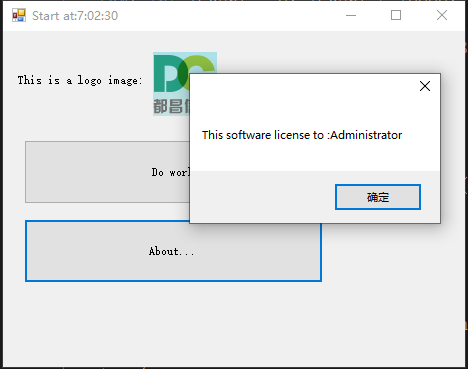
In .NET Memory profiler.the UI is
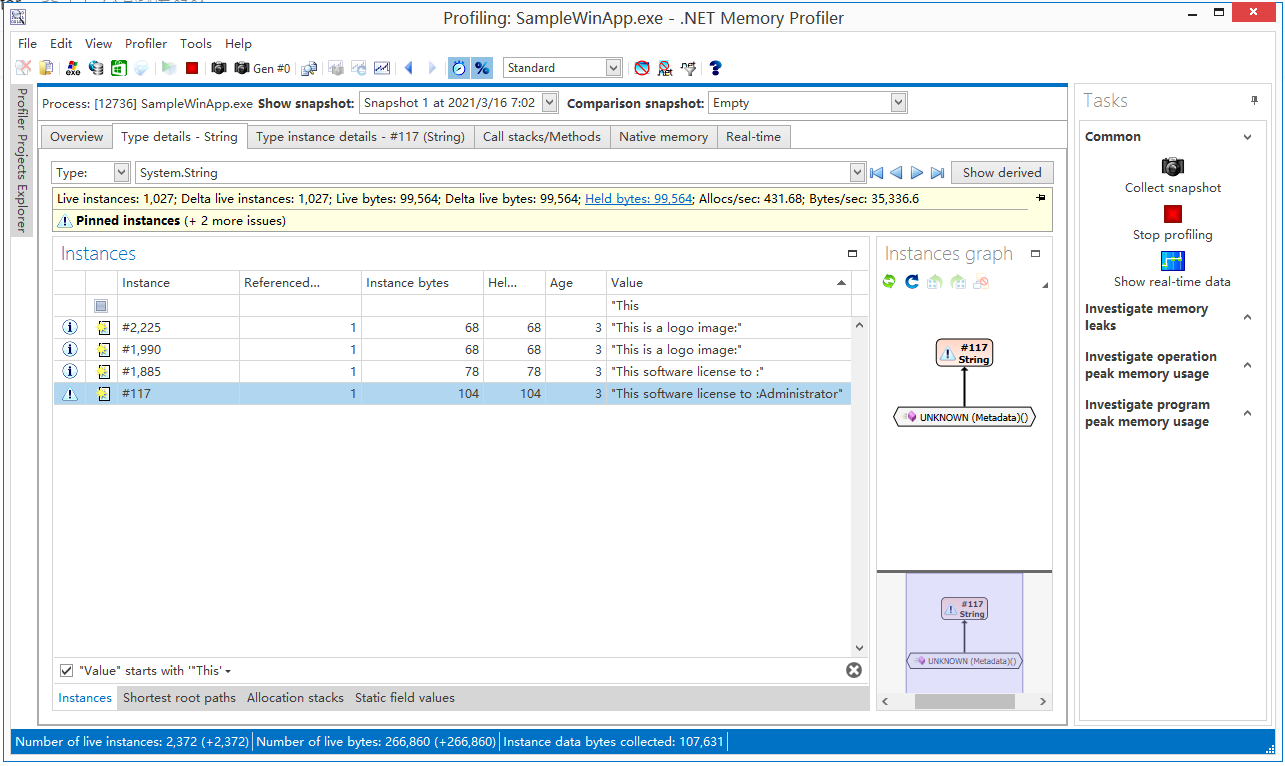 seach the string
seach the string "This software license to:Administrator" and double click , then you can see the follow UI:
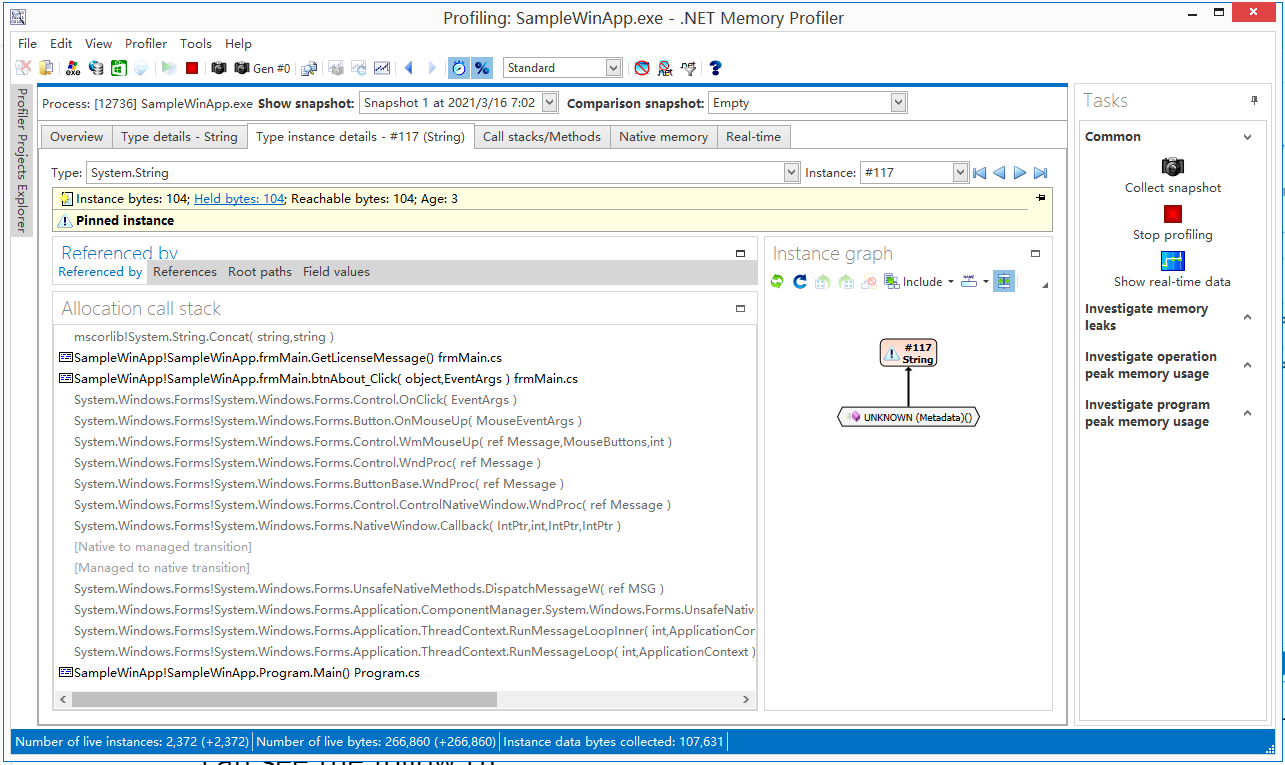 There are list the key string value allocation call stack :
There are list the key string value allocation call stack :
mscorlib!System.String.Concat( string,string )
SampleWinApp!SampleWinApp.frmMain.GetLicenseMessage() frmMain.cs
SampleWinApp!SampleWinApp.frmMain.btnAbout_Click( object,EventArgs ) frmMain.cs
System.Windows.Forms!System.Windows.Forms.Control.OnClick( EventArgs )
System.Windows.Forms!System.Windows.Forms.Button.OnMouseUp( MouseEventArgs )
System.Windows.Forms!System.Windows.Forms.Control.WmMouseUp( ref Message,MouseButtons,int )
System.Windows.Forms!System.Windows.Forms.Control.WndProc( ref Message )
System.Windows.Forms!System.Windows.Forms.ButtonBase.WndProc( ref Message )
System.Windows.Forms!System.Windows.Forms.Control.ControlNativeWindow.WndProc( ref Message )
System.Windows.Forms!System.Windows.Forms.NativeWindow.Callback( IntPtr,int,IntPtr,IntPtr )
[Native to managed transition]
[Managed to native transition]
System.Windows.Forms!System.Windows.Forms.UnsafeNativeMethods.DispatchMessageW( ref MSG )
System.Windows.Forms!System.Windows.Forms.Application.ComponentManager.System.Windows.Forms.UnsafeNativeMethods.IMsoComponentManager.FPushMessageLoop( int,int,int )
System.Windows.Forms!System.Windows.Forms.Application.ThreadContext.RunMessageLoopInner( int,ApplicationContext )
System.Windows.Forms!System.Windows.Forms.Application.ThreadContext.RunMessageLoop( int,ApplicationContext )
SampleWinApp!SampleWinApp.Program.Main() Program.cs
This call stack maby point out how to crack the software.
Then you can change source to :
private void btnAbout_Click(object sender, EventArgs e)
{
MessageBox.Show(this, GetLicenseMessage());
}
private string GetLicenseMessage()
{
var str = "JIEJIE.NET.SWITCH:+allocationcallstack";;// no used,just let JieJie.NET know the owner method need change.
string msg = "This software license to :" + Environment.UserName;
return msg;
}At there,the code var str = "JIEJIE.NET.SWITCH:+allocationcallstack";"; do nothing, just let JieJie.NET know this is a key method, need to change, the value is ignore case.
My tool can change this call stack to this:
mscorlib!System.String.CtorCharArray( char[] )
SampleWinApp2!DCSoft.Common.InnerAssemblyHelper20210315.CloneStringCrossThead_Thread()
mscorlib!System.Threading.ExecutionContext.RunInternal( ExecutionContext,ContextCallback,object,bool )
mscorlib!System.Threading.ExecutionContext.Run( ExecutionContext,ContextCallback,object,bool )
mscorlib!System.Threading.ExecutionContext.Run( ExecutionContext,ContextCallback,object )
mscorlib!System.Threading.ThreadHelper.ThreadStart()
It is more difficuted to find out the key call stack.This feature help you hidden your weakness, protect your software copyright.
When we write a large class's code , usual ,field or method for the same target is very nearby.for example:
private string _RegisterCode = null;
private bool _IsRegisteredFlag = false;
public void SetRegisterCode( string code ){};
pulbic bool IsRegisterdCodeOK( string code ){};
public string GetErrorMessageForRegister();
XXXXXXX other members XXXXXXWhen hakers capture one key member,for example _RegisterCode , and analyse other members nearby, maby can get more information.
But JieJie.NET can obfuscate order of class's members , just like this:
private bool _IsRegisteredFlag = false;
XXXXXXX other members XXXXXX
private string _RegisterCode = null;
XXXXXXX other members XXXXXX
public string GetErrorMessageForRegister();
XXXXXXX other members XXXXXX
pulbic bool IsRegisterdCodeOK( string code ){};
XXXXXXX other members XXXXXX
public void SetRegisterCode( string code ){};
XXXXXXX other members XXXXXXOther members nearby maby have nothing to do with one key member.this can make carck more difficult.
JIEJIE.NET can clean document comment xml file. remove member xml element which it renamed.
JIEJIE.NET can save rename map xml file just like the following:
<jiejie.net.map methodCount="18347">
<method newsign="zzz.z0ZzZzgvg.z0aa(System.IO.Stream)" oldsign="DCSoft.Writer.Serialization.Html.IWriterHtmlDocumentWriter.SaveMHT(System.IO.Stream 'stream')" newshort="(Stream)" newname="zzz.z0ZzZzgvg.z0aa" />
<method newsign="zzz.z0ZzZztvg.z0aa(System.IO.Stream)" oldsign="DCSoft.Writer.Html.HtmlDocumentWriter.SaveMHT(System.IO.Stream 'stream')" newshort="(Stream)" newname="zzz.z0ZzZztvg.z0aa" />
<method newsign="zzz.z0ZzZzmok.z0aak(String)" oldsign="Open_Newtonsoft_Json.Linq.JTokenWriter.WriteRaw(String json)" newshort="(String)" newname="zzz.z0ZzZzmok.z0aak" />
<method newsign="zzz.z0ZzZzkrk.z0aak(String)" oldsign="Open_Newtonsoft_Json.JsonTextWriter.WriteRaw(String json)" newshort="(String)" newname="zzz.z0ZzZzkrk.z0aak" />
<method newsign="zzz.z0ZzZzhrk.z0aak(String)" oldsign="Open_Newtonsoft_Json.JsonWriter.WriteRaw(String json)" newshort="(String)" newname="zzz.z0ZzZzhrk.z0aak" />
<method newsign="zzz.z0ZzZzcaj.z0ab(DCSoft.Writer.Dom.XTextImageElement)" oldsign="DCSoft.TypeProviders.TypeProvider_XTextImageElement.GetRuntimeImage(DCSoft.Writer.Dom.XTextImageElement thisElement)" newshort="(XTextImageElement)" newname="zzz.z0ZzZzcaj.z0ab" />
<method newsign="DCSoft.Writer.Dom.XTextImageElement.z0ZzZztlf.z0ab(DCSoft.Writer.Dom.XTextImageElement)" oldsign="DCSoft.Writer.Dom.XTextImageElement.ITypeProvider_XTextImageElement.GetRuntimeImage(DCSoft.Writer.Dom.XTextImageElement thisElement)" newshort="(XTextImageElement)" newname="DCSoft.Writer.Dom.XTextImageElement.z0ZzZztlf.z0ab" />
<method newsign="DCSoft.Writer.Dom.XTextCheckBoxElementBase.z0ZzZzbzg.z0ac(DCSoft.Writer.Dom.XTextCheckBoxElementBase,Boolean)" oldsign="DCSoft.Writer.Dom.XTextCheckBoxElementBase.ITypeProvider_XTextCheckBoxElementBase.SetInnerEditorChecked(DCSoft.Writer.Dom.XTextCheckBoxElementBase element,Boolean 'value')" newshort="(XTextCheckBoxElementBase,Boolean)" newname="DCSoft.Writer.Dom.XTextCheckBoxElementBase.z0ZzZzbzg.z0ac" />
<method newsign="zzz.z0ZzZzmaj.z0ac(DCSoft.Writer.Dom.XTextCheckBoxElementBase,Boolean)" oldsign="DCSoft.TypeProviders.TypeProvider_XTextCheckBoxElementBase.SetInnerEditorChecked(DCSoft.Writer.Dom.XTextCheckBoxElementBase element,Boolean 'value')" newshort="(XTextCheckBoxElementBase,Boolean)" newname="zzz.z0ZzZzmaj.z0ac" />
<method newsign="DCSoft.Writer.Dom.XTextFieldElementBase.z0ad(DCSoft.Writer.Dom.XTextElement)" oldsign="DCSoft.Writer.Dom.XTextFieldElementBase.IsParentOrSupParent(DCSoft.Writer.Dom.XTextElement element)" newshort="(XTextElement)" newname="DCSoft.Writer.Dom.XTextFieldElementBase.z0ad" />
<method newsign="DCSoft.Writer.Dom.XTextElement.z0ad(DCSoft.Writer.Dom.XTextElement)" oldsign="DCSoft.Writer.Dom.XTextElement.IsParentOrSupParent(DCSoft.Writer.Dom.XTextElement parentElement)" newshort="(XTextElement)" newname="DCSoft.Writer.Dom.XTextElement.z0ad" />
<method newsign="DCSoft.Writer.Dom.XTextDocument.z0ad(DCSoft.Writer.Dom.XTextElement)" oldsign="DCSoft.Writer.Dom.XTextDocument.IsParentOrSupParent(DCSoft.Writer.Dom.XTextElement parentElement)" newshort="(XTextElement)" newname="DCSoft.Writer.Dom.XTextDocument.z0ad" />
<method newsign="zzz.z0ZzZzlok.z0adk(Object,zzz.z0ZzZztok)" oldsign="Open_Newtonsoft_Json.Linq.JConstructor.set_Item(Object key,Open_Newtonsoft_Json.Linq.JToken 'value')" newshort="(Object,z0ZzZztok)" newname="zzz.z0ZzZzlok.z0adk" />
<method newsign="zzz.z0ZzZzfok.z0adk(Object,zzz.z0ZzZztok)" oldsign="Open_Newtonsoft_Json.Linq.JObject.set_Item(Object key,Open_Newtonsoft_Json.Linq.JToken 'value')" newshort="(Object,z0ZzZztok)" newname="zzz.z0ZzZzfok.z0adk" />
<method newsign="zzz.z0ZzZzzik.z0adk(Object,zzz.z0ZzZztok)" oldsign="Open_Newtonsoft_Json.Linq.JArray.set_Item(Object key,Open_Newtonsoft_Json.Linq.JToken 'value')" newshort="(Object,z0ZzZztok)" newname="zzz.z0ZzZzzik.z0adk" />
<method newsign="zzz.z0ZzZztok.z0adk(Object,zzz.z0ZzZztok)" oldsign="Open_Newtonsoft_Json.Linq.JToken.set_Item(Object key,Open_Newtonsoft_Json.Linq.JToken 'value')" newshort="(Object,z0ZzZztok)" newname="zzz.z0ZzZztok.z0adk" />
<method newsign="zzz.z0ZzZzbyg.z0ae(DCSoft.Writer.Dom.XTextDocumentList)" oldsign="DCSoft.DCPDF.PDFBuilder.set_Documents(DCSoft.Writer.Dom.XTextDocumentList 'value')" newshort="(XTextDocumentList)" newname="zzz.z0ZzZzbyg.z0ae" />Use command line JIEJIE.NET.EXE translate=map.xml,User can translate stack trace information.The UI is :
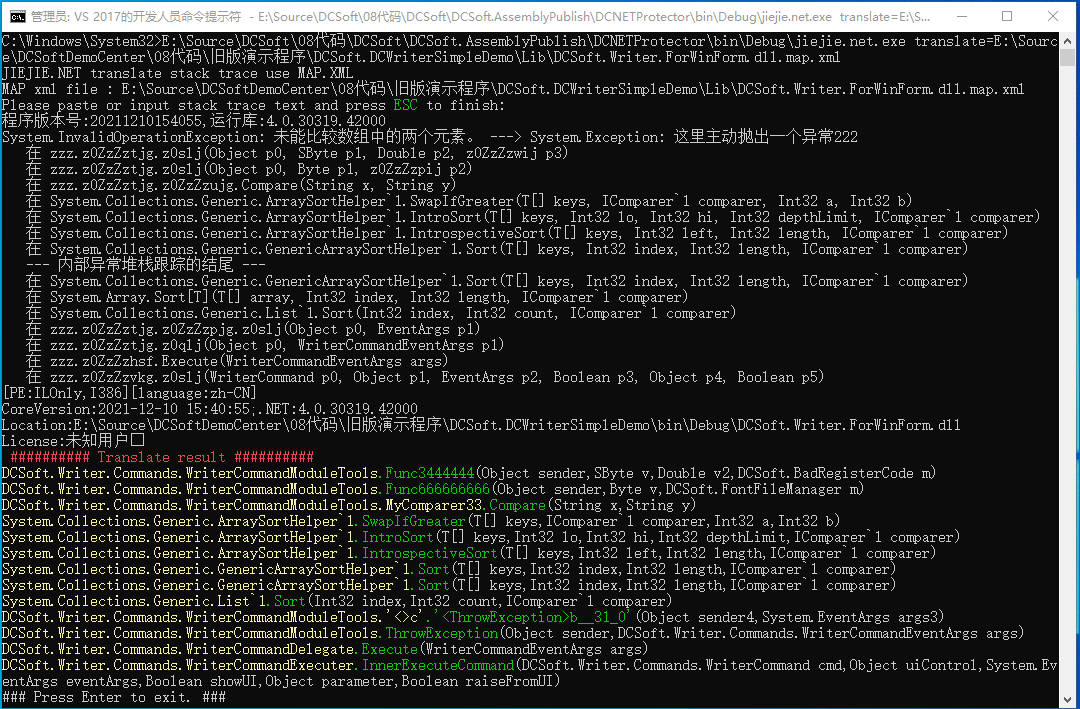
9 , Hidden array define.
People offen define array in source code , for example :
public static byte[] GetBytes()
{
return new byte[]
{
85,
203,
85,
204,
85,
255,
85,
245,
85,
247,
85,
171,
85,
165,
142,
157,
142,
184};
}After use JIEJIE.NET, the code change to :
public static byte[] GetBytes()
{
byte[] array = new byte[18];
InnerAssemblyHelper20211018.MyInitializeArray(
array,
(RuntimeFieldHandle)/*OpCode not supported: LdMemberToken*/);
return array;
}People offen use typeof() instruction to get Type. But this contains some information can used by cracter. JIEJIE.NET can hidden it. For example :
public static string CheckXmlSerialize()
{
List<Type> rootTypes = new List<Type>();
rootTypes.Add(typeof(DCSoft.Writer.Dom.XTextDocument));
rootTypes.Add(typeof(DCSoft.TemperatureChart.TemperatureDocument));
rootTypes.Add(typeof(DCSoft.Writer.Dom.XTextAccountingNumberElement));
rootTypes.Add(typeof(DCSoft.Writer.Dom.XTextBarcodeFieldElement));
rootTypes.Add(typeof(DCSoft.Writer.Dom.XTextBeanFieldElement));
rootTypes.Add(typeof(DCSoft.Writer.Dom.XTextBlankLineElement));
rootTypes.Add(typeof(DCSoft.Writer.Dom.XTextBlockElement));
rootTypes.Add(typeof(DCSoft.Writer.Dom.XTextBookmark));
rootTypes.Add(typeof(DCSoft.Writer.Dom.XTextButtonElement));
rootTypes.Add(typeof(DCSoft.Writer.Dom.XTextCharElement));
string result = WriterUtils.CheckXmlName(rootTypes);
return result;
}After use JIEJIE.NET, the code change to :
public static string CheckXmlSerialize()
{
List<Type> list = new List<Type>();
list.Add(_RuntimeTypeHandleContainer.GetTypeInstance(_Int32ValueContainer._1002_827));
list.Add(_RuntimeTypeHandleContainer.GetTypeInstance(_Int32ValueContainer._1964_633));
list.Add(_RuntimeTypeHandleContainer.GetTypeInstance(_Int32ValueContainer._4356_95));
list.Add(_RuntimeTypeHandleContainer.GetTypeInstance(_Int32ValueContainer._680_162));
list.Add(_RuntimeTypeHandleContainer.GetTypeInstance(_Int32ValueContainer._533_68));
list.Add(_RuntimeTypeHandleContainer.GetTypeInstance(_Int32ValueContainer._4013_536));
list.Add(_RuntimeTypeHandleContainer.GetTypeInstance(_Int32ValueContainer._3964_1144));
list.Add(_RuntimeTypeHandleContainer.GetTypeInstance(_Int32ValueContainer._628_824));
list.Add(_RuntimeTypeHandleContainer.GetTypeInstance(_Int32ValueContainer._464_234));
list.Add(_RuntimeTypeHandleContainer.GetTypeInstance(_Int32ValueContainer._3013_501));
return WriterUtils.CheckXmlName(list);
}If it work with rename, Cracter is very difficult to find the Type value.
Many information has been hidden.
Many code whitch call funcions use enum values, for example:
public Dictionary<string, string> GetAllOptionValues()
{
Dictionary<string, string> result = new Dictionary<string, string>();
foreach (PropertyInfo p in this.GetType().GetProperties(BindingFlags.Public | BindingFlags.Instance))
{
object v = p.GetValue(this, null);
foreach (PropertyInfo p2 in v.GetType().GetProperties(BindingFlags.Public | BindingFlags.Instance))
{
if (p2.CanRead == false || p2.CanWrite == false)
{
continue;
}
object v2 = p2.GetValue(v, null);
if (v2 != null)
{
string txt = v2.ToString();
if (v2 is System.Drawing.Color)
{
txt = XMLSerializeHelper.ColorToString((Color)v2);
}
result[p.Name + '.' + p2.Name] = txt;
}
}//foreach
}//foreach
return result;
}After use JIEJIE.NET, It change to:
public Dictionary<string, string> GetAllOptionValues()
{
Dictionary<string, string> result = new Dictionary<string, string>();
foreach (PropertyInfo p in this.GetType().GetProperties((BindingFlags)_Int32ValueContainer._22_20))
{
object v = p.GetValue(this, null);
foreach (PropertyInfo p2 in v.GetType().GetProperties((BindingFlags)_Int32ValueContainer._22_20))
{
if (p2.CanRead == false || p2.CanWrite == false)
{
continue;
}
object v2 = p2.GetValue(v, null);
if (v2 != null)
{
string txt = v2.ToString();
if (v2 is System.Drawing.Color)
{
txt = XMLSerializeHelper.ColorToString((Color)v2);
}
result[p.Name + '.' + p2.Name] = txt;
}
}//foreach
}//foreach
return result;
}Some information has been hidden.
When developing , many .NET application split to some assembly files,maby include one exe file and many dll files.
JIEJIE.NET can merge assembly files into a single assembly file.This let application more easy to copy or upgrade.
JIEJIE.NET support change .coreflags or .subsystem arguments to change the target platform for result assembly . For example , a .NET assembly is design for x86 , using the following command line:
jiejie.net.exe d:\aa.dll .corflags=0x1
This can modify the result assembly file to x64 platform.
JIEJIE.NET now support .NET Core 3.1.
My new tool is a .NET framework console application.
It support following command line argument :
input =[required,default argument,Full path of input .NET assembly file , can be .exe or .dll,
currenttly only support .NET framework 2.0 or later]
output=[optional,Full path of output .NET assmebly file , if it is empty , then use input argument value]
snk =[optional,Full path of snk file. It use to add strong name to output assembly file.]
switch=[optional,multi-switch split by ',',also can be define in [System.Reflection.ObfuscationAttribute.Feature].
It support :
+contorlfow = enable obfuscate control flow in method body.
-contorlfow = disable obfuscate control flow in method body.
+/-strings = enable/disable encrypt string value.
+/-resources = enable/disable encrypt resources data.
+/-memberorder = enable/disable member list order in type.
+/-rename = enable/disable rename type or member's name.
+/-allocationcallstack = enable/disable encrypt string value allocation callstack.
]
mapxml=[optional, a file/directory name to save map infomation for class/member's old name and new name in xml format.]
pause =[optional,pause the console after finish process.]
debugmode=[optional,Allow show some debug info text.]
sdkpath=[optional,set the direcotry full name of ildasm.exe.]
prefixfortyperename=[optional, the prefix use to rename type name.]
prefixformemberrename=[optional,the prefix use to rename type's member name.]
deletetempfile=[optional,delete template file after job finshed.default is false.]
merge=[optional,some .net assembly file to merge to the result file. '*' for all referenced assembly files.]
.subsystem=[optional, it a integer value, '2' for application in GUI mode.'3' for application in console mode.]
.corflags=[optional, it is a integer flag,'3' for 32-bit process without strong name signature, '1' for 64-bit wihout strong name, '9' for 32-bit with strong name ,'10' for 64-bit with strong name.]
Example 1, protect d:\a.dll ,this will modify dll file.
>JIEJIE.NET.exe d:\a.dll
Exmaple 2, anlyse d:\a.dll , and write result to another dll file with strong name. enable obfuscate control flow and not encript resources.
>JIEJIE.NET.exe input=d:\a.dll output=d:\publish\a.dll snk=d:\source\company.snk switch=+contorlfow,-resources
So it is small and without any third party component.
It will support upgrad assembly file from .NET Framework to .NET Core without any source code.Please pay attention to me.
JieJie.NET use GPL-2.0 License.
JIEJIE.NET can save tens of thousands of US dollars for your team. so you can donate by paypal , by alipay , by Wechat,help author to feed twins born in 2020.
