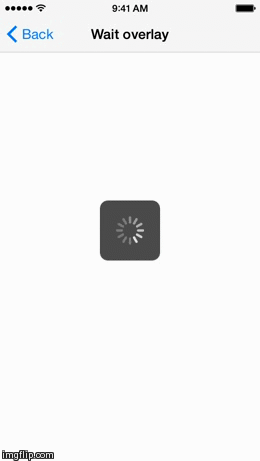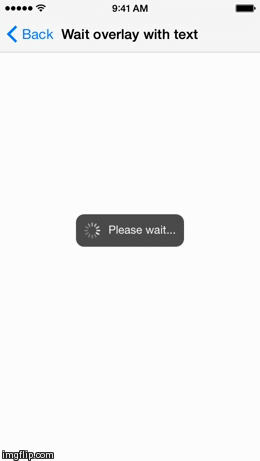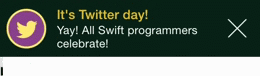SwiftOverlays is a Swift GUI library for displaying various popups and notifications.
SwiftOverlays animated logo is kindly made by Crafted Pixels
SwiftOverlays provides several ways to notify user:
- Wait overlay: a simple overlay with activity indicator
- Wait overlay with text
- Overlay with text only
- Overlay with image and text (can be used with PPSwiftGifs to show custom animated GIF instead of UIActivityIndicatorView)
- All of the above with blocking any user interaction
- Notification on top of the status bar, similar to native iOS local/push notifications
Just clone and add SwiftOverlays.swift to your project.
> Cartfilenano Cartfile- put
github "peterprokop/SwiftOverlays" ~> 5.0.1into Cartfile - Save it:
ctrl-x,y,enter - Run
carthage update - Copy
SwiftOverlays.frameworkfromCarthage/Build/iOSto your project - Make sure that
SwiftOverlaysis added inEmbedded Binariessection of your target (or else you will getdyld library not loaded referenced from ... reason image not founderror) - Add
import SwiftOverlayson top of your view controller's code
- Make sure that you use latest stable Cocoapods version:
pod --version - If not, update it:
sudo gem install cocoapods pod initin you project root dirnano Podfile, add:
pod 'SwiftOverlays', '~> 5.0.1'
use_frameworks!
- Save it:
ctrl-x,y,enter pod update- Open generated
.xcworkspace - Don't forget to import SwiftOverlays:
import SwiftOverlays!
- iOS 10.0+
- Xcode 10.0+
- Swift 4.2 (if you need older swift version, see swift-3.0 and others)
If you're using CocoaPods, import the library with import SwiftOverlays
You can use UIViewController convenience methods provided by library:
// In your view controller:
// Wait overlay
self.showWaitOverlay()
// Wait overlay with text
let text = "Please wait..."
self.showWaitOverlayWithText(text)
// Overlay with text only
let text = "This is a text-only overlay...\n...spanning several lines"
self.showTextOverlay(text)
// Remove everything
self.removeAllOverlays()
// Notification on top of the status bar
UIViewController.showOnTopOfStatusBar(annoyingNotificationView!, duration: 5)
// Block user interaction
SwiftOverlays.showBlockingWaitOverlayWithText("This is blocking overlay!")
// Don't forget to unblock!
SwiftOverlays.removeAllBlockingOverlays()You can't use SwiftOverlays convenience methods directly with UITableViewController - because its view is, well, an UITableView, and overlay will be scrolled along with it.
Instead I suggest using UIViewController instead of UITableViewController and adding UITableView as a subview. (the same applies to UICollectionViewController)
If for some reason you can't use UIViewController, you can do something like:
if let superview = self.view.superview {
SwiftOverlays.showCenteredWaitOverlayWithText(superview, text: "Please wait...")
SwiftOverlays.removeAllOverlaysFromView(superview)
}(but in that case overlay will be added to the superview, and you should obviously do that only if superview is available - for example in viewDidAppear method of your controller.).
You are welcome to fork and submit pull requests
- StarryStars - iOS GUI library for displaying and editing ratings.
- AlertyAlert - AlertyAlert is a nice and fluffy iOS alert library for all your alerty needs.