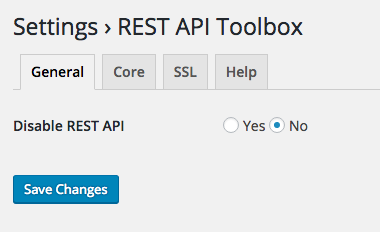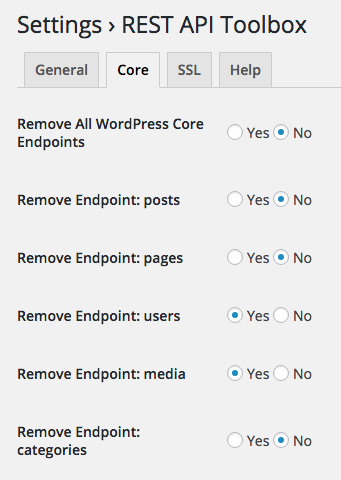Contributors: gungeekatx
Tags: rest api, rest, wp rest api, json api
Donate link: https://petenelson.io/
Requires at least: 4.4
Tested up to: 5.7
Stable tag: 1.4.3
License: GPLv2 or later
License URI: http://www.gnu.org/licenses/gpl-2.0.html
Allows tweaking of several REST API settings
Allows tweaking of several REST API settings
- Disable the REST API
- Remove WordPress core endpoints
- Require authentication for core endpoints
- Force SSL
- WP-CLI commands: wp rest-api-toolbox
Find us on GitHub at https://github.com/petenelson/wp-rest-api-toolbox
(Creative commons toolbox image provided by James Tworow https://www.flickr.com/photos/sherlock77/)
- Upload rest-api-toolbox to the
/wp-content/plugins/directory - Activate the plugin through the 'Plugins' menu in WordPress
- Visit the Settings -> REST API Toolbox page to customize
Have any questions? We can answer them here?
- No longer check for SSL when running any WP-CLI commands.
- Fixed bug in requiring authentication for endpoints that accessed specific items (ex: /wp/v2/users/1)
- Added settings support for No Custom Post Types
- Fixed undefined variable notice (props @funkolector)
- Added support for removing or requiring authentication for custom post types.
- Updated Settings UI for better clarity.
- Added link to settings page from the plugins list page.
- Added option to require authentication for core endpoints.
- Updated the way the REST API can be disabled due to the rest_enabled filter being deprecated.
- Added 'settings' to the list of core endpoints that can be removed.
- Added CLI command: wp rest-api-toolbox status
- Change REST API prefix
- Remove specific core endpoints
- Disable JSONP
- Initial release
- No longer check for SSL when running any WP-CLI commands.