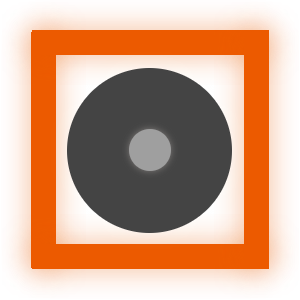GyroShell is a shell for Windows 11 (and maybe 10) that aims to provide a customizable and functional shell experience. The shells UI is written in WinUI 3 XAML, and the backend is composed of C#; all brought together by WASDK.
Warning
GyroShell is currently under heavy development and may not be stable.
To build GyroShell, you're gonna need a few things.
- Install Microsoft Visual Studio 2022 (any edition works)
- Make sure you've installed the
.NET Desktop Developmentworkload, withWindows App SDK C# Templateschecked in extras. - Open the GyroShell project by clicking the
GyroShell.slnfile in your file explorer. - At the top of Visual Studio, click the
GyroShell (Packaged)button to compile and start the shell in Debug mode.
GyroShell is an extensible platform that supports external plugins. These plugins enable the community to easily create custom UIs or backend features for the shell. To create custom plugins, check out the wiki.
To install GyroShell, download the latest release, then install the app package in the downloaded release.
Note
Since GyroShell is under development, you may not see any releases. Once a build is stable, it will be released.
To contribute to GyroShell, follow the contribution guide. All contributions are appreciated!
People in this section have contributed a significant amount to GyroShell. Thank you, contributors!
- Pdawg - Lead developer of GyroShell. Works on the UI, backend, and design.
- AnalogFeelings - Implemented Dependency Injection, refined the UI, and cleaned up the backend.
- Rounak - Implemented the taskbar icon system and some shell hooking code.
GyroShell is licensed under the Modified BSD License (3-clause), found here.