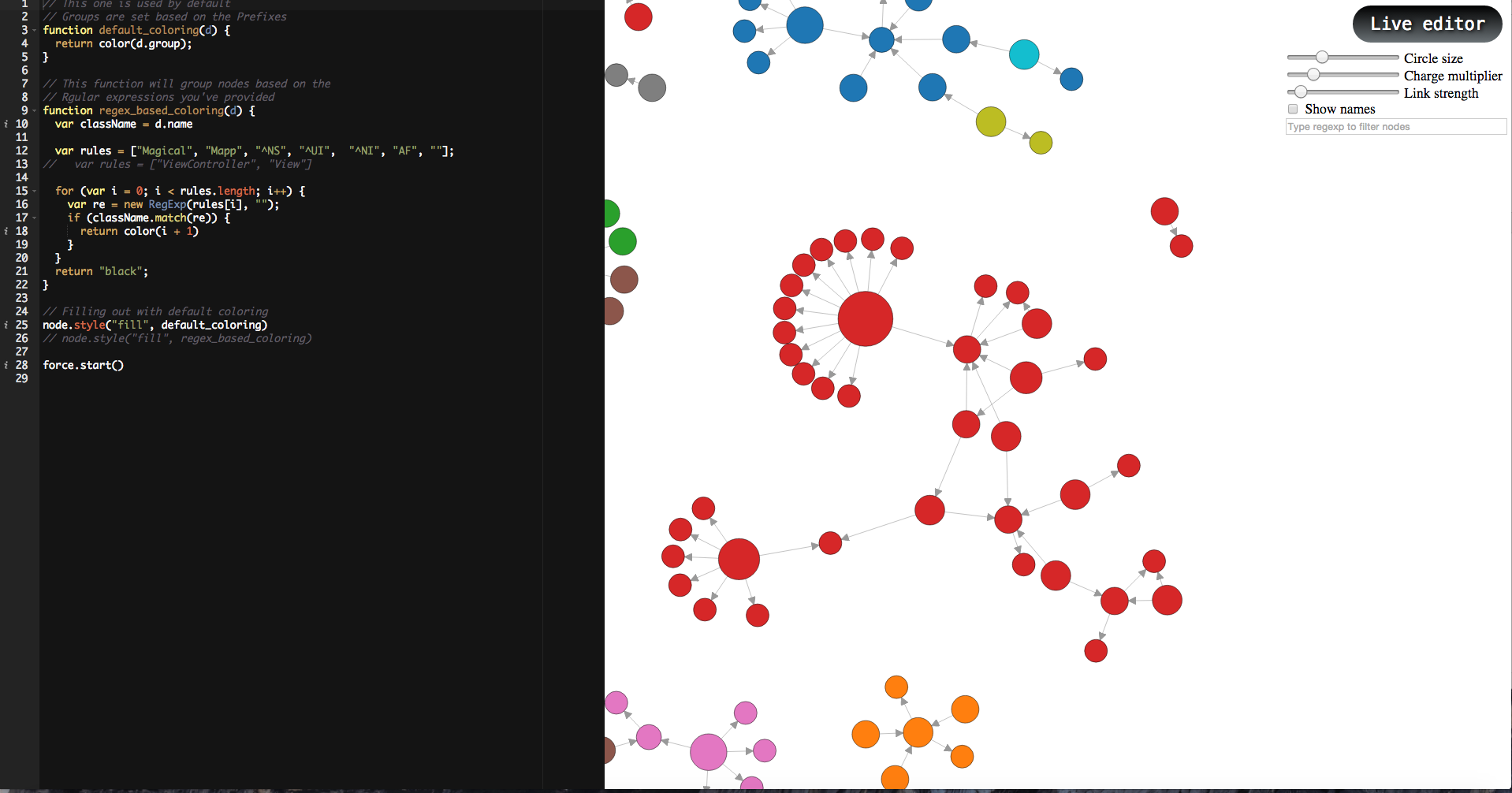This is the tool, that can use .o(object) files to generate dependency graph.
All visualisations was done by d3js library, which is just awesome!
This tool was made just for fun, but images can show how big your project is, how many classes it have, and how they linked to each other
This will clone project, and run it on the latest modified project
git clone https://github.com/PaulTaykalo/objc-dependency-visualizer.git ;
cd objc-dependency-visualizer ;
./generate-objc-dependencies-to-json.rb -d -s "" > origin.js ;
open index.html
git clone https://github.com/PaulTaykalo/objc-dependency-visualizer.git ;
cd objc-dependency-visualizer ;
./generate-objc-dependencies-to-json.rb -w -s "" > origin.js ;
open index.html
Examples are here
Share image to the Twitter with #objcdependencyvisualizer hashtag
Here's detailed description of what's going on under the hood