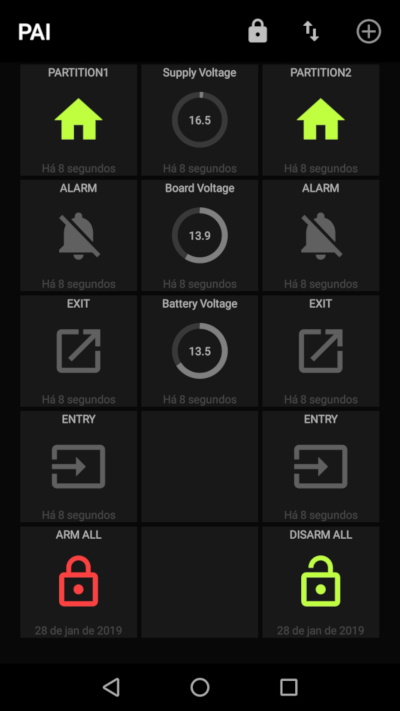got another issue, after running few hours ChecksumError appeared. There seems to be quiet period before it and then suddenly ChecksumError, then again 27 minutes quiet and again. Could it be related to some timeouts, reconnections or similar?
2018-12-14 13:56:19,723 - DEBUG - PAI.paradox.paradox - Change partition/Maja/ready from False to True
2018-12-14 13:56:19,723 - DEBUG - PAI.paradox.paradox - Change partition/Maja/all_zone_closed from False to True
2018-12-14 13:56:19,724 - DEBUG - PAI.paradox.paradox - Change partition/Maja/stay_instant_ready from False to True
2018-12-14 14:23:30,421 - ERROR - PAI.paradox.hardware.evo.panel - Parsing message: 47 80 00 00 05 00 00 00 00 00 00 00 00 00 00 00 00 00
00 00 00 00 00 00 00 00 00 00 00 00 00 00 00 00 00 00 00 00 00 00 00 00 00 00 00 00 00 00 00 00 00 00 00 00 00 00 00 0
0 00 00 00 00 00 00 00 00 00 00 00 1e 00 00 00 00 00 00 00 00 00 00 00 00 00 00 00 00 00 00 00 00 00 00 00 00 00 00 00
00 00 00 00 00 00 00 00 00 00 00 00 00 00 00 00 00 00 00 00 00 00 00 00 00 00 00 00 00 00 00
Traceback (most recent call last):
File "/home/aivar/git/pai/paradox/hardware/evo/panel.py", line 85, in parse_message
return PerformActionResponse.parse(message)
File "/home/aivar/.local/lib/python3.6/site-packages/construct/core.py", line 304, in parse
return self.parse_stream(io.BytesIO(data), **contextkw)
File "/home/aivar/.local/lib/python3.6/site-packages/construct/core.py", line 316, in parse_stream
return self._parsereport(stream, context, "(parsing)")
File "/home/aivar/.local/lib/python3.6/site-packages/construct/core.py", line 328, in _parsereport
obj = self._parse(stream, context, path)
File "/home/aivar/.local/lib/python3.6/site-packages/construct/core.py", line 1979, in _parse
subobj = sc._parsereport(stream, context, path)
File "/home/aivar/.local/lib/python3.6/site-packages/construct/core.py", line 328, in _parsereport
obj = self._parse(stream, context, path)
File "/home/aivar/.local/lib/python3.6/site-packages/construct/core.py", line 2468, in _parse
return self.subcon._parsereport(stream, context, path)
File "/home/aivar/.local/lib/python3.6/site-packages/construct/core.py", line 328, in _parsereport
obj = self._parse(stream, context, path)
File "/home/aivar/.local/lib/python3.6/site-packages/construct/core.py", line 5161, in _parse
hash2 if not isinstance(hash2,bytestringtype) else binascii.hexlify(hash2), ))
construct.core.ChecksumError: wrong checksum, read b'00', computed b'cc'
2018-12-14 14:23:30,422 - DEBUG - PAI.paradox.paradox - Unknown message: 47 80 00 00 05 00 00 00 00 00 00 00 00 00 00 00 00 00 00 00 00
00 00 00 00 00 00 00 00 00 00 00 00 00 00 00 00 00 00 00 00 00 00 00 00 00 00 00 00 00 00 00 00 00 00 00 00 00 00 00
00 00 00 00 00 00 00 00 00 1e 00 00 00 00 00 00 00 00 00 00 00 00 00 00 00 00 00 00 00 00 00 00 00 00 00 00 00 00 00 00
00 00 00 00 00 00 00 00 00 00 00 00 00 00 00 00 00 00 00 00 00 00 00 00 00 00 00 00
2018-12-14 14:51:41,881 - ERROR - PAI.paradox.hardware.evo.panel - Parsing message: 47 80 00 00 04 00 00 00 00 00 01 00 00 00 00 00 01 00
00 00 00 00 dd 07 fa 06 dd 07 00 00 00 00 00 00 00 00 00 00 00 00 00 00 00 00 00 00 00 00 00 00 00 00 00 00 00 00 00 0
0 00 00 00 00 00 00 00 00 00 00 00 e7 00 00 00 00 00 00 00 00 00 00 00 00 00 00 00 00 00 00 00 00 00 00 00 00 00 00 00
00 00 00 00 00 00 00 00 00 00 00 00 00 00 00 00 00 00 00 00 00 00 00 00 00 00 00 00 00 00 00
Traceback (most recent call last):
File "/home/aivar/git/pai/paradox/hardware/evo/panel.py", line 85, in parse_message
return PerformActionResponse.parse(message)
File "/home/aivar/.local/lib/python3.6/site-packages/construct/core.py", line 304, in parse
return self.parse_stream(io.BytesIO(data), **contextkw)
File "/home/aivar/.local/lib/python3.6/site-packages/construct/core.py", line 316, in parse_stream
return self._parsereport(stream, context, "(parsing)")
File "/home/aivar/.local/lib/python3.6/site-packages/construct/core.py", line 328, in _parsereport
obj = self._parse(stream, context, path)
File "/home/aivar/.local/lib/python3.6/site-packages/construct/core.py", line 1979, in _parse
subobj = sc._parsereport(stream, context, path)
File "/home/aivar/.local/lib/python3.6/site-packages/construct/core.py", line 328, in _parsereport
obj = self._parse(stream, context, path)
File "/home/aivar/.local/lib/python3.6/site-packages/construct/core.py", line 2468, in _parse
return self.subcon._parsereport(stream, context, path)
File "/home/aivar/.local/lib/python3.6/site-packages/construct/core.py", line 328, in _parsereport
obj = self._parse(stream, context, path)
File "/home/aivar/.local/lib/python3.6/site-packages/construct/core.py", line 5161, in _parse
hash2 if not isinstance(hash2,bytestringtype) else binascii.hexlify(hash2), ))
construct.core.ChecksumError: wrong checksum, read b'00', computed b'95'
2018-12-14 14:51:41,882 - DEBUG - PAI.paradox.paradox - Unknown message: 47 80 00 00 04 00 00 00 00 00 01 00 00 00 00 00 01 00 00 00 00 00 dd 07 fa 06 dd 07 00 00 00 00 00 00 00 00 00 00 00 00 00 00 00 00 00 00 00 00 00 00 00 00 00 00 00 00 00 00 00 00 00 00 00 00 00 00 00 00 00 e7 00 00 00 00 00 00 00 00 00 00 00 00 00 00 00 00 00 00 00 00 00 00 00 00 00 00 00 00 00 00 00 00 00 00 00 00 00 00 00 00 00 00 00 00 00 00 00 00 00 00 00 00 00 00 00 00 00 00
LIMITS = { # By default all zones will be monitored
'zone': range(1, 100), # Zones to monitor and control
'user': [1, 2, 3], # Users to consider
# 'door': range(1, 32), # Doors to consider
# 'output': range(1, 17), # Outputs to monitor and control
'partition': [1, 2, 3], # Partitions to monitor and control
'bus-module': range(1, 17), # Buses to monitor
# 'repeater': range(1, 9), # Repeaters to monitor
# 'keypad': range(1, 9) # Keypads to monitor
}