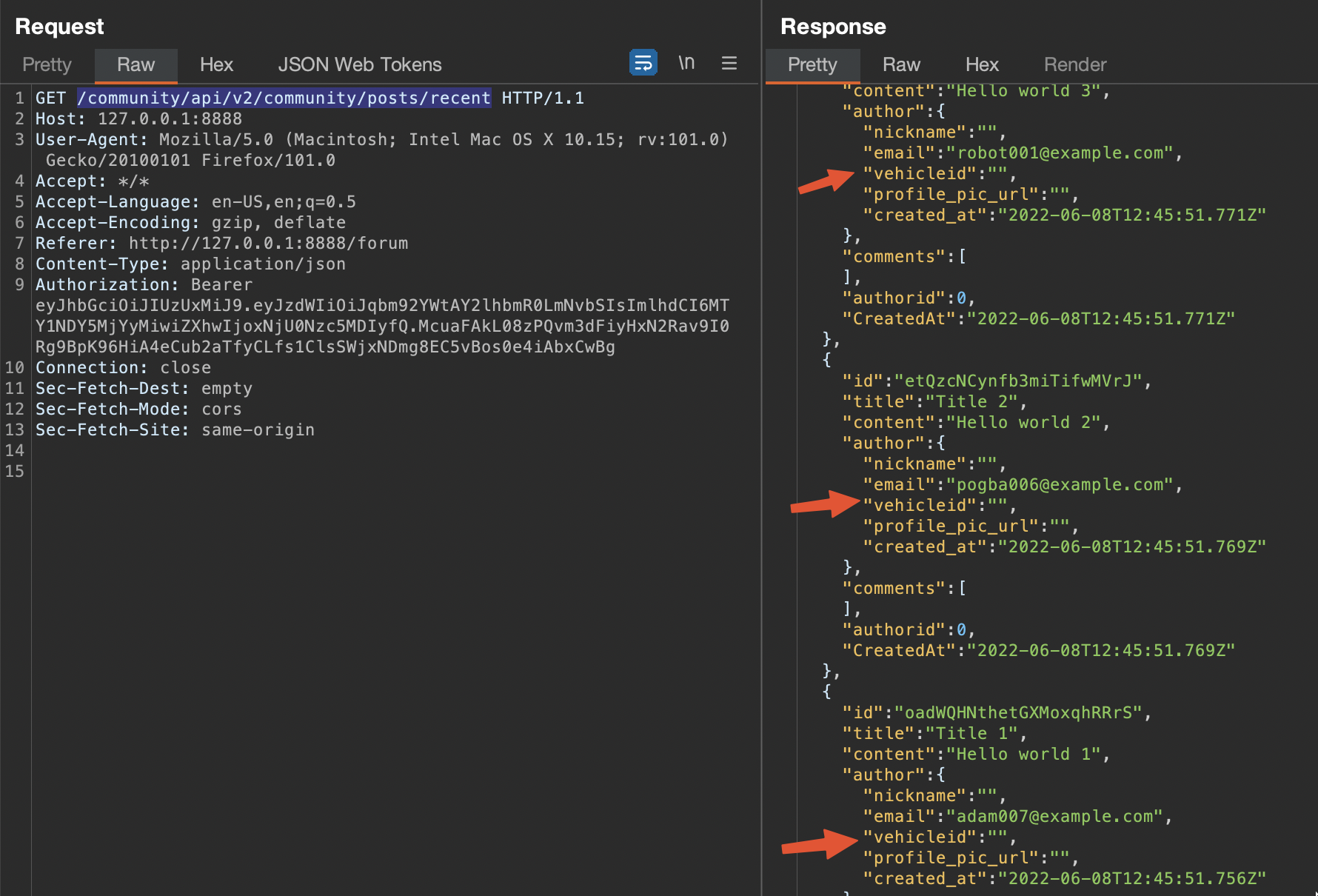completely ridiculous API (crAPI) will help you to understand the ten most critical API security risks. crAPI is vulnerable by design, but you'll be able to safely run it to educate/train yourself.
crAPI is modern, built on top of a microservices architecture. When time has come to buy your first car, sign up for an account and start your journey. To know more about crAPI, please check crAPI's overview.
You'll need to have Docker and docker-compose installed and running on your host system. Also, the version of docker-compose should be 1.27.0 or above. Check your docker-compose version using:
docker-compose version
You can use prebuilt images generated by our CI workflow.
-
To use the latest stable version.
- Linux Machine
curl -o docker-compose.yml https://raw.githubusercontent.com/OWASP/crAPI/main/deploy/docker/docker-compose.yml docker-compose pull docker-compose -f docker-compose.yml --compatibility up -d- Windows Machine
curl.exe -o docker-compose.yml https://raw.githubusercontent.com/OWASP/crAPI/main/deploy/docker/docker-compose.yml docker-compose pull docker-compose -f docker-compose.yml --compatibility up -d -
To use the latest development version
- Linux Machine
curl -o docker-compose.yml https://raw.githubusercontent.com/OWASP/crAPI/develop/deploy/docker/docker-compose.yml VERSION=develop docker-compose pull VERSION=develop docker-compose -f docker-compose.yml --compatibility up -d- Windows Machine
curl.exe -o docker-compose.yml https://raw.githubusercontent.com/OWASP/crAPI/develop/deploy/docker/docker-compose.yml set "VERSION=develop" docker-compose pull docker-compose -f docker-compose.yml --compatibility up -d- To Stop and Cleanup crAPI
docker-compose -f docker-compose.yml --compatibility down --volumes
Visit http://localhost:8888
Note: All emails are sent to mailhog service by default and can be checked on http://localhost:8025 You can change the smtp configuration if required however all emails with domain example.com will still go to mailhog.
This option allows you to run crAPI within a virtual machine, thus isolated from your system. You'll need to have Vagrant and, for example VirtualBox installed.
- Clone crAPI repository
$ git clone [REPOSITORY-URL] - Start crAPI Virtual Machine
$ cd deploy/vagrant && vagrant up - Visit http://192.168.33.20
Note: All emails are sent to mailhog service and can be checked on http://192.168.33.20:8025
Once you're done playing with crAPI, you can remove it completely from your system running the following command from the repository root directory
$ cd deploy/vagrant && vagrant destroy
For more deployment options visit the setup instructions for more details.
To know more about challenges in crAPI. Visit challenges
If you need any help with installing and running crAPI you can check out this guide: Troubleshooting guide crAPI. If this doesn't solve your problem, please create an issue in Github Issues.