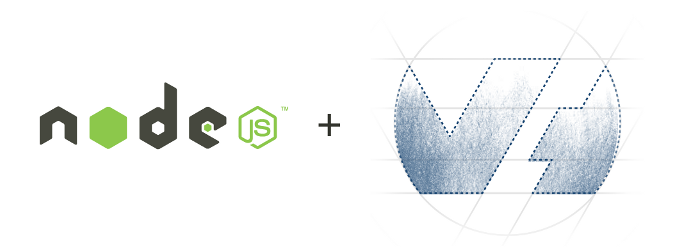The easiest way to use the OVH.com APIs in your node.js applications.
// Create your first application tokens here: https://api.ovh.com/createToken/?GET=/me
var ovh = require('ovh')({
appKey: process.env.APP_KEY,
appSecret: process.env.APP_SECRET,
consumerKey: process.env.CONSUMER_KEY
});
ovh.request('GET', '/me', function (err, me) {
console.log(err || 'Welcome ' + me.firstname);
});You can also use the promised version like this:
ovh.requestPromised('GET', '/me')
.then(function (response) {
//Do what you want
})
.catch(function (err) {
//Return an error object like this {error: statusCode, message: message}
});The easiest way to get the latest stable release is to grab it from the npm registry.
$ npm install ovhAlternatively, you may get latest development version directly from Git.
$ npm install git://github.com/ovh/node-ovh.gitDepending the API you plan to use, you need to create an application on the below websites:
- OVH Europe
- OVH US
- OVH North-America
- SoYouStart Europe
- SoYouStart North-America
- Kimsufi Europe
- Kimsufi North-America
Once created, you will obtain an application key (AK) and an application secret (AS).
To allow your application to access to a customer account using an OVH API, you need a consumer key (CK).
Here is a sample code you can use to allow your application to access to a complete account.
Depending the API you want to use, you need to specify the below API endpoint:
- OVH Europe:
ovh-eu(default) - OVH US:
ovh-us - OVH North-America:
ovh-ca - SoYouStart Europe:
soyoustart-eu - SoYouStart North-America:
soyoustart-ca - Kimsufi Europe:
kimsufi-eu - Kimsufi North-America:
kimsufi-ca
var ovh = require('ovh')({
endpoint: 'ovh-eu',
appKey: 'YOUR_APP_KEY',
appSecret: 'YOUR_APP_SECRET'
});
ovh.request('POST', '/auth/credential', {
'accessRules': [
{ 'method': 'GET', 'path': '/*'},
{ 'method': 'POST', 'path': '/*'},
{ 'method': 'PUT', 'path': '/*'},
{ 'method': 'DELETE', 'path': '/*'}
]
}, function (error, credential) {
console.log(error || credential);
});$ node credentials.js
{ validationUrl: 'https://api.ovh.com/auth/?credentialToken=XXX',
consumerKey: 'CK',
state: 'pendingValidation' }This consumer key can be scoped with a specific authorization. For example if your application will only send SMS:
ovh.request('POST', '/auth/credential', {
'accessRules': [
{ 'method': 'POST', 'path': '/sms/*/jobs'},
]
}, function (error, credential) {
console.log(error || credential);
});Once the consumer key will be authorized on the specified URL, you'll be able to play with the API calls allowed by this key.
You are now be able to play with the API. Look at the examples available online.
You can browse the API schemas using the web consoles of the APIs:
- OVH Europe
- OVH US
- OVH North-America
- SoYouStart Europe
- SoYouStart North-America
- Kimsufi Europe
- Kimsufi North-America
For example if you use the OVH Europe API, you'll have to check on https://eu.api.ovh.com/console/ the endpoints available for your feature.
In order to have the informations about the bill with id "0123".
- Before in 1.x.x with Proxy:
ovh.me.bill["0123"].$get(function (err, billInformation) {
});- Now in 2.x.x with promise:
ovh.requestPromised('GET', '/me/bill/0123') //This route has been found at https://eu.api.ovh.com/console/
.then(function (billInformation) {
})
.catch(function (err) {
});The full documentation is available online: https://ovh.github.io/node-ovh.
git clone https://github.com/ovh/node-ovh.git
cd node-ovhYou've developed a new cool feature? Fixed an annoying bug? We'd be happy to hear from you!
Tests are based on mocha. This package includes unit and integration tests.
git clone https://github.com/ovh/node-ovh.git
cd node-ovh
npm install -d
npm test
Integration tests use the OVH /domain/zone API, the tokens can be created here.
export APP_KEY=xxxxx
export APP_SECRET=yyyyy
export CONSUMER_KEY=zzzzz
export DOMAIN_ZONE_NAME=example.com
npm run-script test-integration
The documentation is based on Github Pages and is available in the gh-pages branch.
- Documentation: https://eu.api.ovh.com/
- Community support: [email protected]
- Console: https://eu.api.ovh.com/console
- Create application credentials: https://eu.api.ovh.com/createApp/
- Create script credentials (all keys at once): https://eu.api.ovh.com/createToken/
- Documentation: https://api.us.ovhcloud.com/
- Console: https://api.us.ovhcloud.com/console/
- Create application credentials: https://api.us.ovhcloud.com/createApp/
- Create script credentials (all keys at once): https://api.us.ovhcloud.com/createToken/
- Documentation: https://ca.api.ovh.com/
- Community support: [email protected]
- Console: https://ca.api.ovh.com/console
- Create application credentials: https://ca.api.ovh.com/createApp/
- Create script credentials (all keys at once): https://ca.api.ovh.com/createToken/
- Documentation: https://eu.api.soyoustart.com/
- Community support: [email protected]
- Console: https://eu.api.soyoustart.com/console/
- Create application credentials: https://eu.api.soyoustart.com/createApp/
- Create script credentials (all keys at once): https://eu.api.soyoustart.com/createToken/
- Documentation: https://ca.api.soyoustart.com/
- Community support: [email protected]
- Console: https://ca.api.soyoustart.com/console/
- Create application credentials: https://ca.api.soyoustart.com/createApp/
- Create script credentials (all keys at once): https://ca.api.soyoustart.com/createToken/
- Documentation: https://eu.api.kimsufi.com/
- Community support: [email protected]
- Console: https://eu.api.kimsufi.com/console/
- Create application credentials: https://eu.api.kimsufi.com/createApp/
- Create script credentials (all keys at once): https://eu.api.kimsufi.com/createToken/
- Documentation: https://ca.api.kimsufi.com/
- Community support: [email protected]
- Console: https://ca.api.kimsufi.com/console/
- Create application credentials: https://ca.api.kimsufi.com/createApp/
- Create script credentials (all keys at once): https://ca.api.kimsufi.com/createToken/
- Contribute: https://github.com/ovh/node-ovh
- Report bugs: https://github.com/ovh/node-ovh/issues
- Download: https://npmjs.org/package/ovh