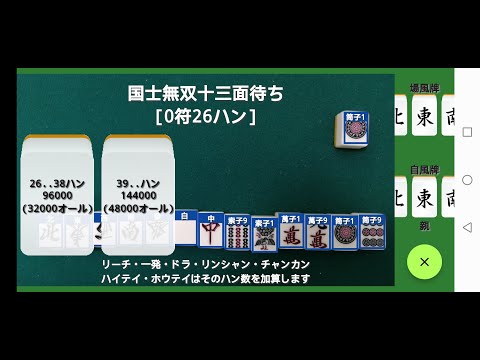Namespace(agnostic_nms=False, augment=False, classes=None, conf_thres=0.25, device='', exist_ok=False, img_size=640, iou_thres=0.45, name='exp', nosave=False, project='runs/detect', save_conf=False, save_txt=False, source='0', update=False, view_img=False, weights='yolov5s.pt')
YOLOv5 \U0001f680 v5.0-14-g238583b torch 1.8.0 CUDA:0 (NVIDIA Tegra X1, 3956.1328125MB)
Downloading https://github.com/ultralytics/yolov5/releases/download/v5.0/yolov5s.pt to yolov5s.pt...
100%|######################################| 14.1M/14.1M [00:12<00:00, 1.20MB/s]
Fusing layers...
Model Summary: 224 layers, 7266973 parameters, 0 gradients, 17.0 GFLOPS
Gtk-Message: 02:13:00.303: Failed to load module "canberra-gtk-module"
[ WARN:0] global /tmp/pip-build-3fcriusp/opencv-python/opencv/modules/videoio/src/cap_v4l.cpp (1914) getProperty VIDEOIO(V4L2:/dev/video0): Unable to get camera FPS
1/1: 0... success (3264x2464 at 99.00 FPS).
0: 512x640 Done. (2.845s)
0: 512x640 Done. (0.174s)
0: 512x640 Done. (0.173s)