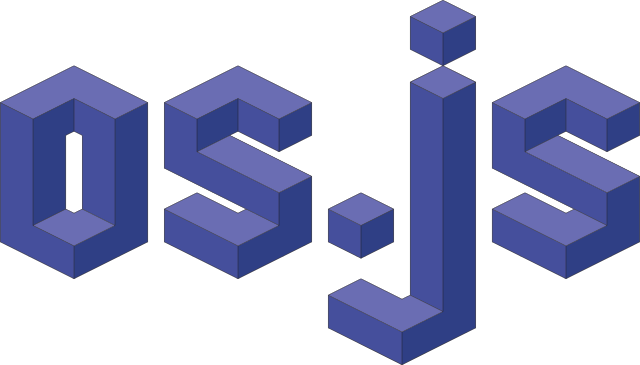▶ package:discover Initialized timer...
[package:discover] › … awaiting Discovering packages
[package:discover] › ℹ info Using /opt/os.js/packages.json
[package:discover] › ℹ info Using /opt/os.js/dist
[package:discover] › … watching Using /opt/os.js/src/packages
[package:discover] › … watching Using /opt/os.js/node_modules
[package:discover] › … awaiting Flushing out old discoveries
[package:discover] › … awaiting Discovering packages
[package:discover] › ✔ success 1 package(s) discovered.
[package:discover] › ℹ info Discovered osjs-sysinfo-application as SystemInfo [symlink]
◼ package:discover Timer run for: 400ms
"dependencies": {
"@osjs/calculator-application": "^1.2.1",
"@osjs/cli": "^3.0.5",
"@osjs/client": "^3.0.24",
"@osjs/dbus-provider": "git+https://github.com/andersevenrud/osjs-dbus-provider.git",
"@osjs/dialogs": "^3.0.4",
"@osjs/draw-application": "^1.2.0",
"@osjs/filemanager-application": "^1.2.4",
"@osjs/freedesktop-sounds": "^3.0.0",
"@osjs/gnome-icons": "^4.0.1",
"@osjs/gui": "^4.0.11",
"@osjs/htmlviewer-application": "^1.2.0",
"@osjs/musicplayer-application": "^1.2.2",
"@osjs/pam-auth": "^1.0.4",
"@osjs/panels": "^3.0.6",
"@osjs/preview-application": "^1.1.9",
"@osjs/server": "^3.0.11",
"@osjs/settings-application": "^1.0.8",
"@osjs/standard-theme": "^4.0.2",
"@osjs/textpad-application": "^1.2.1",
"@osjs/xterm-application": "^1.1.7",
"osjs-browser-application": "^1.0.0",
"osjs-devices-adapter": "^1.0.1",
"osjs-hardware-provider": "^1.0.1",
"osjs-sysinfo-application": "^1.0.2"
},