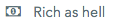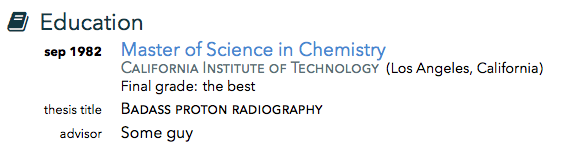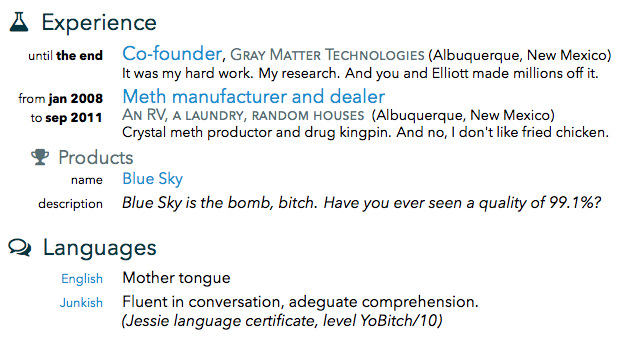This is a simple latex class for CVs. It is heavily inspired by moderncv class (you can find it here).
AwesomeCV uses FontAwesome icon
set, so lualatex is required when compiling.
A simple titlebox can be generated as follows:
\begin{titlebox}
\authorname{Walter White Sr.}{awesome \emph{curriculum vit\ae}}
\qrcode{qrcode.png}
\includegraphics[scale=.07]{../pics/ww.png}
\tcblower
\begin{showinfo}
\birthdate{september 7th, 1959}
\location{Albuquerque, New Mexico}
\mobile{1-505-1111}
\phone{1-505-1111}
\firstMail{[email protected]}
\otherMail{[email protected]}
\github{https://github.com/b3by}
\twitter{https://twitter.com/BryanCranston}
\end{showinfo}
\end{titlebox}It will produce something like this:
A generic title element can be added with:
\generic{\faMoney}{Rich as hell}As result:
If you want to open a section, write:
\opensection{icon}{Title}This will generate just the header for that section. The actual section content has to be declared within:
\begin{describesection}
...
\end{describesection}A section line is composed by the left side and the right side. Simply write:
\leftside{\bf sep 1982}
\rightsidecomplex{Master of Science in Chemistry}{California Institute of
Technology}{Los Angeles, California}{Final grade: the best}
\leftside{thesis title}
\rightsideplain{\textsc{Badass Proton Radiography}}
\leftside{advisor}
\rightsideplain{Some guy}You will get:
The right part of a line can be declared as:
\rightsideplain: one argument, one line\rightsidesingle: four arguments, two lines (the last argument takes the second line)\rightsidecomplex: four arguments, three lines (argumens 2 and 3 take the second line, argument 4 takes the last line)
Sections can contain subsections. You can add a subsection header with:
\subdescription{color}{icon}{Title}A little bit more elaborate example:
- I generated my qrcode here.
- Icon list can be found here (the package seems to be quite old, so please for a full list of icons refer to this).
- Solarized colors are used for the color palette.
Please report any error you get when using it.