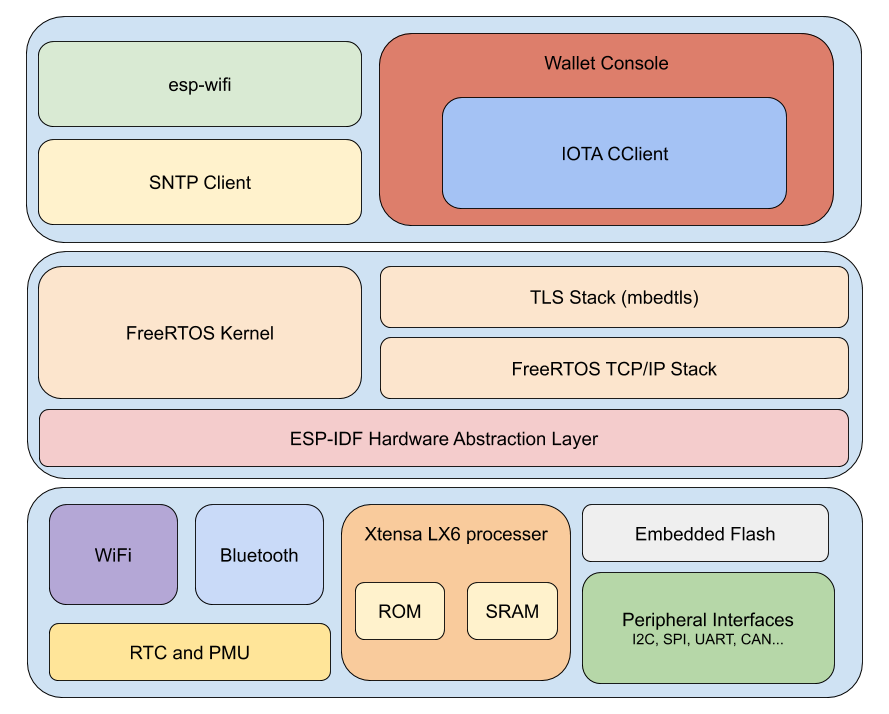This repo has been moved to iotaledger/esp32-client-sdk
This is an IOTA Wallet application using IOTA CClient library on ESP32 microcontroller.
help: Show helpversion: Show version inforestart: Restart ESP32free: Show remained heap sizestack: Show stack infonode_info: Show IOTA node infonode_info_set: Set IOTA node URL and port number
seed: Show IOTA seedseed_set: Set IOTA seedbalance: Get balance from given addressesaccount: Get balances from current seedsend: Send valued or data transactionstransactions: Get transactions from a given addressgen_hash: Generate hash from a given lengthget_addresses: Generate addresses from given index.get_bundle: Get a bundle from a given transaction tail.client_conf: Show current MWM, Depth, and Security levelclient_conf_set: Set MWM, Depth, and Security level.
Please follow documentations to setup your toolchain and development framework.
Linux:
Windows:
Notice: We use the ESP-IDF v4.0.1, make sure you clone the right branch of ESP-IDF
git clone -b v4.0.1 --recursive https://github.com/espressif/esp-idf.git
./install.sh
source ./export.sh
Update esp-idf from previous version
cd esp-idf
git fetch
git checkout v4.0.1 -b v4.0.1
git submodule update --init --recursive
./install.sh
source ./export.sh
Now, you can test your develop environment via the hello_world project.
cd ~/esp
cp -r $IDF_PATH/examples/get-started/hello_world .
idf.py menuconfig
idf.py build
idf.py -p /dev/ttyUSB0 flash && idf.py -p /dev/ttyUSB0 monitorThe output would be something like:
I (0) cpu_start: App cpu up.
I (184) heap_init: Initializing. RAM available for dynamic allo
cation:
I (191) heap_init: At 3FFAE6E0 len 00001920 (6 KiB): DRAM
I (197) heap_init: At 3FFB2EF8 len 0002D108 (180 KiB): DRAM
I (204) heap_init: At 3FFE0440 len 00003AE0 (14 KiB): D/IRAM
I (210) heap_init: At 3FFE4350 len 0001BCB0 (111 KiB): D/IRAM
I (216) heap_init: At 40089560 len 00016AA0 (90 KiB): IRAM
I (223) cpu_start: Pro cpu start user code
I (241) cpu_start: Starting scheduler on PRO CPU.
I (0) cpu_start: Starting scheduler on APP CPU.
Hello world!
This is ESP32 chip with 2 CPU cores, WiFi/BT/BLE, silicon revision 1, 4MB external flash
Restarting in 10 seconds...
Restarting in 9 seconds...You can press Ctrl + ] to exit the monitor and ready for the next setup.
git clone --recursive https://github.com/oopsmonk/iota_esp32_wallet.gitOr (if you didn't put the --recursive command during clone)
git clone https://github.com/oopsmonk/iota_esp32_wallet.git
cd iota_esp32_wallet
git submodule update --init --recursiveThe init.sh helps us to generate files and switch to the right branch for the components.
Linux:
cd iota_esp32_wallet
bash ./init.shWindows: TODO
In this step, you need to set up the WiFi, SNTP, IOTA node, and SEED.
idf.py menuconfig
# WiFi SSID & Password
[IOTA Wallet] -> [WiFi]
# SNTP Client
[IOTA Wallet] -> [SNTP]
# Default IOTA node
[IOTA Wallet] -> [IOTA Node]
# Default IOTA SEED
[IOTA Wallet] -> [IOTA Node] -> () Seed
You can check configures in sdkconfig file.
Please make sure you assigned the seed(CONFIG_IOTA_SEED), Here is an example for your wallet configuration:
CONFIG_SNTP_SERVER="pool.ntp.org"
CONFIG_SNTP_TZ="CST-8"
CONFIG_IOTA_SEED="YOURSEED9YOURSEED9YOURSEED9YOURSEED9YOURSEED9YOURSEED9YOURSEED9YOURSEED9YOURSEED9"
CONFIG_IOTA_NODE_DEPTH=3
CONFIG_IOTA_NODE_MWM=14
CONFIG_IRI_NODE_URL="nodes.iota.cafe"
CONFIG_IRI_NODE_PORT=443
CONFIG_IOTA_NODE_ENABLE_HTTPS=y
CONFIG_WIFI_SSID="MY_SSID"
CONFIG_WIFI_PASSWORD="MY_PWD"The CONFIG_SNTP_TZ follows the POSIX Timezone string
idf.py build
idf.py -p /dev/ttyUSB0 flash && idf.py -p /dev/ttyUSB0 monitorOutput:
I (5149) tcpip_adapter: sta ip: 192.168.11.149, mask: 255.255.255.0, gw: 192.168.11.1
I (5149) esp32_main: Connected to AP
I (5149) esp32_main: IOTA Node: nodes.thetangle.org, port: 443, HTTPS:True
I (5159) esp32_main: Initializing SNTP: pool.ntp.org, Timezone: CST-8
I (5169) esp32_main: Waiting for system time to be set... (1/10)
I (7179) esp32_main: Waiting for system time to be set... (2/10)
I (9179) esp32_main: The current date/time is: Mon Jun 15 17:25:08 2020
IOTA>
IOTA> node_info
=== Node: nodes.thetangle.org:443 ===
appName IRI
appVersion 1.8.6
latestMilestone: HQKJKH9QFEILIVFRVKINXDURQHPRZGWEXCQXIDZURDCAHWHYIIVSGSXMVYAAVNAGQJDDIDSLMMPIA9999
latestMilestoneIndex 1445037
latestSolidSubtangleMilestone: HQKJKH9QFEILIVFRVKINXDURQHPRZGWEXCQXIDZURDCAHWHYIIVSGSXMVYAAVNAGQJDDIDSLMMPIA9999
latestSolidSubtangleMilestoneIndex 1445037
neighbors 24
packetsQueueSize 0
time 1592213225856
tips 6153
transactionsToRequest 0
IOTA> help for more details.
Ctrl + ] to exit.
CONFIG_IOTA_SEED is not set or is invalid:
I (329) esp32_main: iota wallet system starting...
E (329) esp32_main: please set a valid seed in sdkconfig!
I (329) esp32_main: Restarting in 30 seconds...
I (1329) esp32_main: Restarting in 29 seconds...CONFIG_MAIN_TASK_STACK_SIZE is too small, you need to enlarge it:
***ERROR*** A stack overflow in task main has been detected.
abort() was called at PC 0x4008af7c on core 0