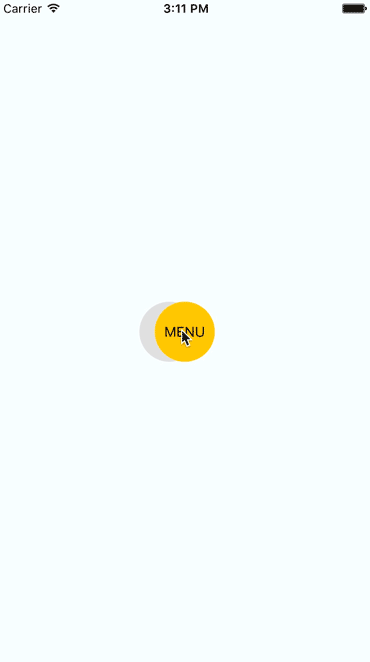npm install react-native-radial-menu
var RadialMenu = require('react-native-radial-menu');
var Application = React.createClass({
render: function() {
return (
<View>
<RadialMenu onOpen={() => {}} onClose={() => {}}>
<Text>ROOT</Text>
<Text onSelect={() => {}}>A</Text>
<Text onSelect={() => {}}>B</Text>
<Text onSelect={() => {}}>C</Text>
<Text onSelect={() => {}}>D</Text>
</RadialMenu>
</View>
)
}
})// Examples Coming soonThis menu can be fully customized using props.
itemRadius(Number)30- Menu item radiusmenuRadius(Number)100- Distance between root and items in open state.spreadAngle(Number: 0 - 360)360- The angle in degrees based on which menu items are spread on a circle around our root. E.g. 360 full circle, 180 half of circle and so on.startAngle(Number)0- Items are distributed in clockwise direction starting from startAngle. 0 is left, 90 top, and so on.
onOpen(Function) - Called immediately after the menu has entered the open state.onClose(Function) - Called immediately after the menu has entered the close state.
onSelect(Function) - Called when the item is selected
Coming soon
git clone https://github.com/omulet/react-native-radial-menu.gitcd react-native-radial-menu/examples/rnRadialMenu && npm install- Open ``./examples/rnRadialMenu/ios/rnRadialMenu.xcodeproject` in xcode
command+r(in xcode)