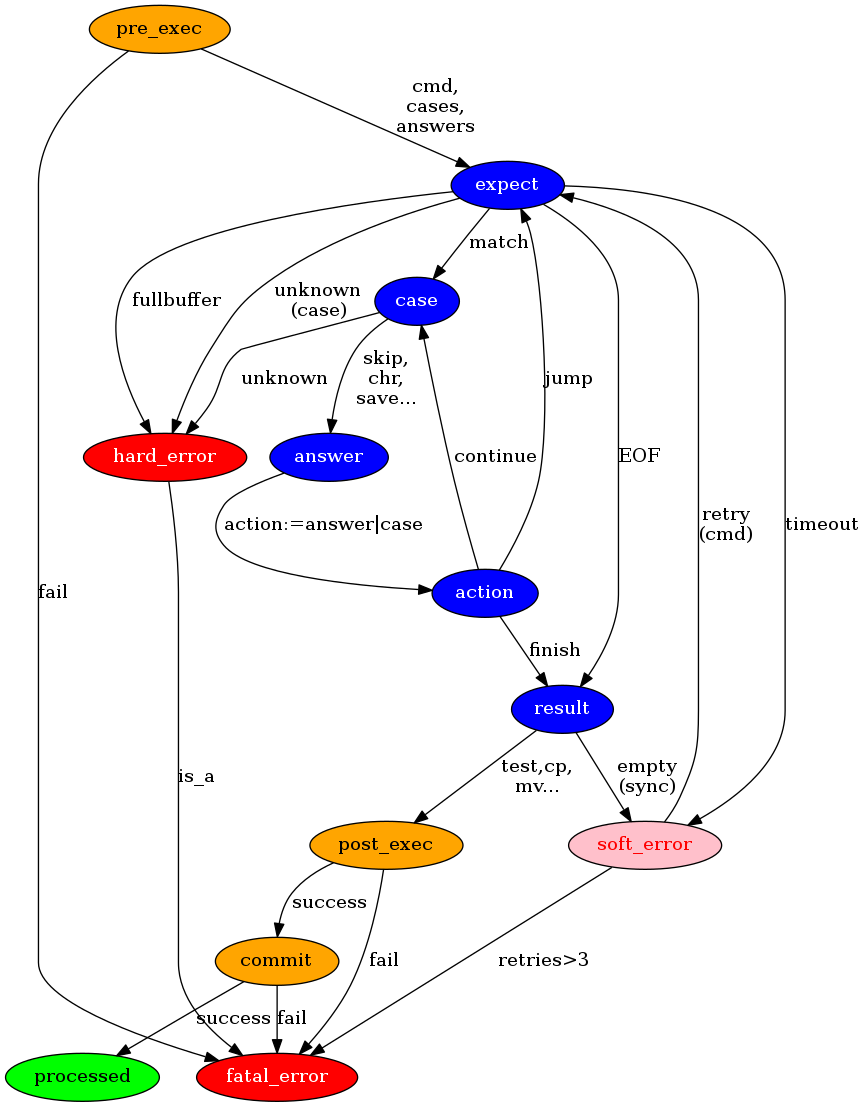⚠️ ⚠️ ⚠️ This repository is NOT under active maintenance since August 2023, see https://www.rconfig.com/ for a replacement.
A tool to remotly backup the configuration of networked switches, routers, firewalls and servers using expect php library, git version control and many other Linux utilities.
It is not the netdump kernel module, client or server utility for Linux.
- Tested on Ubuntu Linux Server Edition 16.04 LTS (64 bits).
- Editable templates to backup the following devices:
- Cisco UCS (SSH trigger FTP/SFTP/TFTP copy).
- Cisco IOS (SSH/Telnet).
- Cisco Nexus OS (SSH/Telnet).
- Fortigate FortiOS (SSH trigger FTP/TFTP copy).
- Foundry ServerIron (Telnet).
- Netgear Switches (Telnet).
- Asisted version control with Git repositories per device.
- Friendly Web browsing of backups via secured GitWeb interface.
- SSH client param included to support old devices (Weak protocols).
- Notification support via PHPMailer (Installed in /usr/share/php).
WARNING: Requires PHP 5.6 because PHP Expect library is not yet compatible with PHP 7.0
WARNING: Installation REQUIRE MANUAL STEPS described in other section of this manual
Installation script is tested in Ubuntu 16.04 LTS, run installer on a 'root' session:
curl https://raw.githubusercontent.com/olafrv/netdump/master/install.sh | bash -Default installation directory is /opt/netdump/netdump.
Configuration files stays in:
- /etc/netdump/target.conf (Switches, Router, Firewall & Servers)
- /etc/netdump/auth.conf (Authentication credendials for Targets)
- /etc/netdump/mail.php (Mail reporting configuration)
Output (Dump) from devices are saved in:
- /var/lib/netdump/dumps
Dumps versions are saved in individual git repositories per device in:
- /var/lib/netdump/git
Git repositories can be manipulated with:
- Using netdump commands: show and clone.
- GitWeb (/gitweb) in the same server.
- Using raw git commands using netdump local user.
Finally, some manual configuration are REQUIRED:
- Look at the Security, Logging, Scheduled Tasks and Backup sections bellow.
- Please configure iptables to protect FTP, SFTP, SCP, SSH and TFTP access to netdump server.
- Protect unauthorized access to GitWeb using Apache Auth Module
WARNING: By default, it is installed LDAP / Active Directory authentication conf/gitweb.conf you can comment the lines if you dont need them or prefer another security measure.
An example of crontab is here conf/crontab
Cron jobs should run with netdump user and edited as follows:
sudo su - netdump
crontab -e
An adding and the following content:
MAILTO=netdump@localhost
SHELL=/bin/bash
PATH=/usr/local/sbin:/usr/local/bin:/usr/sbin:/usr/bin:/sbin:/bin:/snap/bin
0 21 * * * source ~/.bash_profile && netdump runmail
0 9 * * * source ~/.bash_profile && ~/netdump/purge.sh > /dev/null
- Cronjobs are:
- Created on netdump users session (crontab -e)
- Output are delivered locally by exim4 MTA (/var/spool/mail/netdump)
- Cronjobs mails can be read with mail client command from netdump user session
- Unfiltered expect output are saved in: /var/lib/netdump/logs
- Netdump command output are saved in: /var/log/syslog
WARNING: Increase retention of syslog and apache logs
/etc/logrotate.d/rsyslog
/var/log/syslog
{
rotate 52
weekly
/etc/logrotate.d/apache2
/var/log/apache2/*.log {
weekly
missingok
rotate 52
Then restart the service:
service restart rsyslog
This are the most important directories to backup outside from netdump server:
- /etc
- /etc/apache2
- /etc/netdump
- /opt/netdump
- /var/lib/netdump
To erase all backups just delete the following directories:
- /var/lib/netdump/{dumps,logs}/* using a purge script (See cronjobs section).
- /var/lib/netdump/git/* using linux rm command carefully.
WARNING: Netdump PHP script can't be run as superuser (root).
First, from root change to the user netdump:
sudo su - netdump
Then you can issue the commads listed bellow.
Says where to look for help:
netdump [help]
List targets from file '/etc/netdump/targets.conf':
netdump show target
Fields: Template, Target Tag, IP Address / Hostname, Authentication Tag
List targets from file '/etc/netdump/targets.conf' filtered by template:
netdump show targetbytpl <template>
List crendentials file '/etc/netdump/auths.conf':
netdump show auth
List dumps for 'target' (case sensitive) created 'days' before/after (+/-) until today:
netdump show dump <target> [+/-days]
List commits made to git control version repository in '/var/lib/netdump/git' for 'target' (case sensitive):
netdump show commit <target>
The output include: commit id, date and comment.
Show the number of commits:
netdump show commit <target>
Show the last 10 commits (could be a greater number):
netdump show commit <target>
List all changes for all commits made to git control version repository for 'target' (case sensitive):
netdump show diff <target> [commit1 commit2]
The commit1 and commit2 allow to filter the changes to those made between commit1 and commit2.
NOTE: The commit1 must be older than commit2 or the output will be empty.
NOTE: Use SPACE to scroll output instead of ENTER.
Remotly dump configuration for target with 'tag':
netdump [run|runmail] [tag]
runmail is the same as run but send an email with a execution report
Same as run with debugging:
netdump [debug|debugmail] [tag]
runmail is the same as run but send an email with a execution report
Make a copy of the last or a specific dump commited version of a target:
netdump clone <target> <destination> [commit]
destination: is directory (e.g. /tmp). commit: if specified should be taked from the output of the commit command.
For basic trouble shooting use debug command, which shows more useful output.
SSH in template needs to be run in QUITE MODE issue a '-q' parameter.
Run manually the command (cmd) shown in the debug screen output without '-q'.
Some SSH errors like: key mismatch, weak key algorithm, can be detected easily.
Most SSH errors with legacy devices could be resolved using telnet.
The installation process (install.sh) create a client configuration ~/.ssh/config to allow connection with old cisco devices using weak protocols. An example is shown here:
# https://www.openssh.com/legacy.html
Host *
KexAlgorithms +diffie-hellman-group1-sha1
HostKeyAlgorithms +ssh-dss