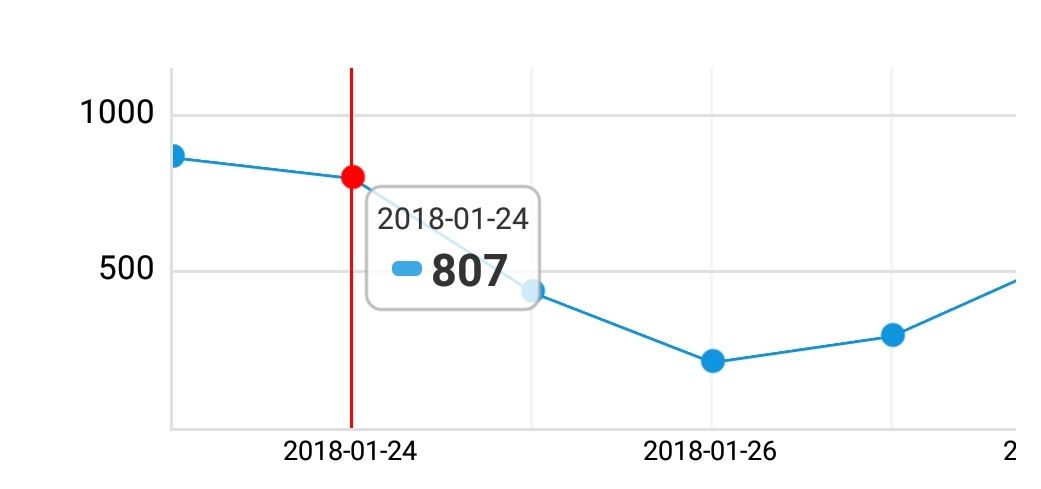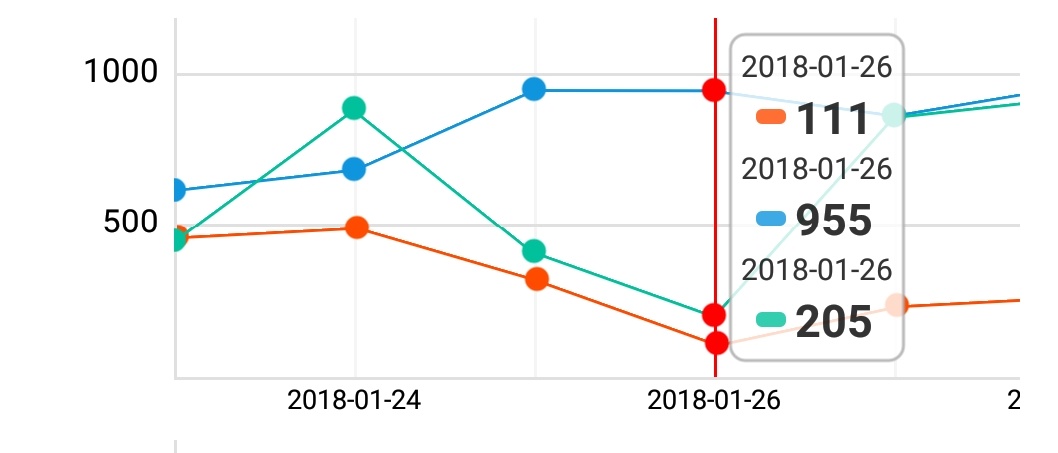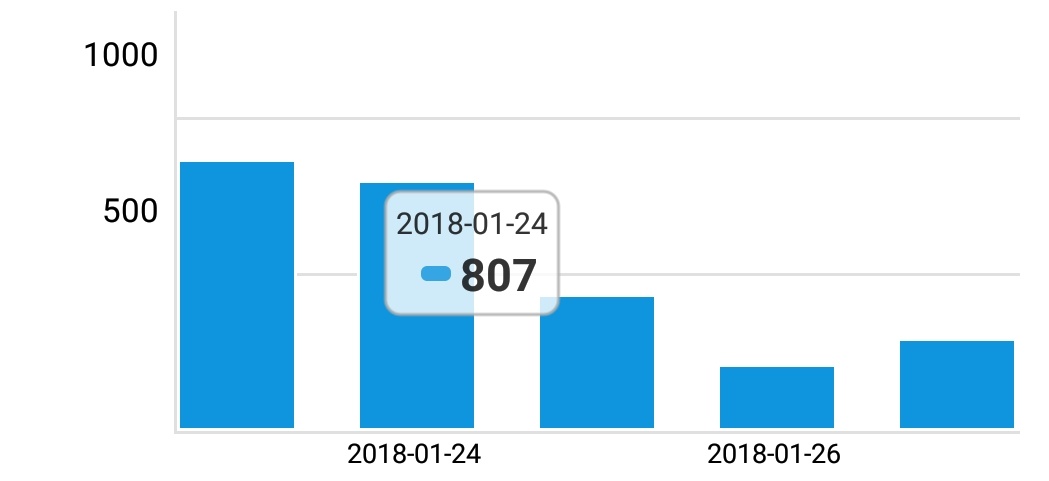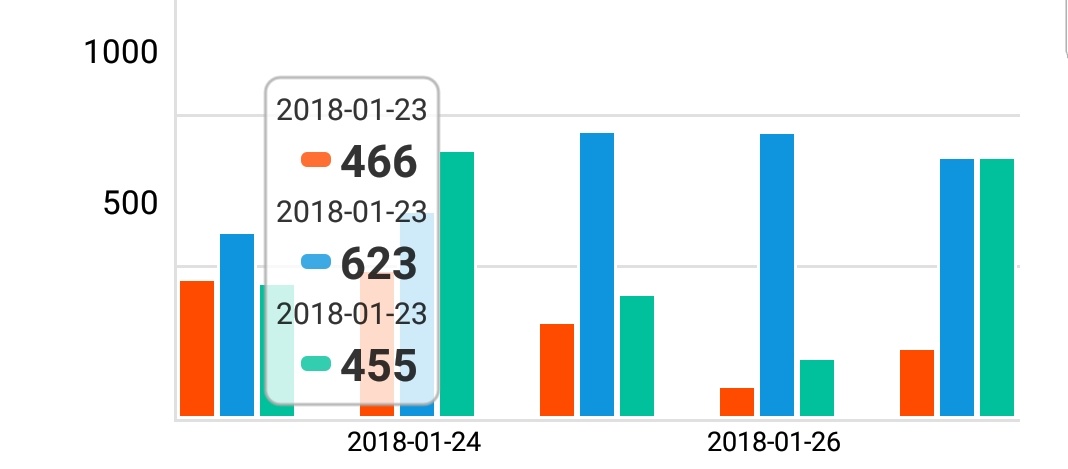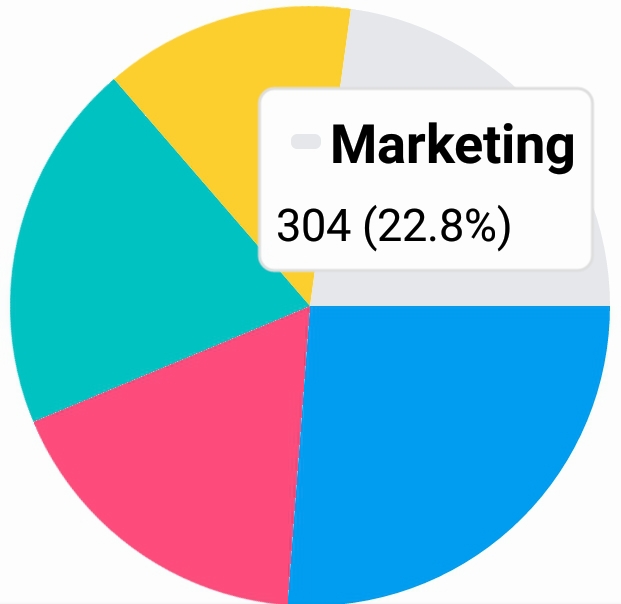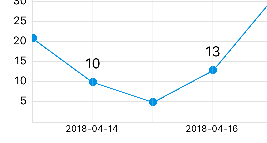Pure react native chart library that not using svg or ART but only using react-native components.
(You don't have to import drawing library with react-native link or add ART to your project!)
yarn add react-native-pure-chartAlternatively with npm:
npm install react-native-pure-chart --saveimport PureChart from 'react-native-pure-chart';render(
...
let sampleData = [30, 200, 170, 250, 10]
<PureChart data={sampleData} type='line' />
...
);render(
...
let sampleData = [
{x: '2018-01-01', y: 30},
{x: '2018-01-02', y: 200},
{x: '2018-01-03', y: 170},
{x: '2018-01-04', y: 250},
{x: '2018-01-05', y: 10}
]
<PureChart data={sampleData} type='line' />
...
);render(
...
let sampleData = [
[
{seriesName: 'series1', data: [30, 200, 170, 250, 10], color: '#297AB1'},
{seriesName: 'series2', data: [20, 100, 150, 130, 15], color: 'yellow'}
]
]
<PureChart data={sampleData} type='line' />
...
);render(
...
let sampleData = [
{
seriesName: 'series1',
data: [
{x: '2018-02-01', y: 30},
{x: '2018-02-02', y: 200},
{x: '2018-02-03', y: 170},
{x: '2018-02-04', y: 250},
{x: '2018-02-05', y: 10}
],
color: '#297AB1'
},
{
seriesName: 'series2',
data: [
{x: '2018-02-01', y: 20},
{x: '2018-02-02', y: 100},
{x: '2018-02-03', y: 140},
{x: '2018-02-04', y: 550},
{x: '2018-02-05', y: 40}
],
color: 'yellow'
}
]
<PureChart data={sampleData} type='line' />
...
);render(
...
let sampleData = [
{
value: 50,
label: 'Marketing',
color: 'red',
}, {
value: 40,
label: 'Sales',
color: 'blue'
}, {
value: 25,
label: 'Support',
color: 'green'
}
]
<PureChart data={sampleData} type='pie' />
...
);type of chart. ['line' | 'bar' | 'pie'] is now available
height of chart
data for chart
var data = [30, 200, 170, 250, 10]
var dataWithLabel = [
{x: '2017-10-01', y: 30},
{x: '2017-10-02', y: 200},
{x: '2017-10-03', y: 170} ...
]multi series data for chart
var data = [
{seriesName: 'series1', data: [30, 200, 170, 250, 10], color: '#297AB1'},
{seriesName: 'series2', data: [40, 250, 110, 290, 14], color: 'blue'}
]
var dataWithLabel = [
{
seriesName: 'series1',
data:[
{x: '2017-10-01', y: 30},
{x: '2017-10-02', y: 200},
{x: '2017-10-03', y: 170} ...
],
color: '#297AB1'
},
....
]add custom value on the point
<PureChart type={'line'}
data={data}
width={'100%'}
height={200}
customValueRenderer={(index, point) => {
if (index % 2 === 0) return null
return (
<Text style={{textAlign: 'center'}}>{point.y}</Text>
)
}}/>set number of Y Axis guide line
Contributions are welcome. Any kind of contribution, such as writing a documentation, bug fix, or solving issues are helpful.
The master branch of this repository contains the latest stable release of react-native-pure-chart. In general, pull requests should be submitted from a separate branch starting from the develop branch.
MIT