bobthefish is a Powerline-style, Git-aware fish theme optimized for awesome.
Be sure to have Oh My Fish installed. Then just:
omf install bobthefish
You will need a Powerline-patched font for this to work, unless you enable the compatibility fallback option:
set -g theme_powerline_fonts no
I recommend picking one of these. For more advanced awesome, install a nerd fonts patched font, and enable nerd fonts support:
set -g theme_nerd_fonts yes
This theme is based loosely on agnoster.
- A helpful, but not too distracting, greeting.
- A subtle timestamp hanging out off to the right.
- Powerline-style visual hotness.
- More colors than you know what to do with.
- An abbreviated path which doesn't abbreviate the name of the current project.
- All the things you need to know about Git in a glance.
- Visual indication that you can't write to the current directory.
- Status flags:
- Previous command failed (
!) - Private mode (🔒 or
⦸) - You currently have superpowers (
$) - Background jobs (
%)
- Previous command failed (
- Current vi mode
User@Host(unless you're the default user)- Current RVM, rbenv or chruby (Ruby) version
- Current virtualenv (Python) version
- If you use virtualenv, you will probably need to disable the default virtualenv prompt, since it doesn't play nice with fish:
set -x VIRTUAL_ENV_DISABLE_PROMPT 1
- If you use virtualenv, you will probably need to disable the default virtualenv prompt, since it doesn't play nice with fish:
- Current NVM/FNM version (Nodejs) (inactive by default; see configurations in the next paragraph)
- Abbreviated parent directory
- Current directory, or Git or Mercurial project name
- Current project's repo branch (
 master) or detached head (
master) or detached head (➦d0dfd9b) - Git or Mercurial status, via colors and flags:
- Dirty working directory (
*) - Untracked files (
…) - Staged changes (
~) - Stashed changes (
$) - Unpulled commits (
-) - Unpushed commits (
+) - Unpulled and unpushed commits (
±) - Note that not all of these have been implemented for hg yet :)
- Dirty working directory (
- Fossil status:
- Dirty working directory (
*) - Untracked files (
…) - Conflicts (
!)
- Dirty working directory (
- Abbreviated project-relative path
You can override theme defaults in a Fish config file (for example ~/.config/fish/conf.d/bobthefish.fish):
set -g theme_nerd_fonts yes
set -g theme_color_scheme dark
set -g theme_display_user ssh
set -g default_user bobthecowSee (many) more options below.
By default the vi mode indicator will be shown if vi or hybrid key bindings are enabled. Use no to always hide the indicator, or yes to always show the indicator.
Use yes to show any non-zero exit code next to the exclamation mark.
Use yes to display the number of currently running background jobs next to the percent sign.
Set to yes to always display the username, to ssh to display only when an SSH session is active, or to no to never display the username.
If a default_user is provided, the username will only be shown when it differs from the default.
If set to yes, displays the sudoer's username in a root shell. For example, when calling sudo -s with this option set to yes, the user who called sudo -s will be displayed.
Set to yes to always display the hostname, to ssh to display only when an SSH session is active, or to no to never display the hostname.
Bobthefish respects the Fish $fish_prompt_pwd_dir_length setting to abbreviate the prompt path; set to 0 to show the full path, 1 (default) to show only the first character of each parent directory name, or any other number to show up to that many characters.
The same as $fish_prompt_pwd_dir_length, but for the path relative to the current project root. Defaults to 0; set to any other number to show an abbreviated path.
Use no to only show the project directory name, and not its parent path, when inside a project.
Use yes to place the cursor on the next line, rather than the same line as the prompt. Setting this to clean instead of yes suppresses the caret on the new line.
Use a custom prompt with newline cursor. By default this is the chevron right glyph or > when powerline fonts are disabled.
You probably don't need this option, unless your terminal doesn't like Unicode. Setting to yes will avoid ambiguous-width characters in an attempt to
Bobthefish really likes Powerline-enhanced fonts. If you can't make that work, set to no to use plaintext fallbacks.
Bobthefish likes Nerd Fonts even better! Use yes if you've got Nerd Font capable fonts.
See below for all the color scheming you can handle.
Use no to disable screen session information.
This feature is disabled by default, use yes to display Vagrant status in your prompt. Please note that only the VirtualBox and VMWare providers are supported.
Use no to disable the current Docker machine name.
Use no to disable Ruby version information. By default, the Ruby version is displayed unless it's your system Ruby version.
Use no to disable Python version information. By default, the Python version is shown when it's interesting, along with the Virtualenv or Conda environmenmt.
Use no to disable the Go version information. Set to verbose to show both the required and current Go version.
This feature is disabled by default. Use yes, display the version if an .nvmrc, .node-version or package.json file is found in the parent path. Set to always to always display the current NPM, NVM or FNM node version.
Use no to disable Nix environment information.
This feature is disabled by default. Use yes to show the current Kubernetes context (> kubectl config current-context).
This feature is disabled by default. Use yes to show the current Kubernetes namespace.
This feature is disabled by default. Use yes to show the currently executing AWS Vault profile.
Use no to disable Git integration. If you're doing this for performance reasons, try some of the options below before disabling it entirely!
Use no to hide Git dirty state. Set the Git bash.showDirtyState option on a per-repository basis to disable it just for especially large repos.
This feature is disabled by default. Use yes to show more verbose dirty state information.
Use no to hide Git untracked file state. Set the Git bash.showUntrackedFiles option on a per-repository basis to disable it just for especially large repos.
This feature is disabled by default. Use yes to show more verbose ahead/behind state information.
This feature is disabled by default. Use yes to show more verbose stashed state information.
By default, Bobthefish hides the default branch name (e.g. main or master). Use yes to always show these branche names.
By default, Bobthefish hides default branch names (e.g. main or master). To hide other branch names, you can set a custom default branch name via the init.defaultBranch Git config option, or override the list entirely.
This feature is disabled by default. Use yes to truncate extremely long Git branch names.
If you do any Git worktree shenanigans, setting this to yes will fix incorrect project-relative paths. If you don't do any Git worktree shenanigans, leave it disabled. It's faster this way :)
This feature is disabled by default. Use yes to enable Mercurial support in Bobthefish. If you don't use Mercurial, leave it disabled because it's ... not fast.
This feature is also disabled by default. It should be faster than Mercurial, but if you aren't using Fossil it's safe to leave disabled.
Ignore project paths for Git or Mercurial. Supports glob patterns.
The right prompt can be configured with the following options, or overridden entirely by supplying your own fish_right_prompt function.
Use no to disable the date in the right prompt.
Customize date formatting. See man date for more information.
Supply a TZ argument variable for date formatting. See man date for more information.
Use no to disable command duration in the right prompt.
This feature is disabled by default. Use yes to show current process name in the terminal title.
Use no to hide current working directory from the terminal title.
Use yes to show the current user in the tab title (unless you're the default user).
By default, directory names will be abbreviated in the terminal title, for example ~ instead of $HOME and /u/local instead of /usr/local. Set to no to always show full paths in the title.
 |
 |
|---|---|
 |
 |
 |
 |
 |
 |
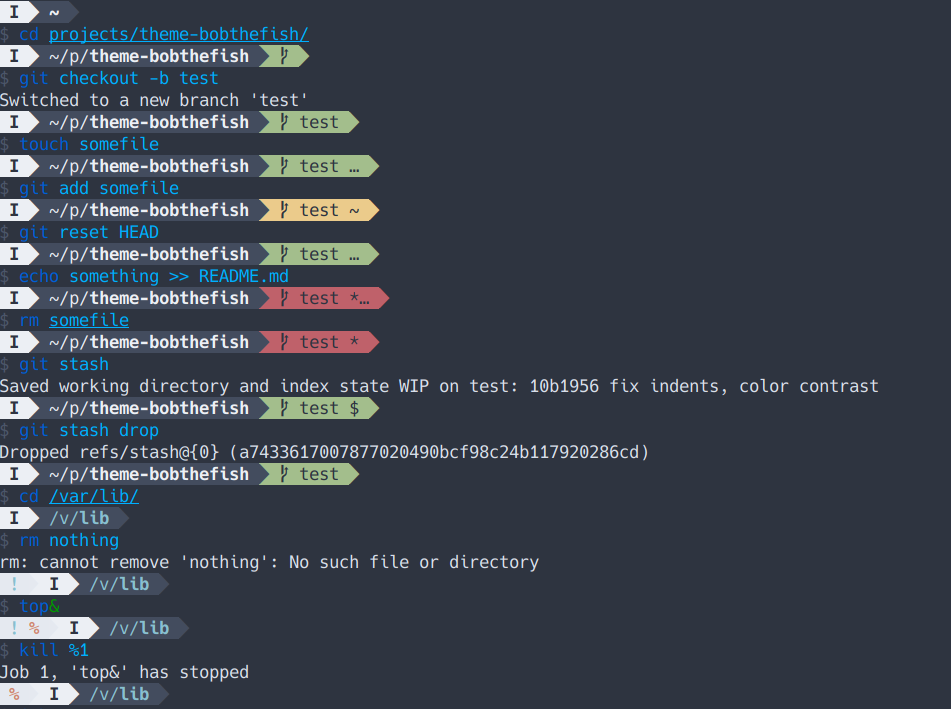 |
 |
You can use the function bobthefish_display_colors to preview the prompts in
any color scheme.
Set theme_color_scheme in a terminal session or in your fish startup files to
one of the following options to change the prompt colors.
dark. The default bobthefish theme.light. A lighter version of the default theme.solarized(orsolarized-dark),solarized-light. Dark and light variants of Solarized.base16(orbase16-dark),base16-light. Dark and light variants of the default Base16 theme.zenburn. An adaptation of Zenburn.gruvbox,gruvbox-light. An adaptation of gruvbox dark and light variants.dracula. An adaptation of dracula.nord. An adaptation of nord.catpuccin-latte,catpuccin-frappe,catpuccin-macchiato,catpuccin-mocha. Adaptations of the Cattpuccin themes.
Some of these may not look right if your terminal does not support 24 bit color,
in which case you can try one of the terminal schemes (below). However, if
you're using Solarized, Base16 (default), or Zenburn in your terminal and the
terminal does support 24 bit color, the built in schemes will look nicer.
There are several scheme that use whichever colors you currently have loaded into your terminal. The advantage of using the schemes that fall through to the terminal colors is that they automatically adapt to something acceptable whenever you change the 16 colors in your terminal profile.
terminal(orterminal-darkorterminal-dark-black)terminal-dark-white. Same asterminal, but use white as the foreground color on top of colored segments (in case your colors are very dark).terminal-light(orterminal-light-white)terminal-light-black. Same asterminal-light, but use black as the foreground color on top of colored segments (in case your colors are very bright).
For some terminal themes, like dark base16 themes, the path segments in the
prompt will be indistinguishable from the background. In those cases, try one of
the following variations; they are identical to the terminal schemes except
for using bright black (brgrey) and dull white (grey) in the place of black
and bright white.
terminal2(orterminal2-darkorterminal2-dark-black)terminal2-dark-whiteterminal2-light(orterminal2-light-white)terminal2-light-black
Finally, you can specify your very own color scheme by setting
theme_color_scheme to user. In that case, you also need to define some
variables to set the colors of the prompt. See the "Colors" section of
fish_prompt.fish for details.
You can disable the theme default greeting, vi mode prompt, right prompt, or title entirely — or override with your own — by adding custom functions to ~/.config/fish/functions:
~/.config/fish/functions/fish_greeting.fish~/.config/fish/functions/fish_mode_prompt.fish~/.config/fish/functions/fish_right_prompt.fish~/.config/fish/functions/fish_title.fish
To disable them completely, use an empty function:
function fish_right_prompt; end… Or copy one from your favorite theme, make up something of your own, or copy/paste a bobthefish default function and modify it to your taste!
function fish_greeting
set_color $fish_color_autosuggestion
echo "I'm completely operational, and all my circuits are functioning perfectly."
set_color normal
end






















