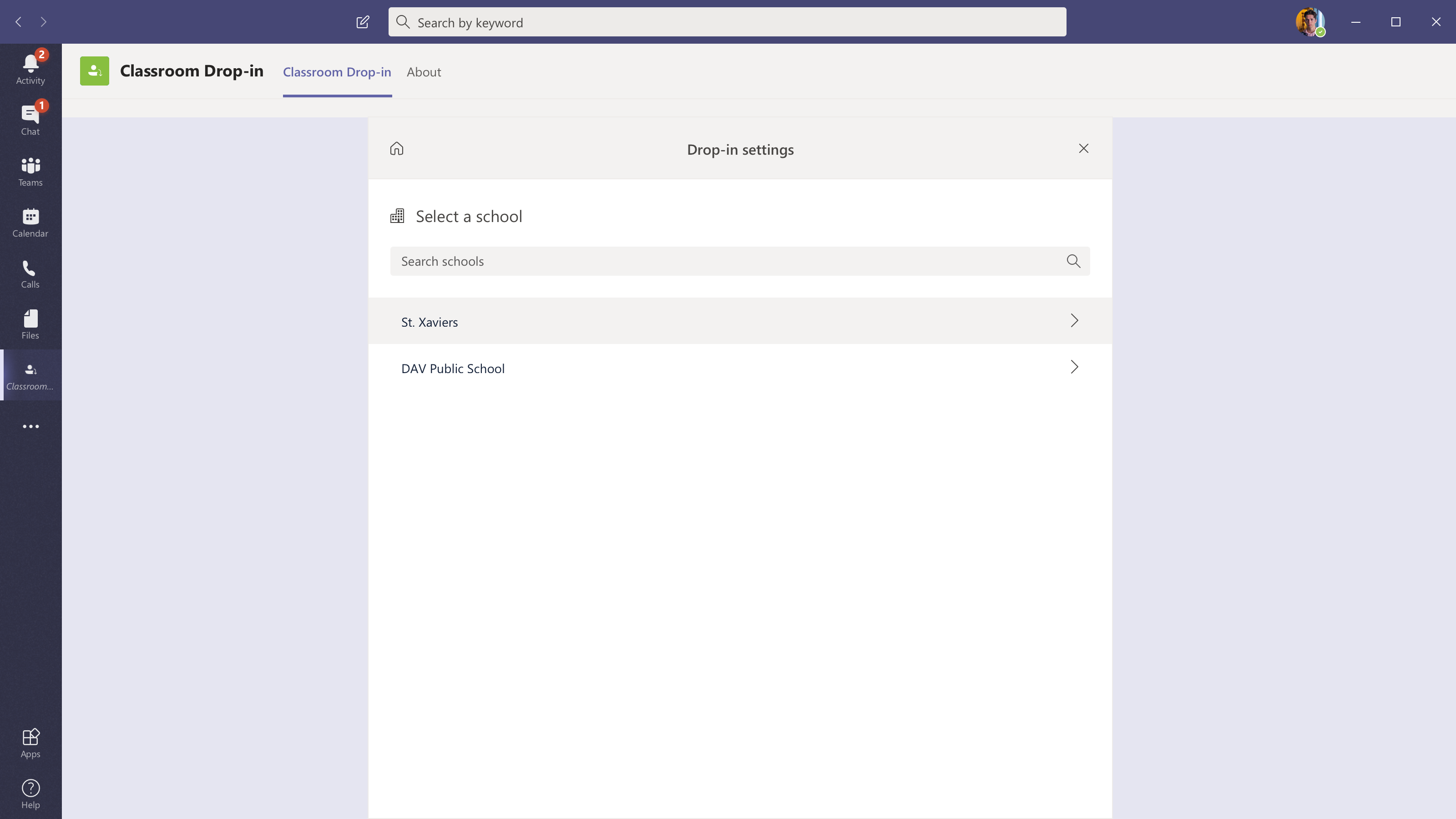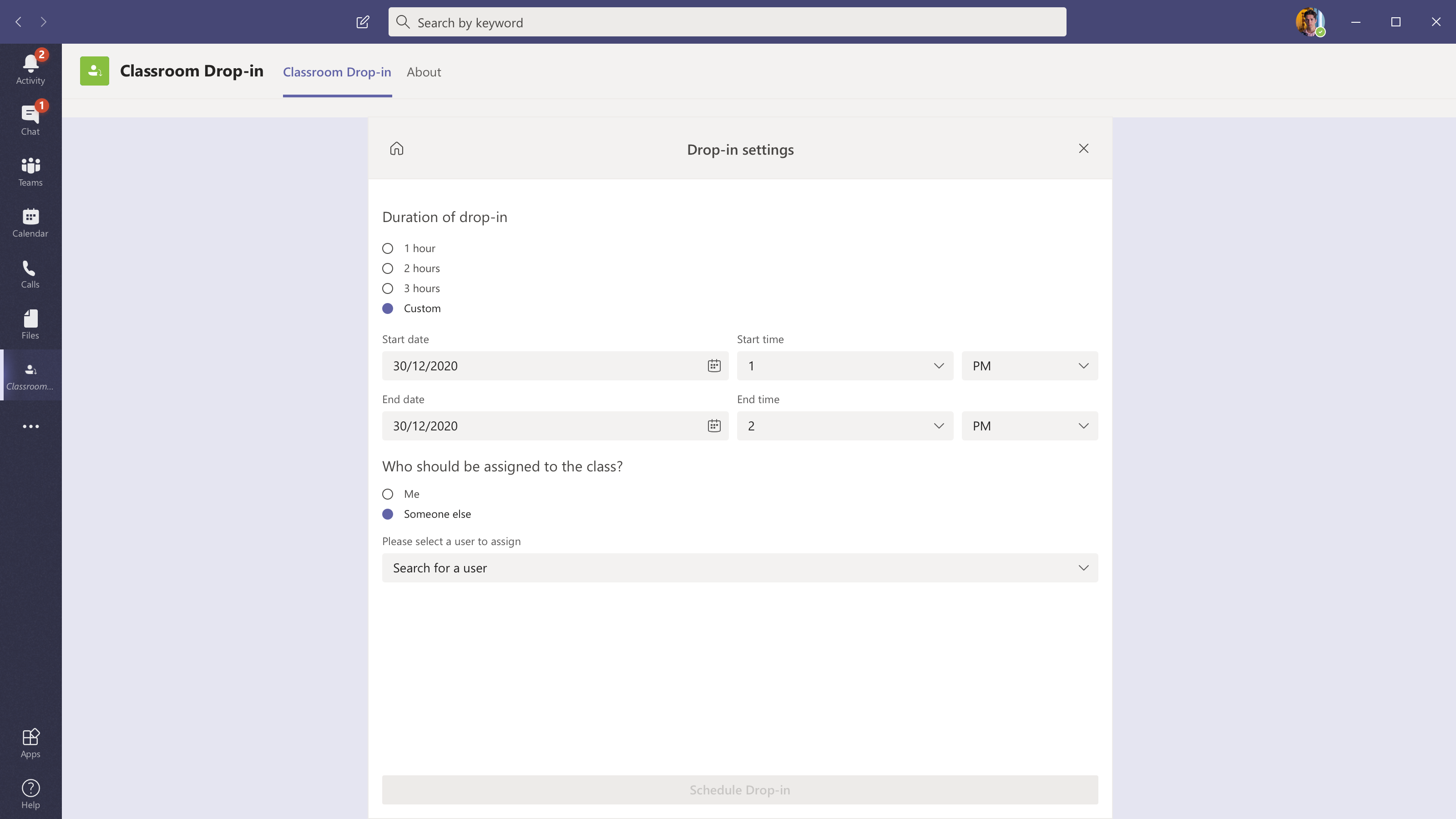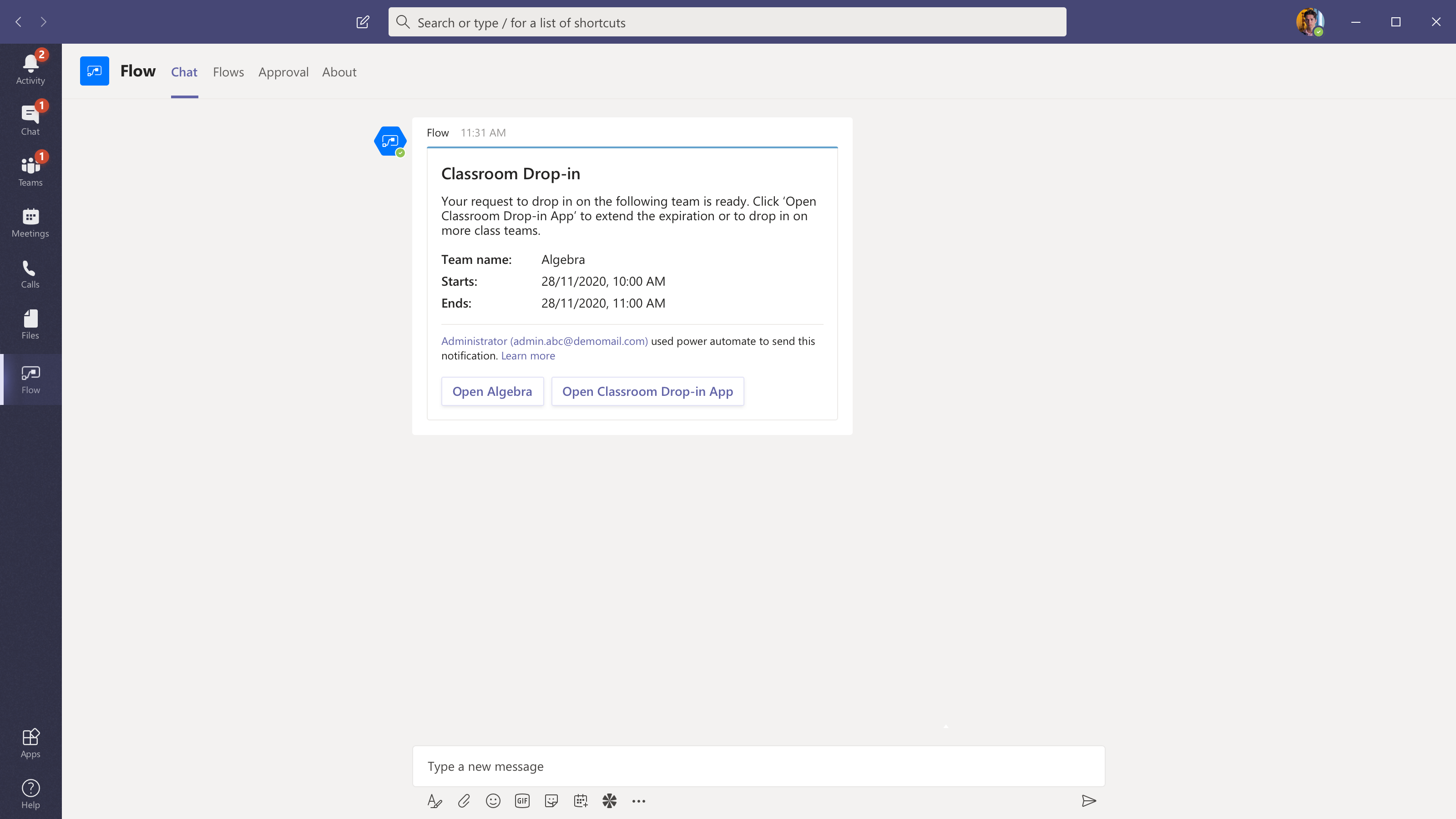| page_type | products | description | urlFragment | |||
|---|---|---|---|---|---|---|
sample |
|
Power Apps solution that enables system leaders to drop-in to the class and observe how teachers and students are doing. They can also use this app to add any substitute teacher for short duration. |
microsoft-teams-apps-classroom-dropin |
| Documentation | Deployment guide | Architecture |
|---|
As learning has moved online, system leaders have a hard time monitoring what’s going on in the virtual classroom. They need a way to drop-in and observe how teachers and students are doing. Also, there is a need to provide temporary access to substitute teachers.
In Classroom Drop-in, system leaders can find classrooms and add themselves to it with a specified drop-in period. This will add them to corresponding team or class. They can also assign others (substitute teachers, evaluators etc.) to a class for a short period, as needed.
While the app comes with several innovative features, we hope it is easy for you to extend, enhance and adapt it for your needs since this is built using our low-code Power Platform. The app has several configuration settings that can be leveraged to customize the solution without any code changes.
Here are a few key features:
- Admin/Teacher/User can create drop-In with the help of "New drop-in" tab and extend/delete drop-ins with the help of "My active drop-in" tab.
- Classroom Drop-in app provides ability to search schools and teams or classes to drop in.
- For every drop-in, app sends notification to admin as well dropped-in user.
- Admin or System Leader can drop-in self or someone else.
- After specified time of drop-in, the access will get revoked from assigned user and the user will get notification for the same.
This app template is provided under the MIT License terms. In addition to these terms, by using this app template you agree to the following:
- You, not Microsoft, will license the use of your app to users or organization.
- This app template is not intended to substitute your own regulatory due diligence or make you or your app compliant with respect to any applicable regulations, including but not limited to privacy, healthcare, employment, or financial regulations.
- You are responsible for complying with all applicable privacy and security regulations including those related to use, collection and handling of any personal data by your app. This includes complying with all internal privacy and security policies of your organization if your app is developed to be sideloaded internally within your organization. Where applicable, you may be responsible for data related incidents or data subject requests for data collected through your app.
- Any trademarks or registered trademarks of Microsoft in the United States and/or other countries and logos included in this repository are the property of Microsoft, and the license for this project does not grant you rights to use any Microsoft names, logos or trademarks outside of this repository. Microsoft’s general trademark guidelines can be found here.
- If the app template enables access to any Microsoft Internet-based services (e.g., Office365), use of those services will be subject to the separately-provided terms of use. In such cases, Microsoft may collect telemetry data related to app template usage and operation. Use and handling of telemetry data will be performed in accordance with such terms of use.
- Use of this template does not guarantee acceptance of your app to the Teams app store. To make this app available in the Teams app store, you will have to comply with the submission and validation process, and all associated requirements such as including your own privacy statement and terms of use for your app.
Begin with the Solution overview to read about what the app does and how it works. When you're ready to try out Classroom Drop-in, or to use it in your own organization, follow the steps in the Deployment guide.
This project welcomes contributions and suggestions. Most contributions require you to agree to a Contributor License Agreement (CLA) declaring that you have the right to, and actually do, grant us the rights to use your contribution. For details, visit https://cla.opensource.microsoft.com. When you submit a pull request, a CLA bot will automatically determine whether you need to provide a CLA and decorate the PR appropriately (e.g., status check, comment). Simply follow the instructions provided by the bot. You will only need to do this once across all repos using our CLA. This project has adopted the Microsoft Open Source Code of Conduct. For more information see the Code of Conduct FAQ or contact [email protected] with any additional questions or comments.