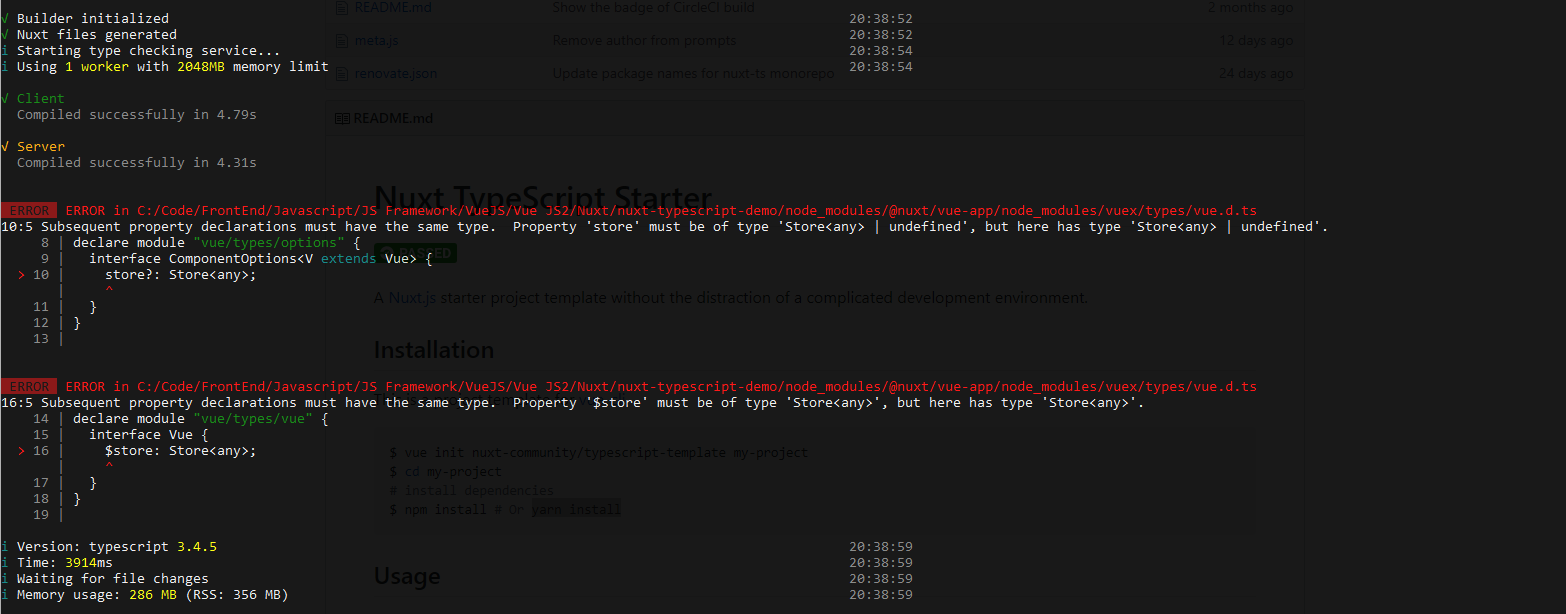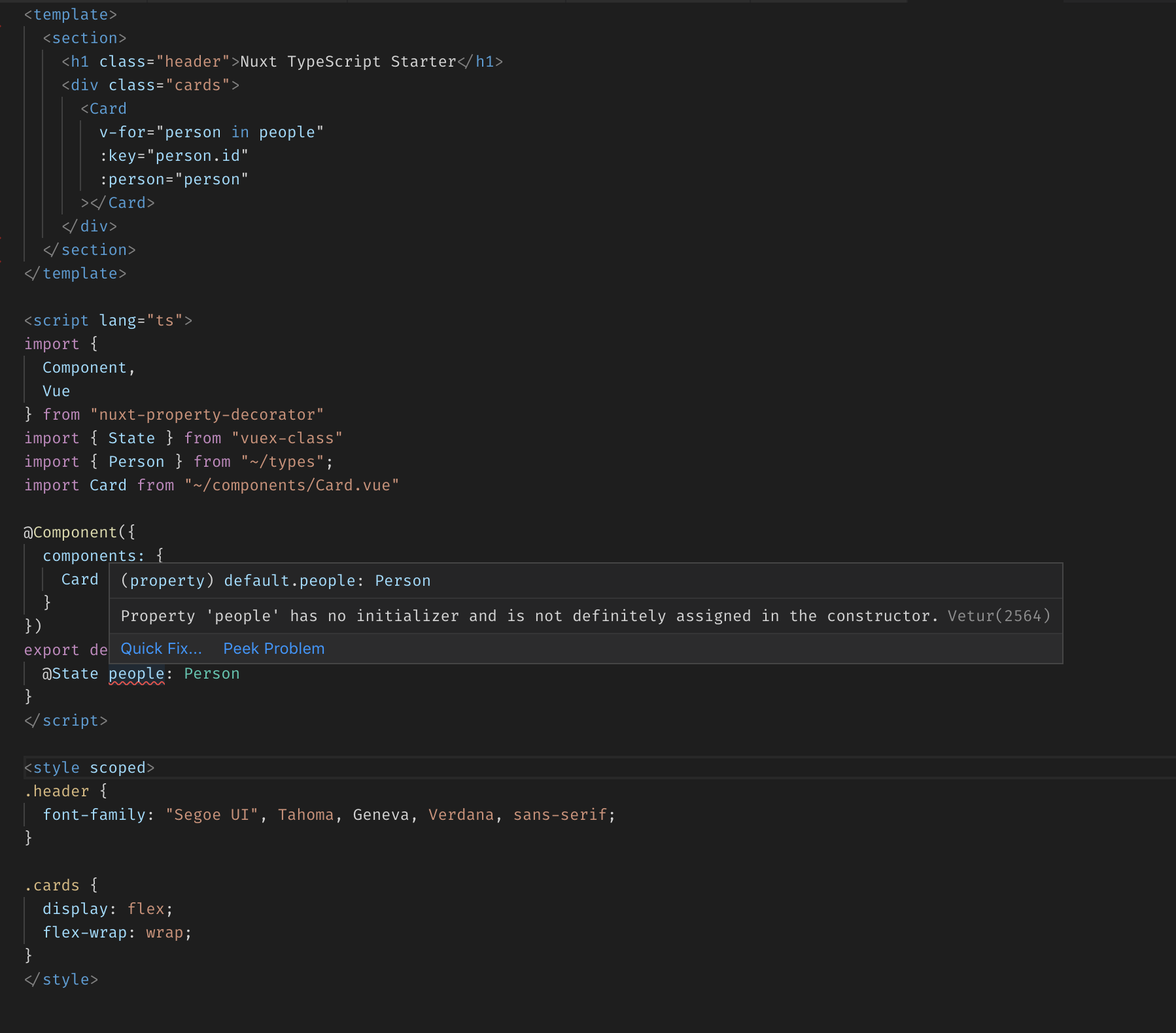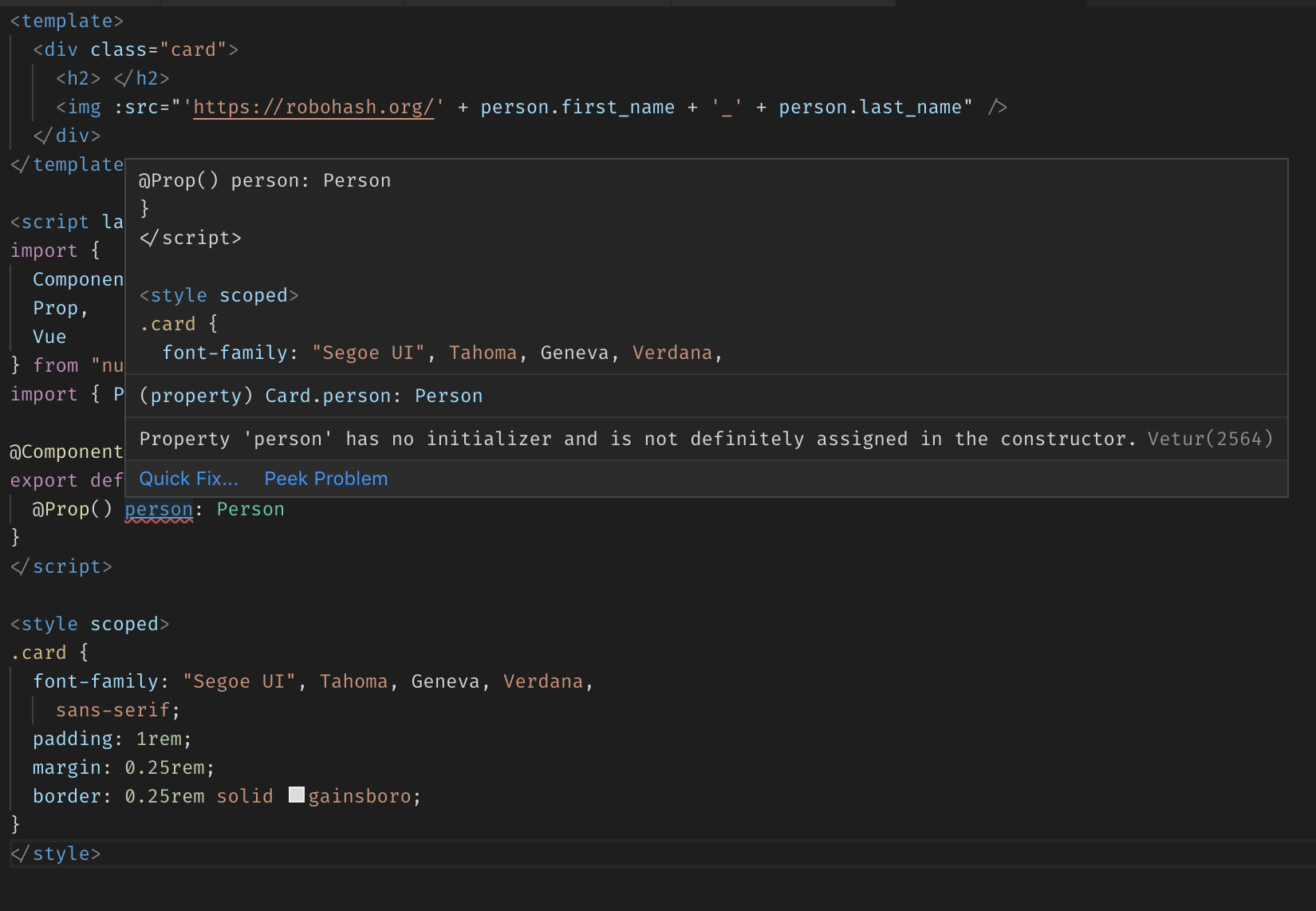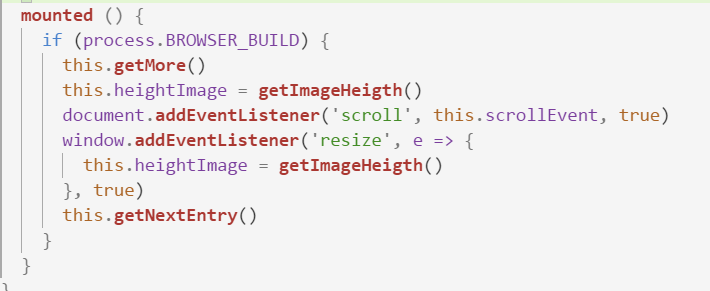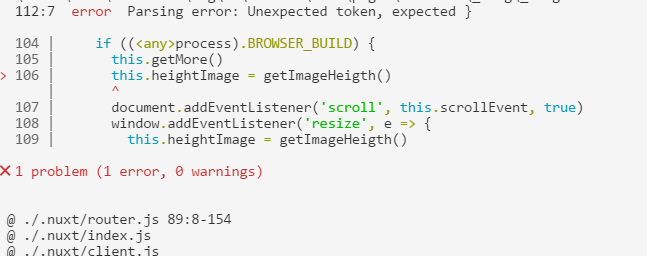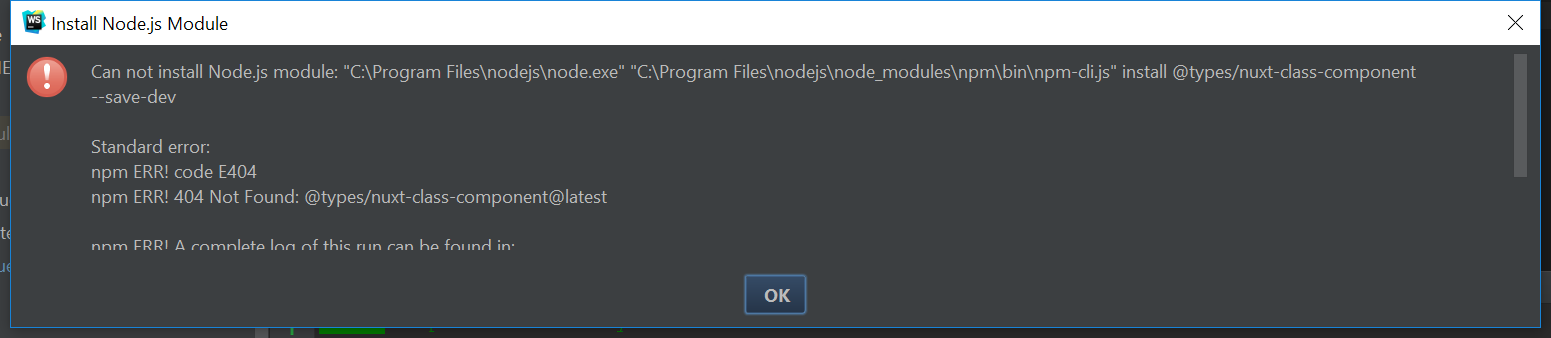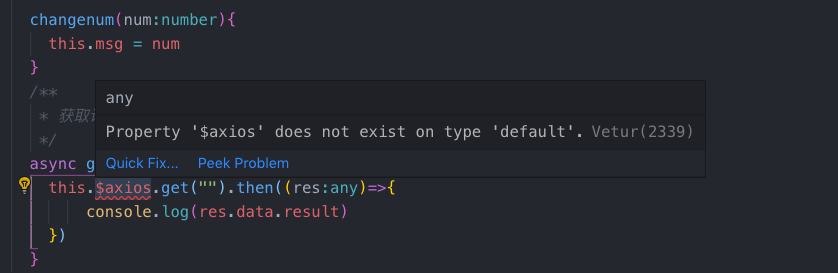A Nuxt 2 + @nuxt/typescript starter project template.
Create your repository by Use this template button from this template and clone into your local.
Then, run below command and follow its message.
./init.sh
The command will ask your preference for the API to write Vue component among:
- Options API
- Class API with with nuxt-property-decorator
- Composition API (Experimental) with @nuxt/composition-api
npm run devGo to http://localhost:3000
npm run build
npm startnpm run generate #=> Then distribute /dist- Q. How about providing sample usage of "xyz" (The name of OSS which you want to use)?
- A. Recommend running into create-nuxt-app. This template aims to provide a minimal sample that follows the latest version of Nuxt.js and @nuxt/typescript.
- Q. I think the usage of Vuex is not typed enough...?
- A. We know! We desire the next major version of Vuex (v4) saves our bacon.
That still alives on master branch.