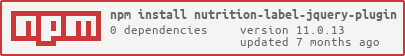Summary: Create a FDA-style nutrition label with any nutrition data source (even the Nutritionix API!)
getting the files from github and including the required files using cdn
git clone [email protected]:nutritionix/nutrition-label.git<!-- include the needed font from google api -->
<link rel="stylesheet" type="text/css" href="http://fonts.googleapis.com/css?family=Archivo+Black" />
<!-- include the nutrition label plugin css file -->
<link rel="stylesheet" type="text/css" href="/bower_components/nutrition-label-jquery-plugin/dist/css/nutritionLabel-min.css">
<!-- include the jquery library from the google cdn -->
<script src="https://ajax.googleapis.com/ajax/libs/jquery/1.8.0/jquery.min.js"></script>
<!-- include the nutrition label plugin js file -->
<script type="text/javascript" src="/bower_components/nutrition-label-jquery-plugin/dist/js/nutritionLabel-min.js"></script>using bower
bower install --save nutrition-label-jquery-pluginusing npm
npm install nutrition-label-jquery-plugin<!-- include the needed font from google api -->
<link rel="stylesheet" type="text/css" href="http://fonts.googleapis.com/css?family=Archivo+Black" />
<!-- include the nutrition label plugin css file -->
<link rel="stylesheet" type="text/css" href="/bower_components/nutrition-label-jquery-plugin/dist/css/nutritionLabel-min.css">
<!-- include the jquery library -->
<script type="text/javascript" src="/bower_components/jquery/dist/jquery.min.js"></script>
<!-- include the nutrition label plugin js file -->
<script type="text/javascript" src="/bower_components/nutrition-label-jquery-plugin/dist/js/nutritionLabel-min.js"></script>For some sample usage, you can check out the demo page.