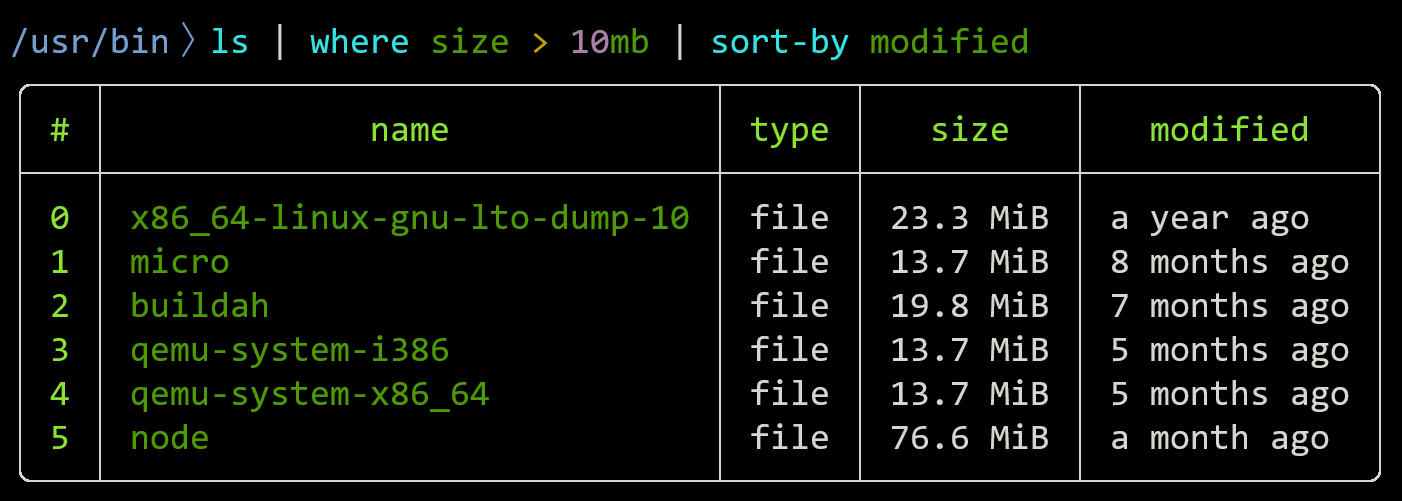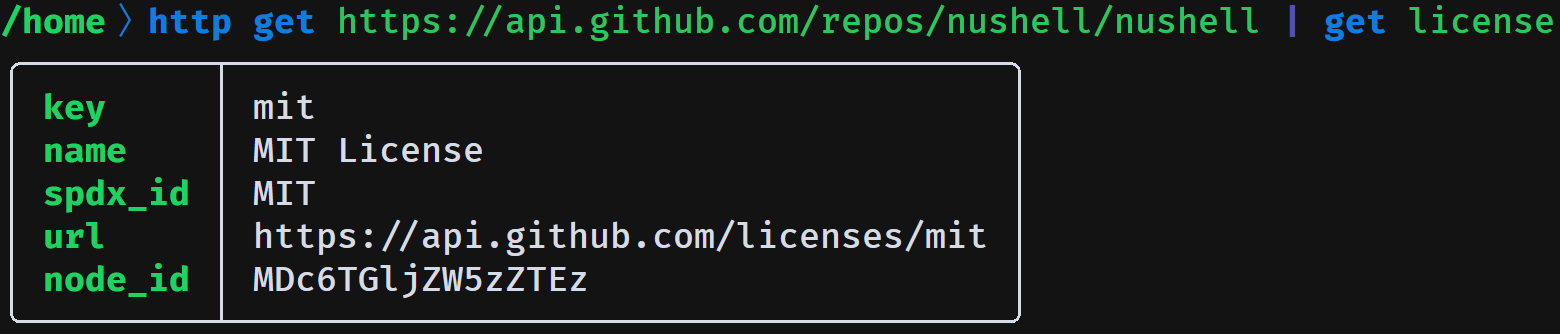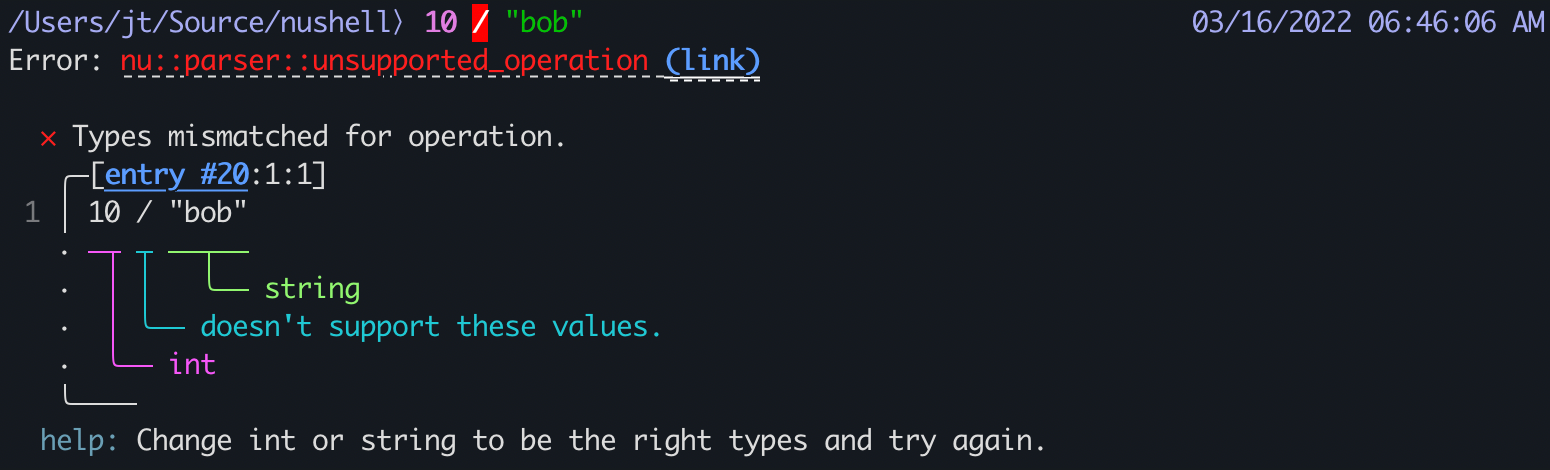| home | heroImage | heroText | tagline | actionText | actionLink | features | |||||||||||||||
|---|---|---|---|---|---|---|---|---|---|---|---|---|---|---|---|---|---|---|---|---|---|
true |
Nushell |
A new type of shell |
Get Started → |
/book/ |
|
Nu speaks JSON, YAML, SQLite, Excel, and more out of the box. It's easy to bring data into a Nu pipeline whether it's in a file, a database, or a web API:
Nu operates on typed data, so it catches bugs that other shells don't. And when things break, Nu tells you exactly where and why:
Nushell is available as downloadable binaries, via your favourite package manager, in a GitHub Action, and as source code. Read the detailed installation instructions or dive right in:
$ brew install nushell$ nix profile install nixpkgs#nushell$ winget install nushellAfter installing, launch Nu by typing nu.
Join us on Discord if you have any questions about Nu!
You can help improve this site by giving us feedback or sending a PR.