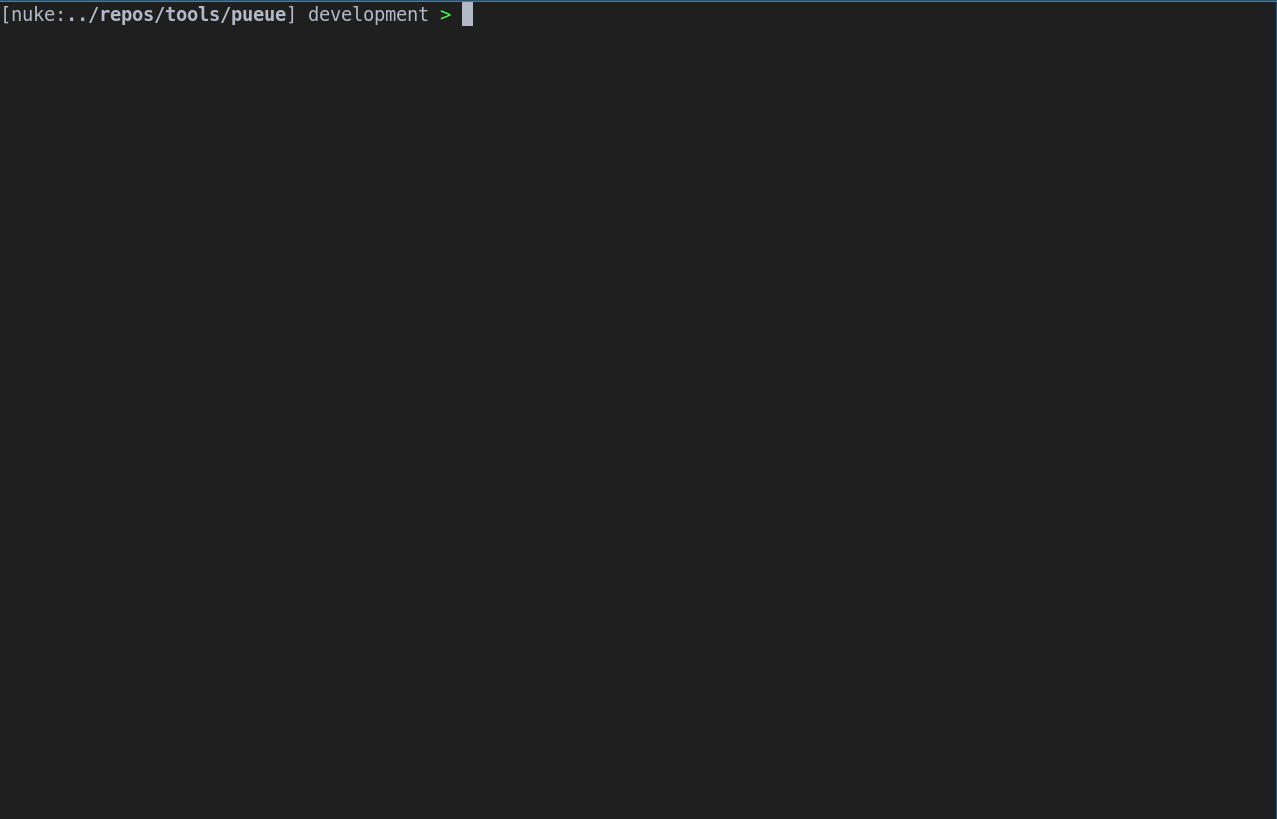Pueue is a command-line task management tool for sequential and parallel execution of long-running tasks.
Simply put, it's a tool that processes a queue of shell commands. On top of that, there are a lot of convenient features and abstractions.
Since Pueue is not bound to any terminal, you can control your tasks from any terminal on the same machine. The queue will be continuously processed, even if you no longer have any active ssh sessions.
Pueue is considered feature-complete 🎉. All features that were planned have been added and only minor improvements, bug-fixes and regular maintenance work will get merged.
- Scheduling
- Add tasks as you go.
- Run multiple tasks at once. You decide how many tasks should run concurrently.
- Change the order of the scheduled tasks.
- Specify dependencies between tasks.
- Schedule tasks to run at a specific time.
- Process interaction
- Easy output inspection.
- Send input to running processes.
- Pause/resume tasks, when you need some processing power right NOW!
- Task groups (multiple queues)
- Each group can have several tasks running in parallel.
- Pause/start tasks by a group.
- Background process execution
- The
pueueddaemon runs in the background. No need to be logged in. - Commands are executed in their respective working directories.
- The current environment variables are copied when adding a task.
- Commands are run in a shell which allows the full feature set of shell coding.
- The
- Consistency
- The queue is always saved to disk and restored on kill/system crash.
- Logs are persisted onto the disk and survive a crash.
- Miscellaneous
- A callback hook to, for instance, set up desktop notifications.
- JSON output for
logandstatusif you want to display info about tasks in another program. - A
waitsubcommand to wait for specific tasks, a group (or everything) to finish.
- A lot more. Check the -h options for each subcommand for detailed options.
- Cross Platform
- Linux is fully supported and battle-tested.
- MacOS is fully supported and on par with Linux.
- Windows is fully supported and working fine for quite a while.
- Why should I use it
- Advantages over Using a Terminal Multiplexer
Pueue is not designed to be a programmable (scriptable) task scheduler/executor.
The focus of pueue lies on human interaction, i.e. it's supposed to be used by a real person on some kind of OS.
See the Design Goals section
Due to this, the feature set of pueue and pueued as well as their implementation and architecture have been kept simple by design!
Even though it can be scripted to some degree, it hasn't been built for this and there's no official support!
There's definitely the need for a complex task scheduler/executor with advanced API access and scheduling options, but this is the job for another project, as this is not what pueue has been built for.
There are a few different ways to install Pueue.
The preferred way to install Pueue is to use your system's package manager. This will usually deploy service files and completions automatically.
Pueue has been packaged for quite a few distributions, check the table on the right for more information.
Statically linked (if possible) binaries for Linux (incl. ARM), Mac OS and Windows are built on each release.
You can download the binaries for the client and the daemon (pueue and pueued) for each release on the release page.
Just download both binaries for your system, rename them to pueue and pueued and place them in your $PATH/program folder.
Pueue is built for the current stable Rust version.
It might compile on older versions, but this isn't tested or officially supported.
cargo install --locked pueueThis will install Pueue to $CARGO_HOME/bin/pueue (default is ~/.cargo/bin/pueue)
Pueue is built for the current stable Rust version.
It might compile on older versions, but this isn't tested or officially supported.
git clone [email protected]:Nukesor/pueue
cd pueue
cargo build --release --locked --path ./pueueThe final binaries will be located in target/release/{pueue,pueued}.
Check the wiki to get started :).
There are also detailed sections for (hopefully) every important feature:
On top of that, there is a help option (-h) for all commands.
Interact with the Pueue daemon
Usage: pueue [OPTIONS] [COMMAND]
Commands:
add Enqueue a task for execution.
There're many different options when scheduling a task.
Check the individual option help texts for more information.
Furthermore, please remember that scheduled commands are executed via your system shell.
This means that the command needs proper shell escaping.
The safest way to preserve shell escaping is to surround your command with quotes, for example:
pueue add 'ls $HOME && echo "Some string"'
remove Remove tasks from the list. Running or paused tasks need to be killed first
switch Switches the queue position of two commands. Only works on queued and stashed commands
stash Stashed tasks won't be automatically started. You have to enqueue them or start them by hand
enqueue Enqueue stashed tasks. They'll be handled normally afterwards
start Resume operation of specific tasks or groups of tasks.
By default, this resumes the default group and all its tasks.
Can also be used force-start specific tasks.
restart Restart failed or successful task(s).
By default, identical tasks will be created and enqueued, but it's possible to restart in-place.
You can also edit a few properties, such as the path and the command, before restarting.
pause Either pause running tasks or specific groups of tasks.
By default, pauses the default group and all its tasks.
A paused queue (group) won't start any new tasks.
kill Kill specific running tasks or whole task groups..
Kills all tasks of the default group when no ids or a specific group are provided.
send Send something to a task. Useful for sending confirmations such as 'y\n'
edit Edit the command, path or label of a stashed or queued task.
By default only the command is edited.
Multiple properties can be added in one go.
group Use this to add or remove groups.
By default, this will simply display all known groups.
status Display the current status of all tasks
format-status Accept a list or map of JSON pueue tasks via stdin and display it just like "pueue status".
A simple example might look like this:
pueue status --json | jq -c '.tasks' | pueue format-status
log Display the log output of finished tasks.
Only the last few lines will be shown by default.
If you want to follow the output of a task, please use the "follow" subcommand.
follow Follow the output of a currently running task. This command works like "tail -f"
wait Wait until tasks are finished.
By default, this will wait for all tasks in the default group to finish.
Note: This will also wait for all tasks that aren't somehow 'Done'.
Includes: [Paused, Stashed, Locked, Queued, ...]
clean Remove all finished tasks from the list
reset Kill all tasks, clean up afterwards and reset EVERYTHING!
shutdown Remotely shut down the daemon. Should only be used if the daemon isn't started by a service manager
parallel Set the amount of allowed parallel tasks
By default, adjusts the amount of the default group.
No tasks will be stopped, if this is lowered.
This limit is only considered when tasks are scheduled.
completions Generates shell completion files. This can be ignored during normal operations
help Print this message or the help of the given subcommand(s)
Options:
-v, --verbose... Verbose mode (-v, -vv, -vvv)
--color <COLOR> Colorize the output; auto enables color output when connected to a tty [default: auto] [possible values: auto, never, always]
-c, --config <CONFIG> If provided, Pueue only uses this config file. This path can also be set via the "PUEUE_CONFIG_PATH" environment variable. The commandline option overwrites the environment variable!
-p, --profile <PROFILE> The name of the profile that should be loaded from your config file
-h, --help Print help
-V, --version Print version
Pueue is designed to be a convenient helper tool for a single user.
It's supposed to work stand-alone and without any external integration. The idea is to keep it simple and to prevent feature creep.
Also, Pueue is considered feature-complete 🎉. All features that were planned have been added and only minor improvements, bug-fixes and regular maintenance work will get merged.
For the record, the following features weren't included as they're out of scope:
- Distributed task management/execution.
- Multi-user task management.
- Sophisticated task scheduling for optimal load balancing.
- Tight system integration or integration with external tools.
- Explicit support for scripting.
If you're adamant about scripting it anyway, take a look at the
pueue-liblibrary, which provides proper API calls forpueued. However, keep in mind thatpueuedis still supposed to be a minimalistic task executor with as little scheduling logic as possible.
There seems to be the need for some project that satisfies all these points mentioned above, but that will be the job of another tool. I very much encourage forking Pueue and I would love to see forks grow into other cool projects!
Slurm is a feature rich and widely used cluster management and scheduling system. If you find yourself in the need for complex setups such as multiple worker pools or distributed nodes, slurm will be much better suited than Pueue.
A robust and featureful parallel processor with text-based joblog and n-retries. GNU Parallel is able to scale to multi-host parallelization and has complex code to have deep integration across different tools and shells, as well as other advanced features. Pueue differentiates itself from GNU Parallel by focusing more on visibility across many different long running commands, and creating a central location for commands to be stored, rather than GNU Parallel's focus on chunking a specific task.
A very lightweight job queue systems which require no setup, maintenance, supervision, or any long-running processes.
Link to project
task spooler is a Unix batch system where the tasks spooled run one after the other.
Links to ubuntu manpage and a fork on Github.
The original website seems to be down.
Feature requests and pull requests are very much appreciated and welcome!
Anyhow, please talk to me a bit about your ideas before you start hacking! It's always nice to know what you're working on and I might have a few suggestions or tips :)
Depending on the type of your contribution, you should branch of from the main branch.
Pueue is mature enough to no longer need a development branch and all changes are collected on there before a new release is pushed.
Urgent hotfixes might get deployed on a separate branch, but this will be decided on a case-by-case basis.
There's also the Architecture Guide, which is supposed to give you a brief overview and introduction to the project.
Copyright © 2019 Arne Beer (@Nukesor)