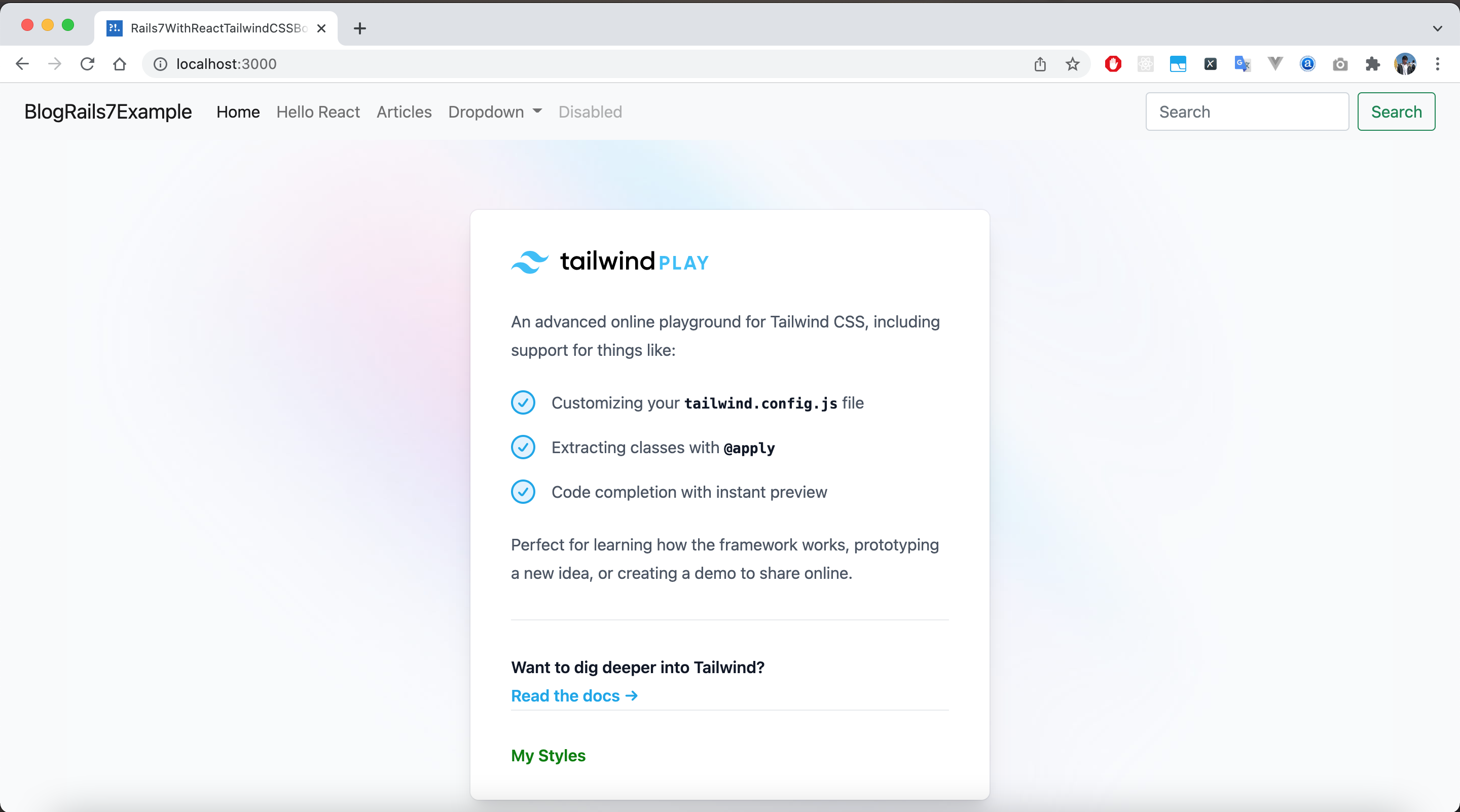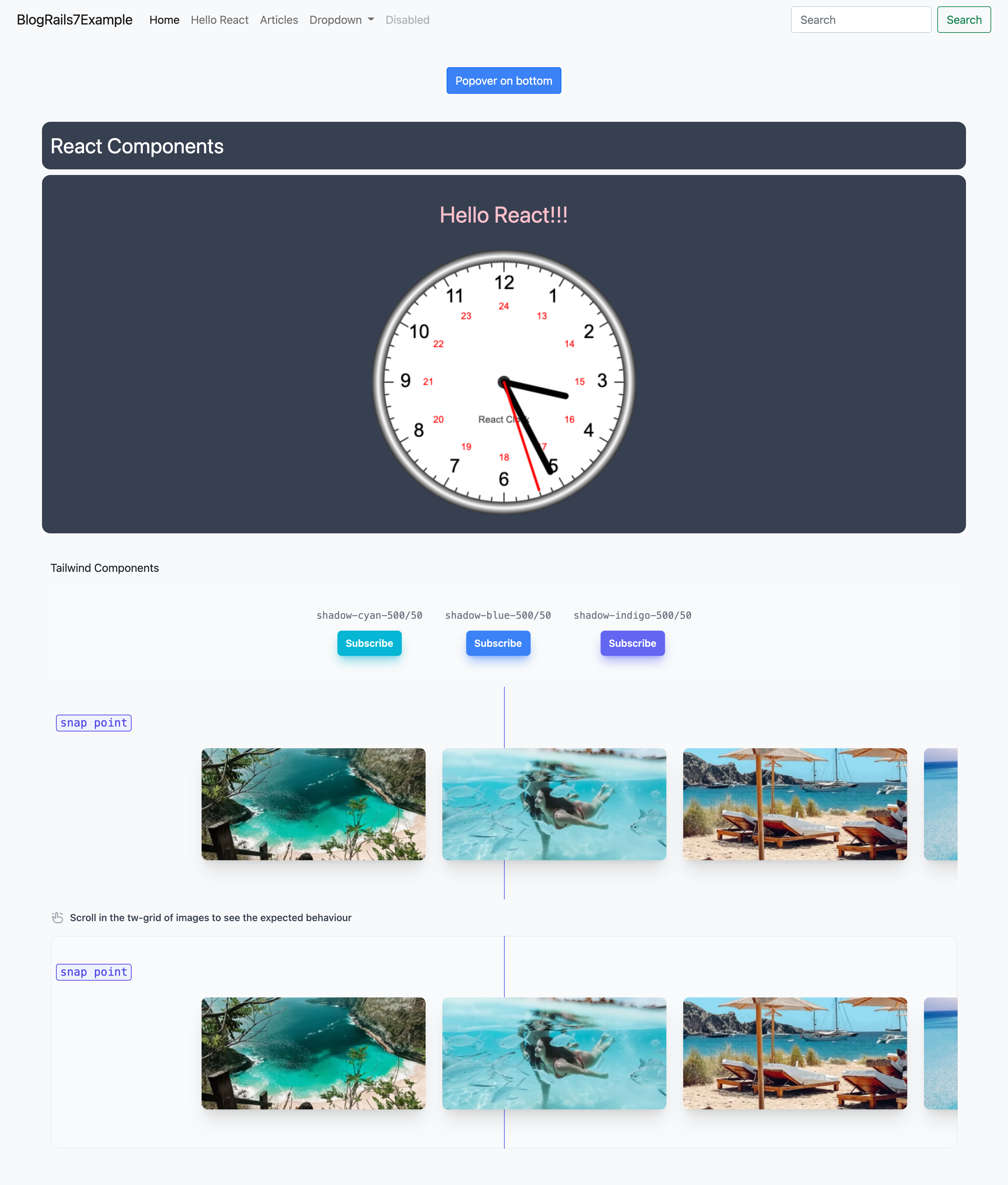Rails 7 with React, TailwindCSS and Bootstrap 5 Example
Rails 7 with React, TailwindCSS and Bootstrap 5 Example
- Ruby 3.0.3
- Rails 7.0.0
- SQLite
- Node v14.15.0
- NPM 6.14.8
- Yarn 1.22.17
- TailwindCSS 3
- Bootstrap 5
- React 17.0.2
Setup Rails 7 project
Create Rails 7 project
rails _7.0.0_ new Rails7WithReactTailwindCSSBootstrapExample -j esbuild -c tailwindInstall node packages
yarn add @tailwindcss/forms @tailwindcss/typography bootstrap @popperjs/core jquery postcss-flexbugs-fixes postcss-import postcss-nested postcss-preset-env react react-dom prop-typesCreate PostCSS config file postcss.config.js
module.exports = {
plugins: [
require("autoprefixer"),
require("postcss-import"),
require("tailwindcss"),
require("postcss-nested"),
require("postcss-flexbugs-fixes"),
require("postcss-preset-env")({
autoprefixer: {
flexbox: "no-2009",
},
stage: 3,
}),
],
};Create esbuild plugin to load css file esbuild.style.loader.plugin.js
// esbuild.style.loader.plugin.js
const fs = require('fs');
const styleLoaderPlugin = {
name: 'styleLoader',
setup: build => {
// replace CSS imports with synthetic 'loadStyle' imports
build.onLoad({ filter: /\.css$/ }, async args => {
return {
contents: `
import {loadStyle} from 'loadStyle';
loadStyle(${JSON.stringify(args.path)});
`,
loader: 'js',
};
});
// resolve 'loadStyle' imports to the virtual loadStyleShim namespace which is this plugin
build.onResolve({ filter: /^loadStyle$/ }, args => {
return { path: `loadStyle(${JSON.stringify(args.importer)})`, namespace: 'loadStyleShim' };
});
// define the loadStyle() function that injects CSS as a style tag
build.onLoad({ filter: /^loadStyle\(.*\)$/, namespace: 'loadStyleShim' }, async args => {
const match = /^loadStyle\(\"(.*)"\)$/.exec(args.path);
const cssFilePath = match[1];
const cssFileContents = String(fs.readFileSync(cssFilePath));
return {
contents: `
export function loadStyle() {
const style = document.createElement('style');
style.innerText = \`${cssFileContents}\`;
document.querySelector('head').appendChild(style);
}
`,
};
});
},
};
module.exports = {
styleLoaderPlugin
};Create file esbuild.config.js
// esbuild.config.js
const path = require('path')
const { styleLoaderPlugin } = require("./esbuild.style.loader.plugin");
require("esbuild").build({
entryPoints: [
'application.js',
'react/hello_react.js',
'styles/index.css'
],
bundle: true,
logLevel: 'info',
outdir: path.join(process.cwd(), "app/assets/builds"),
absWorkingDir: path.join(process.cwd(), "app/javascript"),
watch: process.argv.includes("--watch"),
publicPath: '/assets',
loader: {
'.js': 'jsx',
'.png': 'file'
},
plugins: [
styleLoaderPlugin
],
}).catch(() => process.exit(1))Add build script to package.json
// ...
"scripts": {
"build": "node esbuild.config.js",
"build:css": "tailwindcss --postcss -i ./app/assets/stylesheets/application.tailwind.css -o ./app/assets/builds/application.css"
},
// ...Generate tailwindcss config
rm tailwind.config.js
npx tailwindcss init --full
Update Tailwind config tailwind.config.js
// ...
content: [
'./app/views/**/*.html.erb',
'./app/helpers/**/*.rb',
'./app/javascript/**/*.js'
],
prefix: 'tw-',
// ...Create custom styles app/assets/stylesheets/styles.css
/* app/assets/stylesheets/styles.css */
/* Custom Styles */
.my-styles {
font-weight: 600;
color: green;
}Update file application.tailwind.css
/* this line is used for the case if prioritizes Bootstrap first */
@import "bootstrap/dist/css/bootstrap.css";
@import "tailwindcss/base";
@import "tailwindcss/components";
@import "tailwindcss/utilities";
/* this line is used for the case if prioritizes Bootstrap later */
/* @import "bootstrap/dist/css/bootstrap.css"; */
@import "./styles";Copy images to app/assets/images/ base on this project
- app/assets/images/beams.jpeg
- app/assets/images/grid.svg
- app/assets/images/logo.svg
Generate home, hello_react pages
./bin/rails g controller pages home hello_react
Update route.rb
Rails.application.routes.draw do
root 'pages#home'
get '/hello_react' => 'pages#hello_react'
endSetup Bootstrap and jQuery
mkdir app/javascript/libs
touch app/javascript/libs/bootstrap.js
touch app/javascript/libs/jquery.js
touch app/javascript/libs/index.js
Create bootstrap config app/javascript/libs/bootstrap.js
// app/javascript/libs/bootstrap.js
// import "bootstrap/dist/css/bootstrap.css"
// import "bootstrap/dist/js/bootstrap.bundle.js"
const bootstrap = require("bootstrap/dist/js/bootstrap.bundle.js")
const popoverElements = document.querySelector('[data-bs-toggle="popover"]')
if (popoverElements) new bootstrap.Popover(popoverElements, { trigger: 'hover' })Create jQuery config app/javascript/libs/jquery.js
// app/javascript/libs/jquery.js
import jquery from 'jquery';
window.jQuery = jquery;
window.$ = jquery;Create file index.js to include bootstrap and jquery app/javascript/libs/index.js
// app/javascript/libs/index.js
import "./jquery";
import "./bootstrap";Update app/javascript/application.js
// Entry point for the build script in your package.json
import "@hotwired/turbo-rails"
import "./controllers"
import "./libs"Create Tailwind components
I use tailwind prefix tw- for this example. I have created a simple tool to generate tailwind prefix, link: http://tailwind-prefix-generator.ntam.me/
app/views/pages/_content_home_tw.html.erb
<!-- app/views/pages/_content_home_tw.html.erb -->
<div class="tw-min-h-screen tw-bg-gray-50 tw-py-6 tw-flex tw-flex-col tw-justify-center tw-relative tw-overflow-hidden sm:tw-py-12">
<img src="<%= image_url('beams.jpg') %>" alt="" class="tw-absolute tw-top-1/2 tw-left-1/2 tw--translate-x-1/2 tw--translate-y-1/2 tw-max-w-none" width="1308" />
<div class="tw-absolute tw-inset-0 tw-bg-[url(<%= image_url('grid.svg') %>)] tw-bg-center [mask-image:tw-linear-gradient(180deg,white,rgba(255,255,255,0))]"></div>
<div class="tw-relative tw-px-6 tw-pt-10 tw-pb-8 tw-bg-white tw-shadow-xl tw-ring-1 tw-ring-gray-900/5 sm:tw-max-w-lg sm:tw-mx-auto sm:tw-rounded-lg sm:tw-px-10">
<div class="tw-max-w-md tw-mx-auto">
<img src="<%= image_url('logo.svg') %>" class="tw-h-6" />
<div class="tw-divide-y tw-divide-gray-300/50">
<div class="tw-py-8 tw-text-base tw-leading-7 tw-space-y-6 tw-text-gray-600">
<p>An advanced online playground for Tailwind CSS, including support for things like:</p>
<ul class="tw-space-y-4">
<li class="tw-flex tw-items-center">
<svg class="tw-w-6 tw-h-6 tw-flex-none tw-fill-sky-100 tw-stroke-sky-500 tw-stroke-2" stroke-linecap="round" stroke-linejoin="round">
<circle cx="12" cy="12" r="11" />
<path d="m8 13 2.165 2.165a1 1 0 0 0 1.521-.126L16 9" fill="none" />
</svg>
<p class="tw-ml-4">
Customizing your
<code class="tw-text-sm tw-font-bold tw-text-gray-900">tailwind.config.js</code> file
</p>
</li>
<li class="tw-flex tw-items-center">
<svg class="tw-w-6 tw-h-6 tw-flex-none tw-fill-sky-100 tw-stroke-sky-500 tw-stroke-2" stroke-linecap="round" stroke-linejoin="round">
<circle cx="12" cy="12" r="11" />
<path d="m8 13 2.165 2.165a1 1 0 0 0 1.521-.126L16 9" fill="none" />
</svg>
<p class="tw-ml-4">
Extracting classes with
<code class="tw-text-sm tw-font-bold tw-text-gray-900">@apply</code>
</p>
</li>
<li class="tw-flex tw-items-center">
<svg class="tw-w-6 tw-h-6 tw-flex-none tw-fill-sky-100 tw-stroke-sky-500 tw-stroke-2" stroke-linecap="round" stroke-linejoin="round">
<circle cx="12" cy="12" r="11" />
<path d="m8 13 2.165 2.165a1 1 0 0 0 1.521-.126L16 9" fill="none" />
</svg>
<p class="tw-ml-4">Code completion with instant preview</p>
</li>
</ul>
<p>Perfect for learning how the framework works, prototyping a new idea, or creating a demo to share online.</p>
</div>
<div class="tw-pt-8 tw-text-base tw-leading-7 tw-font-semibold">
<p class="tw-text-gray-900">Want to dig deeper into Tailwind?</p>
<p>
<a href="https://tailwindcss.com/docs" class="tw-text-sky-500 hover:tw-text-sky-600">Read the docs →</a>
</p>
</div>
<div class="tw-pt-8">
<p class="my-styles">My Styles</p>
</div>
</div>
</div>
</div>
</div>app/views/pages/_content_tailwind_1.html.erb
<div class="tw-mt-4 tw-mb-3">
<div style="background-position:10px 10px" class="tw-not-prose tw-relative tw-bg-grid-gray-100 tw-bg-gray-50 tw-rounded-xl tw-overflow-hidden">
<div class="tw-absolute tw-inset-0 tw-bg-gradient-to-b tw-from-gray-50 tw-opacity-60"></div>
<div class="tw-relative tw-rounded-xl tw-overflow-auto tw-p-8">
<div class="tw-flex tw-flex-col-- tw-sm:flex-row tw-justify-center tw-gap-8 tw-sm:gap-16">
<div class="tw-flex tw-flex-col tw-items-center tw-tw-shrink-0">
<p class="tw-font-medium tw-text-sm tw-text-gray-500 tw-font-mono tw-text-center tw-mb-3">shadow-cyan-500/50</p>
<button class="tw-py-2 tw-px-3 tw-bg-cyan-500 tw-text-white tw-text-sm tw-font-semibold tw-rounded-md tw-shadow-lg tw-shadow-cyan-500/50 tw-focus:outline-none">Subscribe</button>
</div>
<div class="tw-flex tw-flex-col tw-items-center tw-tw-shrink-0">
<p class="tw-font-medium tw-text-sm tw-text-gray-500 tw-font-mono tw-text-center tw-mb-3">shadow-blue-500/50</p>
<button class="tw-py-2 tw-px-3 tw-bg-blue-500 tw-text-white tw-text-sm tw-font-semibold tw-rounded-md tw-shadow-lg tw-shadow-blue-500/50 tw-focus:outline-none">Subscribe</button>
</div>
<div class="tw-flex tw-flex-col tw-items-center tw-tw-shrink-0">
<p class="tw-font-medium tw-text-sm tw-text-gray-500 tw-font-mono tw-text-center tw-mb-3">shadow-indigo-500/50</p>
<button class="tw-py-2 tw-px-3 tw-bg-indigo-500 tw-text-white tw-text-sm tw-font-semibold tw-rounded-md tw-shadow-lg tw-shadow-indigo-500/50 tw-focus:outline-none">Subscribe</button>
</div>
</div>
</div>
<div class="tw-absolute inset-0 tw-pointer-events-none tw-border tw-border-black/5 tw-rounded-xl"></div>
</div>
</div>app/views/pages/_content_tailwind_2.html.erb
<div class="tw-relative tw-rounded-xl tw-overflow-auto">
<!-- Snap Point -->
<div class="tw-flex ml-[50%] tw-items-end tw-justify-start tw-pt-10 tw-mb-6">
<div class="tw-ml-2 tw-rounded tw-font-mono text-[0.625rem] tw-leading-6 tw-px-1.5 tw-ring-1 tw-ring-inset tw-bg-indigo-50 tw-text-indigo-600 tw-ring-indigo-600">snap point</div>
<div class="tw-absolute tw-top-0 tw-bottom-0 tw-left-1/2 tw-border-l tw-border-indigo-500"></div>
</div>
<!-- Contents -->
<div class="tw-relative tw-w-full tw-flex tw-gap-6 tw-snap-x tw-overflow-x-auto tw-pb-14">
<div class="tw-snap-center tw-shrink-0">
<div class="tw-shrink-0 tw-w-4 sm:tw-w-48"></div>
</div>
<div class="tw-snap-center tw-shrink-0 first:tw-pl-8 last:tw-pr-8">
<img class="tw-shrink-0 tw-w-80 tw-h-40 tw-rounded-lg tw-shadow-xl tw-bg-white" src="https://images.unsplash.com/photo-1604999565976-8913ad2ddb7c?ixlib=rb-1.2.1&ixid=MnwxMjA3fDB8MHxwaG90by1wYWdlfHx8fGVufDB8fHx8&auto=format&fit=crop&w=320&h=160&q=80">
</div>
<div class="tw-snap-center tw-shrink-0 first:tw-pl-8 last:tw-pr-8">
<img class="tw-shrink-0 tw-w-80 tw-h-40 tw-rounded-lg tw-shadow-xl tw-bg-white" src="https://images.unsplash.com/photo-1540206351-d6465b3ac5c1?ixlib=rb-1.2.1&ixid=MnwxMjA3fDB8MHxwaG90by1wYWdlfHx8fGVufDB8fHx8&auto=format&fit=crop&w=320&h=160&q=80">
</div>
<div class="tw-snap-center tw-shrink-0 first:tw-pl-8 last:tw-pr-8">
<img class="tw-shrink-0 tw-w-80 tw-h-40 tw-rounded-lg tw-shadow-xl tw-bg-white" src="https://images.unsplash.com/photo-1622890806166-111d7f6c7c97?ixlib=rb-1.2.1&ixid=MnwxMjA3fDB8MHxwaG90by1wYWdlfHx8fGVufDB8fHx8&auto=format&fit=crop&w=320&h=160&q=80">
</div>
<div class="tw-snap-center tw-shrink-0 first:tw-pl-8 last:tw-pr-8">
<img class="tw-shrink-0 tw-w-80 tw-h-40 tw-rounded-lg tw-shadow-xl tw-bg-white" src="https://images.unsplash.com/photo-1590523277543-a94d2e4eb00b?ixlib=rb-1.2.1&ixid=MnwxMjA3fDB8MHxwaG90by1wYWdlfHx8fGVufDB8fHx8&auto=format&fit=crop&w=320&h=160&q=80">
</div>
<div class="tw-snap-center tw-shrink-0 first:tw-pl-8 last:tw-pr-8">
<img class="tw-shrink-0 tw-w-80 tw-h-40 tw-rounded-lg tw-shadow-xl tw-bg-white" src="https://images.unsplash.com/photo-1575424909138-46b05e5919ec?ixlib=rb-1.2.1&ixid=MnwxMjA3fDB8MHxwaG90by1wYWdlfHx8fGVufDB8fHx8&auto=format&fit=crop&w=320&h=160&q=80">
</div>
<div class="tw-snap-center tw-shrink-0 first:tw-pl-8 last:tw-pr-8">
<img class="tw-shrink-0 tw-w-80 tw-h-40 tw-rounded-lg tw-shadow-xl tw-bg-white" src="https://images.unsplash.com/photo-1559333086-b0a56225a93c?ixlib=rb-1.2.1&ixid=MnwxMjA3fDB8MHxwaG90by1wYWdlfHx8fGVufDB8fHx8&auto=format&fit=crop&w=320&h=160&q=80">
</div>
<div class="tw-snap-center tw-shrink-0">
<div class="tw-shrink-0 tw-w-4 sm:tw-w-48"></div>
</div>
</div>
</div>app/views/pages/_content_tailwind_3.html.erb
<div class="tw-mt-4 tw--mb-3">
<div class="not-prose tw-mb-4 tw-flex tw-space-x-2"><svg class="tw-flex-none tw-w-5 tw-h-5 tw-text-gray-400" viewBox="0 0 20 20" fill="none" aria-hidden="true"><path d="m9.813 9.25.346-5.138a1.276 1.276 0 0 0-2.54-.235L6.75 11.25 5.147 9.327a1.605 1.605 0 0 0-2.388-.085.018.018 0 0 0-.004.019l1.98 4.87a5 5 0 0 0 4.631 3.119h3.885a4 4 0 0 0 4-4v-1a3 3 0 0 0-3-3H9.813ZM3 5s.35-.47 1.25-.828m9.516-.422c2.078.593 3.484 1.5 3.484 1.5" stroke="currentColor" stroke-width="1.5" stroke-linecap="round" stroke-linejoin="round"></path></svg>
<p class="tw-text-gray-700 tw-text-sm tw-font-medium">Scroll in the tw-grid of images to see the expected behaviour</p>
</div>
<div class="not-prose tw-relative bg-grid-gray-100 tw-bg-gray-50 tw-rounded-xl tw-overflow-hidden" style="background-position: 10px 10px;">
<div class="tw-absolute tw-inset-0 tw-bg-gradient-to-b tw-from-gray-50 tw-opacity-60"></div>
<div class="tw-relative tw-rounded-xl tw-overflow-auto">
<!-- Snap Point -->
<div class="tw-flex ml-[50%] tw-items-end tw-justify-start tw-pt-10 tw-mb-6">
<div class="tw-ml-2 tw-rounded tw-font-mono text-[0.625rem] tw-leading-6 tw-px-1.5 tw-ring-1 tw-ring-inset tw-bg-indigo-50 tw-text-indigo-600 tw-ring-indigo-600">snap point</div>
<div class="tw-absolute tw-top-0 tw-bottom-0 tw-left-1/2 tw-border-l tw-border-indigo-500"></div>
</div>
<!-- Contents -->
<div class="tw-relative tw-w-full tw-flex tw-gap-6 tw-snap-x tw-snap-mandatory tw-overflow-x-auto tw-pb-14">
<div class="tw-snap-center tw-shrink-0">
<div class="tw-shrink-0 tw-w-4 sm:tw-w-48"></div>
</div>
<div class="tw-snap-always tw-snap-center tw-shrink-0 first:tw-pl-8 last:tw-pr-8">
<img class="tw-shrink-0 tw-w-80 tw-h-40 tw-object-cover tw-rounded-lg tw-shadow-xl tw-bg-white" src="https://images.unsplash.com/photo-1604999565976-8913ad2ddb7c?ixlib=rb-1.2.1&ixid=MnwxMjA3fDB8MHxwaG90by1wYWdlfHx8fGVufDB8fHx8&auto=format&fit=crop&w=320&h=160&q=80">
</div>
<div class="tw-snap-always tw-snap-center tw-shrink-0 first:tw-pl-8 last:tw-pr-8">
<img class="tw-shrink-0 tw-w-80 tw-h-40 tw-object-cover tw-rounded-lg tw-shadow-xl tw-bg-white" src="https://images.unsplash.com/photo-1540206351-d6465b3ac5c1?ixlib=rb-1.2.1&ixid=MnwxMjA3fDB8MHxwaG90by1wYWdlfHx8fGVufDB8fHx8&auto=format&fit=crop&w=320&h=160&q=80">
</div>
<div class="tw-snap-always tw-snap-center tw-shrink-0 first:tw-pl-8 last:tw-pr-8">
<img class="tw-shrink-0 tw-w-80 tw-h-40 tw-object-cover tw-rounded-lg tw-shadow-xl tw-bg-white" src="https://images.unsplash.com/photo-1622890806166-111d7f6c7c97?ixlib=rb-1.2.1&ixid=MnwxMjA3fDB8MHxwaG90by1wYWdlfHx8fGVufDB8fHx8&auto=format&fit=crop&w=320&h=160&q=80">
</div>
<div class="tw-snap-always tw-snap-center tw-shrink-0 first:tw-pl-8 last:tw-pr-8">
<img class="tw-shrink-0 tw-w-80 tw-h-40 tw-object-cover tw-rounded-lg tw-shadow-xl tw-bg-white" src="https://images.unsplash.com/photo-1590523277543-a94d2e4eb00b?ixlib=rb-1.2.1&ixid=MnwxMjA3fDB8MHxwaG90by1wYWdlfHx8fGVufDB8fHx8&auto=format&fit=crop&w=320&h=160&q=80">
</div>
<div class="tw-snap-always tw-snap-center tw-shrink-0 first:tw-pl-8 last:tw-pr-8">
<img class="tw-shrink-0 tw-w-80 tw-h-40 tw-object-cover tw-rounded-lg tw-shadow-xl tw-bg-white" src="https://images.unsplash.com/photo-1575424909138-46b05e5919ec?ixlib=rb-1.2.1&ixid=MnwxMjA3fDB8MHxwaG90by1wYWdlfHx8fGVufDB8fHx8&auto=format&fit=crop&w=320&h=160&q=80">
</div>
<div class="tw-snap-always tw-snap-center tw-shrink-0 first:tw-pl-8 last:tw-pr-8">
<img class="tw-shrink-0 tw-w-80 tw-h-40 tw-object-cover tw-rounded-lg tw-shadow-xl tw-bg-white" src="https://images.unsplash.com/photo-1559333086-b0a56225a93c?ixlib=rb-1.2.1&ixid=MnwxMjA3fDB8MHxwaG90by1wYWdlfHx8fGVufDB8fHx8&auto=format&fit=crop&w=320&h=160&q=80">
</div>
<div class="tw-snap-center tw-shrink-0">
<div class="tw-shrink-0 tw-w-4 sm:tw-w-48"></div>
</div>
</div>
</div>
<div class="tw-absolute tw-inset-0 tw-pointer-events-none tw-border tw-border-black/5 tw-rounded-xl"></div>
</div>
</div>Create Bootstrap components
app/views/pages/_nav_bootstrap.html.erb
<div class="container-fluid">
<nav class="navbar navbar-expand-lg navbar-light bg-light">
<div class="container-fluid">
<a class="navbar-brand" href="/" target="_top">BlogRails7</a>
<button class="navbar-toggler" type="button" data-bs-toggle="collapse" data-bs-target="#navbarSupportedContent" aria-controls="navbarSupportedContent" aria-expanded="false" aria-label="Toggle navigation">
<span class="navbar-toggler-icon"></span>
</button>
<div class="collapse navbar-collapse" id="navbarSupportedContent">
<ul class="navbar-nav me-auto mb-2 mb-lg-0">
<li class="nav-item">
<a class="nav-link active" aria-current="page" href="/" target="_top">Home</a>
</li>
<li class="nav-item">
<a class="nav-link" href="/hello_react" target="_top">Hello React</a>
</li>
<li class="nav-item dropdown">
<a class="nav-link dropdown-toggle" href="#" id="navbarDropdown" role="button" data-bs-toggle="dropdown" aria-expanded="false">
Dropdown
</a>
<ul class="dropdown-menu" aria-labelledby="navbarDropdown">
<li><a class="dropdown-item" href="#">Action</a></li>
<li><a class="dropdown-item" href="#">Another action</a></li>
<li><hr class="dropdown-divider"></li>
<li><a class="dropdown-item" href="#">Something else here</a></li>
</ul>
</li>
<li class="nav-item">
<a class="nav-link disabled">Disabled</a>
</li>
</ul>
<form class="d-flex">
<input class="form-control me-2" type="search" placeholder="Search" aria-label="Search">
<button class="btn btn-outline-success" type="submit">Search</button>
</form>
</div>
</div>
</nav>
</div>Create React component
app/javascript/react/components/MyClock/styles.css
.Clock {
padding: 5px;
margin-top: 15px;
margin-left: auto;
margin-right: auto;
}app/javascript/react/components/MyClock/MyClock.js
import React, { Component } from 'react'
import PropTypes from 'prop-types';
export class MyClock extends Component {
render() {
return (
<div>
<div className="row">
<div className="col-lg-12 tw-flex tw-justify-center">
<Clock size={400} timeFormat="24hour" hourFormat="standard" />
</div>
</div>
</div>
);
}
}
export default MyClock
export class Clock extends Component {
constructor(props) {
super(props);
this.state = { time: new Date() };
this.radius = this.props.size / 2;
this.drawingContext = null;
this.draw24hour = this.props.timeFormat.toLowerCase().trim() === "24hour";
this.drawRoman = !this.draw24hour && this.props.hourFormat.toLowerCase().trim() === "roman";
}
componentDidMount() {
this.getDrawingContext();
this.timerId = setInterval(() => this.tick(), 1000);
}
componentWillUnmount() {
clearInterval(this.timerId);
}
getDrawingContext() {
this.drawingContext = this.refs.clockCanvas.getContext('2d');
this.drawingContext.translate(this.radius, this.radius);
this.radius *= 0.9;
}
tick() {
this.setState({ time: new Date() });
const radius = this.radius;
let ctx = this.drawingContext;
this.drawFace(ctx, radius);
this.drawNumbers(ctx, radius);
this.drawTicks(ctx, radius);
this.drawTime(ctx, radius);
}
drawFace(ctx, radius) {
ctx.beginPath();
ctx.arc(0, 0, radius, 0, 2 * Math.PI);
ctx.fillStyle = "white";
ctx.fill();
const grad = ctx.createRadialGradient(0, 0, radius * 0.95, 0, 0, radius * 1.05);
grad.addColorStop(0, "#333");
grad.addColorStop(0.5, "white");
grad.addColorStop(1, "#333");
ctx.strokeStyle = grad;
ctx.lineWidth = radius * 0.1;
ctx.stroke();
ctx.beginPath();
ctx.arc(0, 0, radius * 0.05, 0, 2 * Math.PI);
ctx.fillStyle = "#333";
ctx.fill();
}
drawNumbers(ctx, radius) {
const romans = ["I", "II", "III", "IV", "V", "VI", "VII", "VIII", "IX", "X", "XI", "XII"];
const fontBig = radius * 0.15 + "px Arial";
const fontSmall = radius * 0.075 + "px Arial";
let ang, num;
ctx.textBaseline = "middle";
ctx.textAlign = "center";
for (num = 1; num < 13; num++) {
ang = num * Math.PI / 6;
ctx.rotate(ang);
ctx.translate(0, -radius * 0.78);
ctx.rotate(-ang);
ctx.font = fontBig;
ctx.fillStyle = "black";
ctx.fillText(this.drawRoman ? romans[num - 1] : num.toString(), 0, 0);
ctx.rotate(ang);
ctx.translate(0, radius * 0.78);
ctx.rotate(-ang);
// Draw inner numerals for 24 hour time format
if (this.draw24hour) {
ctx.rotate(ang);
ctx.translate(0, -radius * 0.60);
ctx.rotate(-ang);
ctx.font = fontSmall;
ctx.fillStyle = "red";
ctx.fillText((num + 12).toString(), 0, 0);
ctx.rotate(ang);
ctx.translate(0, radius * 0.60);
ctx.rotate(-ang);
}
}
// Write author text
ctx.font = fontSmall;
ctx.fillStyle = "#3D3B3D";
ctx.translate(0, radius * 0.30);
ctx.fillText("React Clock", 0, 0);
ctx.translate(0, -radius * 0.30);
}
drawTicks(ctx, radius) {
let numTicks, tickAng, tickX, tickY;
for (numTicks = 0; numTicks < 60; numTicks++) {
tickAng = (numTicks * Math.PI / 30);
tickX = radius * Math.sin(tickAng);
tickY = -radius * Math.cos(tickAng);
ctx.beginPath();
ctx.lineWidth = radius * 0.010;
ctx.moveTo(tickX, tickY);
if (numTicks % 5 === 0) {
ctx.lineTo(tickX * 0.88, tickY * 0.88);
} else {
ctx.lineTo(tickX * 0.92, tickY * 0.92);
}
ctx.stroke();
}
}
drawTime(ctx, radius) {
const now = this.state.time;
let hour = now.getHours();
let minute = now.getMinutes();
let second = now.getSeconds();
// hour
hour %= 12;
hour = (hour * Math.PI / 6) + (minute * Math.PI / (6 * 60)) + (second * Math.PI / (360 * 60));
this.drawHand(ctx, hour, radius * 0.5, radius * 0.05);
// minute
minute = (minute * Math.PI / 30) + (second * Math.PI / (30 * 60));
this.drawHand(ctx, minute, radius * 0.8, radius * 0.05);
// second
second = (second * Math.PI / 30);
this.drawHand(ctx, second, radius * 0.9, radius * 0.02, "red");
}
drawHand(ctx, position, length, width, color) {
color = color || "black";
ctx.beginPath();
ctx.lineWidth = width;
ctx.lineCap = "round";
ctx.fillStyle = color;
ctx.strokeStyle = color;
ctx.moveTo(0, 0);
ctx.rotate(position);
ctx.lineTo(0, -length);
ctx.stroke();
ctx.rotate(-position);
}
render() {
return (
<div className="Clock" style={{ width: String(this.props.size) + 'px' }}>
<canvas width={this.props.size} height={this.props.size} ref="clockCanvas" />
</div>
);
}
}
Clock.defaultProps = {
size: 400, // size in pixels => size is length & width
timeFormat: "24hour", // {standard | 24hour} => if '24hour', hourFormat must be 'standard'
hourFormat: "standard" // {standard | roman}
};
Clock.propTypes = {
size: PropTypes.number,
timeFormat: PropTypes.string,
hourFormat: PropTypes.string
};app/javascript/react/components/App/styles.css
.my_styles_3 {
font-family: 600;
font-size: 2rem;
color: pink;
text-align: center;
}app/javascript/react/components/App/index.js
import React from 'react'
import MyClock from '../MyClock/MyClock'
import "./styles.css";
export const App = () => {
return (
<div className="container tw-bg-gray-700 tw-rounded-xl tw-py-4">
<div className={'tw-py-4'}>
<div className={'my_styles_3'}>Hello React!!!</div>
</div>
<MyClock />
</div>
)
}
export default Appapp/javascript/react/hello_react.js
import React from "react";
import { render } from "react-dom";
import App from "./components/App";
document.addEventListener("DOMContentLoaded", () => {
render(<App />, document.getElementById('react-components'));
});Render Tailwind and Bootstrap 5 components
Update file app/views/pages/home.html.erb
<%= render 'pages/nav_bootstrap' %>
<%= render 'pages/content_home_tw' %>Render React components
Update file app/views/pages/hello_react.html.erb
<%= render 'pages/nav_bootstrap' %>
<%= render 'pages/popover_bs' %>
<div class="container mt-4 tw-rounded-xl tw-bg-gray-700">
<h2 class="tw-text-3xl tw-text-white tw-py-4">React Components</h2>
</div>
<div id="react-components" class="tw-py-2"></div>
<%= javascript_include_tag "react/hello_react" %>
<div class="container tw-mt-8">
<h2>Tailwind</h2>
<%= render 'pages/content_tailwind_1' %>
<%= render 'pages/content_tailwind_2' %>
<%= render 'pages/content_tailwind_3' %>
<div class="tw-py-8"></div>
</div>app/javascript/styles/index.css
.my-styles-2 {
font-weight: 600;
color: red;
}If you want to use SCSS/SASS
Add package esbuild-plugin-sass
yarn add esbuild-plugin-sassUpdate esbuild.config.js
// ....
const sassPlugin = require('esbuild-plugin-sass')
// ...
plugins: [
styleLoaderPlugin,
sassPlugin()
],
// ...And then you can create file like styles.scss and import it
Example:
// styles2.scss
.my_styles_4 {
font-family: 600;
font-size: 2rem;
color: red;
text-align: center;
cursor: pointer;
&:hover {
color: green;
}
}import React from 'react'
import MyClock from '../MyClock/MyClock'
import "./styles2.scss";
export const App = () => {
return (
<div className="container tw-bg-gray-700 tw-rounded-xl tw-py-4">
<div className={'tw-py-4'}>
<div className={'my_styles_3'}>Hello React!!! 000</div>
<div className={'my_styles_4'}>Styles SCSS</div>
</div>
<MyClock />
</div>
)
}Create Article
./bin/rails g scaffold Article title:string body:text
./bin/rails db:create db:migrateUse Tailwind and Bootstrap to update styles for article pages
Run app
./bin/devThen go to http://localhost:3000/
OR clone source and run to see the result:
cd
git clone https://github.com/ntamvl/Rails7WithReactTailwindCSSBootstrapExample.git
cd Rails7WithReactTailwindCSSBootstrapExample
bundle install
yarn install
./bin/devEnjoy ^_^ :))
References: