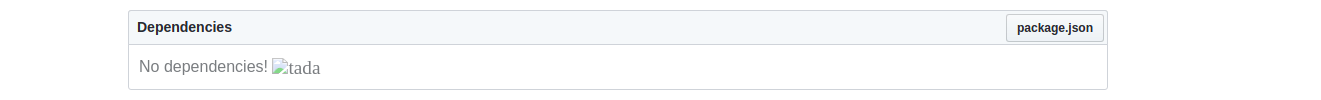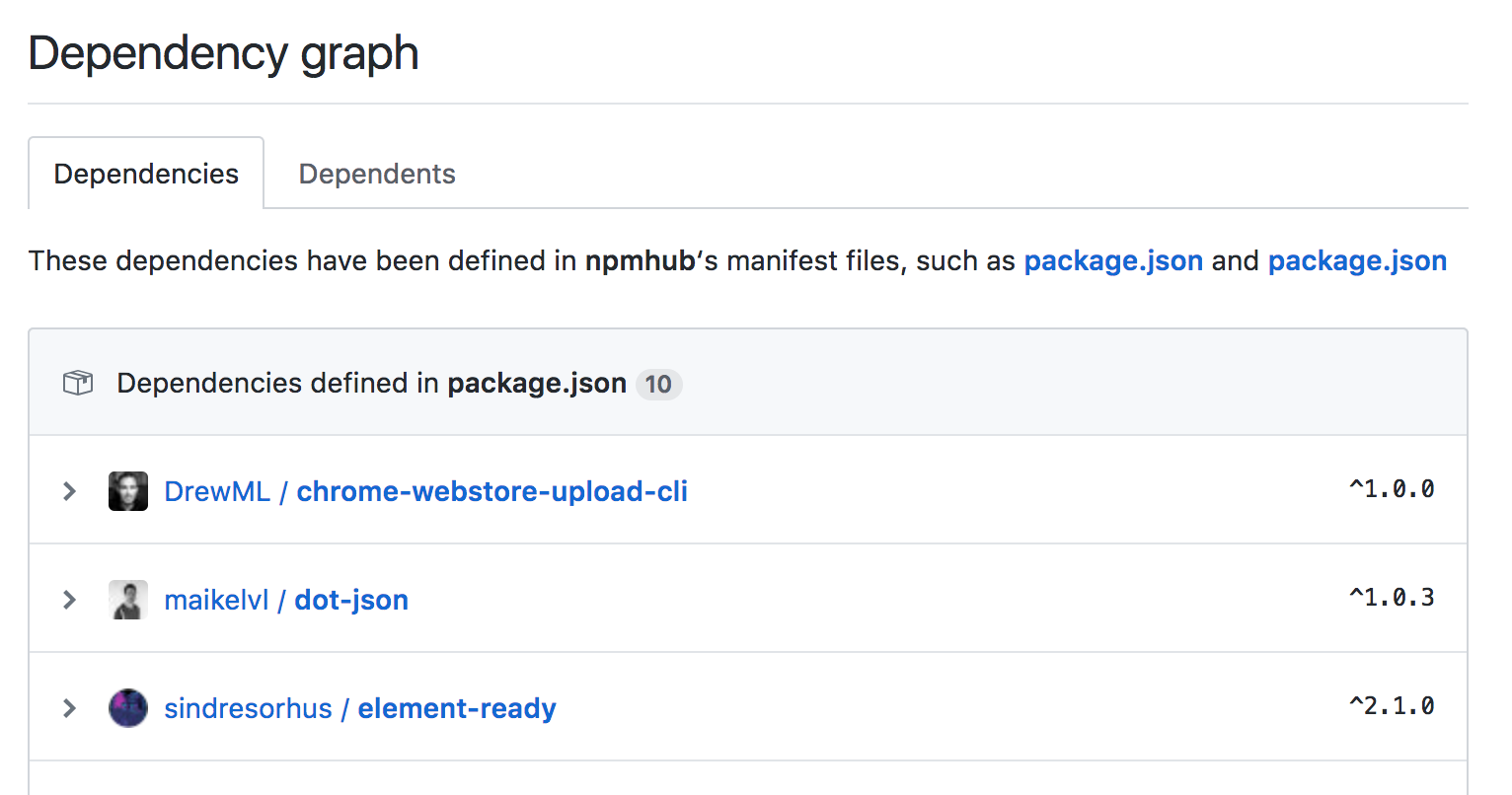On every GitHub repository or folder with a package.json file, scroll to the bottom of the page to see a list of its npm dependencies and their descriptions.
npmhub also adds convenient links to:
- the package.json file
- npmjs.com
- RunKit to test the package
- BundlePhobia to see the package size when bundled
- PackagePhobia to see the package size when installed
- NPMGraph to explore the sub-dependencies
- UNPKG to see the exact contents published to npm
GitHub Enterprise is also supported by right-clicking on npmhub's icon in the toolbar and selecting Enable npmhub on this domain.
![]() If you love npmhub, consider sponsoring or hiring the maintainer @fregante
If you love npmhub, consider sponsoring or hiring the maintainer @fregante
Here's what npmhub looks like:
- GhostText - An extension to use your text editor to write in your browser. Everything you type in the editor will be instantly updated in the browser (and vice versa).
- packagehub - An extension for displaying dependencies for different package managers on GitHub.
- ghub.io - A URL shortener to jump straight to the GitHub repo of an npm package, e.g. ghub.io/express.