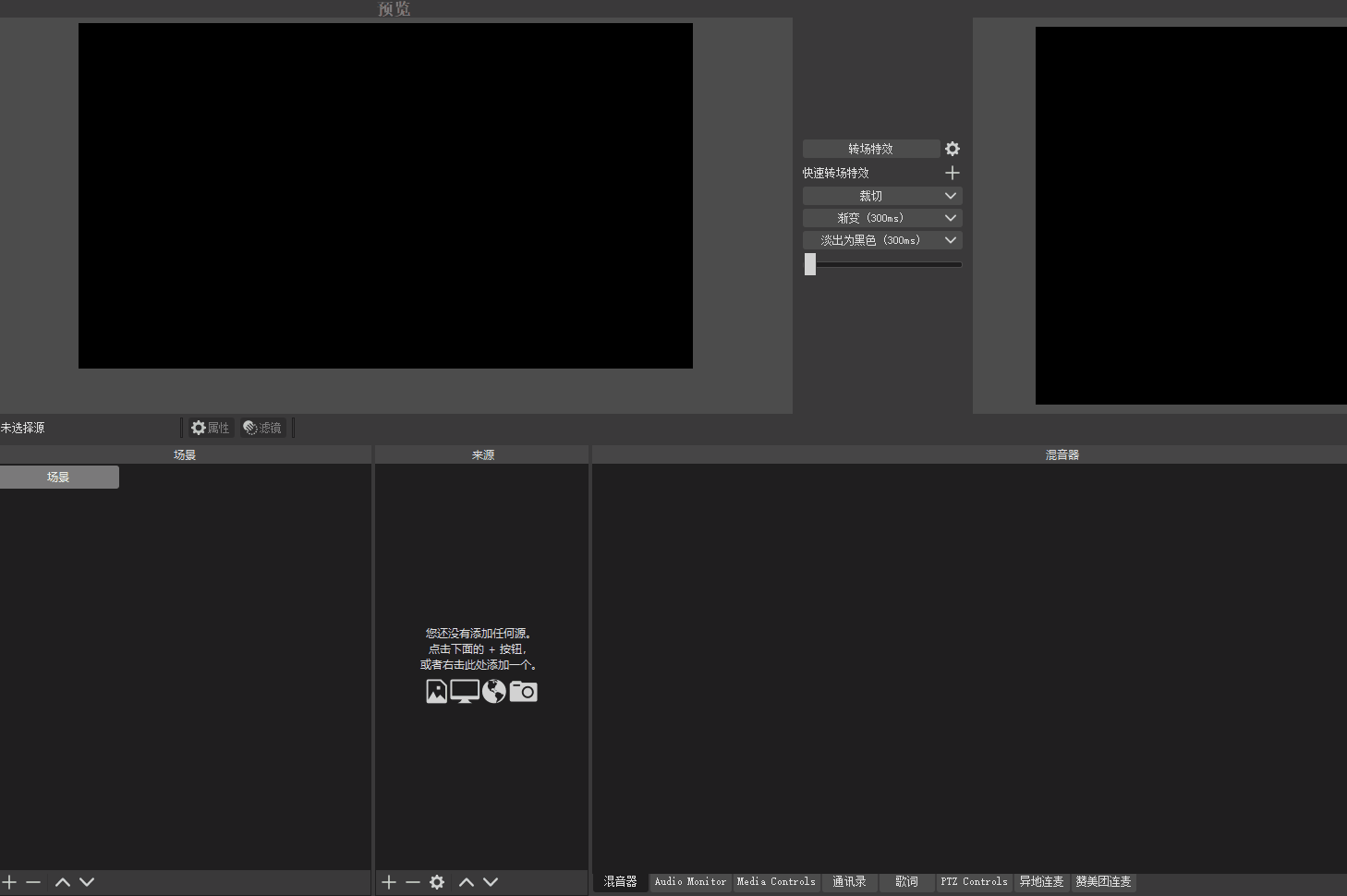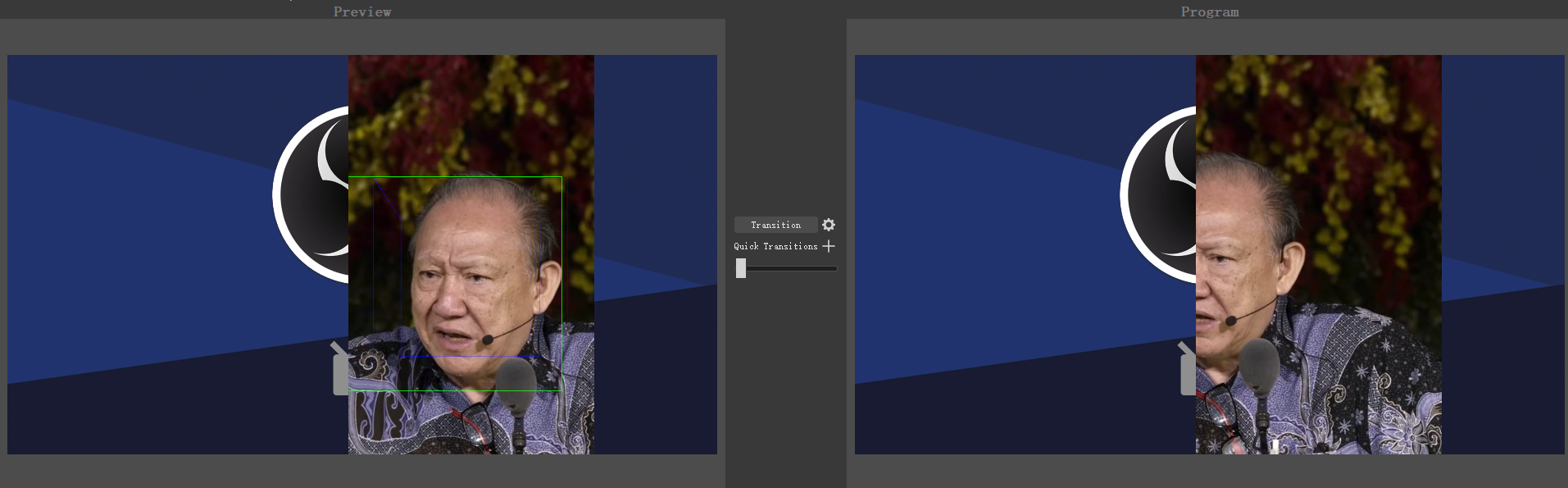This plugin provide a feature to track face of a person by detecting and tracking a face.
This plugin employs dlib on face detection and object tracking. The frame of the source is periodically taken to face detection algorithm. Once a face is found, the face is tracked. Based on the location and the size of the face under tracking, the frame will be cropped.
For several use cases, total 3 methods are provided.
The face tracker is implemented as a source. You can easily have another source that tracks and zooms into a face.
- Click the add button on the source list.
- Add
Face Tracker. - Scroll to the bottom and set
Sourceproperty.
See Properties for the description of each property.
The face tracker is implemented as an effect filter so that any video source can have the face tracker.
- Open filters for a source on OBS Studio.
- Click the add button on
Effect Filters. - Add
Face Tracker.
See Properties for the description of each property.
Experimental version of PTZ control is provided as an video filter.
- Open filters for a source on OBS Studio,
- Click the add button on
Audio/Video Filters. - Add
Face Tracker PTZ.
See Properties for the description of each property.
See Limitations for current limitations of PTZ control feature.
This plugin requires dlib to be built.
The dlib should be extracted under obs-face-tracker so that it will be linked statically.
I modified dlib so that openblasp won't be linked but openblas.
For macOS, install openblas and configure the path.
brew install openblas
export OPENBLAS_HOME=/usr/local/opt/openblas/
For Linux and macOS,
expand obs-face-tracker outside obs-studio and build.
d0="$PWD"
git clone https://github.com/obsproject/obs-studio.git
mkdir obs-studio/build && cd obs-studio/build
cmake ..
make
cd "$d0"
git clone https://github.com/norihiro/obs-face-tracker.git
cd obs-face-tracker
git submodule update --init
mkdir build && cd build
cmake .. \
-DLIBOBS_INCLUDE_DIR=$d0/obs-studio/libobs \
-DLIBOBS_LIB=$d0/obs-studio/libobs \
-DOBS_FRONTEND_LIB="$d0/obs-studio/build/UI/obs-frontend-api/libobs-frontend-api.dylib" \
-DCMAKE_BUILD_TYPE=RelWithDebInfo
make
For Windows, see .github/workflows/main.yml.
You need to prepare a model file.
Once you have built on Linux or macOS, you will find an executable file face-detector-dlib-hog-datagen.
Assuming your current directory is obs-face-tracker, run it like this.
mkdir data/dlib_hog_model/
./build/face-detector-dlib-hog-datagen > ./data/dlib_hog_model/frontal_face_detector.datThe CNN model file mmod_human_face_detector.dat.bz2 can be downloaded from dlib-models.
Assuming your current directory is obs-face-tracker, run commands like below.
mkdir data/dlib_cnn_model/
git clone --depth 1 https://github.com/davisking/dlib-models
bunzip2 < dlib-models/mmod_human_face_detector.dat.bz2 > data/dlib_cnn_model/mmod_human_face_detector.datThe 5-point face landmark model file shape_predictor_5_face_landmarks.dat.bz2 can be downloaded from dlib-models.
Assuming your current directory is obs-face-tracker, run commands like below.
mkdir data/dlib_face_landmark_model/
git clone --depth 1 https://github.com/davisking/dlib-models
bunzip2 < dlib-models/shape_predictor_5_face_landmarks.dat.bz2 > data/dlib_face_landmark_model/shape_predictor_5_face_landmarks.datNote
The 68-point face landmark model is a non-free license. . Check README for the restriction.
If you want to use the 68-point face landmark model file shape_predictor_68_face_landmarks.dat.bz2, run commands like below.
mkdir data/dlib_face_landmark_model/
git clone --depth 1 https://github.com/davisking/dlib-models
bunzip2 < dlib-models/shape_predictor_68_face_landmarks.dat.bz2 > data/dlib_face_landmark_model/shape_predictor_68_face_landmarks.datOnce you have prepared the model files under data directory,
run cd build && make install so that the data file will be installed.
This plugin is heavily under development. So far these issues are under investigation.
- Memory usage is gradually increasing when continuously detecting faces.
- It consumes a lot of CPU resource.
- The frame sometimes vibrates because the face detection results vibrates.
This plugin is licensed under GPLv2.
- Jimcom USA - a company of Live Streaming and Content Recording Professionals. Development of PTZ camera control is supported by Jimcom. Jimcom is now providing a 20% discount for their broadcast-quality network-connected PTZ cameras and free shipping in the USA. Visit Jimcom USA and enter the coupon code FACETRACK20 when you order.
- dlib - git hub repository
- obz-ptz - PTZ camera control goes through this plugin.
- OBS Project