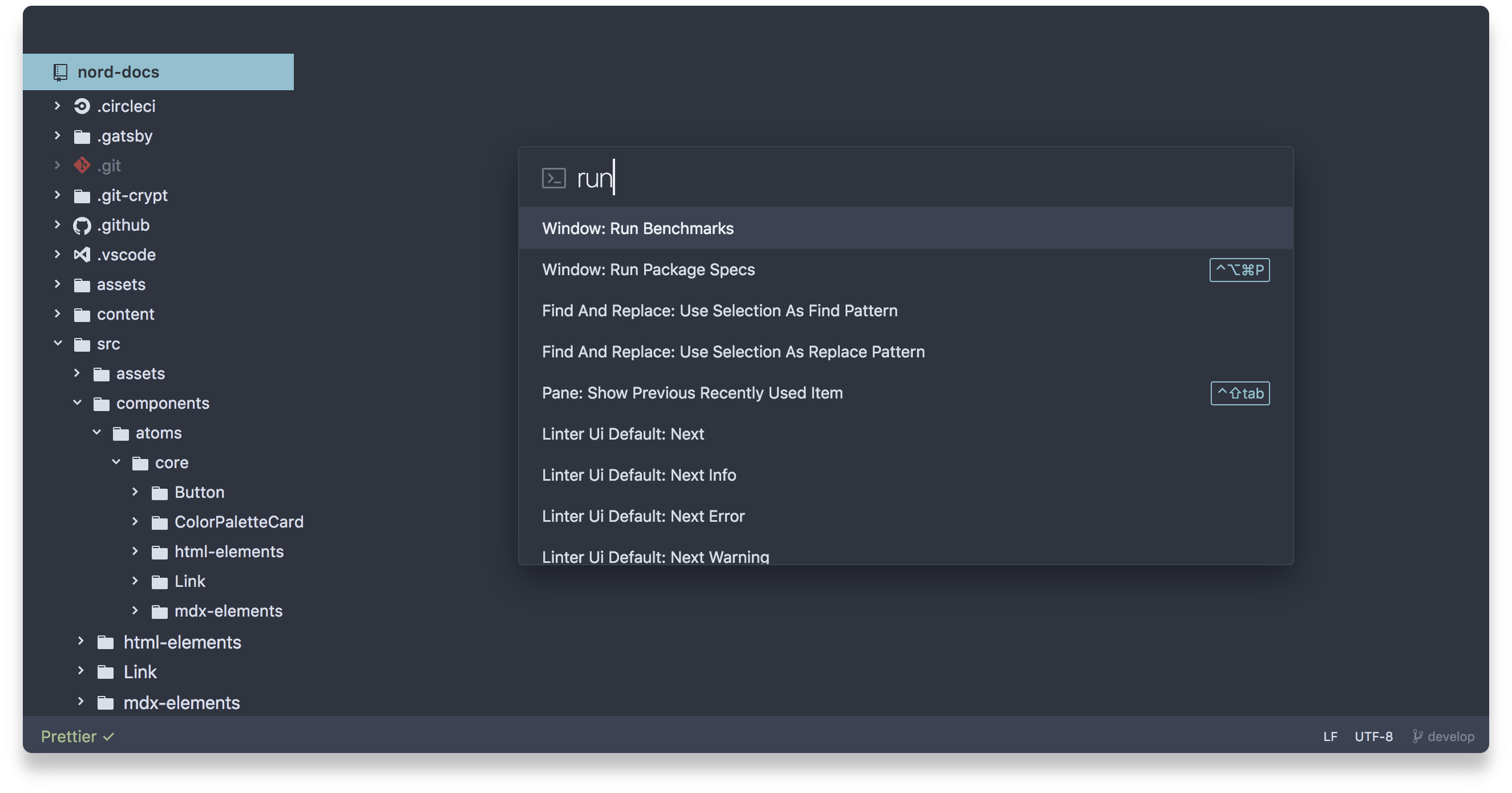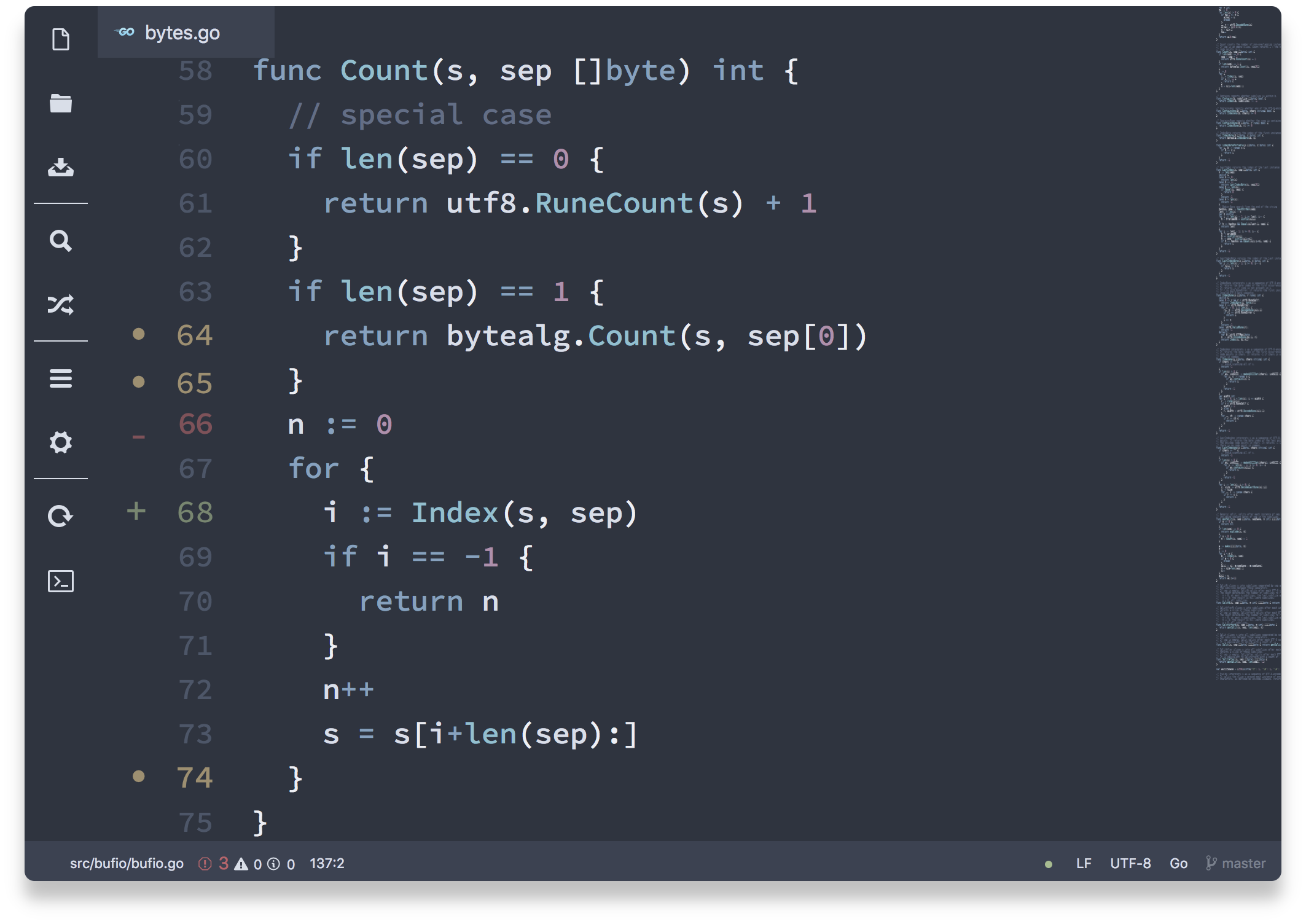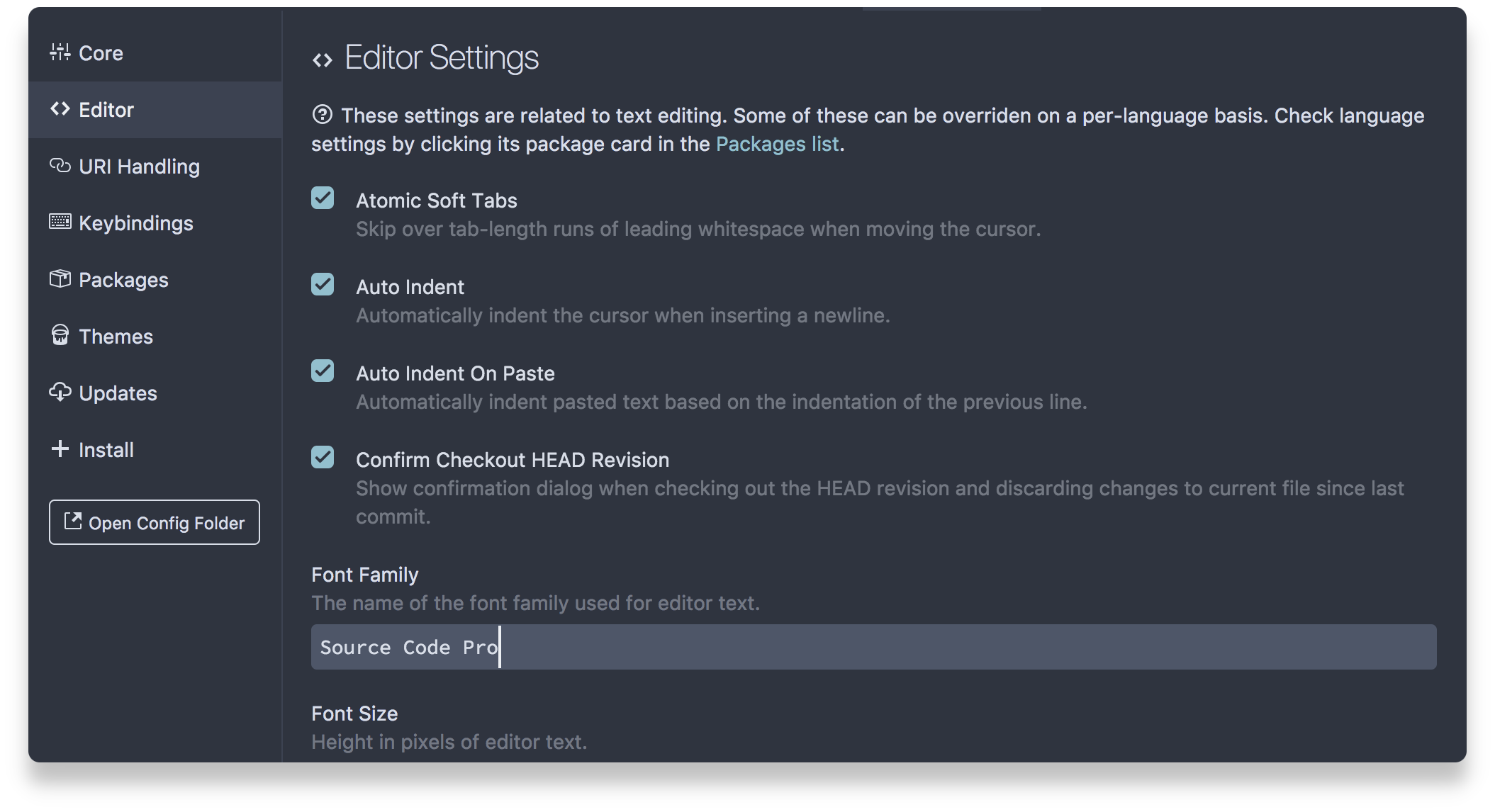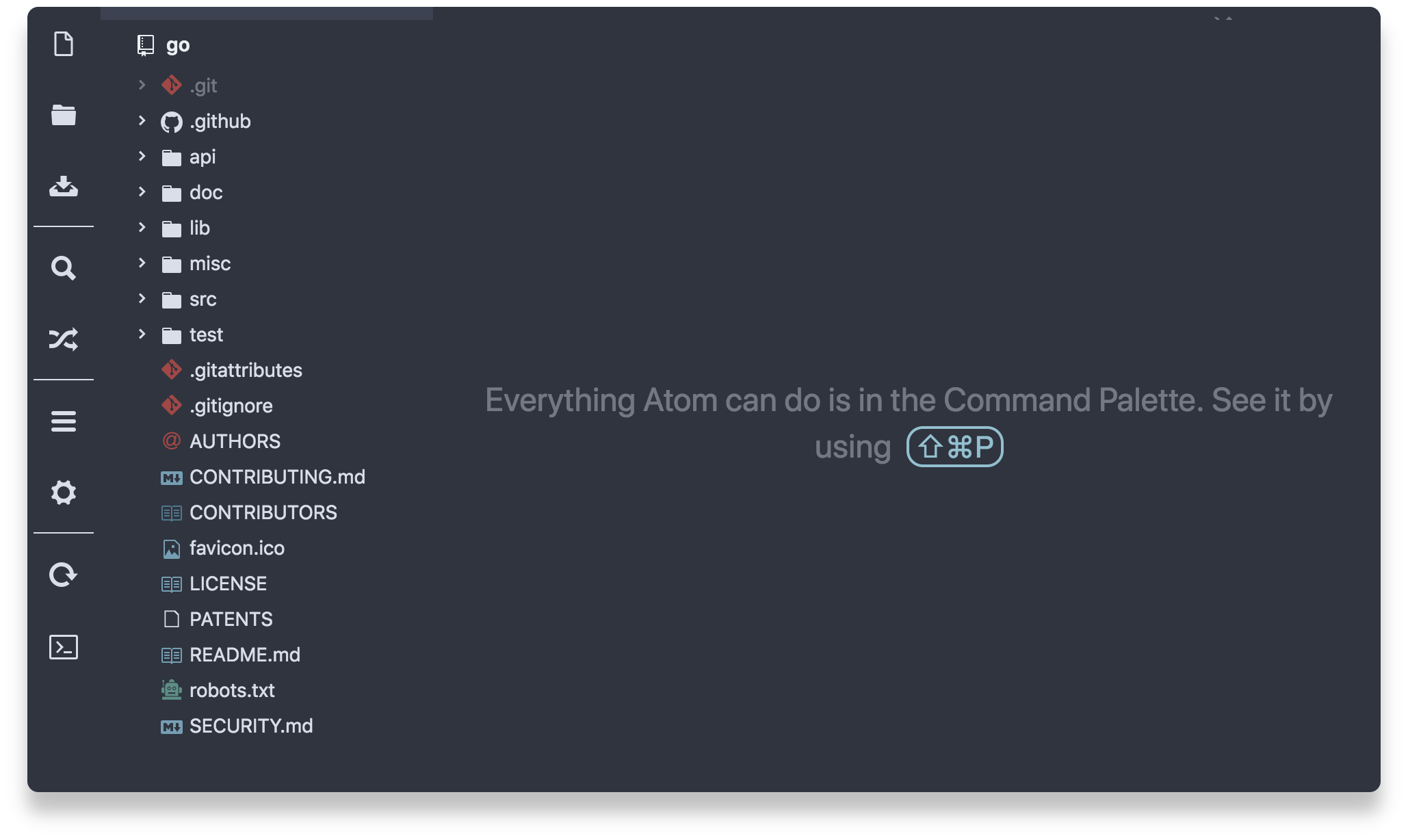An arctic, north-bluish clean and elegant Atom UI theme.
Designed for a fluent and clear workflow based on the Nord color palette that fits the Nord Atom Syntax theme.
Visit the official website to learn all about the UI elements features, the supported packages and the one-click setup.
Learn about the installation and activation, how to configure and develop the theme from the official documentations.
Thanks to the official Atom package registry, Nord Atom UI can be installed with one click.
- Go to the package installation view by opening the Settings.
- Switch to the Install pane and enable the Themes package search filter.
- Search for Nord and and click on the Install button to finish the installation.
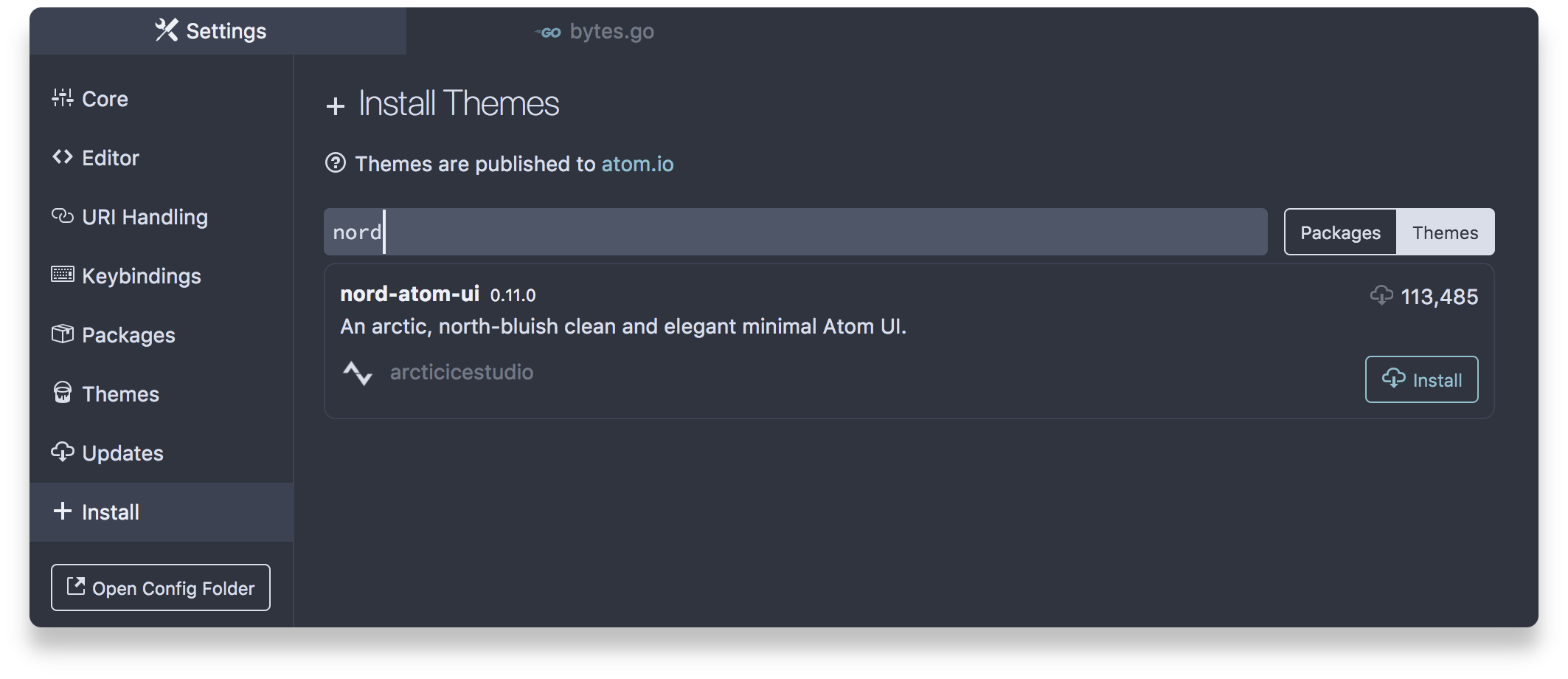
See the documentation for details about more installation options like through the APM install command.
To activate the theme, open the Settings and switch to the Themes pane to change the UI or syntax theme. Click on the the UI Theme drop-down menu and select Nord Atom.
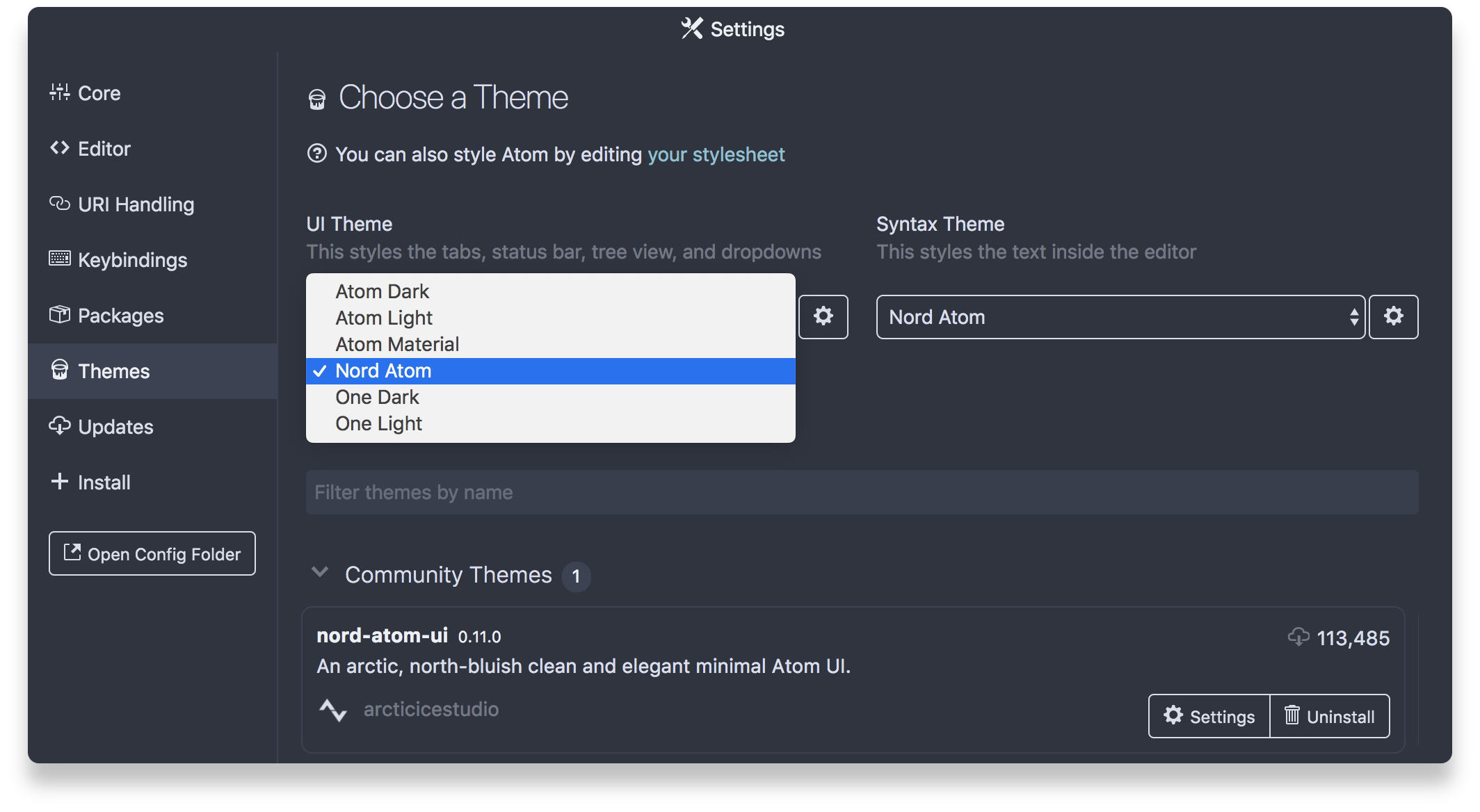
See the documentation for details about more activation options.
Your IDE. Your style.
A unified UI and editor syntax element design provides a clutter-free and fluidly merging appearance.
Uniform design with beautiful UI elements.
The themed UI elements provide a fluid and unobtrusive transition from the code editor to the IDE.
Take your favorite packages with you.
The theme supports many popular UI packages for fluid and unobtrusive user interface transitions.
Nord is an open source project and we love to receive contributions from the community!
There are many ways to contribute, from writing- and improving documentation and tutorials, reporting bugs, submitting enhancement suggestions that can be added to Nord by submitting pull requests.
Please take a moment to read Nord's full contributing guide to learn about the development process, the project's used styleguides, branch organization and versioning model.
The guide also includes information about minimal, complete, and verifiable examples and other ways to contribute to the project like improving existing issues and giving feedback on issues and pull requests.

Copyright © 2016-present Sven Greb