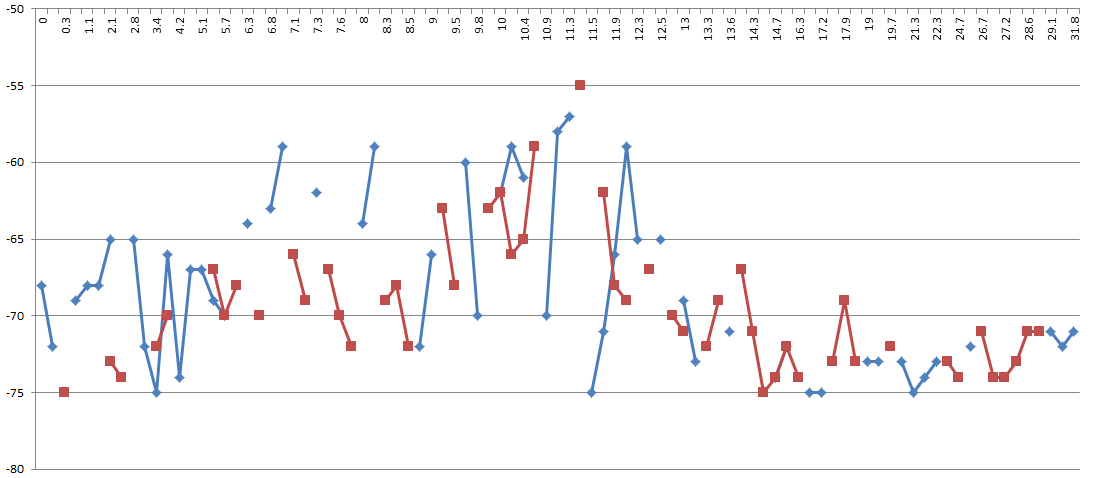The Scanner Compat library solves the problem with scanning for Bluetooth Low Energy devices on Android.
The scanner API, initially created in Android 4.3, has changed in Android 5.0 and has been extended in 6.0 and 8.0.
This library allows to use modern API even on older phones, emulating not supported features. If a feature
(for example offloaded filtering or batching) is not available natively, it will be emulated by
the compat library. Also, native filtering, batching and reporting first match or match lost may
be disabled if you find them not working on some devices. Advertising Extension (ScanSetting#setLegacy(boolean)
or setPhy(int)) is available only on Android Oreo or newer and such calls will be ignored on
older platforms where only legacy advertising packets on PHY LE 1M will be reported,
due to the Bluetooth chipset capabilities.
SCAN_MODE_LOW_POWER or SCAN_MODE_OPPORTUNISTIC should be used when scanning in background.
Note, that newer Android versions will enforce using low power mode in background, even if another one has been set.
This library allows to emulate scanning with PendingIntent
on pre-Oreo devices by starting a background service that will scan with requested scan mode.
This is much less battery friendly than when the original method is used, but works and saves
a lot of development time if such feature should be implemented anyway. Please read below
for more details.
Note, that for unfiltered scans, scanning is stopped on screen off to save power. Scanning is resumed when screen is turned on again. To avoid this, use scanning with desired ScanFilter.
The compat library may be found on Maven Central repository. Add it to your project by adding the following dependency:
implementation 'no.nordicsemi.android.support.v18:scanner:1.6.0'Project not targeting API 31 (Android 12) or newer should use version 1.5.1.
Projects not migrated to Android Jetpack should use version 1.3.1, which is feature-equal to 1.4.0.
As JCenter has shut down, starting from version 1.4.4 the library is available only on Maven Central.
Make sure you have mavenCentral() in your main build.gradle file:
buildscript {
repositories {
mavenCentral()
}
}
allprojects {
repositories {
mavenCentral()
}
}Since version 1.5 you will need to enable desugaring of Java 8 language features if you have not already done so.(And if you are releasing an Android library, then anyone who uses that library will also have to enable desugaring.) We expect for nearly all Android projects to have already enabled desugaring. But if this causes problems for you, please use version 1.4.5.
Following this link:
An app must have ACCESS_COARSE_LOCATION permission in order to get results. An App targeting Android Q or later must have ACCESS_FINE_LOCATION permission in order to get results. For apps targeting Build.VERSION_CODES#R or lower, this requires the Manifest.permission#BLUETOOTH_ADMIN permission which can be gained with a simple
<uses-permission>manifest tag. For apps targeting Build.VERSION_CODES#S or or higher, this requires the Manifest.permission#BLUETOOTH_SCAN permission which can be gained with Activity.requestPermissions(String[], int). In addition, this requires either the Manifest.permission#ACCESS_FINE_LOCATION permission or a strong assertion that you will never derive the physical location of the device. You can make this assertion by declaringusesPermissionFlags="neverForLocation"on the relevant<uses-permission>manifest tag, but it may restrict the types of Bluetooth devices you can interact with.
The Scanner Compat API is very similar to the original one, known from Android Oreo.
Instead of getting it from the BluetoothAdapter, acquire the scanner instance using:
BluetoothLeScannerCompat scanner = BluetoothLeScannerCompat.getScanner();You also need to change the packets for ScanSettings, ScanFilter and ScanCallback classes to:
no.nordicsemi.android.support.v18.scannerTo start scanning use (example):
BluetoothLeScannerCompat scanner = BluetoothLeScannerCompat.getScanner();
ScanSettings settings = new ScanSettings.Builder()
.setLegacy(false)
.setScanMode(ScanSettings.SCAN_MODE_LOW_LATENCY)
.setReportDelay(5000)
.setUseHardwareBatchingIfSupported(true)
.build();
List<ScanFilter> filters = new ArrayList<>();
filters.add(new ScanFilter.Builder().setServiceUuid(mUuid).build());
scanner.startScan(filters, settings, scanCallback);to stop scanning use:
BluetoothLeScannerCompat scanner = BluetoothLeScannerCompat.getScanner();
scanner.stopScan(scanCallback);There are 4 scanning modes available in native ScanSettings. 3 of them are available since Android Lollipop while the opportunistic scan mode has been added in Marshmallow. This library tries to emulate them on platforms where they are not supported natively.
- SCAN_MODE_LOW_POWER - Perform Bluetooth LE scan in low power mode. This is the default scan mode as it consumes the least power. The scanner will scan for 0.5 second and rest for 4.5 seconds. A Bluetooth LE device should advertise very often (at least once per 100 ms) in order to be found with this mode, otherwise the scanning interval may miss some or even all advertising events. This mode may be enforced if the scanning application is not in foreground.
- SCAN_MODE_BALANCED - Perform Bluetooth LE scan in balanced power mode. Scan results are returned at a rate that provides a good trade-off between scan frequency and power consumption. The scanner will scan for 2 seconds followed by 3 seconds of idle.
- SCAN_MODE_LOW_LATENCY - Scan using highest duty cycle. It's recommended to only use this mode when the application is running in the foreground.
- SCAN_MODE_OPPORTUNISTIC - A special Bluetooth LE scan mode. Applications using this scan mode will passively listen for other scan results without starting BLE scans themselves.
3 first modes are emulated on Android 4.3 and 4.4.x by starting a handler task that scans for a period of time
and rests in between. To set scanning and rest intervals use Builder#setPowerSave(long,long).
Opportunistic scanning is not possible to emulate and will fallback to SCAN_MODE_LOW_POWER on Lollipop and
power save settings on pre-Lollipop devices. That means that this library actually will initiate scanning
on its own. This may have impact on battery consumption and should be used with care.
Offloaded filtering is available on Lollipop or newer devices where
BluetoothAdapter#isOffloadedFilteringSupported()
returns true (when Bluetooth is enabled). If it is not supported, this library will scan without a filter and
apply the filter to the results. If you find offloaded filtering unreliable you may force using compat filtering by calling
Builder#useHardwareFilteringIfSupported(false). Keep in mind that, newer Android versions may prohibit
background scanning without native filters to save battery, so this method should be used with care.
Android Scanner Compat Library may also emulate batching. To enable scan batching call Builder#setScanDelay(interval)
with an interval greater than 0. For intervals less 5 seconds the actual interval may vary.
If you want to get results in lower intervals, call Builder#useHardwareBatchingIfSupported(false), which will
start a normal scan and report results in given interval. Emulated batching uses significantly more battery
than offloaded as it wakes CPU with every device found.
Android 8.0 Oreo introduced Background Execution Limits
which made background running services short-lived. At the same time, to make background scanning possible, a new
method
was added to BluetoothLeScanner
which allows registering a PendingIntent
that will be sent whenever a device matching filter criteria is found. This will also work after
your application has been killed (the receiver must be added in AndroidManifest and the
PendingIntent must be created with an explicit Intent).
Starting from version 1.3.0, this library may emulate such feature on older Android versions.
In order to do that, a background service will be started after calling
scanner.startScan(filters, settings, context, pendingIntent, requestCode), which will be scanning in
background with given settings and will send the given PendingIntent when a device
matching filter is found. To lower battery consumption it is recommended to set
ScanSettings.SCAN_MODE_LOW_POWER scanning mode and use filter, but even with those conditions fulfilled
the battery consumption will be significantly higher than on Oreo+. To stop scanning call
scanner.stopScan(context, pendingIntent, requestCode) with
the same intent in parameter.
The service will be stopped when the last scan was stopped.
On Android Oreo or newer this library will use the native scanning mechanism. However, as it may also
emulate batching or apply filtering (when useHardwareBatchingIfSupported or useHardwareFilteringIfSupported
were called with parameter false) the library will register its own broadcast
receiver that will translate results from native to compat classes.
The receiver and service will be added automatically to the manifest even if they are not used by the application. No changes are required to make it work.
To use this feature:
Intent intent = new Intent(context, MyReceiver.class); // explicit intent
intent.setAction("com.example.ACTION_FOUND");
intent.putExtra("some.extra", value); // optional
PendingIntent pendingIntent = PendingIntent.getBroadcast(context, requestCode, intent, PendingIntent.FLAG_UPDATE_CURRENT);
BluetoothLeScannerCompat scanner = BluetoothLeScannerCompat.getScanner();
ScanSettings settings = new ScanSettings.Builder()
.setScanMode(ScanSettings.SCAN_MODE_LOW_POWER)
.setReportDelay(10000)
.build();
List<ScanFilter> filters = new ArrayList<>();
filters.add(new ScanFilter.Builder().setServiceUuid(mUuid).build());
scanner.startScan(filters, settings, context, pendingIntent, requestCode);Add your MyReceiver to AndroidManifest, as the application context might have been released
and all broadcast receivers registered to it together with it.
To stop scanning call:
// To stop scanning use the same PendingIntent and request code as one used to start scanning.
Intent intent = new Intent(context, MyReceiver.class);
intent.setAction("com.example.ACTION_FOUND");
PendingIntent pendingIntent = PendingIntent.getBroadcast(context, requestCode, intent, PendingIntent.FLAG_CANCEL_CURRENT);
BluetoothLeScannerCompat scanner = BluetoothLeScannerCompat.getScanner();
scanner.stopScan(context, pendingIntent, requestCode);Note: Android versions 6 and 7 will not report any advertising packets when in Doze mode. Read more about it here: https://developer.android.com/training/monitoring-device-state/doze-standby
Note 2: An additional parameter called requestCode was added in version 1.4.5 to the above API.
It is to ensure that the scanning would be correctly stopped. If not provided, a request code equal
to 0 will be used preventing from having multiple scanning tasks.
To save power it is recommended to use as low power settings as possible and and use filters.
However, the more battery friendly settings are used, the longest time to finding a device.
In general, scanning with PendingIntent and SCAN_MODE_LOW_POWER or SCAN_MODE_OPPORTUNISTIC
should be used, together with report delay set and filters used.
useHardwareFilteringIfSupported and useHardwareBatchingIfSupported should be set to true (default).
Background scanning on Android 4.3 and 4.4.x will use a lot of power, as all those properties will have to be emulated. It is recommended to scan in background only on Lollipop or newer, or even Oreo or newer devices and giving the user an option to disable this feature.
Note, that for unfiltered scans, scanning is stopped on screen off to save power. Scanning is resumed when screen is turned on again. To avoid this, use scanning with desired ScanFilter.
The Scanner Compat library is available under BSD 3-Clause license. See the LICENSE file for more info.