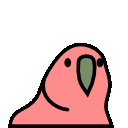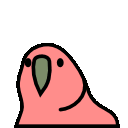...
<Border x:Name="ColorPickerHolderFrame"
HeightRequest="150"
HorizontalOptions="Center"
WidthRequest="300"
Margin="15">
<controls:ColorPicker
x:Name="ColorPickerBody"
ColorFlowDirection="Horizontal"
ColorSpectrumStyle="TintToHueToShadeStyle"
PointerRingBorderUnits="0.3"
PointerRingDiameterUnits="0.7"
PickedColorChanged="OnPickedColorChanged">
<controls:ColorPicker.BaseColorList>
<x:Array Type="{x:Type x:String}">
<!-- Red -->
<x:String>#ff0000</x:String>
<!-- Yellow -->
<x:String>#ffff00</x:String>
<!-- Green (Lime) -->
<x:String>#00ff00</x:String>
<!-- Aqua -->
<x:String>#00ffff</x:String>
<!-- Blue -->
<x:String>#0000ff</x:String>
<!-- Fuchsia -->
<x:String>#ff00ff</x:String>
<!-- Red -->
<x:String>#ff0000</x:String>
</x:Array>
</controls:ColorPicker.BaseColorList>
</controls:ColorPicker>
</Border>
...