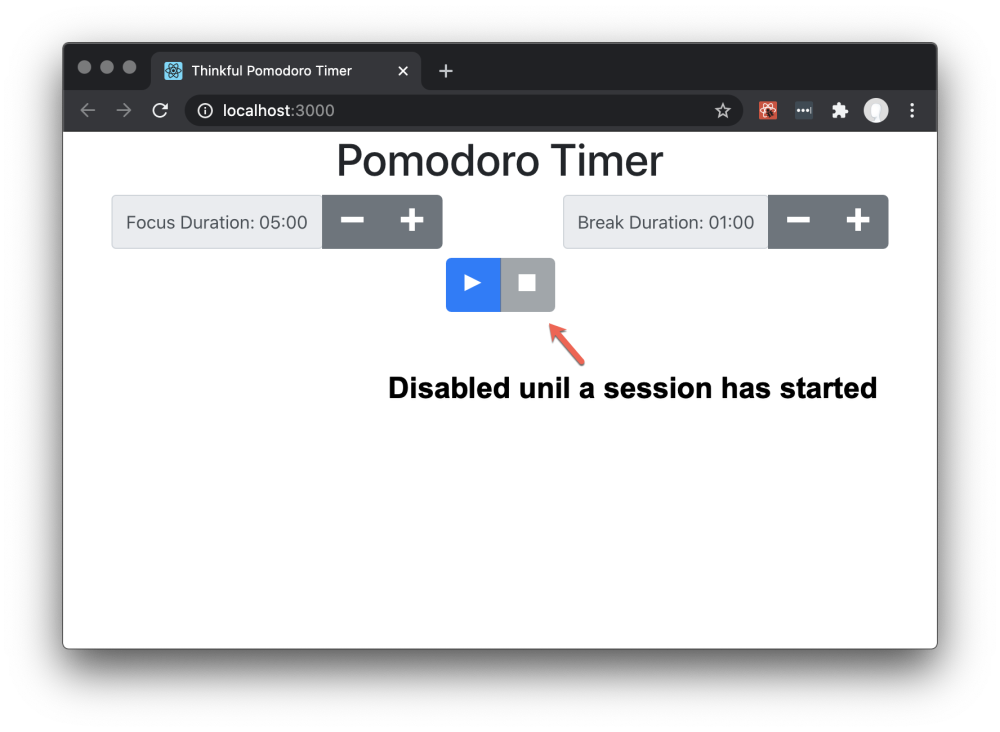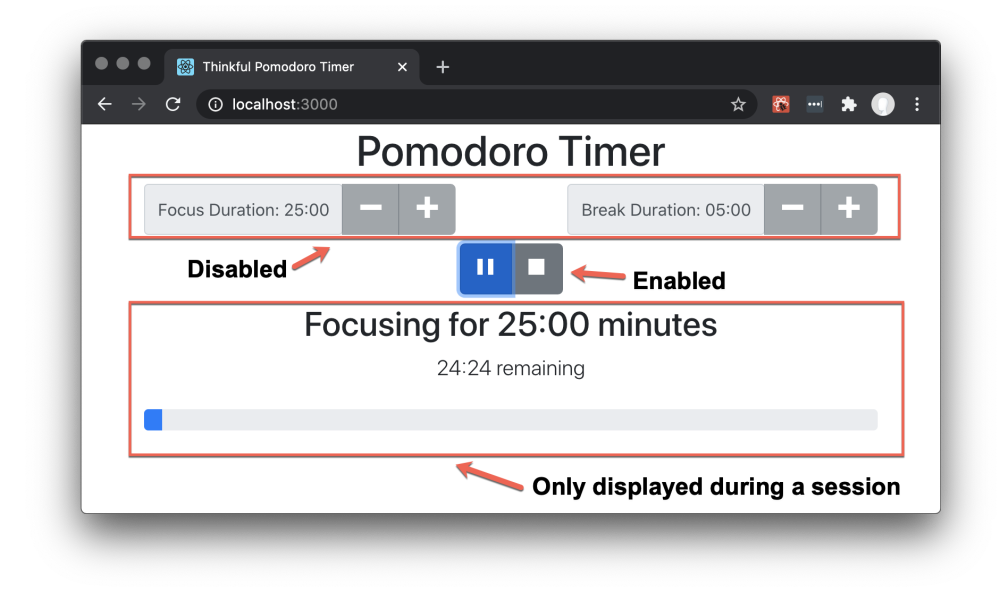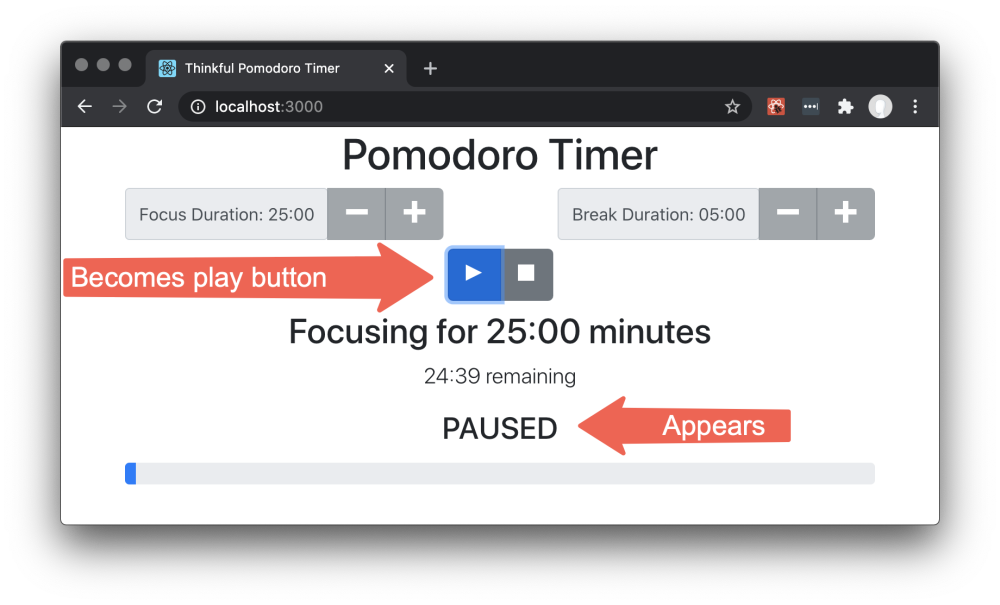⭐ React Project for Thinkful's Software Engineering program ⭐
❗ Project Prompt:
The Pomodoro Technique is a time-management method developed by Francesco Cirillo in the late 1980s. The technique uses a timer to break down work into intervals, traditionally 25 minutes in length, separated by short breaks. Each interval is known as a pomodoro, from the Italian word for tomato, after the tomato-shaped kitchen timer that Cirillo used as a university student. For this project, you will implement a simplified version of Cirillo's original Pomodoro technique.
This project is designed to test your ability to work with rendering and state management using React. Before taking on this project, you should be comfortable with the learning objectives listed below:
- Installing packages via NPM
- Running tests from the command line
- Writing React function components
- Using hooks like
useState() - Debugging React code through console output
You will implement a Pomodoro timer that follows these steps (simplified from the original technique):
- Set the focus duration (default to 25 minutes, no less than 5 or more than 60).
- Set the break duration (default to 5 minutes, no less than 1 or more than 15).
- When the user clicks the
Playbutton, the timer starts. - When the focus time expires, an alarm plays and then the break timer starts.
- When the break time expires, the alarm plays again and then the focus timer starts.
Additional Instructions:
- Break up the code into at least two additional components that have a single responsibility.
- The user cannot change the duration of the focus or break during a focus or break session.
- Display durations as
mm:ss. That is,05:00for 5 minutes or18:45for eighteen minutes and forty-five seconds. - This application should use Bootstrap 4 for styling and Open-Iconic icons for icons.
- The initial screen lets the user set the length of the focus and break and break sessions.
- The
Stopbutton is disabled on the initial screen because the user has not yet started the timer. - When the user clicks the
Playbutton, the timer will always start a new focus session.
- After the user clicks the
Playbutton, the buttons to change the focus and break duration are disabled, and the session timer appears. - The session timer shows the type of session, either "Focusing" or "On Break", the total duration of the session, the time remaining, and a progress bar showing how much of the session is complete.
- If the user clicks the
Pausebutton, "paused" appears below the time remaining and thePausebutton becomesPlaybutton. - The session timer shows the type of session, either "Focusing" or "On Break", the total duration of the session, the time remaining, and a progress bar showing how much of the session is complete.
- Stopping a session returns the application to the initial screen and the user is able to change the focus and break duration.
- Clicking the
Playbutton will always start a new focus session.
⭐️ Click here for live demo ⭐️
- React
- React Hooks
- JavaScript
- HTML
- CSS
Clone the project
git clone https://link-to-projectGo to the project directory
cd my-projectInstall dependencies
npm installStart the server
npm run startTo run tests, run the following command
npm run testFor your project to pass, all of the following statements must be true:
- All tests are passing.
- All props are treated as read-only.
- Audio plays when the focus timer expires.
- Audio plays when the break timer expires.
- All state is updated using callbacks to avoid race conditions. Allowable exceptions are cases where the next state is not determined by the current state. For example, when disabling the timer, it is okay to just call
setIsTimerRunning(false). - There are at least three components.
- Each component has a single responsibility.
- The main Pomodoro is free of any conditional display logic. This means that there aren't any if statements in the render function; each component determines its own visibility.