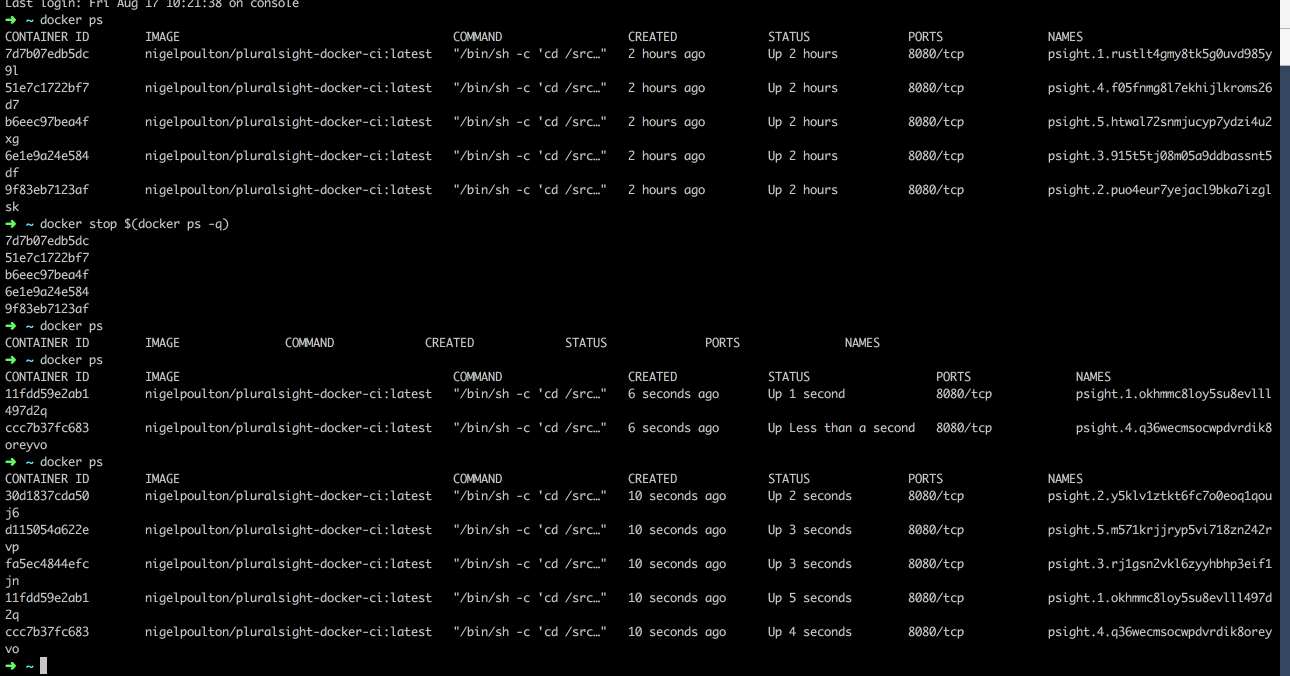# kubectl get pods
NAME READY STATUS RESTARTS AGE
hello-pod 0/1 ErrImagePull 0 110s
# kubectl get pods
NAME READY STATUS RESTARTS AGE
hello-pod 0/1 ImagePullBackOff 0 2m55s
# kubectl describe pods
Name: hello-pod
Namespace: default
Priority: 0
Node: minikube/10.1.1.163
Start Time: Tue, 08 Oct 2019 14:17:51 +0000
Labels: <none>
Annotations: <none>
Status: Pending
IP: 172.17.0.7
IPs:
IP: 172.17.0.7
Containers:
hello-ctr:
Container ID:
Image: nigelpoultron/pluralsight-docker-ci:latest
Image ID:
Port: 8080/TCP
Host Port: 0/TCP
State: Waiting
Reason: ErrImagePull
Ready: False
Restart Count: 0
Environment: <none>
Mounts:
/var/run/secrets/kubernetes.io/serviceaccount from default-token-65rsv (ro)
Conditions:
Type Status
Initialized True
Ready False
ContainersReady False
PodScheduled True
Volumes:
default-token-65rsv:
Type: Secret (a volume populated by a Secret)
SecretName: default-token-65rsv
Optional: false
QoS Class: BestEffort
Node-Selectors: <none>
Tolerations: node.kubernetes.io/not-ready:NoExecute for 300s
node.kubernetes.io/unreachable:NoExecute for 300s
Events:
Type Reason Age From Message
---- ------ ---- ---- -------
Normal Scheduled <unknown> default-scheduler Successfully assigned default/hello-pod to minikube
Normal Pulling 9s kubelet, minikube Pulling image "nigelpoultron/pluralsight-docker-ci:latest"
Warning Failed 8s kubelet, minikube Failed to pull image "nigelpoultron/pluralsight-docker-ci:latest": rpc error: code = Unknown desc = Error response from daemon: pull access denied for nigelpoultron/pluralsight-docker-ci, repository does not exist or may require 'docker login': denied: requested access to the resource is denied
Warning Failed 8s kubelet, minikube Error: ErrImagePull
Normal BackOff 7s kubelet, minikube Back-off pulling image "nigelpoultron/pluralsight-docker-ci:latest"
Warning Failed 7s kubelet, minikube Error: ImagePullBackOff
# docker pull nigelpoulton/pluralsight-docker-ci
Using default tag: latest
latest: Pulling from nigelpoulton/pluralsight-docker-ci
[DEPRECATION NOTICE] registry v2 schema1 support will be removed in an upcoming release. Please contact admins of the docker.io registry NOW to avoid future disruption.
a3ed95caeb02: Pull complete
3b231ed5aa2f: Pull complete
7e4f9cd54d46: Pull complete
929432235e51: Pull complete
6899ef41c594: Pull complete
0b38fccd0dab: Pull complete
Digest: sha256:7a6b0125fe7893e70dc63b2c42ad779e5866c6d2779ceb9b12a28e2c38bd8d3d
Status: Downloaded newer image for nigelpoulton/pluralsight-docker-ci:latest
docker.io/nigelpoulton/pluralsight-docker-ci:latest
Any idea how to fix this? I also tried without the "latest" tag but still getting the same error