Big slider card inspired by the google home app cards for light entities.
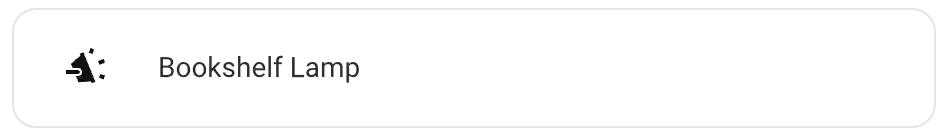
This card is available in HACS (Home Assistant Community Store).
Search for Big Slider Card in the Frontend section.
- Download
big-slider-card.jsfile from the latest-release. - Put
big-slider-card.jsfile into yourconfig/wwwfolder. - Go to Configuration → Lovelace Dashboards → Resources → Click Plus button → Set Url as
/local/big-slider-card.js→ Set Resource type asJavaScript Module. - Add
custom:big-slider-cardto Lovelace UI as any other card (using either editor or YAML configuration).
type: custom:big-slider-card
entity: light.lamptype: custom:big-slider-card
entity: light.lamp
name: Bedroom Lamp
attribute: brightness
transition: 0.3
height: 80
background_color: '#a45634'
text_color: '#ffffff'
border_color: 'ff00ff'
border_radius: '4px'
border_style: 'dashed'
border_width: '5px'
icon_color: '#ff00ff'
colorize: true
icon: mdi:lamp
show_percentage: true
bold_text: true
min: 1
max: 80
hold_time: 600
settle_time: 3000
tap_action:
action: more-info
hold_action:
action: call-service
service: light.turn_on
data:
entity_id: light.test_light_1| Name | Type | Requirement | Description | Default |
|---|---|---|---|---|
| type | string | Required | custom:big-slider-card |
|
| entity | string | Required | Home Assistant entity ID. | |
| name | string | Optional | Name to show on card | entity name |
| attribute | string | Optional | Attribute to control | brightness |
| transition | number | Optional | Transition time (seonds) | not used if unset |
| height | number | Optional | Card height in px | form theme |
| color | string | Optional | Slider color (CSS format) | form theme |
| background_color | string | Optional | Background color (CSS format) | form theme |
| text_color | string | Optional | Text color (CSS format) | form theme |
| icon_color | string | Optional | Icon color (CSS format) | entity color |
| border_color | string | Optional | Border color (CSS format) | form theme |
| border_radius | string | Optional | Border radius including units (CSS format) | form theme |
| border_style | string | Optional | Border style (CSS format) | form theme |
| border_width | string | Optional | Border width (CSS format) | form theme |
| colorize | boolean | Optional | Colorize slider using entity color | false |
| icon | string | Optional | Sets custom icon | entity icon |
| show_percentage | boolean | Optional | Show percentage under entity name | false |
| bold_text | boolean | Optional | Make taxt font bold | false |
| min | number | Optional | Maximum value for slider | 0 |
| max | number | Optional | Minimum value for slider | 100 |
| min_slide_time | number | Optional | Mimimum time to prevent accidental changes (ms) | 0 |
| hold_time | number | Optional | Hold gesture time (ms) | 600 |
| settle_time | number | Optional | Ignore updates after changig the value (ms) | 3000 |
| tap_action | object | Optional | Action to take on tap | action: toggle |
| hold_action | object | Optional | Action to take on hold | action: more-info |
For more info about the rest of the action options see this page: Actions - Home Assistant
--bsc-background: var(--card-background-color, #aaaaaa);
--bsc-slider-color: var(--paper-slider-active-color, #f9d2b0);
--bsc-color: var(--paper-item-icon-color);
--bsc-off-color: var(--paper-item-icon-color);
--bsc-entity-color: var(--bsc-color);
--bsc-primary-text-color: var(--primary-text-color);
--bsc-secondary-text-color: var(--secondary-text-color);
--bsc-border-color: var(--ha-card-border-color);
--bsc-border-radius: var(--ha-card-border-radius);
--bsc-border-style: var(--ha-card-border-style);
--bsc-border-width: var(--ha-card-border-width);










