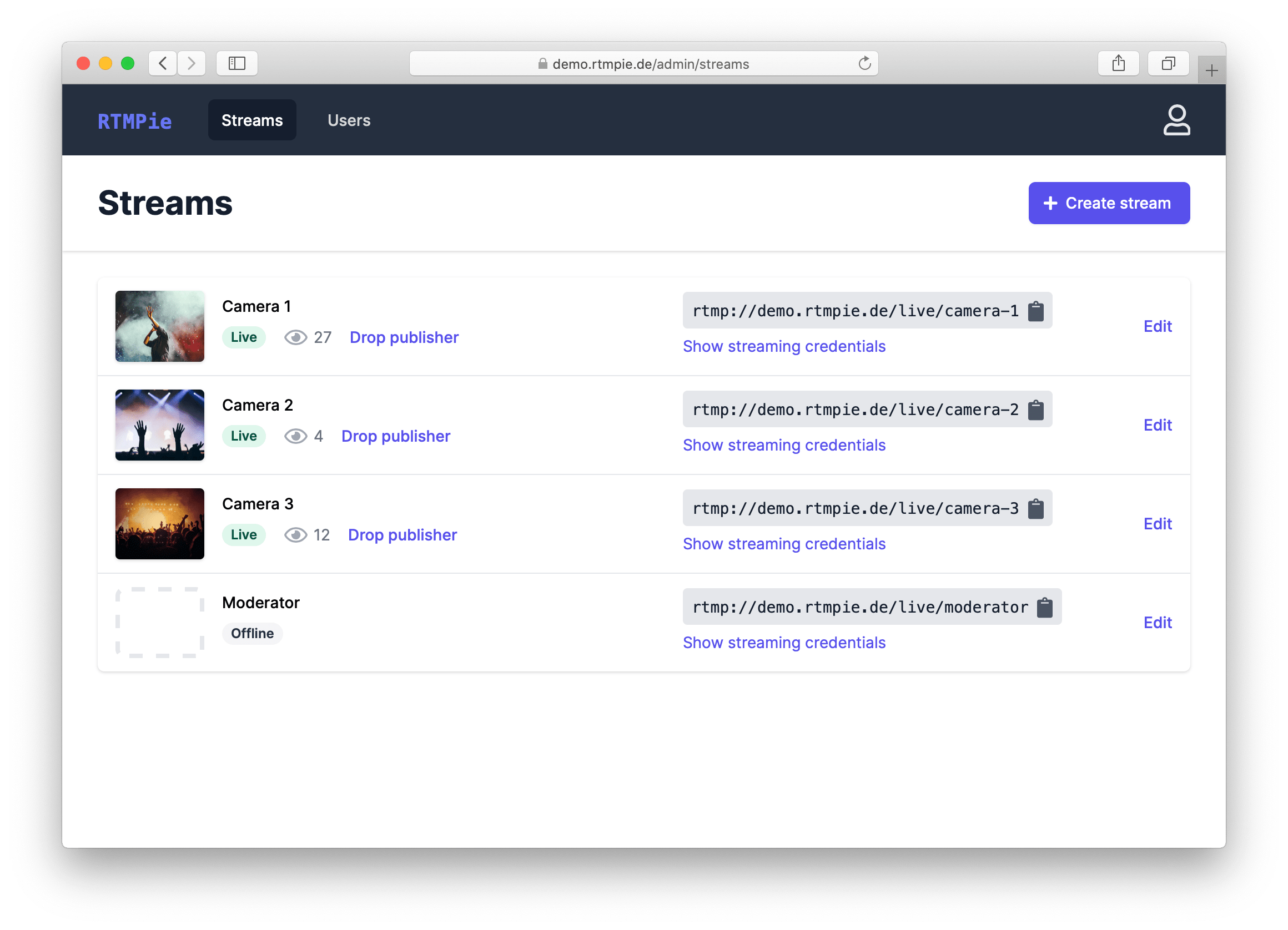RTMPie is a management web interface for the RTMP NGINX module.
- Get information about streams (live/offline, viewer count) in realtime
- Simple user management
- Stream key management to prevent unauthorized clients from streaming to the server
- Kick the current publisher from a stream
- Integrated stream player
- Stream recording (coming soon)
- Restrict stream playback to authenticated users (coming soon)
The official installation method is using Docker and Docker Compose. Please install both tools according to their documentation.
If you want to make RTMPie available under a publicly accessible domain (e.g. demo.rtmpie.de), make sure to set up the necessary DNS settings before continuing.
When Docker is installed, proceed with installing RTMPie:
mkdir /opt/rtmpie
cd /opt/rtmpie
# Download the small installer script
wget https://raw.githubusercontent.com/ngrie/rtmpie/main/setup.sh
bash setup.sh # Answer the questions
# Run the docker setup
docker-compose pull
docker-compose up -dThe webinteface will be available after a few seconds and you can login using the default credentials admin / admin.
RTMPie was built using the following projects:
- nginx-http-flv-module (thanks to arut for creating the original module and winshining for maintaining the further developed fork)
- Symfony and API Platform
- Vue.js
- Tailwind CSS and Tailwind UI