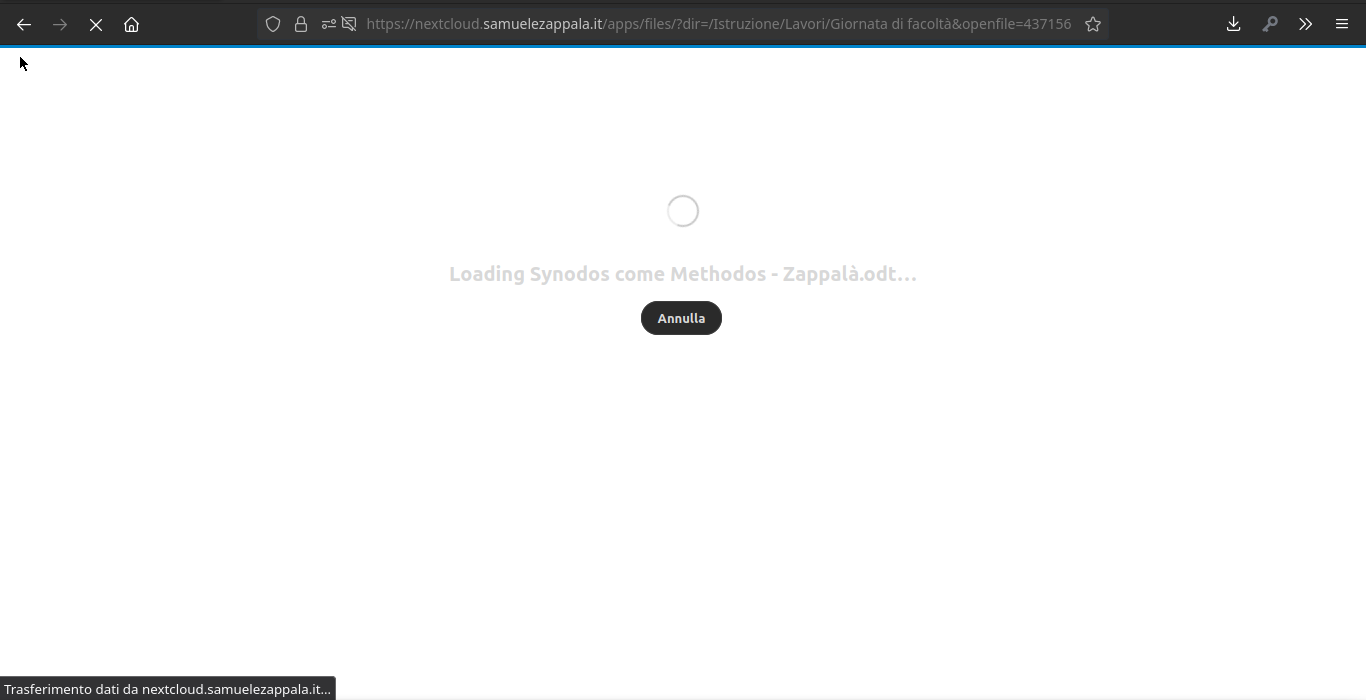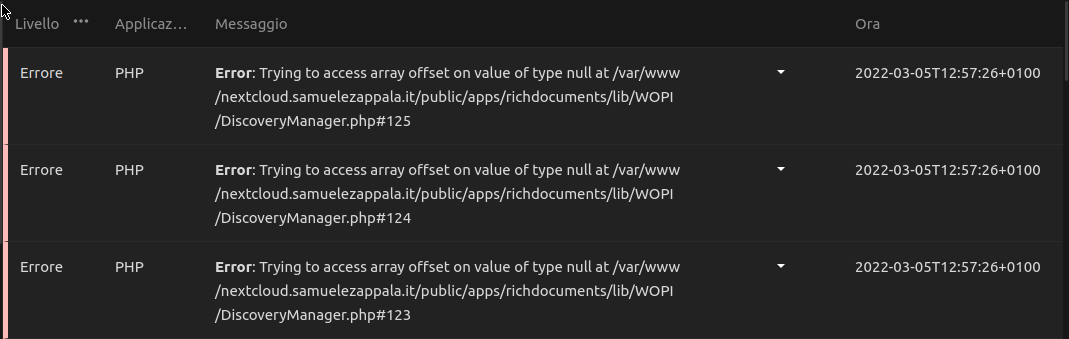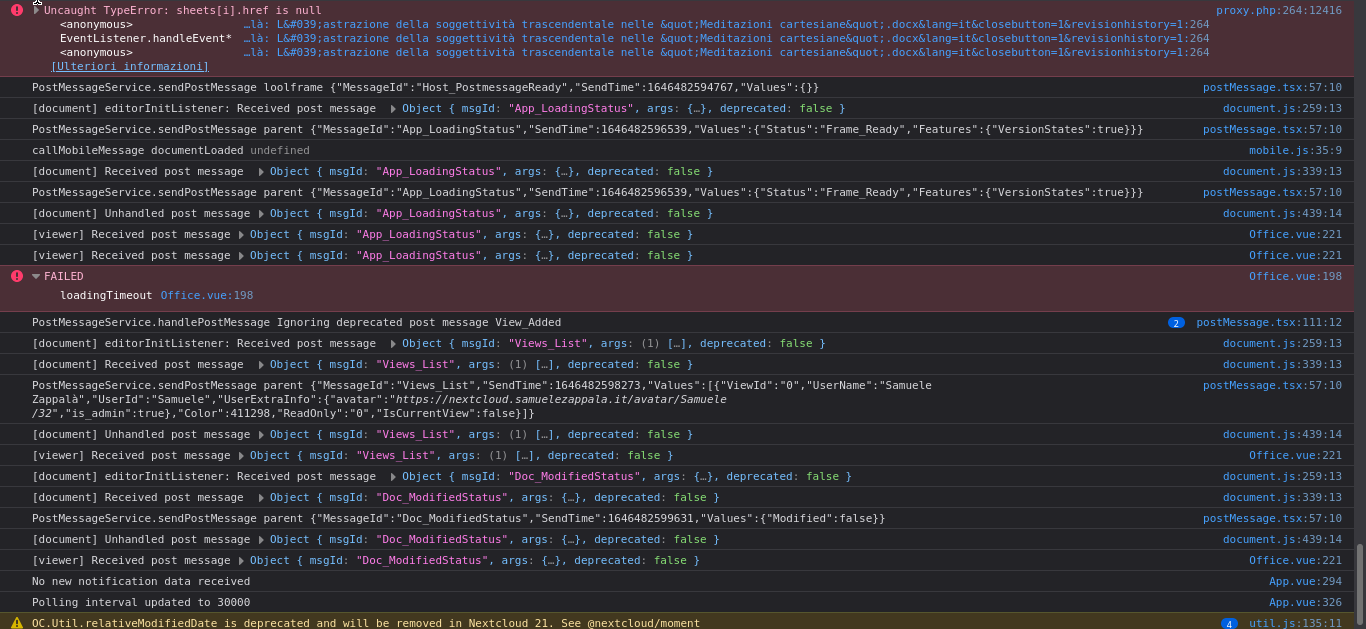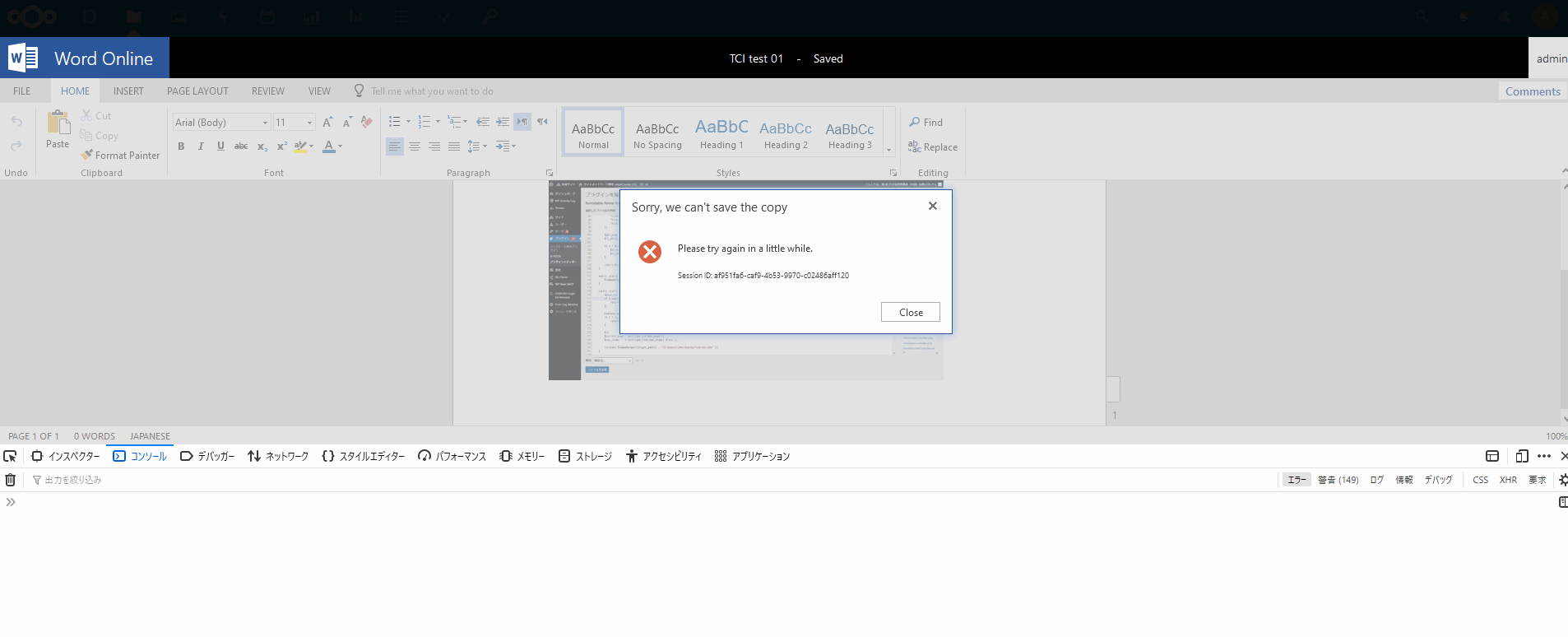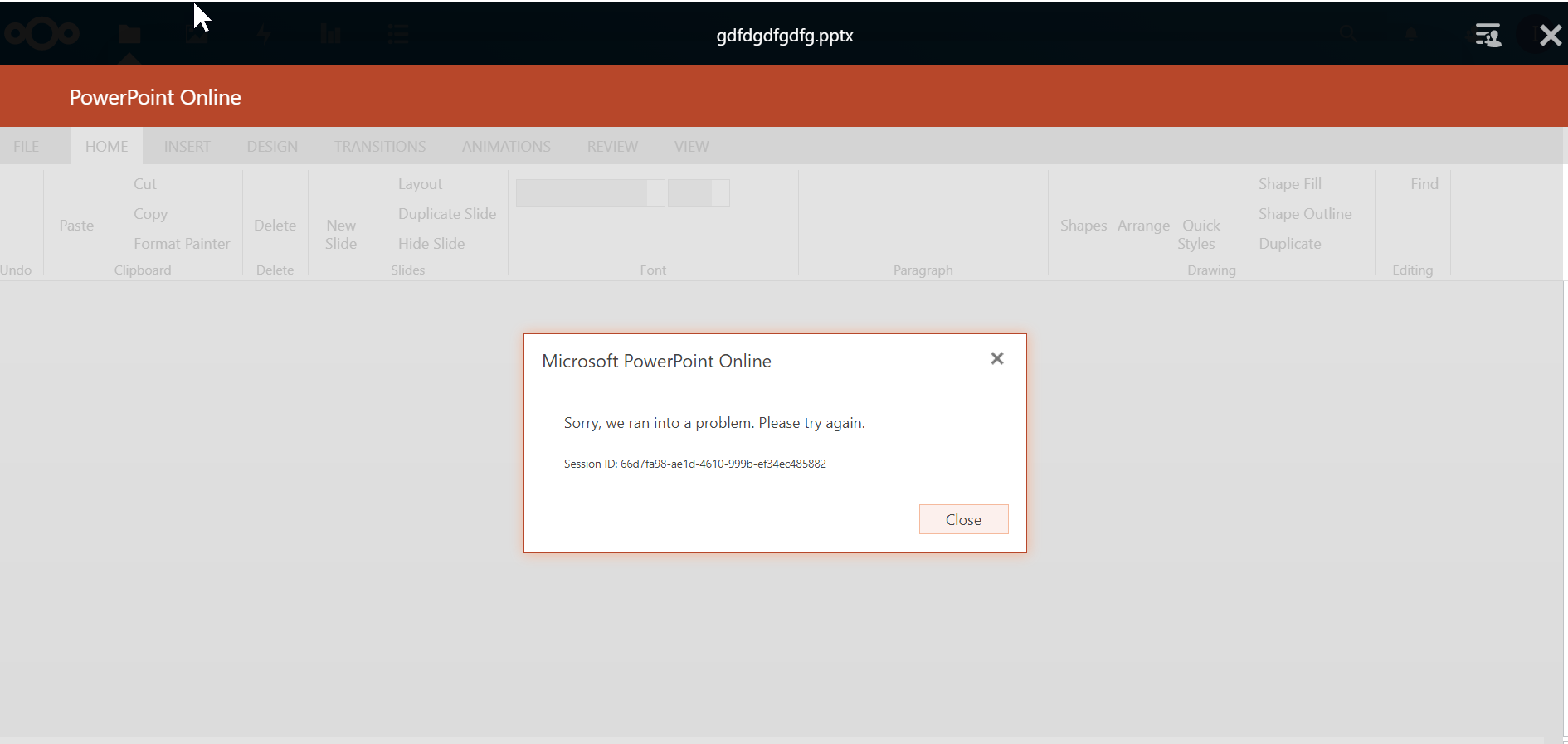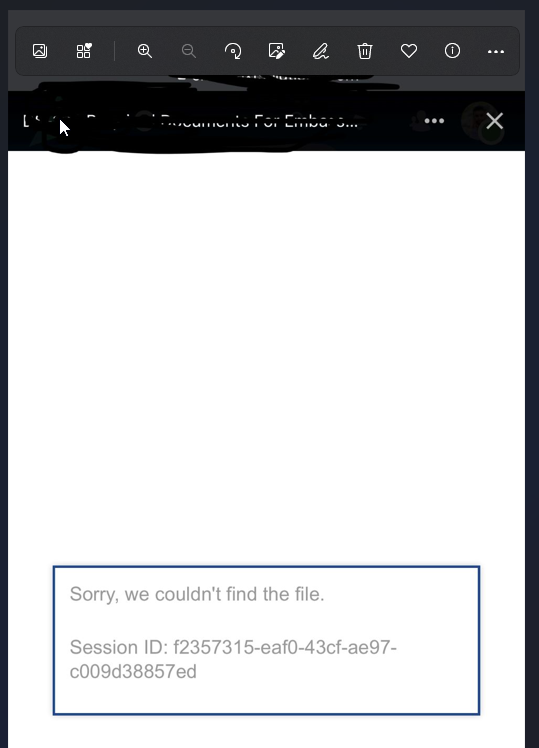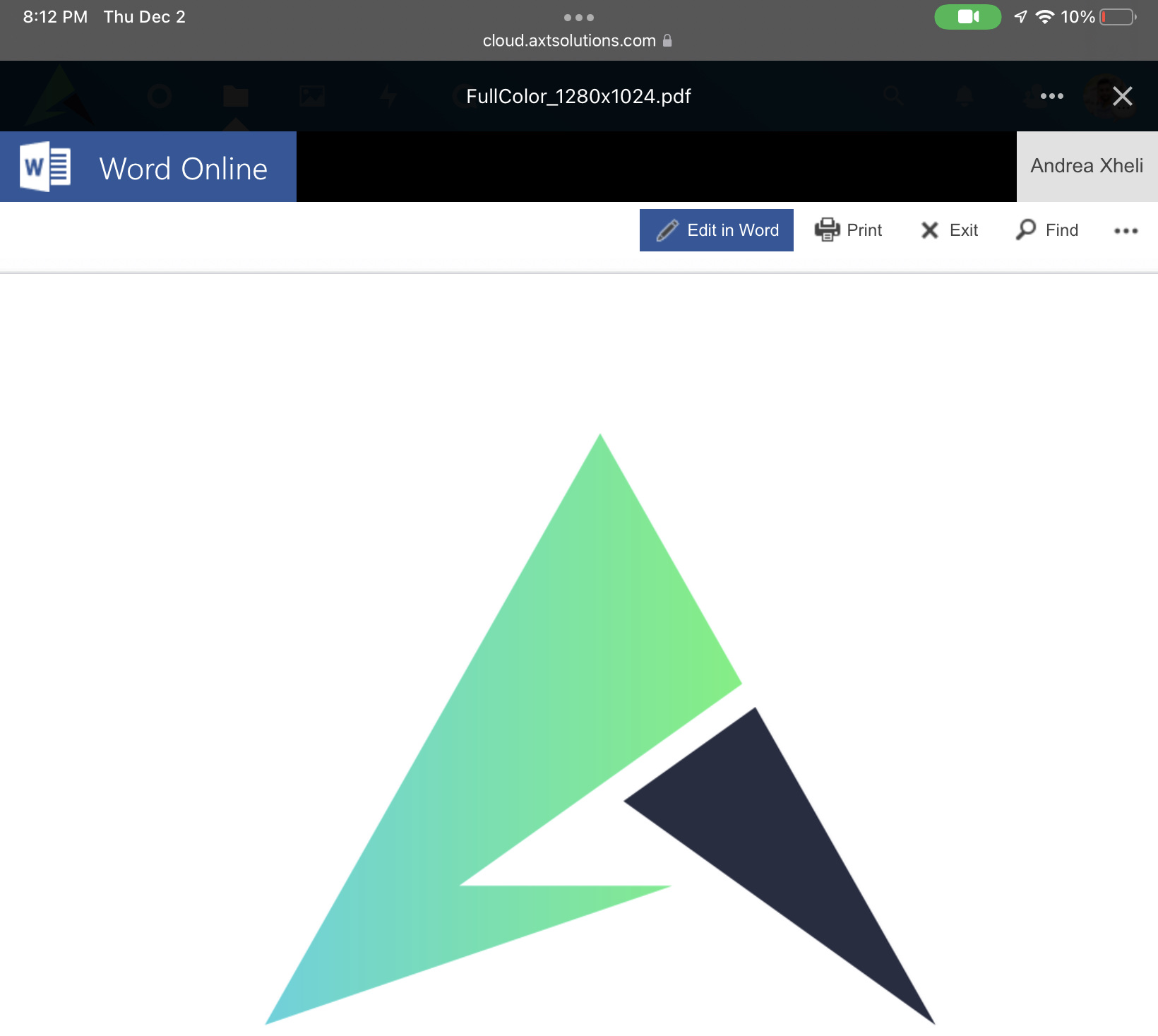We currently maintain two branches for compatibility with Nextcloud versions:
- main (Nextcloud 24 upwards)
- stable1 (Nextcloud 22-23)
Just clone this repo into your apps directory (Nextcloud server installation needed). Additionally, npm and Node.js are needed for installing JavaScript dependencies and building the frontend code.
Once npm and Node.js are installed, this can be done by running:
npm ci
npm run devYou will need an working on-premise Office Online server which has added the Nextcloud server as a trusted host for WOPI. The cloud-based Office 365 is not supported.
Enterprise users who need a more reliable and scalable solution can take advantage of Nextcloud GmbH's optional support contract for Office Online integration. Find out more about Enterprise support over here: https://nextcloud.com/enterprise/
- Users are not removed or document is not unlocked with Chrome (or chromium-based browsers)
- This is a known problem according to different sources for the Office Online Server and is out of scope of the Nextcloud intergration. You can work around this by configuring a lock timeout for the files_lock app or manually unlocking file file
- https://stackoverflow.com/questions/62062629/office-online-server-didnt-send-unlock-action-when-i-closed-the-session
- https://social.msdn.microsoft.com/Forums/office/en-US/1b783d1c-c686-4b2d-b23f-4977e6bed806/wopi-unlock-call-never-gets-triggered-in-chrome-and-latest-edge-browser?forum=os_office