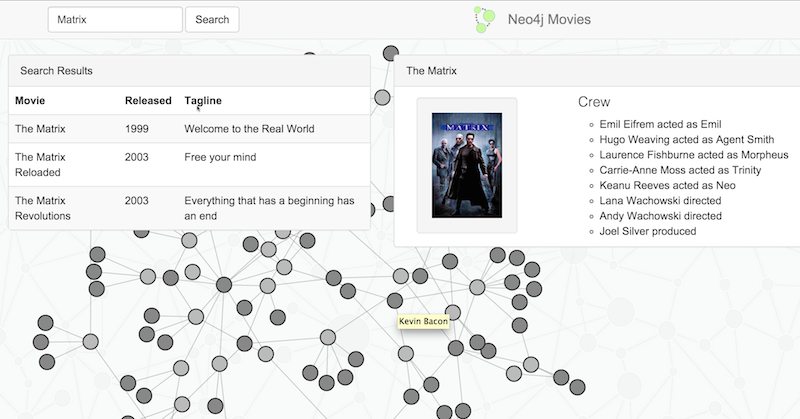This example application demonstrates how easy it is to get started with Neo4j in Python.
It is a very simple web application that uses our Movie graph dataset to provide a search with listing, a detail view and a graph visualization.
We offer two different ways to run the application: synchronous and asynchronous (using asyncio).
These are the components of our Web Application:
-
Application Type: Python-Web Application
-
Web framework:
-
Neo4j Database Connector: Neo4j Python Driver for Cypher Docs
-
Database: Neo4j-Server (4.4 or newer) with multi-database
-
Frontend: jquery, bootstrap, d3.js
Provision a database quickly with Neo4j Sandbox or Neo4j Aura.
Install Python 3.7-3.11.
Then get yourself set up with virtualenv so we don’t break any other Python stuff you have on your machine. After you’ve got that installed let’s set up an environment for our app:
virtualenv neo4j-movies
source neo4j-movies/bin/activateThe next step is to install the dependencies for the app with pip (or pip3 for python3):
sync:
pip install -r requirements-sync.txtasync:
pip install -r requirements-async.txtAnd finally let’s start up a web server:
sync:
python movies_sync.py
# or python3 movies_sync.py
Running on http://127.0.0.1:8080/async:
python movies_async.py
# or python3 movies_async.py
Running on http://127.0.0.1:8080/Navigate to http://localhost:8080 and you should see your first Neo4j application
By default, this example application connects to a remote Neo4j database run by Neo4j for this purpose. If you want to connect to a local database, follow these instructions.
Start your local Neo4j Server (Download & Install),
open the Neo4j Browser. Then install the Movies data set
with :play movies, click the CREATE statement (in some versions, this will not
be directly on the first page of the movies example), and hit the triangular
"Run" button.
If you haven’t touched the configuration of your Neo4j Server, the database will
be reachable at neo4j://localhost:7687.
Use environment variables to let the application know where to connect to the database.
sync:
NEO4J_URI=neo4j://localhost:7687 NEO4J_DATABASE=neo4j NEO4J_USER="<username>" NEO4J_PASSWORD="<password>" python movies_sync.py
Running on http://127.0.0.1:8080/async:
NEO4J_URI=neo4j://localhost:7687 NEO4J_DATABASE=neo4j NEO4J_USER="<username>" NEO4J_PASSWORD="<password>" python movies_async.py
Running on http://127.0.0.1:8080/