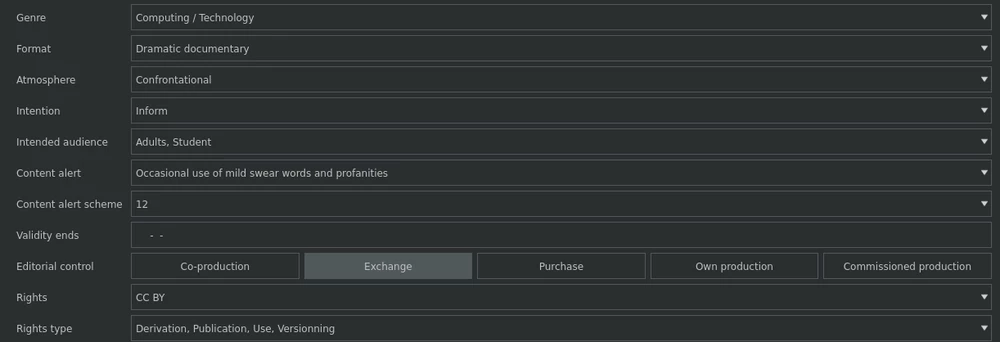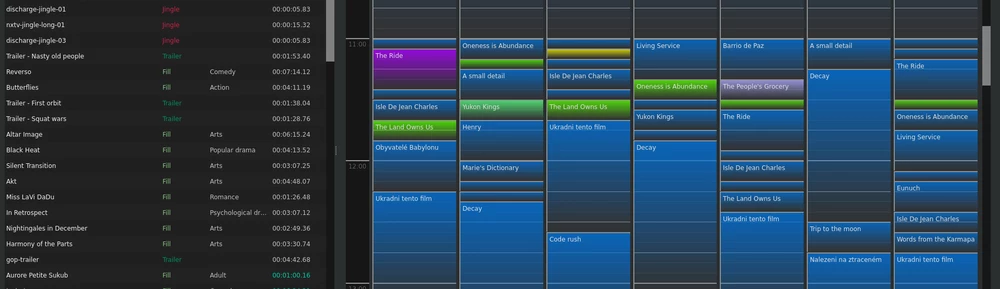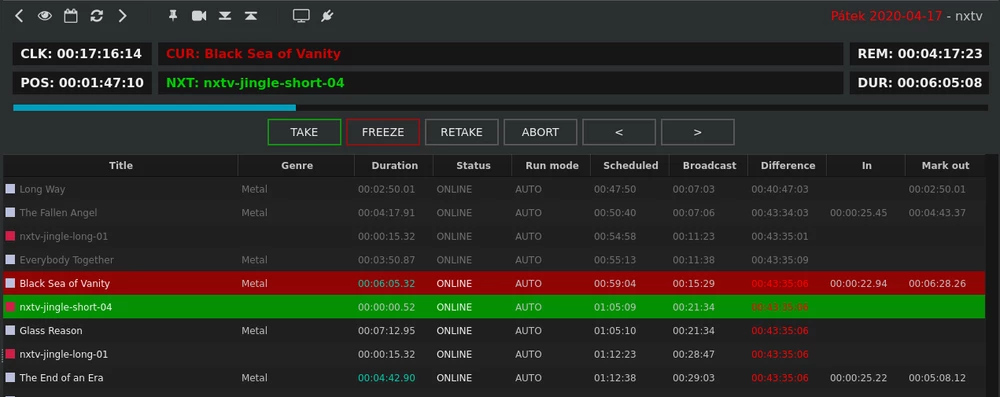Nebula is an open source broadcast automation and media asset management system for television, radio and VOD platforms. Since 2012 Nebula has proven stable and reliable software in 24/7 broadcast environment and it is now used by TV and production companies worldwide.
This repository contains the source code of Nebula server - the core of the system. Nebula server consists of a Python backend and a React frontend. The repository also contains a Dockerfile for building a Docker image of the server.
Apart from this server repository, Nebula consists of the following other repositories:
- nebula-tutorial - Example docker-compose.yml, default settings, plugins and other files for getting started with Nebula.
- nebula-worker - Nebula worker is a Python application that runs on a worker machine and handles the actual media processing.
- firefly - Firefly is a desktop client needed for linear broadcast planning, scheduling and playout.
Simple and fast media catalog based on EBU Core includes a description of asset genre, editorial format, atmosphere, rights, relations, and technical metadata, while its very fast search engine makes navigation among media files very easy.
The low-resolution preview allows for editorial review, trimming, and the creation of sub-clips.
A preliminary media analysis and normalization guarantee its standards compliance. This process includes metadata extraction, aspect ratio fixing, crop and rotation detection, smart frame rate and size normalization and EBU R128 loudness correction.
Automatic cross-conversion servers transcode files for playout, web, low-res proxies, customer previews, etc. For h.264 and HEVC, Nebula can take advantage of NVIDIA nvenc and leverage the speed of transcoding using GPUs.
It is possible to start conversions automatically (rule-based) or trigger them from the user interface.
Firefly client provides a simple and user-friendly way to schedule linear broadcasting. Macro- and micro-scheduling patterns are finished intuitively using drag&drop, including live events.
Nebula has also the ability to schedule for playback assets, which aren't finished yet. As soon as a media file is created the media file and rundown item are paired automatically.
The optional Dramatica module makes program planning even easier; depending on the particular broadcast scheme, Dramatica selects and automatically completes convenient shows, self-promotions, trailers, and fillings.
It is the way to create a playlist for a music station where an algorithm automatically creates a playlist based on a predefined scheme. Each clip in the rundown is picked by its editorial format, genre, tempo, atmosphere, etc.
For linear broadcasting, Nebula can control CasparCG, VLC or Conti. Broadcasting can run autonomously with and option of starting blocks at a specified time.
Users - master control room operators - can interfere with the rundown using Firefly client, executing graphics or change run order until the last moment.
Playout control module offers a plug-in interface for secondary events execution such as CG, router or studio control, recorders control and so on. Right at the operator's fingertips.
Nebula can be linked to a company website via the API. Media files are automatically uploaded to the web or social networks after the planned program is broadcasted.
Nebula allows generating various statistics and reports for collective rights management societies like OSA, DACS, etc. in an xls file.
A simple web based interface allows various management tasks (services and jobs monitoring, user management...) as well as simplified MAM access for editorial work without Firefly installed.
Nebula provides extensive system metrics in Prometheus format. Grafana dashboard can be used for their visualization and alerting in case of problems.
Nebula is under active development and is in production since 2012 with no intenitons of abandoning the project, and we have a roadmap for several years. We listen to our customers, and we change our priorities in order to meet requests from the production.
We do not attempt to include numerous features that no one will ever use. Instead, we have spent many years working alongside Nebula operators, learning from each other. We believe that Nebula covers all common tasks in a broadcast environment.
Nebula is developed and maintained by imm studios, z.s.
This program is free software: you can redistribute it and/or modify it under the terms of the GNU General Public License as published by the Free Software Foundation, either version 3 of the License, or (at your option) any later version.
This program is distributed in the hope that it will be useful, but WITHOUT ANY WARRANTY; without even the implied warranty of MERCHANTABILITY or FITNESS FOR A PARTICULAR PURPOSE. See the GNU General Public License for more details.
- Join Open Source Broadcasting group on Discord
- Professional support for Nebula is provided by Nebula Broadcast
- User documentation is available on our website
- Found a bug? Please create an issue