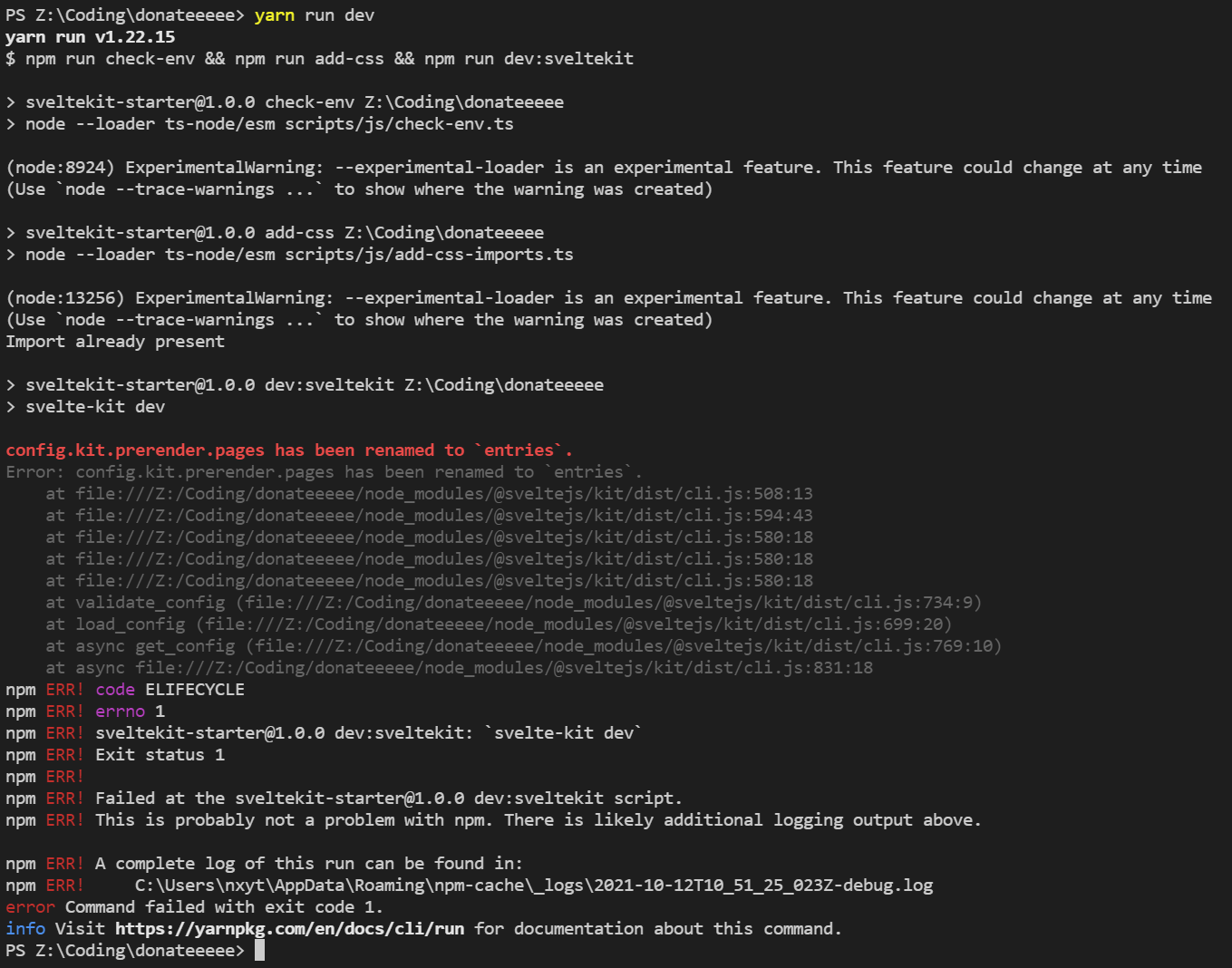Use the above link if you want to use the sveltekit blog template.
Sveltekit starter project created with Sveltekit, Typescript, Tailwindcss, Postcss, SCSS, Husky, ESLint, Prettier, Storybook, and Jest. The project has the SSR (Server Side Rendering) setup. These template is easy to configure and built upon as it has scalable structure.
- 💡 Features
- 🔨 Project Setup
- 🐛 Known Bugs
- [:heavy_check_mark:] Server side rendering built with SEO in mind.
- [:heavy_check_mark:] PWA + Service Worker + Offline.
- [:heavy_check_mark:] Tailwindcss + Postcss + SCSS Syntax Support in Postcss.
- [:heavy_check_mark:] Global Style and Variable preconfigured for Postcss.
- [:heavy_check_mark:] StorybookJS preconfigured (with postcss support).
- [:heavy_check_mark:] Browser sync, auto refresh, auto reload.
- [:heavy_check_mark:] 100% on Google Speedpage and 100% Lighthouse report.
- [:heavy_check_mark:] Friendly and Scalable boilerplate.
- [:heavy_check_mark:] Typescript + TSPaths (absolute for imports in component) preconfigured.
- [:heavy_check_mark:] Prettiers, ESLint, and Husky preconfigured.
- [:heavy_check_mark:] Github and Vscode dotfiles preconfigured.
npx degit navneetsharmaui/sveltekit-starter my-appor Clone this repository.npm installoryarn installorpnpm install.npm run devoryarn run devorpnpm run dev.npm run build:static:ssroryarn run build:static:ssrorpnpm run build:static:ssr.npm run previeworyarn run previeworpnpm run preview.
- Code and Contributions have MIT License
Copyright (c) 2021 Navneet Sharma (@asnavneetsharma)