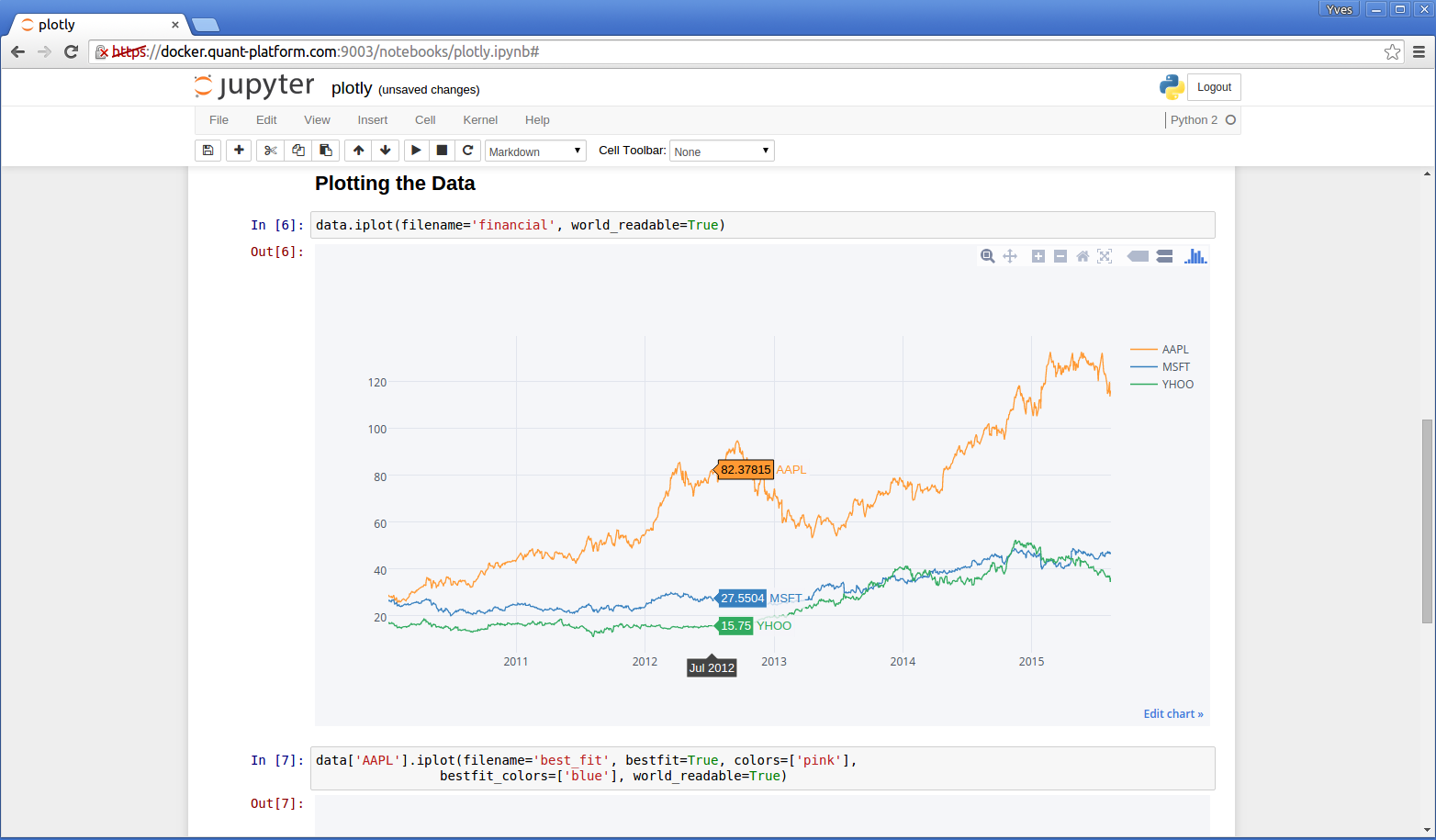This repository contains all ingredients to run a Python Flask Web application that starts multiple Docker containers which in turn run a Jupyter Notebook server using SSL encryption and password protection (cf. http://ipython.org).
You can see the application in action under http://docker.quant-platform.com.
Note, however, that this app runs on the smallest DigitalOcean droplet (cf. https://www.digitalocean.com/?refcode=fbe512dd3dac). When setting up such a droplet it is recommended to use the latest version of Ubuntu in combination with Docker (cf. http://docker.com).
In addition, when setting up an environment make sure to have Python, Flask, Flask-WTF and Flask-SQLAlchemy installed. Best you install Anaconda first (cf. http://continuum.io/downloads) and do then:
sudo apt-get install python-pip
pip install flask-wtf
pip install flask-sqlalchemy
I assume that you have cloned the repository on an appropriate infrastructure in the root directory /root:
git clone --depth=1 https://github.com/yhilpisch/ipynb-docker
In order to run the Python Flask Web application on a server, you have to first build two Docker containers.
The first one is a basic Ubuntu container with some Python in it. Assuming you are in the repo folder do:
cd pythoncontainer
docker build -t pythoncontainer .
The second, which relies on the first, adds the Notebook Server functionality. Built it via
cd ../jupserver
docker build -t jupserver .
First some configurations. You need to adjust the URL to the server in the template file found under /root/ipynb-docker/serverapp/templates/server.html to reflect the correct IP address or the domain used. In that file replace the following link
<a href="https://docker.quant-platform.com:{{ port }}" target="_blank">link</a>
by a link containing your IP address
<a href="https://your-ip-address:{{ port }}" target="_blank">link</a>
When using a domain, make sure that both http & https are configured for the web server (e.g. nginx). The configuration (in the file /etc/nginx/sites-enabled/default) used for the demo under http://docker.quant-platform.com is:
server {
listen 80;
listen 443 ssl;
ssl_certificate /root/ipynb-docker/jupserver/jup_cert.pem;
ssl_certificate_key /root/ipynb-docker/jupserver/jup_cert.pem;
server_name docker.quant-platform.com jupyter.quant-platform.com;
location / {
proxy_pass http://docker.quant-platform.com:8888;
proxy_set_header Host $host;
proxy_buffering off;
}
}
If not installed yet, install nginx via sudo apt-get install nginx.
A self-signed certificate for SSL encryption can be generated as follows:
openssl req -x509 -nodes -days 365 -newkey rsa:1024 -keyout jup_cert.pem -out jup_cert.pem
Make sure that this certificate is stored in the folder /root/ipynb-docker/jupserver (best to generate it there).
Now go the the directory of the app and start the app:
cd /root/ipynb-docker/serverapp
python run_app.py &
Your app should now be reachable under http://your-ip-address:8888.
© Dr. Yves J. Hilpisch | The Python Quants GmbH
The code of this repository is BSD licensed (cf. http://opensource.org/licenses/BSD-3-Clause).
The code in this repository comes with no representations or warranties, to the extent permitted by applicable law.
http://tpq.io | [email protected] | http://twitter.com/dyjh
Python Quant Platform | http://quant-platform.com
Derivatives Analytics with Python (Wiley Finance) | http://derivatives-analytics-with-python.com
Python for Finance (O'Reilly) | http://python-for-finance.com