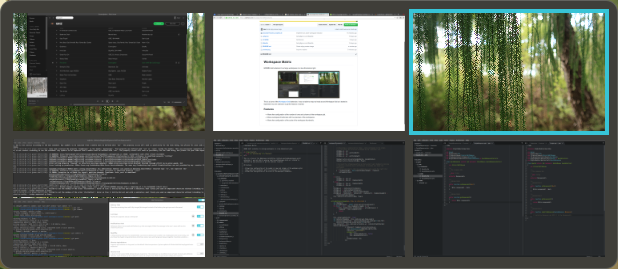GNOME shell extension to arrange workspaces in a two dimensional grid with workspace thumbnails.
Theme: Numix-Complement
This is a clone of the Workspace Grid extension. I was not able to wrap my head around Workspace Grid so I started to implement my own extension to get the features I wanted.
- Configurable number of rows and columns of the workspace grid.
- Workspace thumbnails with live previews of the workspaces (optional).
- Configurable scale of the workspace thumbnails.
- Configurable timeout of the workspace switcher popup.
- Three wraparound modes for navigating workspaces (optional).
- Workspace labels in the workspace switcher popup (optional).
- Workspace overview on Super+W.
- Workspace switcher popup on all monitors (optional).
- Workspace grid in the activity overview (optional).
The easiest way to install this extension is via the GNOME Shell Extensions website. Alternative installation methods are noted below.
- Visit the GNOME Shell Extensions website. Follow the instructions to install the GNOME native host connector/messaging application and browser extension.
- To install Workspace Matrix, click to toggle the "Off" icon on the extension page. A red "ERROR" icon can safely be ignored. This issue is resolved after a restart of GNOME Shell.
- Restart GNOME Shell.
To configure the extension, return to the extension page page and click the blue "tool" icon.
- Download the ZIP file of the latest release and extract it to
~/.local/share/gnome-shell/extensions/[email protected] - Restart GNOME Shell.
- Run
gnome-extensions enable [email protected]in the terminal. - Restart GNOME Shell a second time.
On Arch Linux, use this AUR:
git clone https://aur.archlinux.org/gnome-shell-extension-workspace-matrix.git
cd gnome-shell-extension-workspace-matrix
makepkg -sri
This extension is already on Nix packages, so it should be as simple as installing it with:
nix-env -iA nixos.gnomeExtensions.workspace-matrix
or this for nix (not NixOS) users:
nix-env -iA nixpkgs.gnomeExtensions.workspace-matrix
-
If you are running the newer Wayland system, log out and log back in.
-
If you are running the X.org/X window system, press Alt+F2, type r in the "Run a command" prompt and press Enter.
Disable the extension, set workspaces to "static" in GNOME Tweaks and then enable this extension again. (#29)
Take a look at the wiki for the available shortcuts of this extension and how to change them.
Take a look at the wiki for a how-to.
Go to the terminal and run gnome-extensions prefs [email protected] and the preferences pop-up should appear. Closing this pop-up will save any changes.
Pull requests for issues that are marked as "bug" or "help wanted" are always welcome. If you want to implement any other new feature, please open an issue about this first. See the next section on how to get started with development.
If you want to report a bug, please attach the output of the command journalctl /usr/bin/gnome-shell.
You can develop this extension "live" while it is installed in GNOME on your system:
- Uninstall this extension if it is already installed. You can do this via the GNOME Shell Extensions website.
- Fork this repository and clone your fork somewhere, e.g. to
~/code/gnome-shell-wsmatrix. - (optional) If testing a pull request, you may checkout the branch of the pull request using the
ghutility command e.g.:gh pr checkout https://github.com/mzur/gnome-shell-wsmatrix/pull/152 - Create a symlink from the repository to the GNOME extensions directory, e.g.:
ln -s ~/code/gnome-shell-wsmatrix/[email protected] ~/.local/share/gnome-shell/extensions/[email protected] - Restart GNOME by pressing Alt+F2 and running the command
r(X.org) or log out and back in (Wayland). Do this whenever you want to apply and test a change of the code.
If you change something in the gschema XML file, run make to recompile it. The make command also builds the ZIP file that can be used for new releases of this extension.