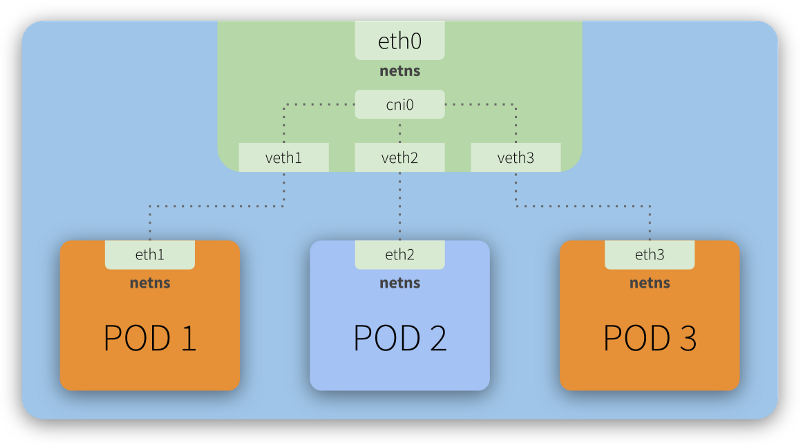mvallim / kubernetes-under-the-hood Goto Github PK
View Code? Open in Web Editor NEWThis tutorial is someone planning to install a Kubernetes cluster and wants to understand how everything fits together.
Home Page: https://mvallim.github.io/kubernetes-under-the-hood
License: BSD 3-Clause "New" or "Revised" License